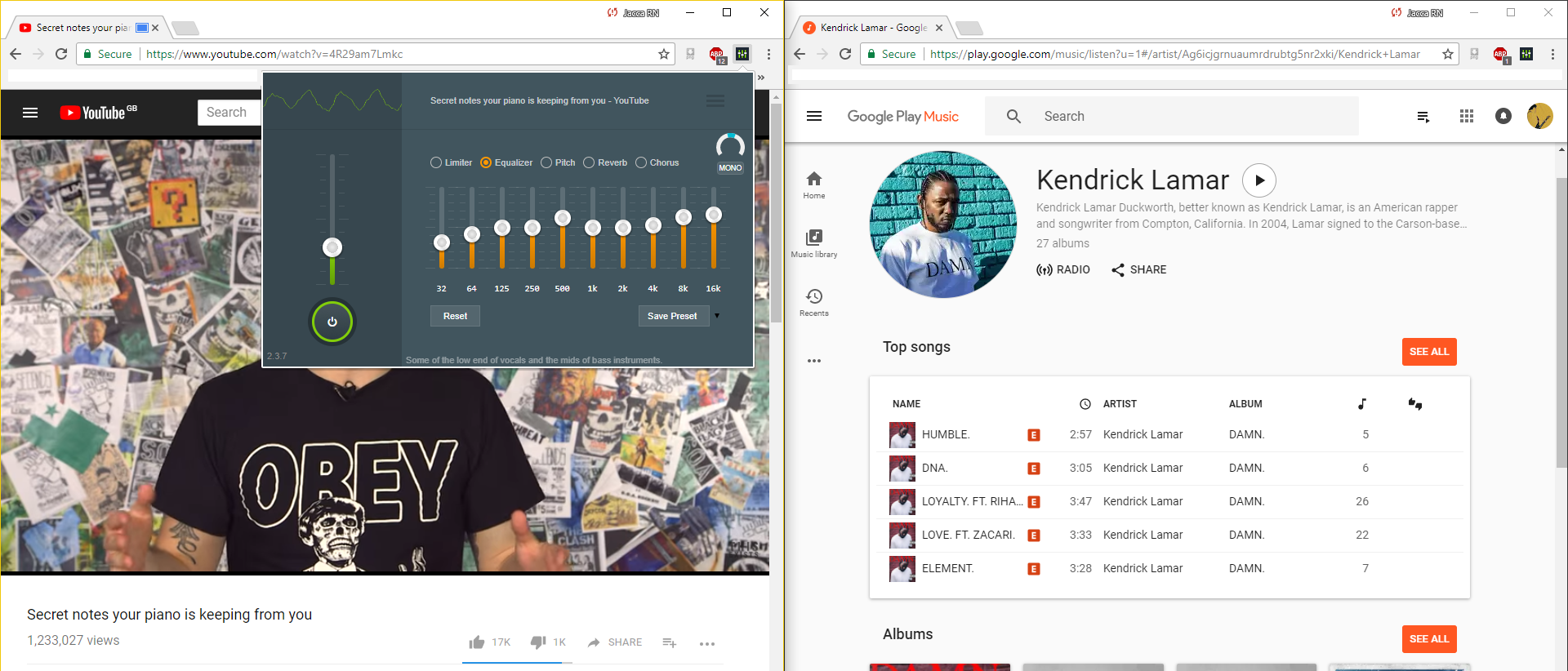Take full control over your sound, right from Google Chrome
Take back the power over your sound without ever having to leave your webpage with this audio extension for Google Chrome.
Audio Channel is a free Chrome extension that gives you loads more control over your sound all from your web browser. We all know how some sites blast noise at your ears, and then the next will be quieter than a mouse at Christmas – well no more will this issue plague your life, and this extension also provides some fun.
With Audio Channel you get control over a bunch of different features. The most useful feature has got to be the compressor which pops up first when you open the extension. You are given control over the threshold, attack, release, knee, and ratio so you can easily standardise your audio levels across sites with in-depth management.
After compression you have a 10-channel equaliser which works surprisingly well. Whether you feel like the audio sounds flat to your precise ears, you want to boost the bass, or just adjust the levels to your preference, you gain a world of control over what you’re hearing. Then the fun starts.
In addition to actually useful controls over your audio Audio Channel gives you some effects which you can have fun with. There’s a pitch slider which you could use to correct a mispitched video or song, but why do that when you can make Donald Trump squeak like a dog toy or transform Kate Bush into a deep growling man accompanied by bassy orchestration.
On the more tame side of things is a reverb function that allows you to create and manipulate space in your sound, though don’t expect a high quality effect. Then lastly you have a chorus effect which makes everything ridiculous and can make for some pretty hilarious sounds. Imagine watching Planet Earth except David Attenborough is an alien…
Features:
– Volume control (including boost over default max).
– Audio Limiter / Compressor.
– EQ – 32 to 16khz.
– Stereo / Mono toggle.
– Stereo Pan.
– SFX: Chorus, Reverb, Pitch-Shift.
– Save your own personal presets.
Download Audio Channel for free here: chrome.google.com/webstore/detail/audio-channel/hafdgamhnmiioimpcdhhbhgcjndgmphd?authuser=1