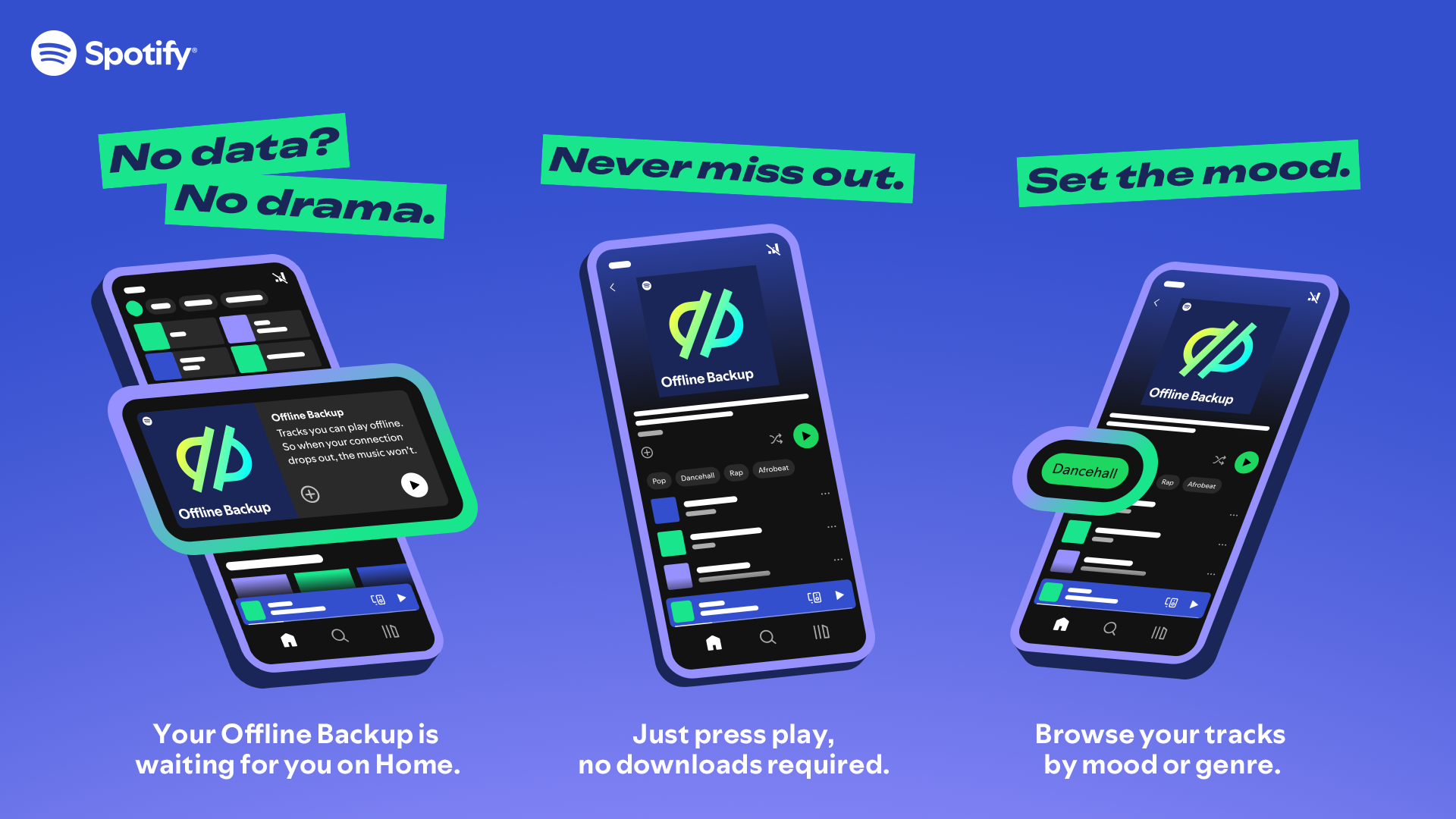What and where is Spotify Offline Backup?
Offline Backup is a new automatically created and updated playlist from Spotify, based on your cached queued and recently streamed tracks.
One of the key features available to only Premium subscribers, offline playback on Spotify allows you to take your playlists and favourite music on-the-go without an internet connection, great for flying, going underground or just those looking to save data. If you ever find yourself offline with no downloaded music on Spotify, Offline Backup helps to resolve this, without requiring preparation or device storage.
As you stream music with a data connection, Spotify and other music streaming apps constantly download and delete tracks to keep the music flowing in case of temporary internet interruptions. These temporary downloads or cached tracks are now available to access at any time via the new easy-to-access Offline Backup playlist. Offline Backup automatically evolves as you listen, meaning you’ll have a unique experience everytime you tune in. This means you’ll always have access to queued and recently streamed tracks, without taking up valuable storage. The playlist can be filtered and sorted by artist, mood or genre.
Spotify says they received positive feedback after testing Offline Backup last year. The feature is rolling out globally this week to Premium users on Android and iOS, including Android Auto and Apple CarPlay. Offline music downloads are a Premium only feature, as is the new Offline Backup feature.
To access the feature, update your app to the latest version. You’ll need to have listened to more than five songs recently and have offline listening enabled in settings. This can be found under Settings – Data Saving – Offline or Storage – then switching on the Offline Listening toggle. You can find the Offline Backup playlist on the Home feed. Add it to Your Library for easy access.