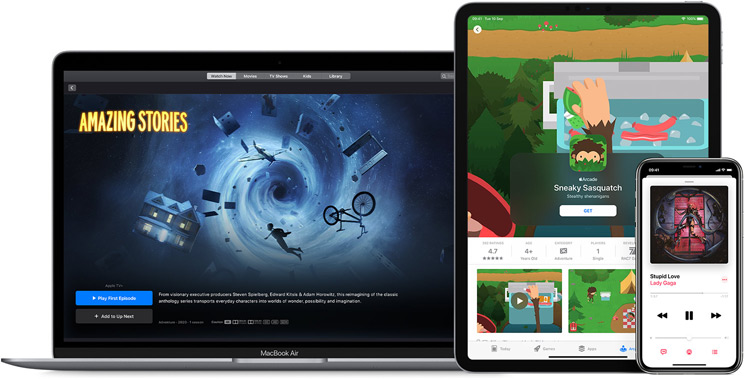How to share Apple Music with your family
Image Credit: Apple
Family Sharing lets you share subscriptions like Apple Music, Apple TV+, Apple Arcade, iCloud, Apple News+, Apple Fitness+ and more.
Apple Family Sharing can be a cost effective way for up to six users to use Apple’s services without paying for multiple subscriptions. Family Sharing allows members to share Apple Music, Apple TV+, Apple Arcade, iCloud storage, Apple News+, Apple Fitness+, plus other content like iTunes, Apple Books, Apple Podcast Subscriptions, App Store purchases and photo albums. Where applicable, family members get individual accounts for personal libraries and personalized recommendations.
Services like Apple Arcade, Apple Fitness+, Apple News+, Apple TV+ and Apple Podcast Subscriptions are available for up to 6 family members at no extra cost, while services like Apple Music and Apple One require more expensive subscription plans for family accounts. Apple Music Family Plans are $14.99 per month, while Apple One Family Plans start at $19.95 per month. See all of the Apple Music Family Plan features and sign up for a free trial here. Find out how to upgrade your subscription here. See all of the Apple One Family Plan features and sign up to a free trial here.
Once you’re paying for a family membership to the services you’d like to share, setting up Family Share is as simple as inviting family members and choosing the services you want to share. Click here to see how to set up a family group, invite family members or join a family group on your device.