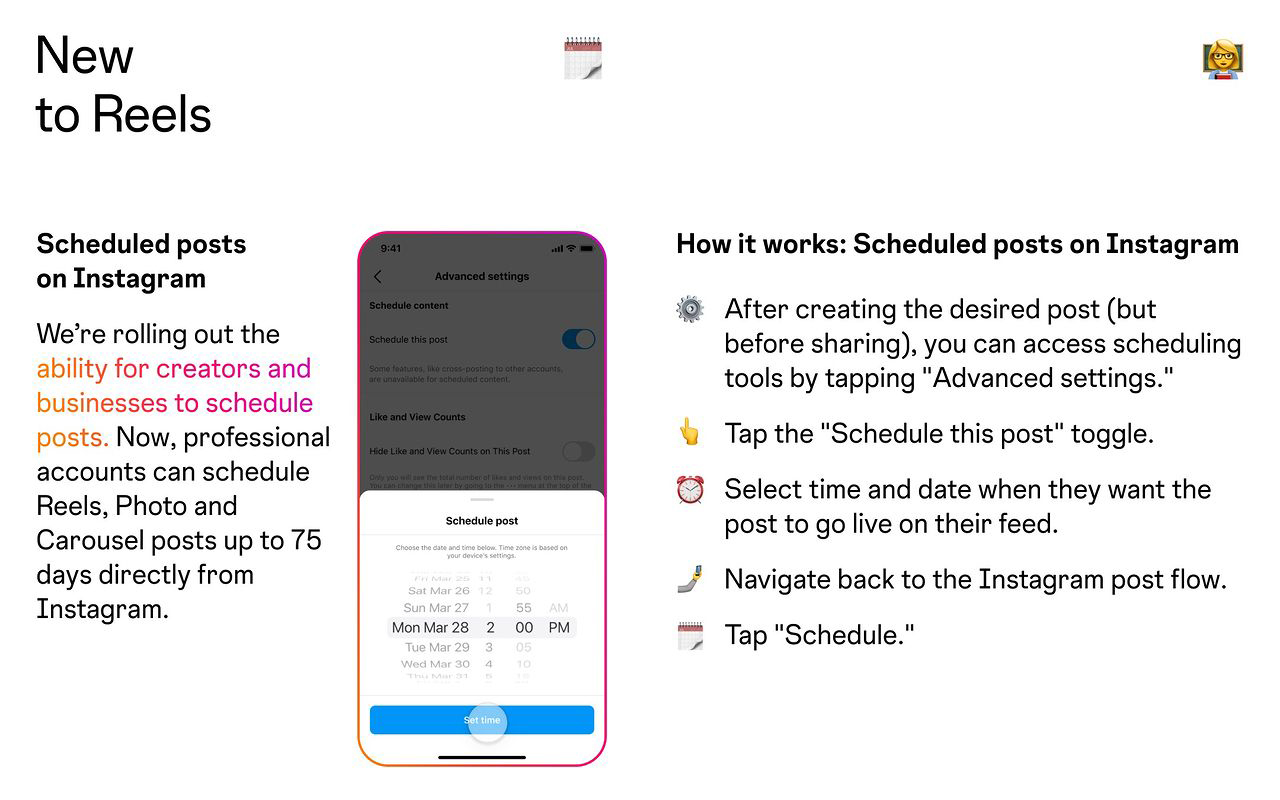How to schedule Instagram posts and Reels on the mobile app
Image Credit: Instagram
Instagram finally introduce native, in-app feed, carousel and Reels scheduling, without the need for Meta Creator Studio or third-party tools.
Announced on the official @creators Instagram profile, scheduling on Instagram is rolling out to all creators and businesses. The new feature will make planning content up to 75 days in advance far easier.
The feature has long been available natively in other social media platforms like Facebook, Twitter, TikTok and YouTube. Scheduling Instagram posts and Reels previously required the Meta Creator Studio or third-party social media management tools, however many of these third-party rool offen don’t include all of the same features as Instagram.
How to schedule Instagram posts and Reels
- First of all, you’ll need to switch your profile to a professional account
- Head to your profile
- Tap the three lines in the top right corner
- Tap Setting
- Tap Switch to professional account
- Follow the on-screen instructions
- Create your post or Reel, and tap Advanced Settings in the share screen
- Find Schedule this post
- Select a time and date
- Navigate back to the previous screen
- Once your post is ready, tap Schedule in the top right corner
You’ll find all of your scheduled posts in Scheduled Content under the three lines menu of your profile.
The post shared by Instagram also announced Achievements. These celebrate creators hitting Reels milestones, such as collaborating with another creator, engaging with the community, joining the conversation or keeping up a creative streak.
This is an interesting feature as it doesn’t seems the achievements are sharable or actually enable anything on your account. We’ll see where achievement go in the coming weeks.