RouteNote introduce Timed Releases: Set the exact time your music goes live around the world
All RouteNote users can now control the time their music goes live, letting you get the most out of promoting your next release.
Free music distribution service RouteNote now lets all independent artists and labels set the time their music goes live around the world. Previously, artists were able to choose a sales start date, which would publish their release on stores at midnight in every country’s local timezone. Now you can also pick a time and timezone for your release to go live.
Alongside the new time and timezone options, RouteNote users will find two buttons when setting a sales start date: “Go Live at local time” and “Go Live at”. “Go Live at local time” will set the release to go live in each region once they reach the time set. “Go Live at” will set the release to go live everywhere at the time and timezone selected.
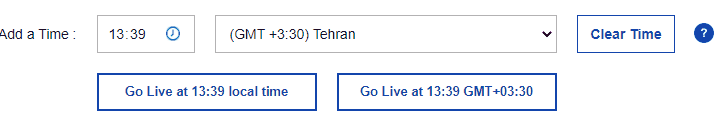
This is a great tool for those wanted to synchronize their marketing strategy to one global time. A time can be added at any stage, whether you’re creating a release, editing it in user action or updating it. RouteNote have 40 timezones to choose from, that are separated by 1 hour, 30 minutes and 45 minutes. Timed Releases are currently supported by the following partners, with more coming soon:
- Spotify
- Deezer
- Tidal
- Amazon
- TikTok
- Nuuday
- Netease
- Kuack
- Tencent
- FLO
- Pandora
- YouTube Music
How to add a release time in RouteNote
- Login to RouteNote and Create New Release
- Fill out all of the necessary details, then head to Edit Album Details
- Select a sales start date, then click the new Add Time button
- Add any time by clicking the clock or typing in the time
- Choose the primary timezone for the release, then choose either Go Live at … local time or Go Live at …
- Once you’ve finalised all of the album details, click Save and Continue
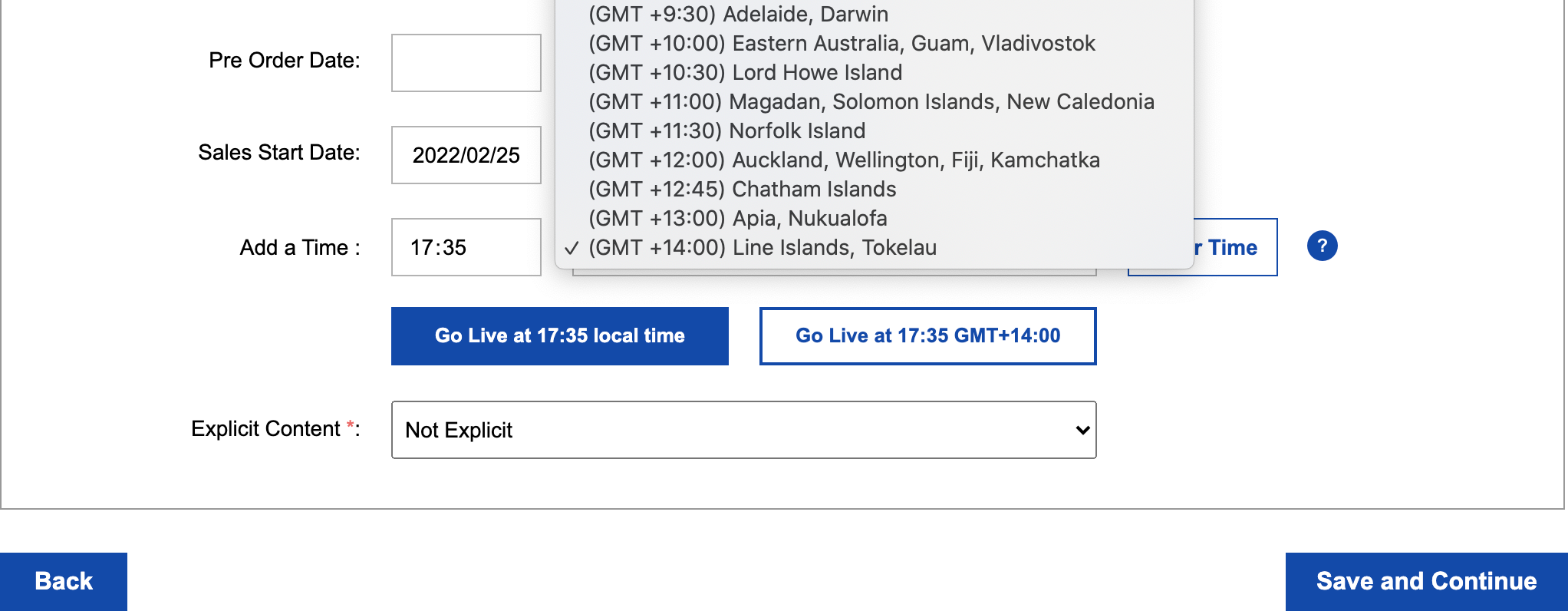
If you’re having any issue with the new feature or anything else RouteNote, get in touch with our support team here.
