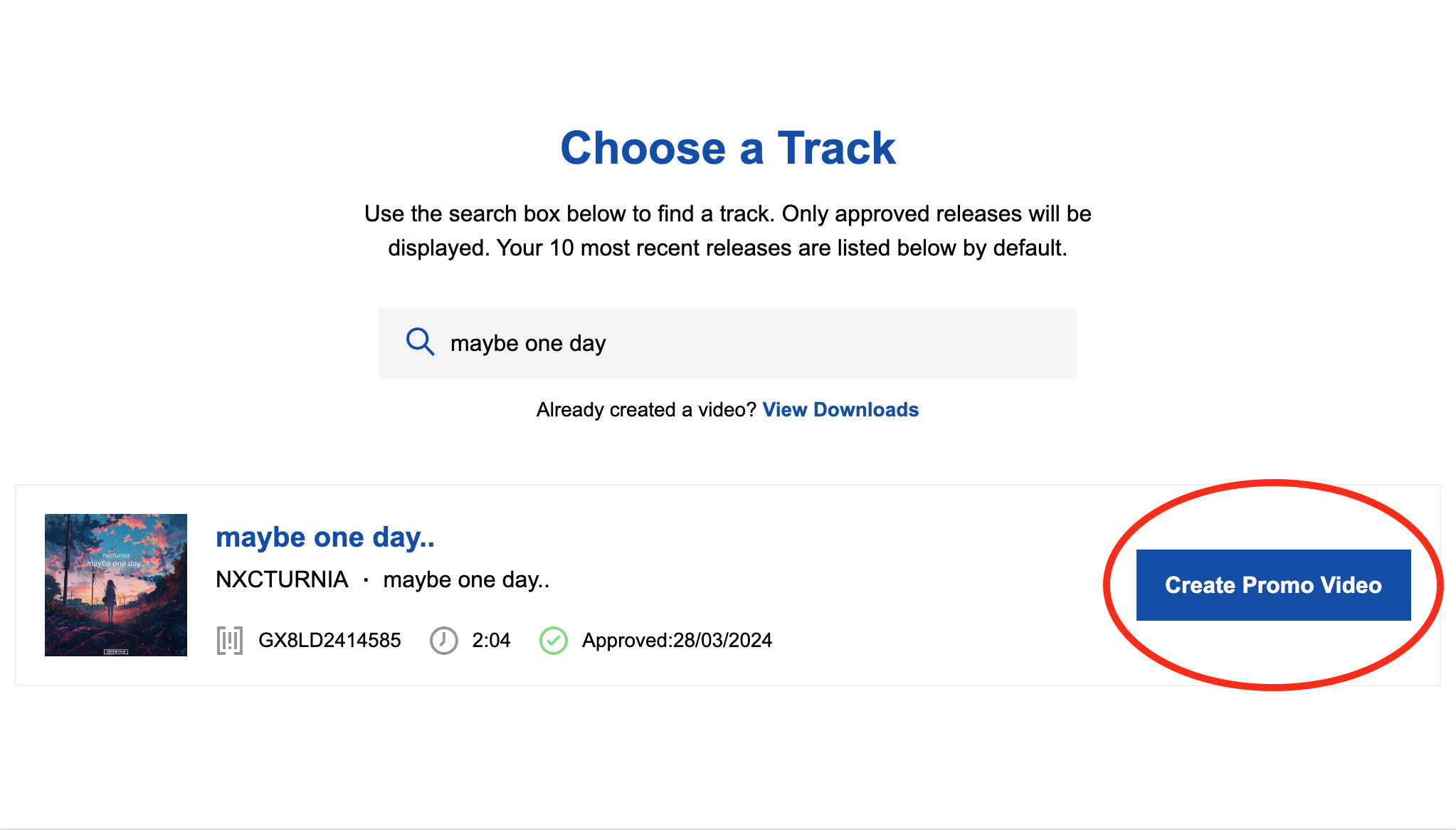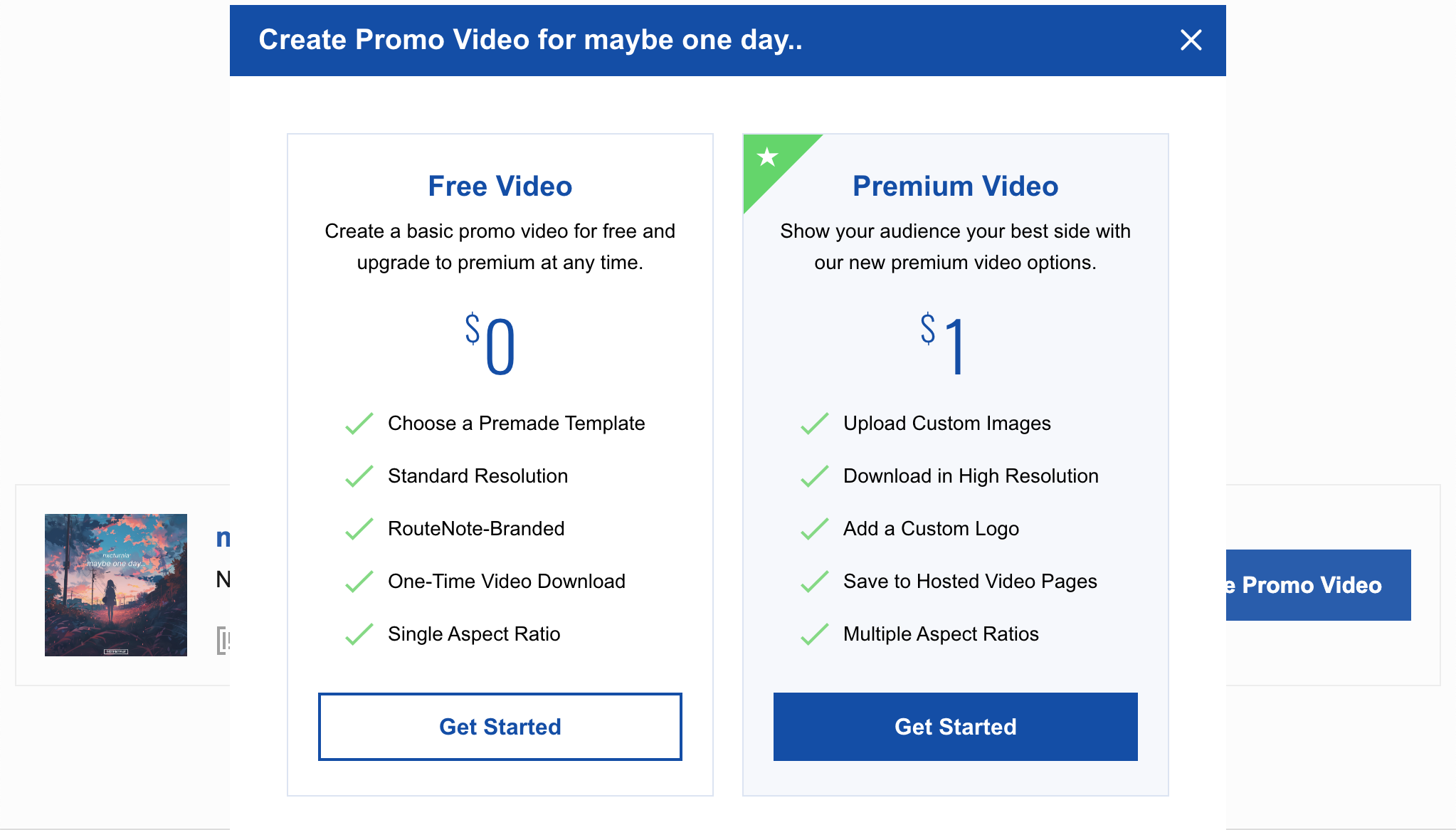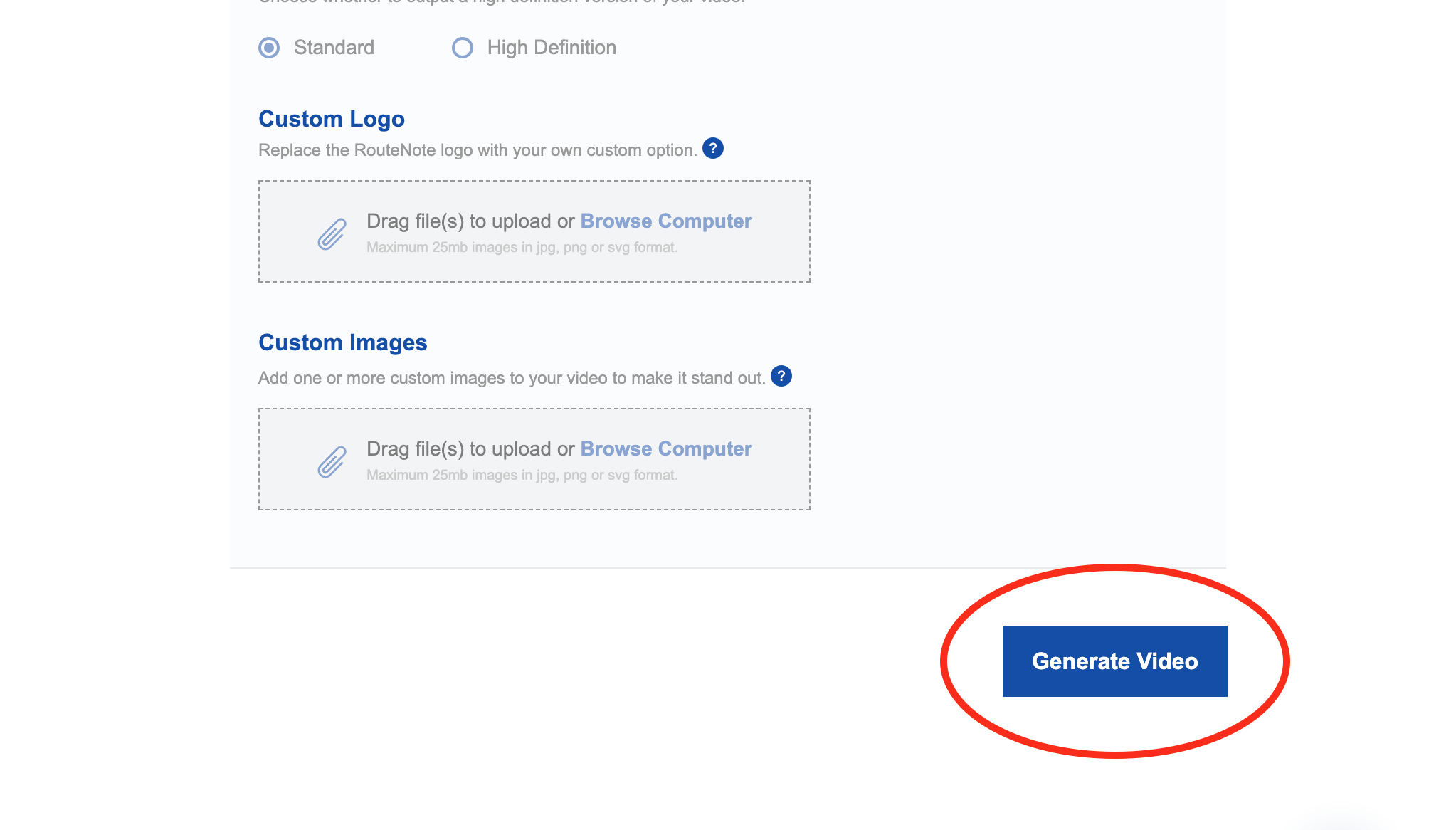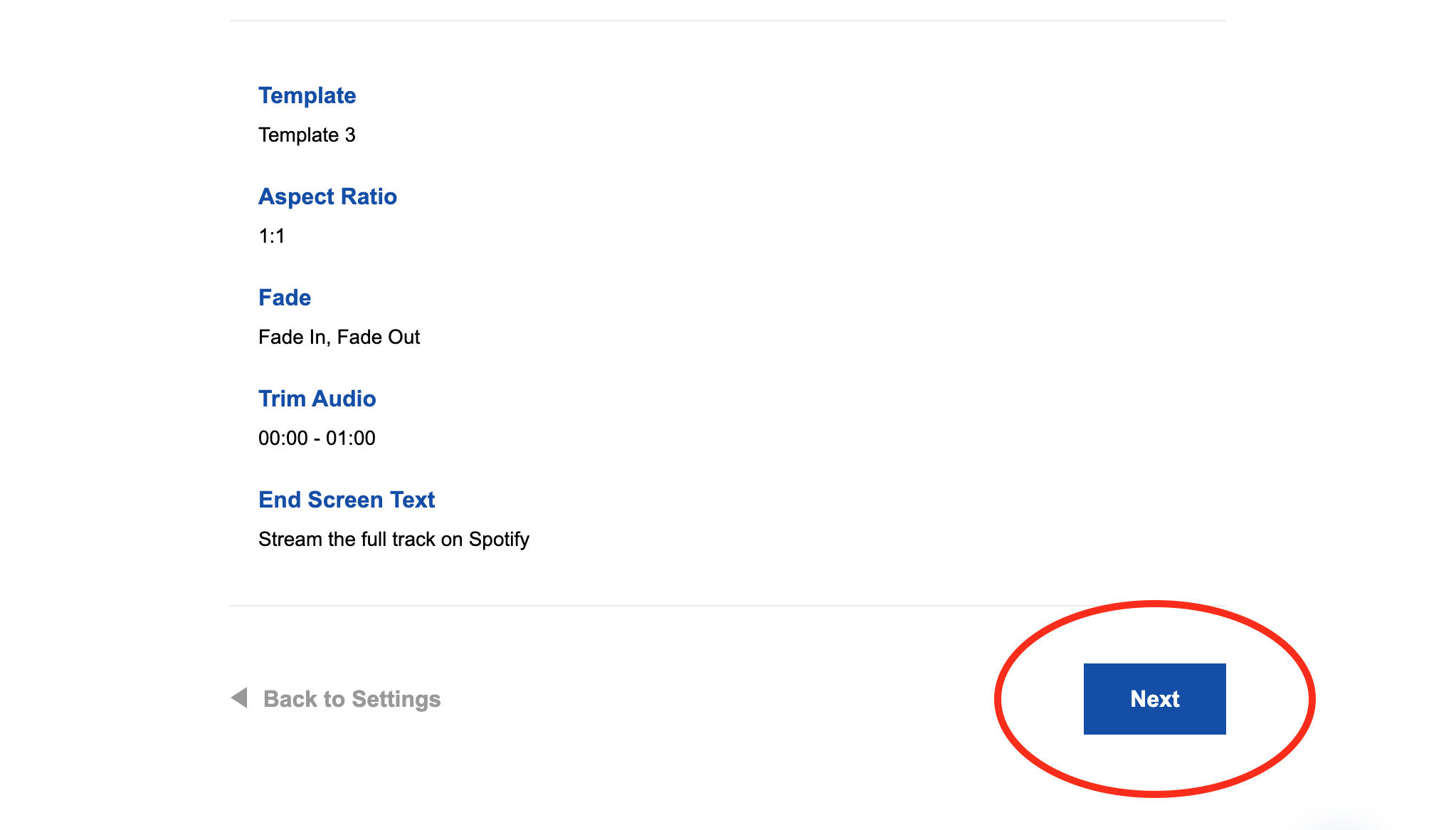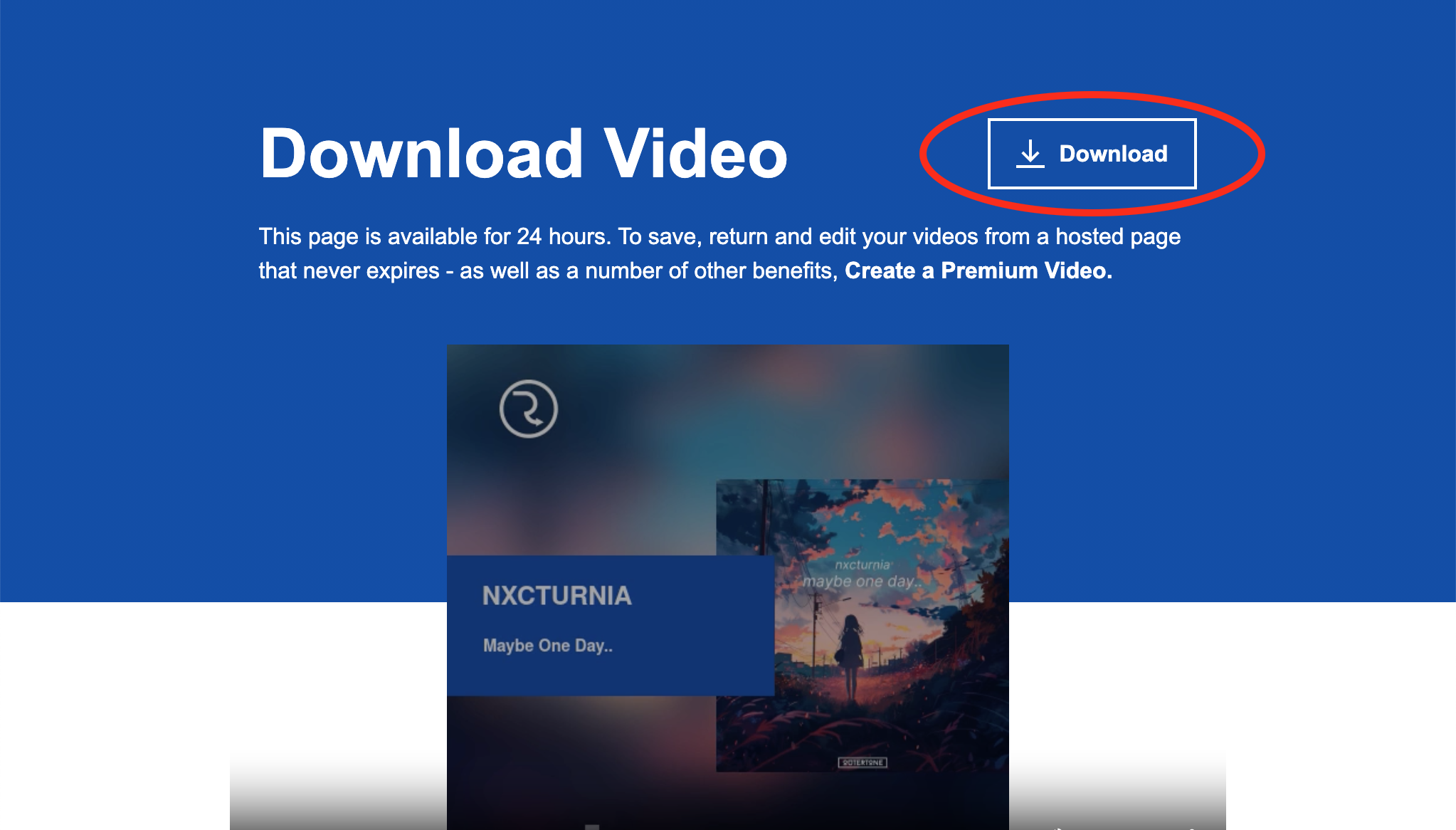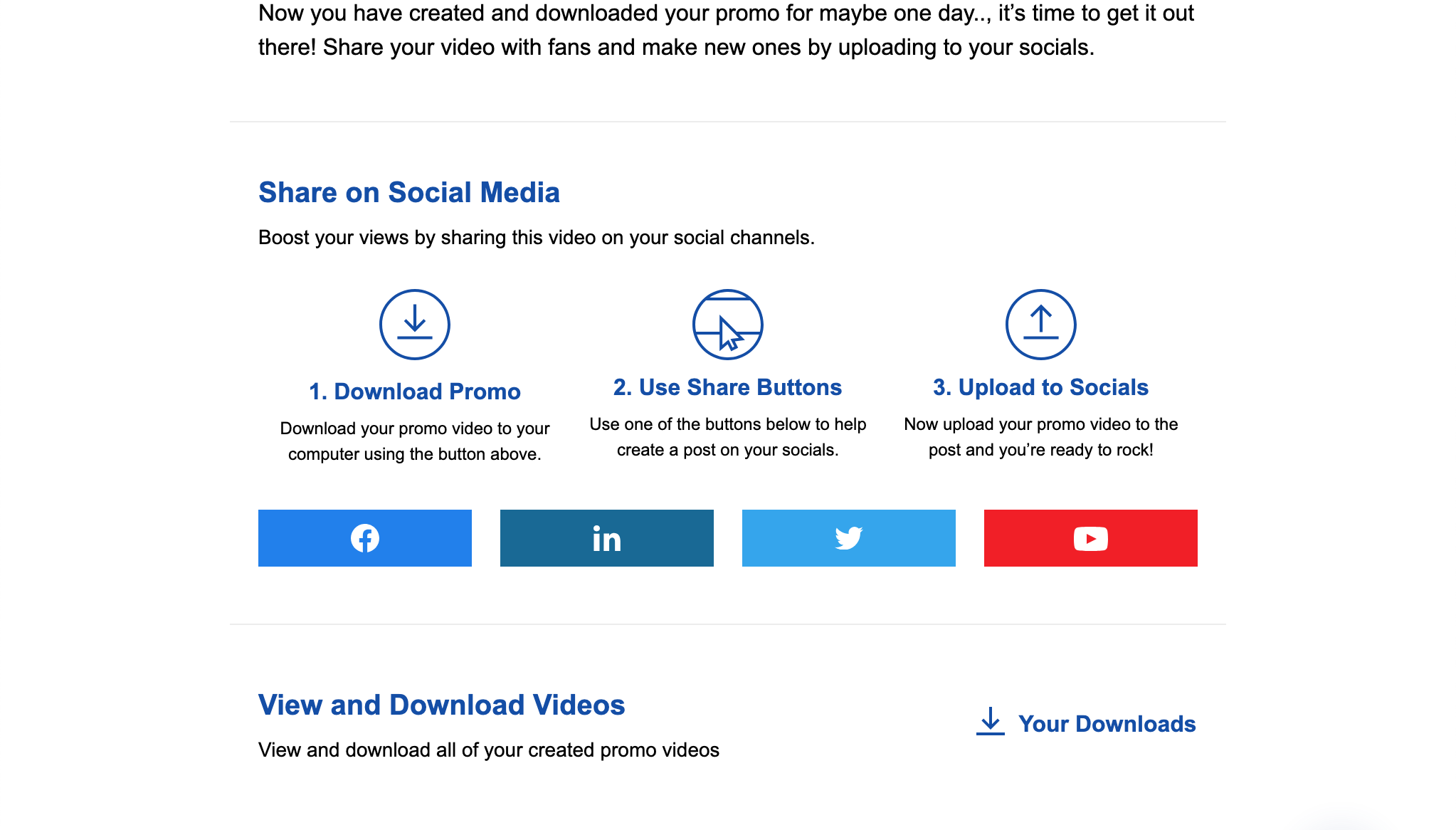RouteNote Premiere Video: How to create videos from your releases
Our latest free tool for artists lets you create beautiful visualizer videos from your RouteNote releases in just a few clicks.
What is RouteNote Premiere Video?
Expanding on our ever growing list of features aimed at helping independent artists grow their presence online, RouteNote Premiere Video is the latest tool to add to your arsenal.
While videos are almost essential to promote your music on social media platforms, creating videos can be time consuming, difficult and costly. RouteNote Premiere Video hopes to make the process quick, easy and affordable for all. In just a couple of clicks, you can create customizable videos to promote your tunes across platforms.
How much is RouteNote Premiere Video?
We want as many independent artists and labels using RouteNote Premiere Video as possible. That’s why we made the tool free-to-use.
RouteNote Premiere Free
With no upfront costs, you can choose between many premade templates and aspect ratios, add fades and end-screen text, and crop the track to demo a short section of the track. Videos are available in standard resolution, with RouteNote branding. Download them for up to 24 hours.
Videos under one minute can be downloaded directly or shared straight to Facebook, X, YouTube or LinkedIn. Videos over one minute will be emailed to your linked email address
RouteNote Premiere Premium
For just $1 per video, unlock HD resolution and custom logos. You can upload up to five custom images, choose multiple aspect ratios, and videos are available to download forever.
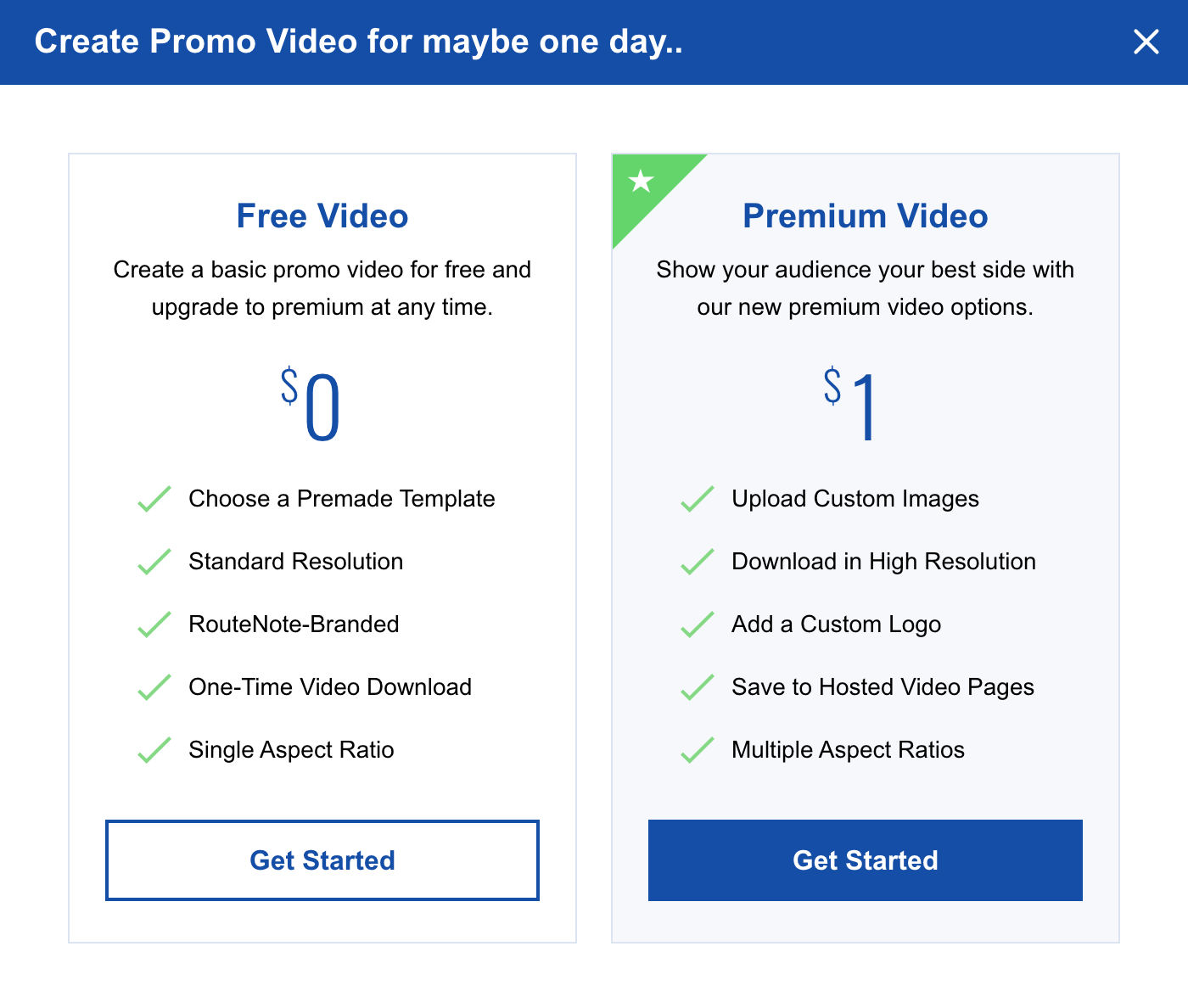
How to use RouteNote Premiere Video
We’ve made it super easy to use RouteNote Premiere Video and turn your existing RouteNote releases into videos.
- Login to RouteNote
- Head to Artist Services – Marketing – Premiere
- Browse your releases or search. Click Create Promo Video on your chosen track
- Choose between Free Video and Premium Video
- A short preview will be instantly generated. The following options are available to customize your video:
- Choose a Template: Decide where the artwork, waveform and track details are placed
- Aspect Ratio: Pick your preferred orientation depending on where you’ll be posting the video
- Fade: Add a fade from/to black at the start/end of your video
- Trim Audio: Pick a shorter section of audio to demo
- End Screen Text: Add a message at the end of the video
- Premium Setting – Additional controls available to Premium users:
- Download Resolution: Upgrade to high definition
- Custom Logo: Replace the RouteNote logo with one of your own
- Custom Images: Add up to five images to cycle between
- Click Generate Video
- Here you can see a preview of your video, the option to upgrade and view your chosen settings. If everything looks in place, click Next
- Shorter videos are available to download right away or share directly to Facebook, LinkedIn, X or YouTube
- Longer videos will be emailed to you
The best way to explore RouteNote Premiere Video is to start using it today.