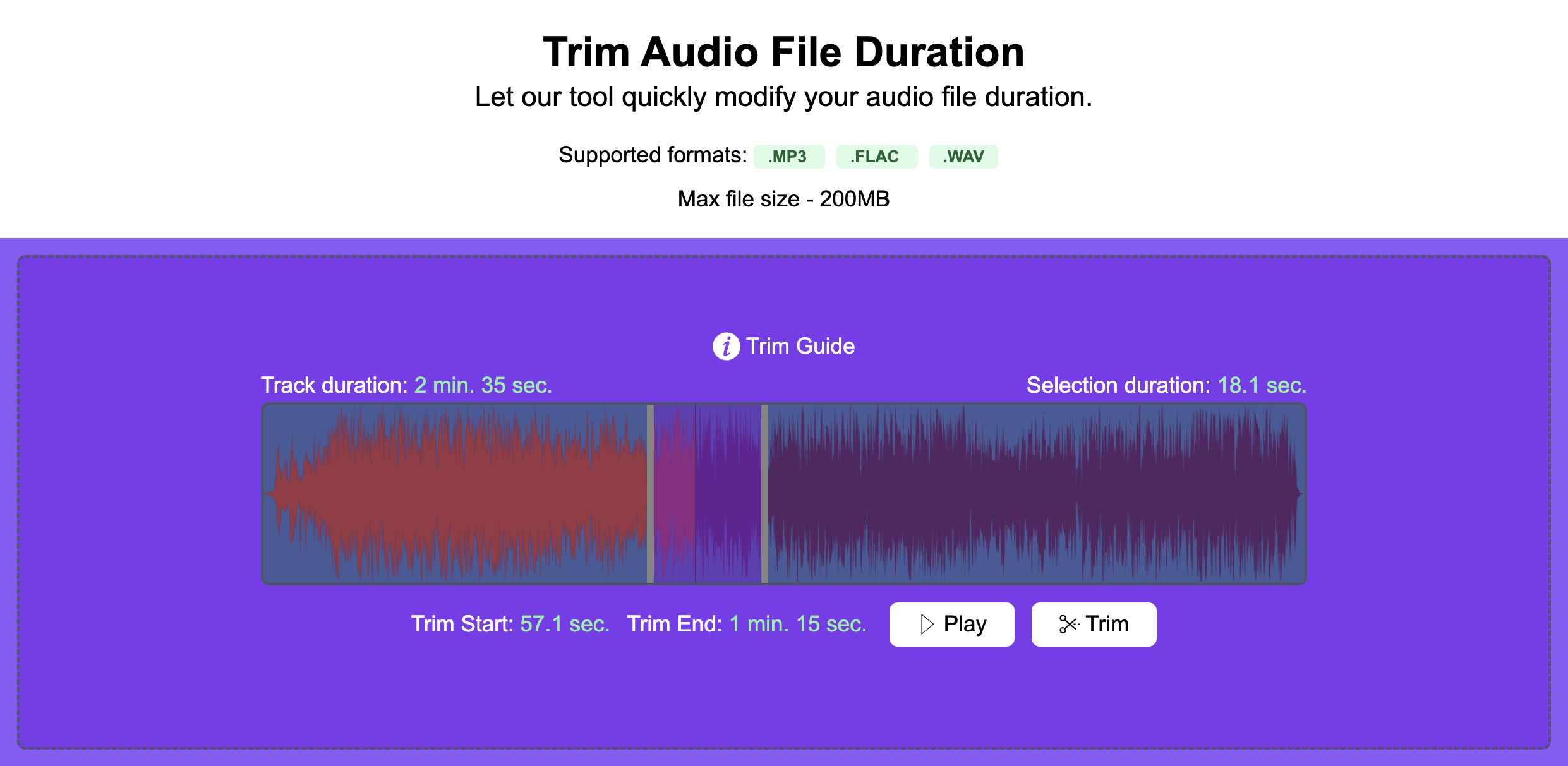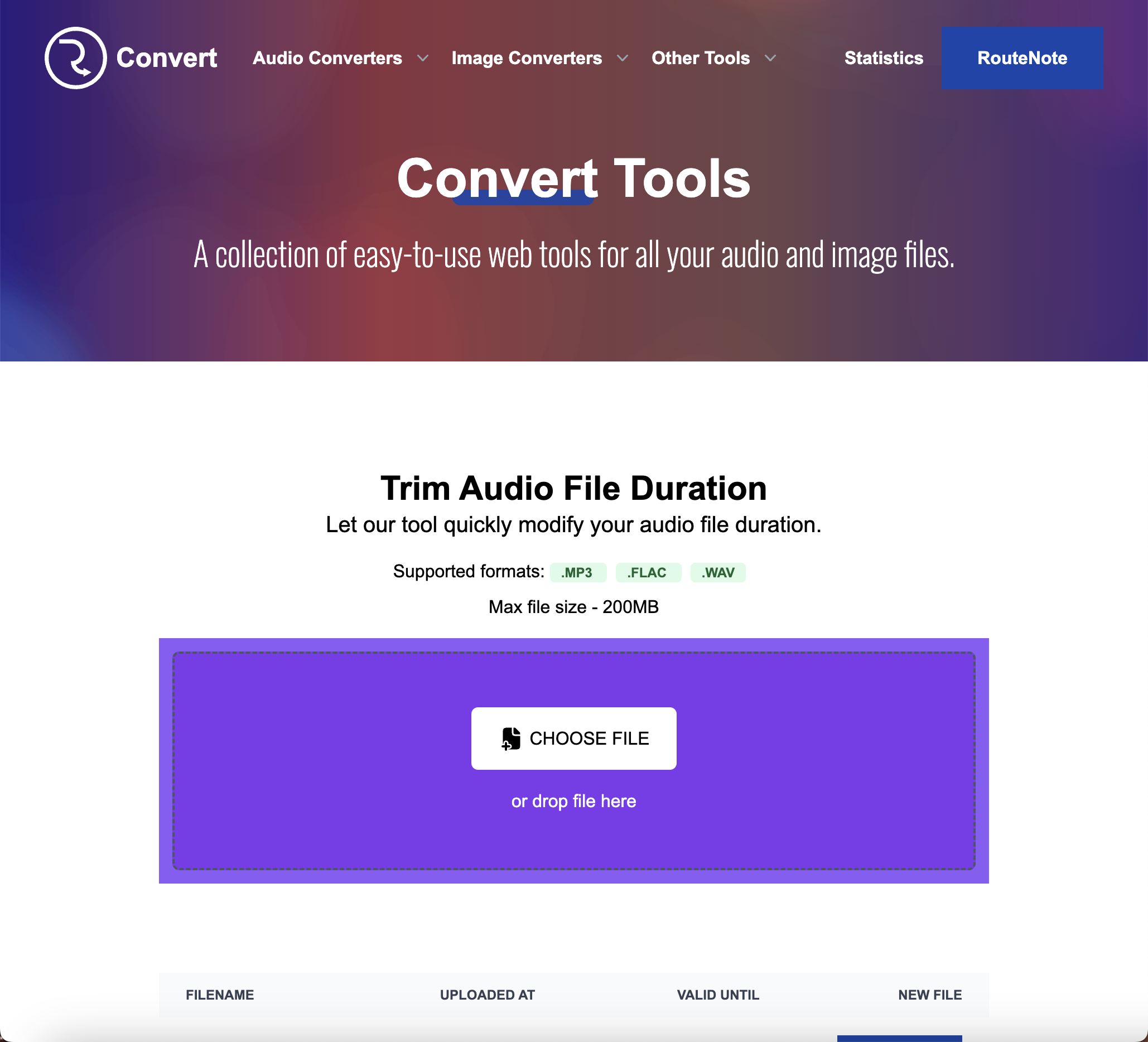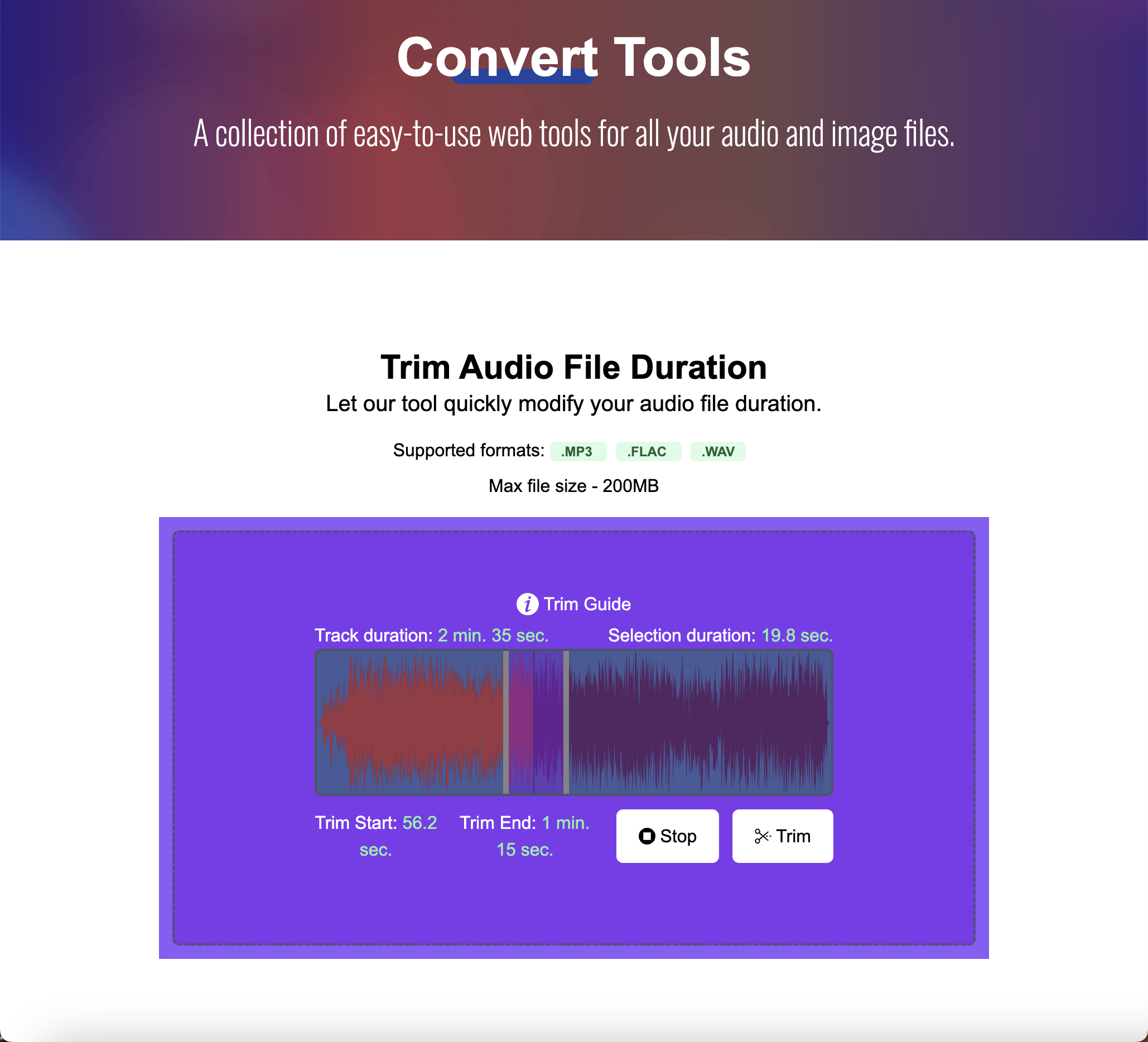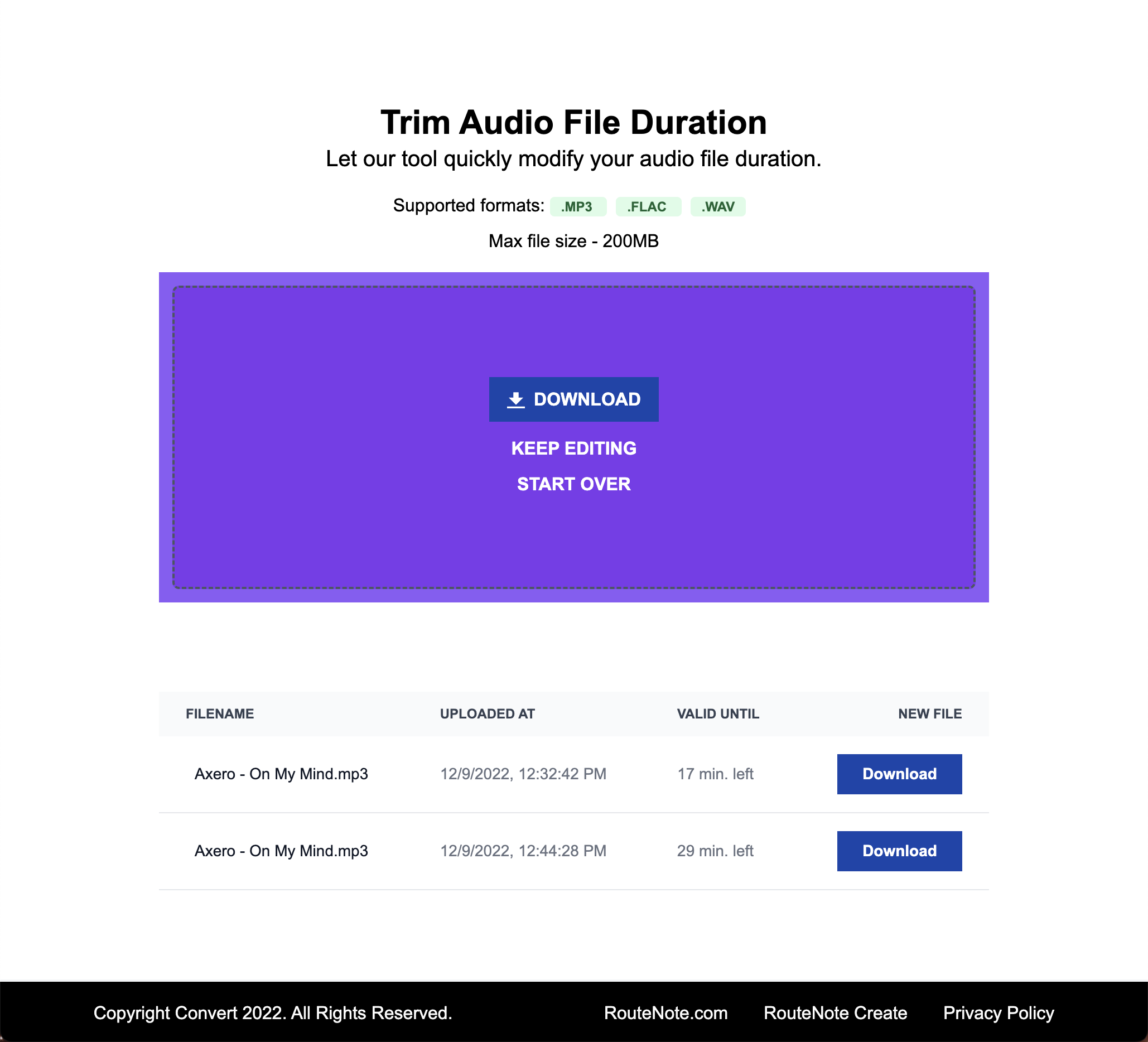RouteNote Convert – trim audio files for free
As with all other tools available on RouteNote Convert, the Audio Cutter is completely free and doesn’t even require an account.
RouteNote Convert, our free audio and image conversion tool, just got another update. The Audio Trimmer lets you upload a track and choose your desired portion of audio to keep. Perfect for quickly generating short previews or cutting out dead air at the start and end of your track.
You can upload an MP3, FLAC or WAV file, up to 200MB. You’ll find this tool on convert.routenote.com under Other Tools.
How to trim audio files for free
- Head to the Audio Trimmer on RouteNote Convert.
- Click CHOOSE FILE or drop your track in the purple box, then wait for it to upload.
- Move the two sliders to the area you want to keep. You’ll see the lengths of the areas you are cutting out and keeping. Press Play to preview your selection. Once you’re happy, click TRIM.
- DOWNLOAD your file and give it a listen. Files are available for download for 30 minutes.
- If you need to make further adjustments, click KEEP EDITING to jump right back in.