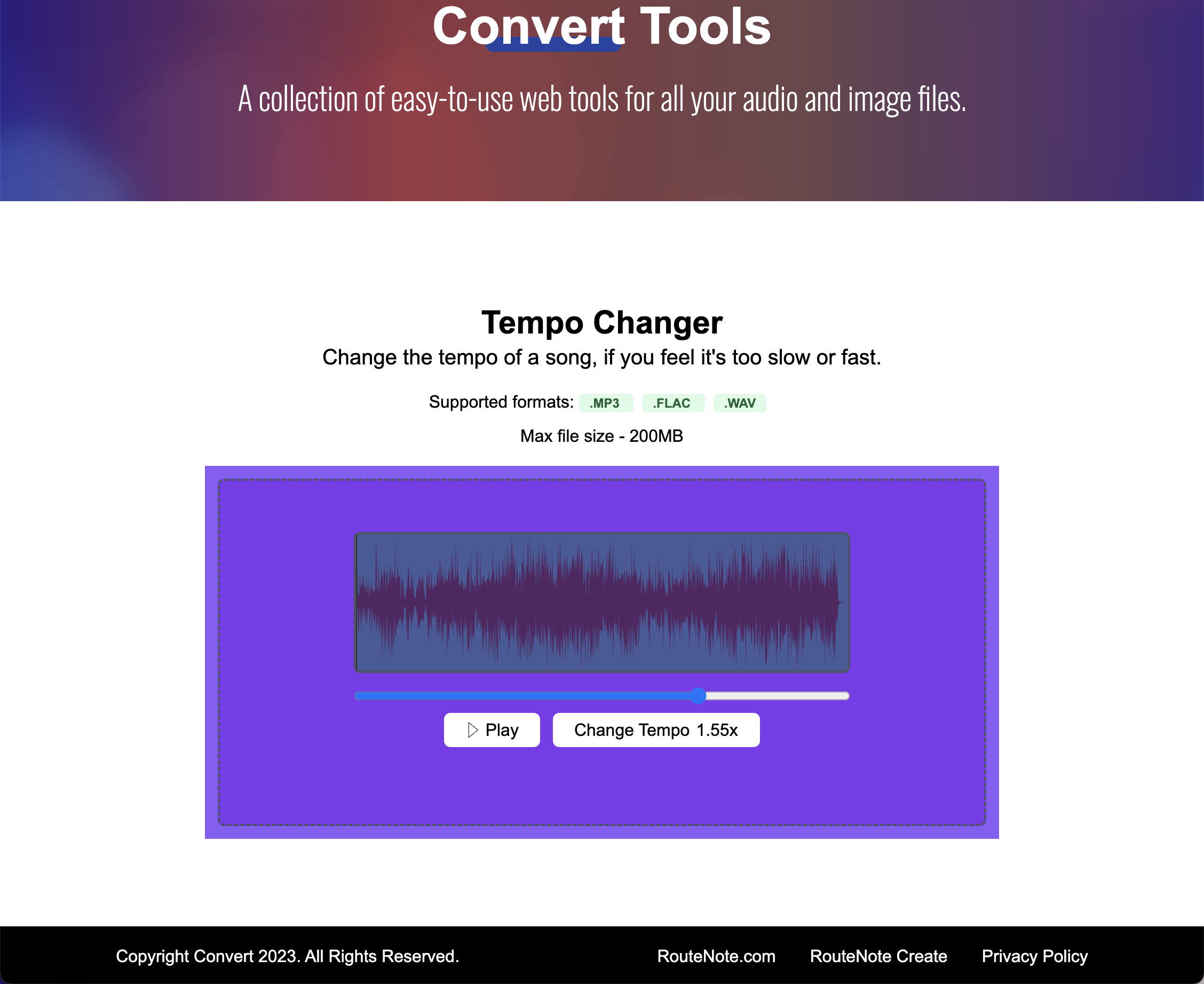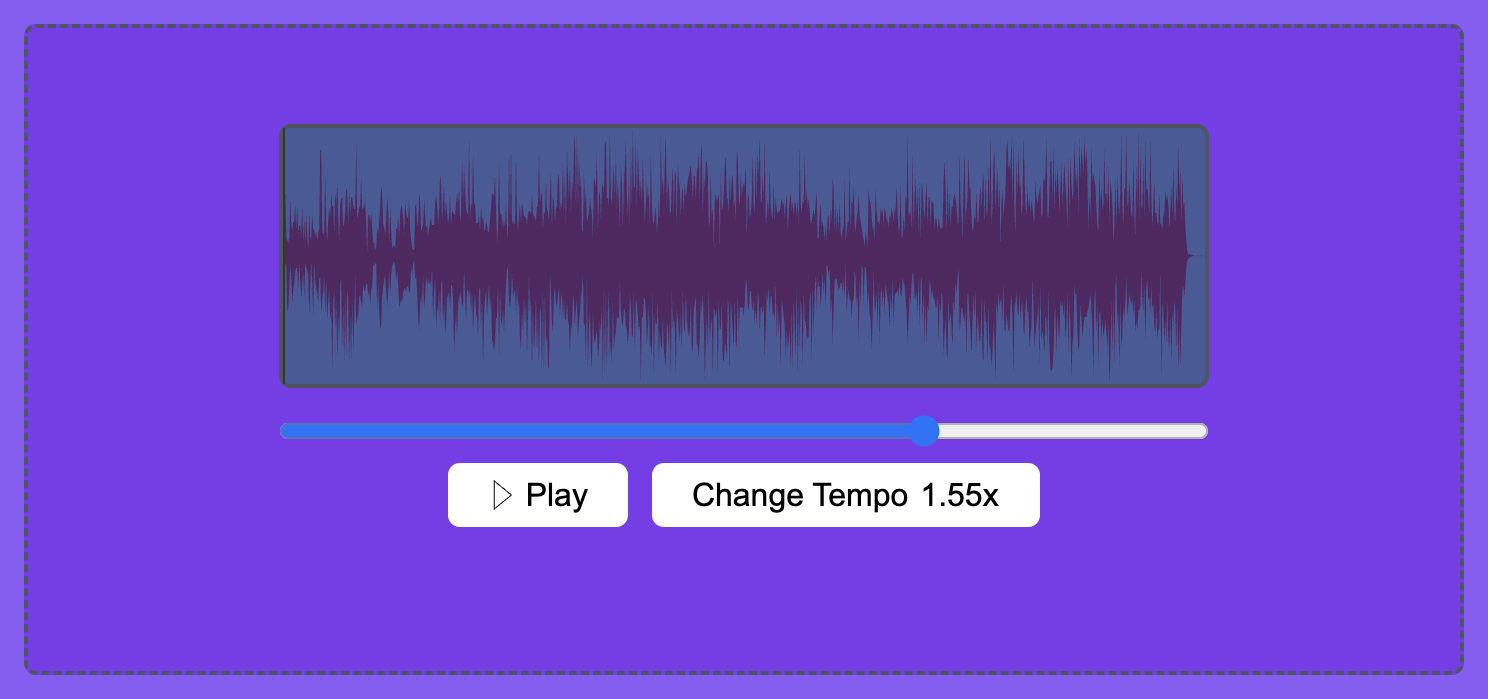RouteNote Convert – how to change the tempo of your audio file online for free
Are those samples just not hitting quite right? Use this free online tempo changer to speed up or slow down any audio file.
With this tempo changer, you can change the speed of your track within a few seconds. RouteNote Covert has dozens of free tools for you use. You don’t even need an account to use them.
How to use Tempo Changer on RouteNote Convert
- Go to convert.routenote.com
- Use the menu bar to navigate to Effects – Tempo Changer
- Drag & drop your audio into the big purple box or click CHOOSE FILE to browse
- Use the slider to apply between 0.5x and 2x speed change. Click Play to preview your speed up/slowed down track in real-time.
- Once you’re happy with the tempo, click Change Tempo …x
- Download the file with the DOWNLOAD button