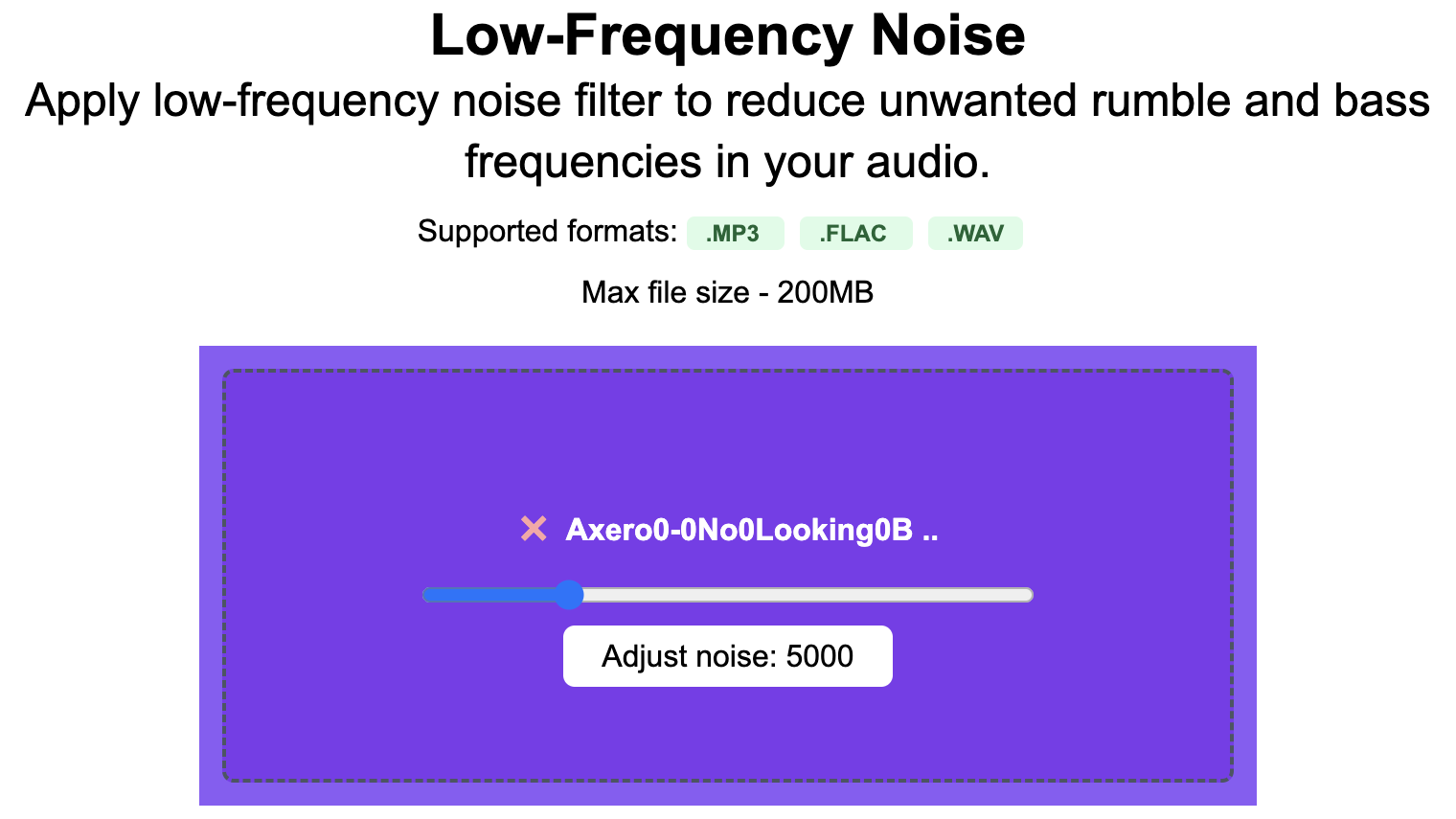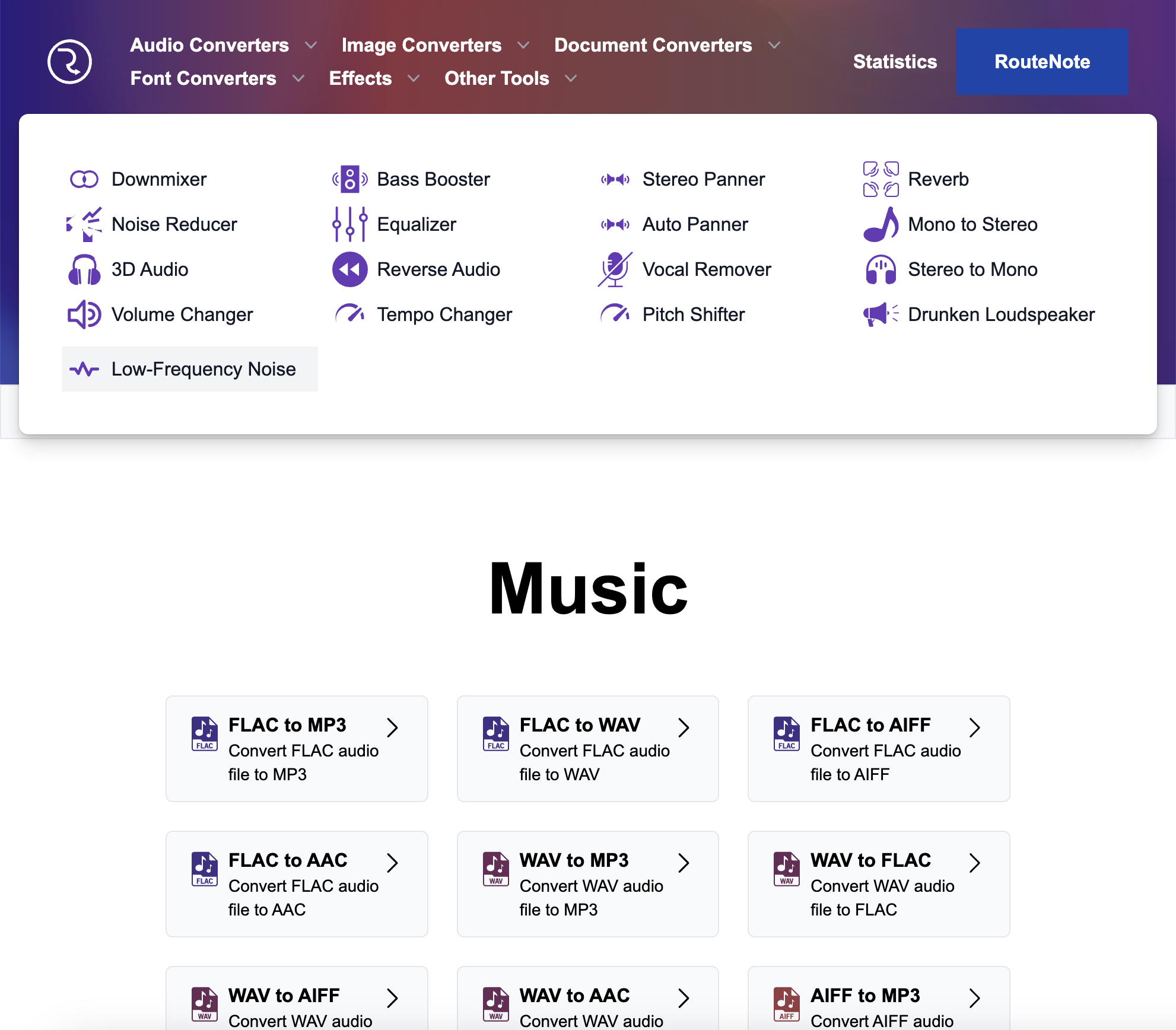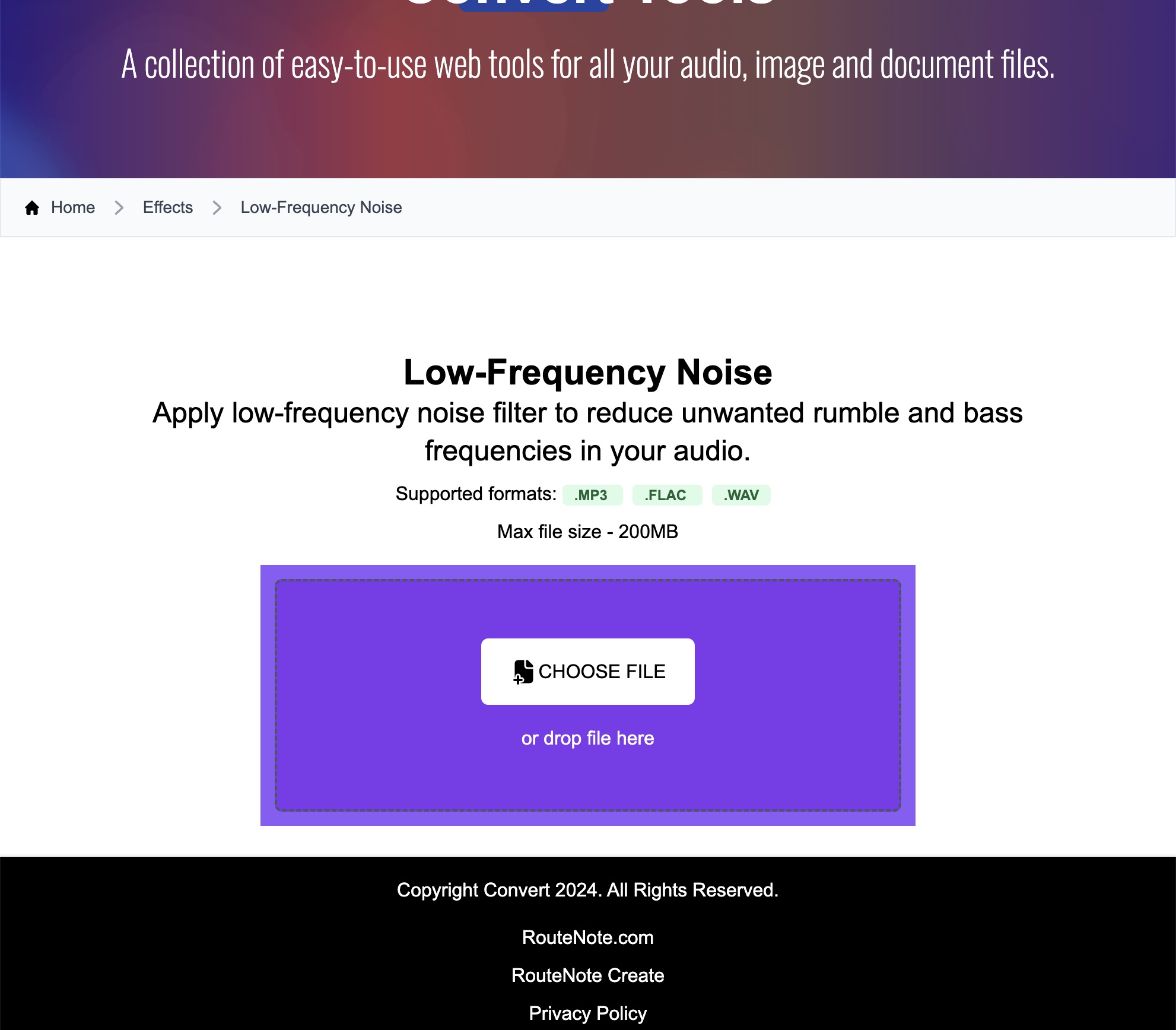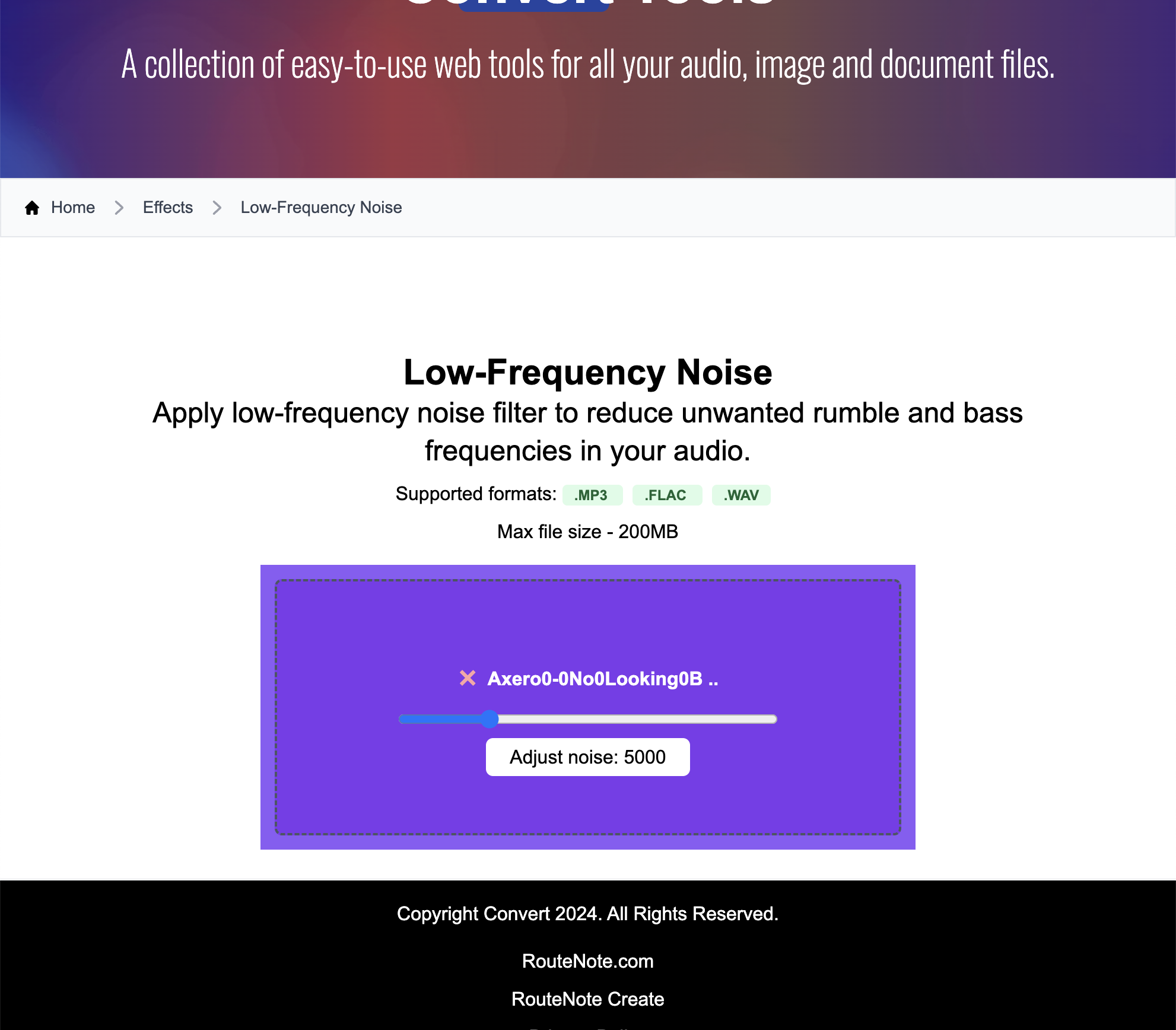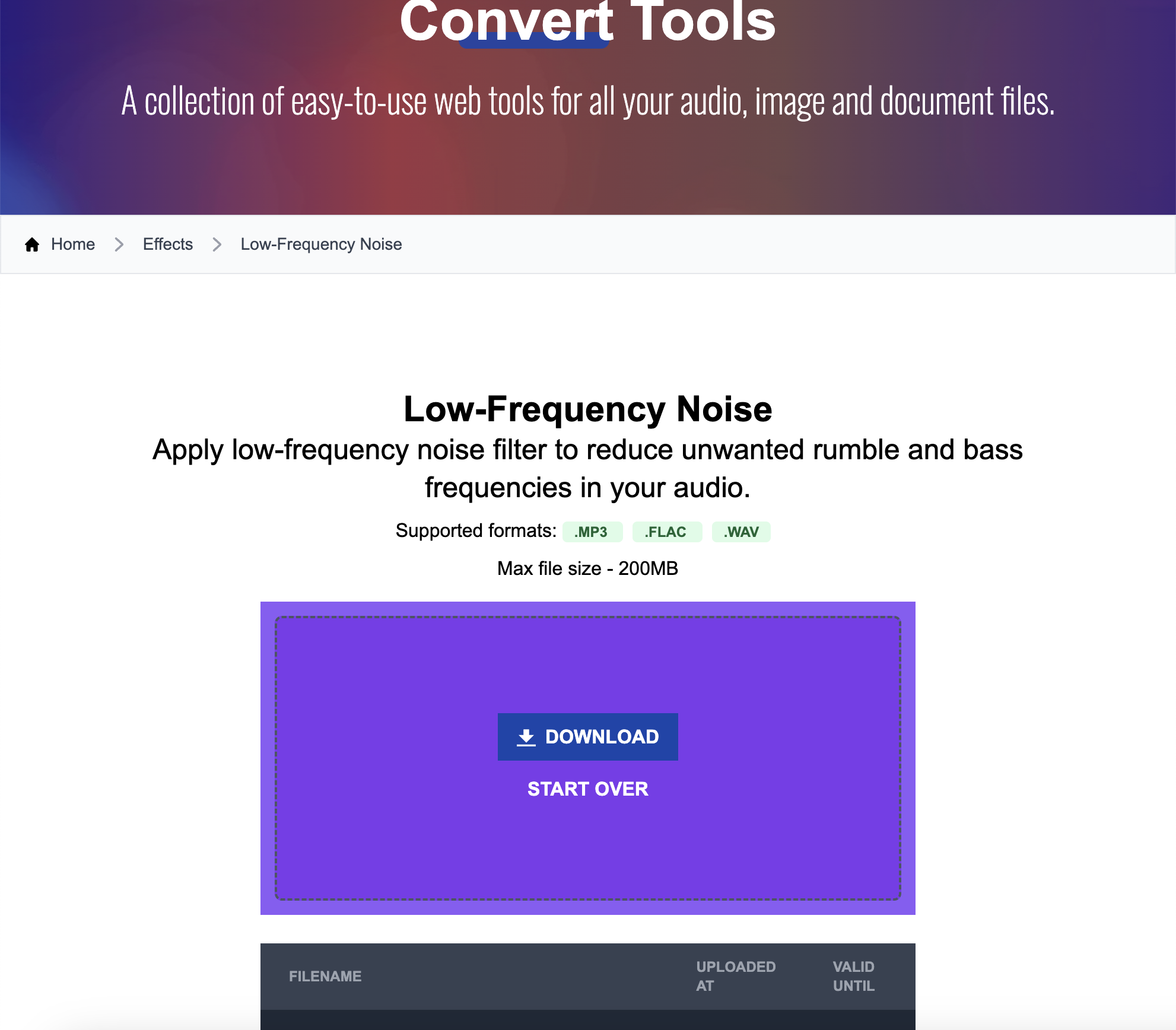RouteNote Convert – Free low-frequency noise filter online
Filter low-frequency noise from your audio recording. It’s available now, free, online and doesn’t even require an account!
Remove unwanted rumbles from your audio track in seconds. With our new Low-Frequency Noise filter, you can simply drop you audio file in, pick a frequency and RouteNote Convert will remove all frequencies below. RouteNote Convert has over 100 tools to help you manage your audio files and more. It’s totally free, available on desktop and mobile, and doesn’t require an account or application install.
The maximum file size for the Low-Frequency Noise tool is 200MB. You can convert any .mp3, .flac or .wav file. One file per session. Downloads are available for up to 30 minutes.
- Go to convert.routenote.com, click Effects, then click Low-Frequency Noise
- Drop your audio file into the box or click CHOOSE FILE to browse your device
- Drag the frequency slider and click Adjust noise
- Click DOWNLOAD and enjoy your new altered track