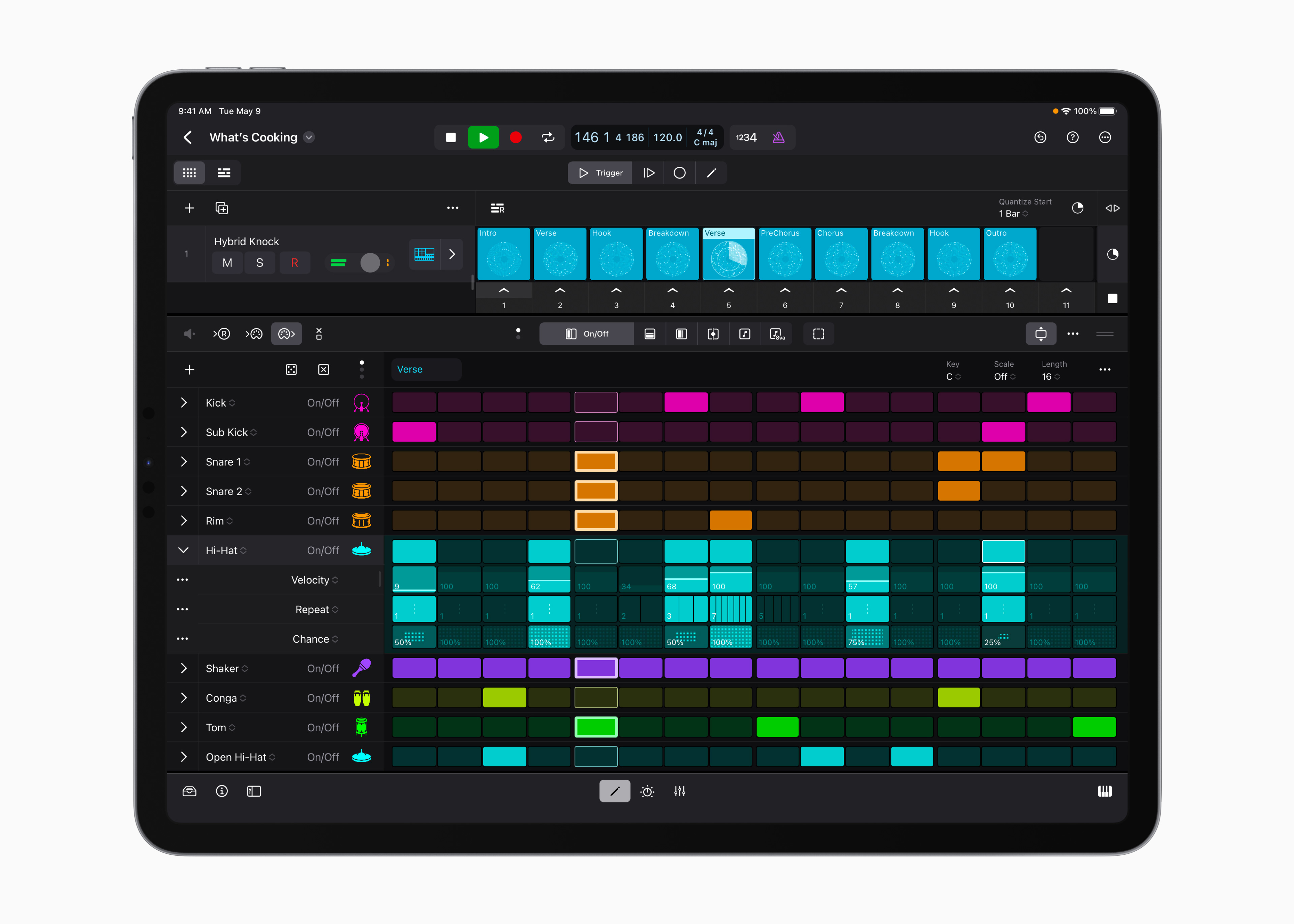Apple finally announces Logic Pro for iPad – how to download
Take Apple’s pro video and music apps on the go with you! Logic Pro and Final Cut Pro are finally coming to the iPad.
Since the launch of the iPad over a decade ago, Logic Pro and Final Cut Pro users have been crying out for a way to bring the software on the go. Finally, Apple have answered these prayers and not just in the form of a direct port of their desktop companion. Logic Pro for iPad and Final Cut Pro for iPad make full use of the smaller surface area and touch screen, with support for Multi-Touch gestures and Apple Pencil.
We’re excited to introduce Final Cut Pro and Logic Pro for iPad, allowing creators to unleash their creativity in new ways and in even more places. With a powerful set of intuitive tools designed for the portability, performance, and touch-first interface of iPad, Final Cut Pro and Logic Pro deliver the ultimate mobile studio.
Bob Borchers, Vice President of Worldwide Product Marketing, Apple
You can find more details on Final Cut Pro for iPad and Logic Pro for iPad here. Keep scrolling for an in depth look at Logic Pro.

What is Logic Pro for iPad
Apple has two music creation apps: GarageBand and Logic Pro. Logic Pro is Apple’s pro-level digital audio workstation or DAW. GarageBand, Apple’s beginner-focused DAW, has long been available for both Mac and iPad, while Logic has until now been Mac only.
Logic Pro for iPad brings all that you already know and love about the Mac app to the iPad, including songwriting, beat making, recording, editing and mixing. Tap, swipe and pinch to play software instruments, interact with controls and navigate projects.
Take precision to the next level with Apple Pencil and the Smart Keyboard Folio or Magic Keyboard, enabling you to draw track automation or use key commands to speed up your workflow. Use the built-in mics on the iPad to capture vocals or record instruments.
The all-new sound browser displays all available instrument patches, audio patches, plug-in presets, samples and loops in a single location. Use Plug-in Titles to shape sounds.

Logic Pro for iPad is loaded with over 100 instruments and effects plug-ins. Use instruments and synths like Sample Alchemy, a new sample manipulation instrument, to transform any sample with a tap. Then tweak and fine-tune your sounds with effects such as vintage EQs, compressors and reverbs.

Logic Pro for iPad is the place to perfect your beat making. You’ll find tools to chop and flip samples, program beats and bass lines, and craft custom drum kits. Beat Breaker is a new time and pitch morphing plug-in, that makes reshaping and shuffling sounds a swipe and pinch away. Use Quick Sampler to chop and transform audio samples into new playable instruments. With Step Sequencer you can program drum patterns, bass lines and melodies, and automate plug-ins. Drum Machine Designer allows you to create drum kits, then apply samples and plug-ins to any drum pad. Capture inspiration and build arrangements, and mix and match loops with Live Loops.
Mix tracks to perfection with all of the pro tools you’d expect, such as channel strips, volume faders, pan controls, plug-ins, sends and automation. Move multiple faders at once with Multi-Touch or use the mixer meter bridge for an overview of track levels.

Move project effortlessly between Mac and iPad. Export your finished songs in a variety of compressed and lossless audio formats, or as individual audio track stems. You can also open and build upon projects created in GarageBand for iOS or export your project into Final Cut Pro for iPad.
How to download Logic Pro for iPad – pricing and availability
Both Logic Pro for iPad and Final Cut Pro for iPad are available on May 23 on the App Store. Unlike the $199.99 one-time price of Logic Pro and the $299.99 price tag of Final Cut Pro, both apps are available as subscriptions for $4.99 per month of $49 per year, with a one-month free trial for new users. This is good and bad news. While $5 a month price is a far more appealing option for those with tight budgets, subscription payments can quickly add up overtime.
Both Logic Pro for iPad and Final Cut Pro for iPad require iPadOS 16.4 or later. While Final Cut Pro requires an Apple M1 chip or later, Logic Pro for iPad is available on more devices, requiring an Apple A12 Bionic chip or later. This includes the following iPads or newer:
- iPad 8th generation (2020)
- iPad Air 3rd generation (2019)
- iPad mini 5th generation (2019)
- iPad Pro 11-inch 1st generation (2018)
- iPad Pro 12.9-inch 3rd generation (2018)