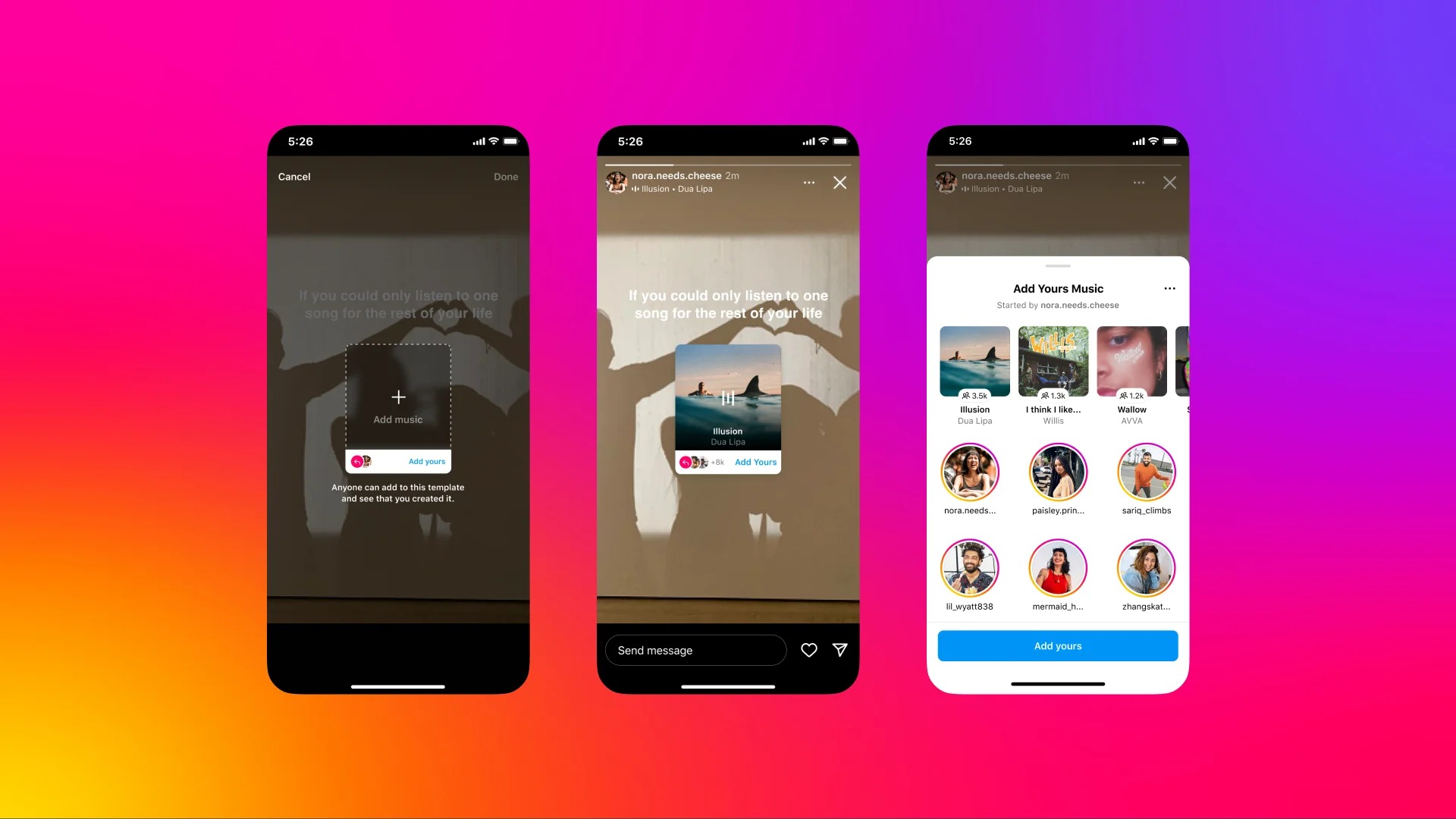Instagram’s new music sticker and how to use it
Instagram’s new sticker gives you a new way to jump in on trends and share the music that is making the soundtrack to your day.
Instagram has just made sharing your favourite songs with friends on stories even more interactive and fun. The Add Yours Music sticker is the latest addition, letting you spark musical conversations and discover new beats with your followers.
The appeal of the new musical sticker lies is in its interactivity. Friends, followers, and others who view your story with the sticker can tap the ‘Add Yours’ button to add their own song selection. This creates a chain reaction of musical shares with everyone getting a glimpse at what others are listening to in the moment.
Whatever the sound of your moment is, whatever artist or genre is making you happy in the moment, the Add Yours Music sticker is your gateway to connect with your followers through the power of music.
Here’s how to use the Add Yours Music sticker:
- Open the Instagram app and get ready to create a new story
- Tap the sticker icon at the top of your screen, the one that looks like a smiley face with a folded corner
- Look for the sticker that says ‘Add Yours Music’ and tap it to unleash the musical fun
- A menu will pop up where you can tap ‘+ / Add Music’ to dive into Instagram’s vast music library.
- Find the song that perfectly captures your mood, a hidden gem you just discovered, or that catchy tune stuck in your head
- Once you’ve chosen your song, post your story and let the music flow!
Instagram announced the feature with help of Dua Lipa, who used the new sticker in her Instagram Stories to share her new album ‘Radical Optimism’.
Instagram added three more sticker types alongside the Add Yours Music sticker. Frames allow you to add a photo within a polaroid style frame to your story. Reveal let’s you share a blurry, hidden story that followers can DM you to reveal. Finally, cutouts lets you cut part of an image or video into a sticker that can be stamped on top of your story.