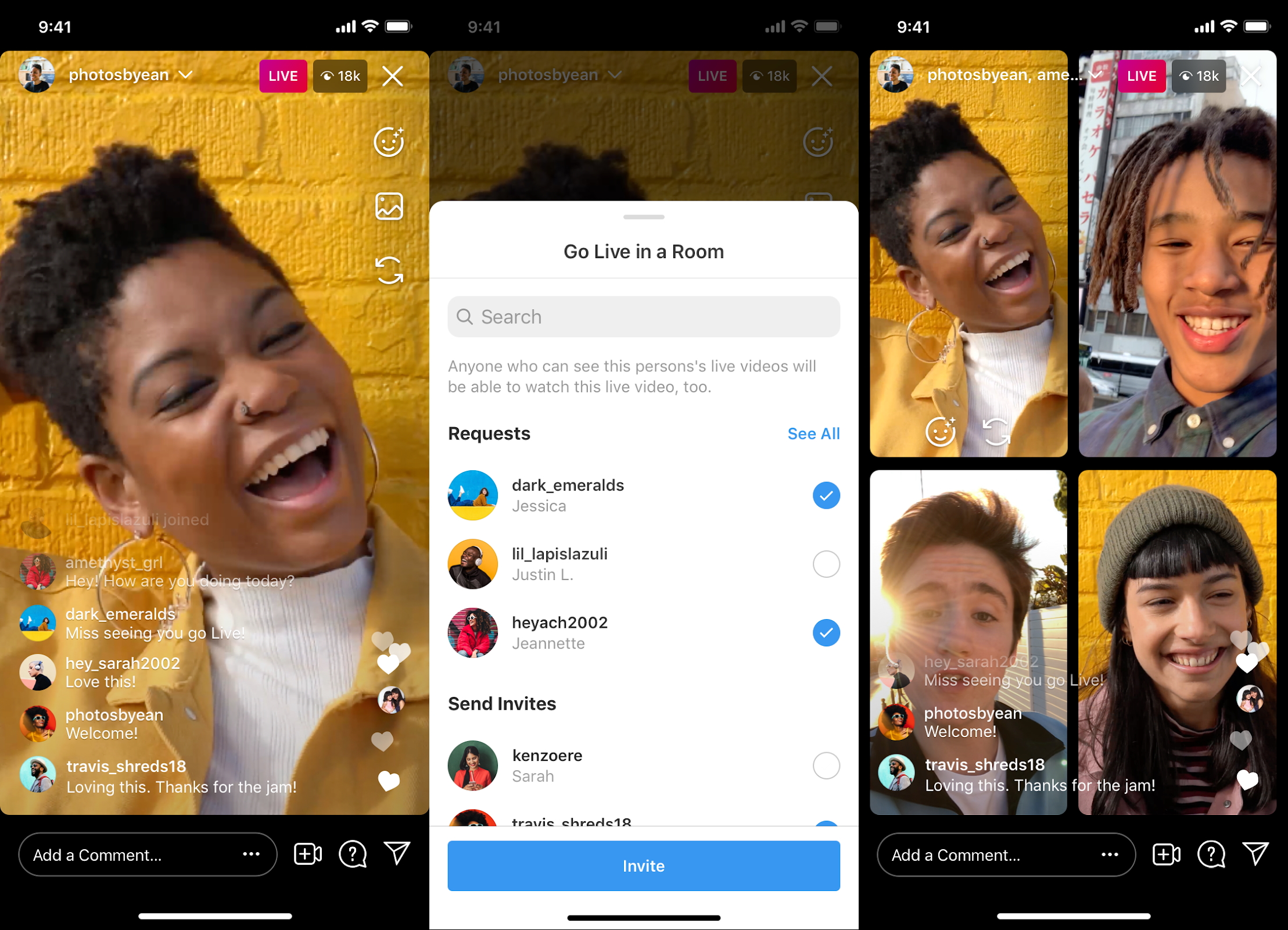Instagram’s new Live Rooms lets up to 4 live stream together
Instagram’s new rooms allow up to four people to go live together and interact in a stream with fans around the world.
Instagram have just announced the launch of their brand new feature Live Rooms. The new rooms allow you to add up to 3 other guests to your live streams and collaborate on a live chat through Instagram which followers can watch and interact with.
Whilst live with others you can collaborate on raising money through their Donations feature and use Shopping and badges to direct fans to unique ways to engage and earn money as they do. Users can notify fans when they’re going live to ensure fans and followers don’t miss out.
How to go live:
- First, open the Instagram Camera (swipe left from anywhere) then go live
- Tap the new “Rooms” icon (the one that looks like a camcorder!), now to the side of your stream
- You’ll see people who have requested to go live with you at the top of your screen, and can also search for a guest to add
- Tap your guest(s) handle(s) to invite them to your Live Room
- You can add all 3 guests at once or in a staggered way (for example, you could start with two guests, and add the third later!); you can also swap guests!
Instagram have also made some changes to improve how Live streaming works on their platform. Live Comments will now be turned on by default but can easily be switched off. Adding Titles to broadcasts will add them to the top of the screen and viewers can tap on the title to see the streamer’s username and any guests’. Overall, the streaming feature has an updated new look to feel fresher and more intuitive.
Here are some extras you can make use of to make the most of your Live Room stream:
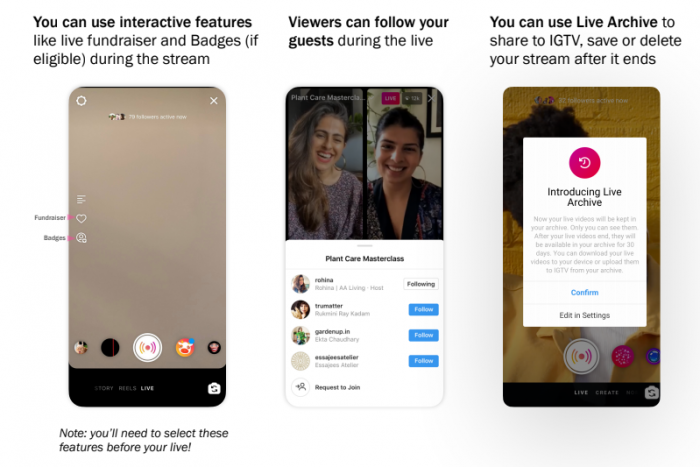
After your stream is finished you can save your stream to IGTV so that anyone who missed it can watch it again at any time. You can also choose to save the live video to your camera roll for memories or to share it elsewhere later.