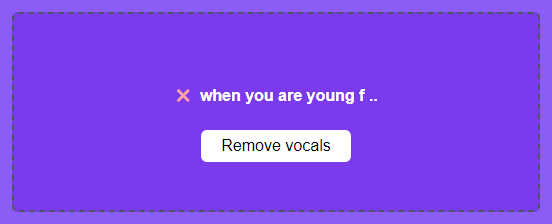RouteNote Convert – how to remove vocals from your track online for free
Remove vocals from your audio files automatically.
Removing the vocals from your exported audio file needn’t be difficult. With RouteNote Convert you can easily use our free-to-access Vocal Remover tool to upload your audio file and process automatic vocal removal from your track.
How to use Vocal Remover on RouteNote Convert
- Go to convert.routenote.com
- Then Effects – Vocal Remover
- Drag and drop your audio file or click CHOOSE FILE to browse
- Simply click the Remove vocals button
- And DOWNLOAD your track with vocals removed