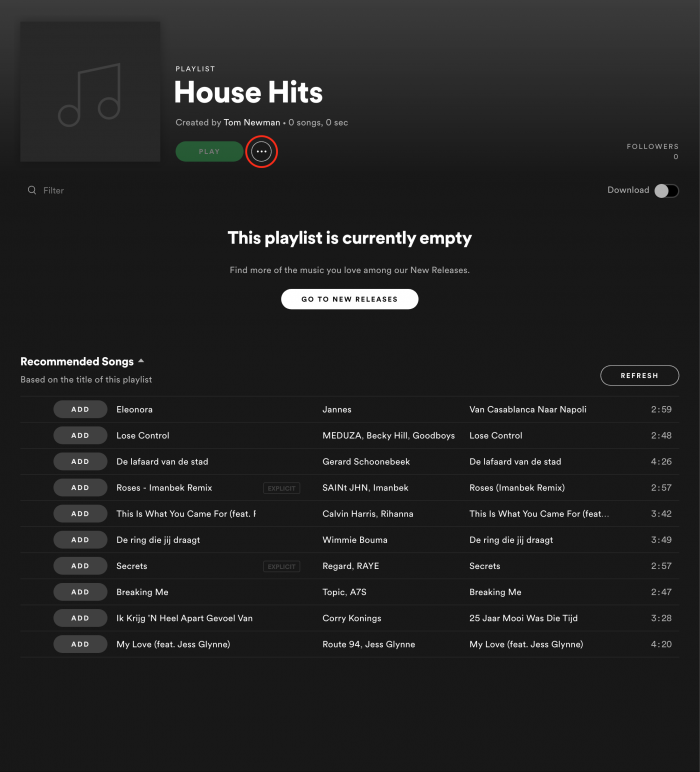How to create playlists on Spotify
Playlists are a great way to create a collection of your favourite songs and podcasts on Spotify. It’s quick and easy to create a playlist on Spotify Free or Premium.
Mobile – iOS and Android
Step 1
Tap Your Library in the lower right corner, then Create playlist at the top.
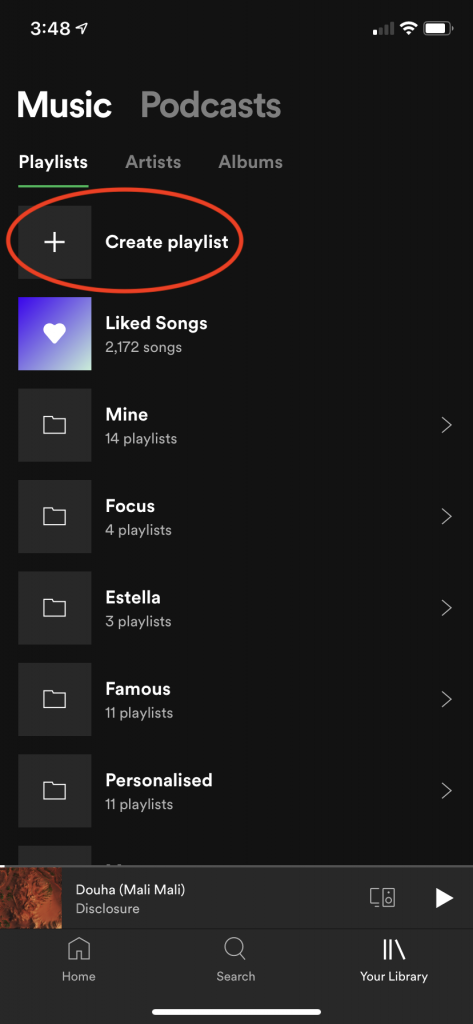
Step 2
Give it a memorable name.
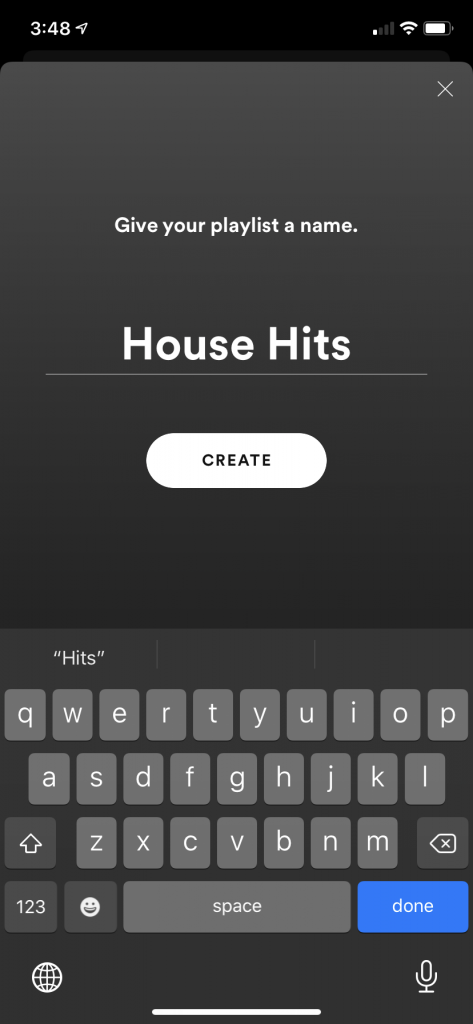
Step 3
Artwork is auto-generated based on the content in the playlist. You can easily add suggested songs from here. The down arrow will download all playlist content for offline listening. Tap the three dots to access options such as Make public, Make collaborative, Share and more.
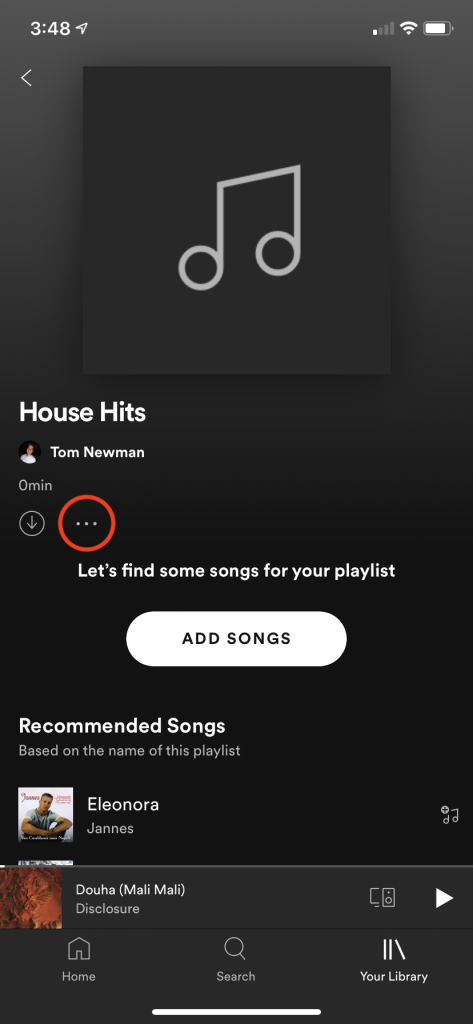
Computer – Mac, PC or web app
Step 1
Click New Playlist in the lower left corner.
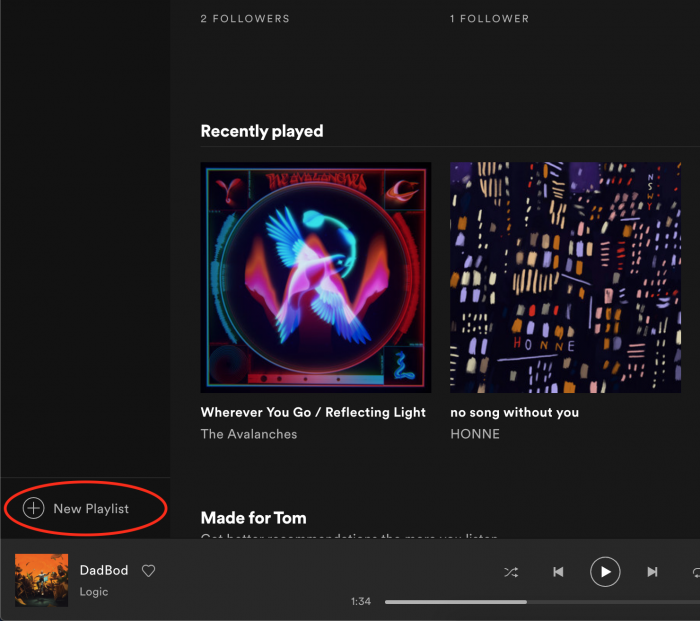
Step 2
Give it a memorable name and optional description.
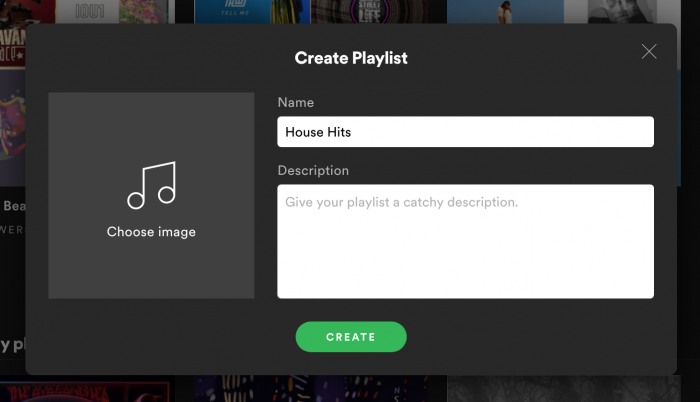
Step 3
Artwork is auto-generated based on the content in the playlist. You can easily add suggested songs from here. Tap the three dots to access options such as Collaborative Playlist, Make Public, Download, Share and more.