How to create perfect playlist cover art for free using Canva
Designing eye-catching cover art for your playlist or album is free and easy with Canva. Pick a template, add images and text, and personalize your design.
By default, Spotify cover your playlists with the album art of the first four tracks you added. Adding a custom cover art allows your playlist to be totally personalized and standout. This is great for gifting a special someone a playlist or to give your own playlist a unique touch. As a promotional tool, perhaps you could create a compilation playlist with a snappy name and throw in a couple of your own tracks.
For those without a graphic design background, creating a cover art for your playlist may seem daunting but it needn’t be. Canva has a whole section of its site dedicated to designing album covers. It’s free to use and easy to get started. Hundreds of professional looking templates, drag and drop elements, customizable fonts/colours/filters, let’s you focus on the music while Canva takes care of the design.
Click here to get started on Canva.
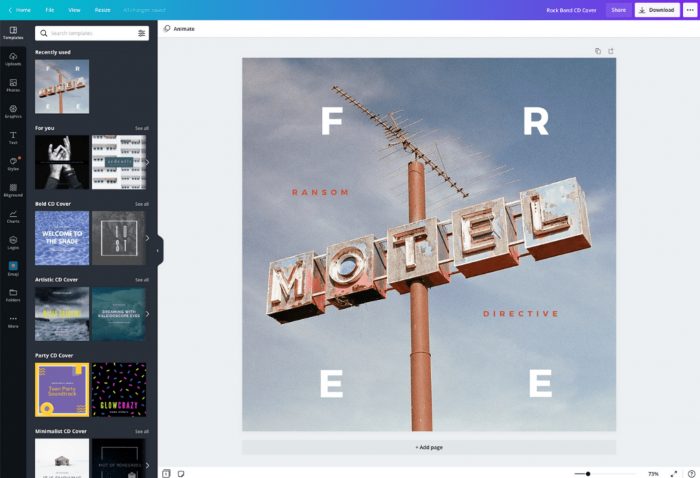
You can now upload a playlist coverart straight from your phone.
Remember, if you’re designing cover art to add to a RouteNote release, there are a couple of rules you need to follow.
