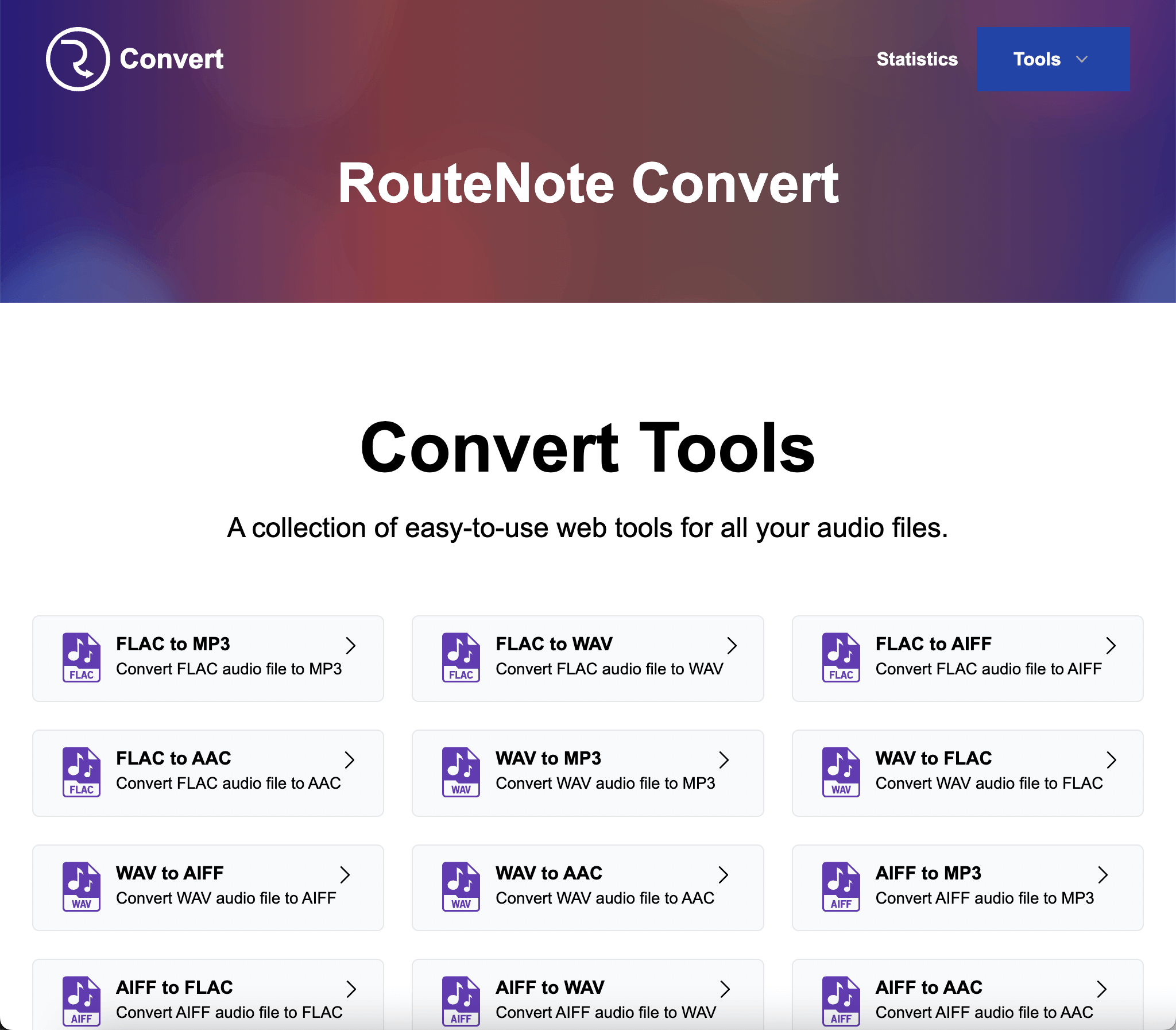Change the file type of your audio in four easy clicks
Whether a WAV to MP3 or AIFF to FLAC, we’re going to show you how to change the file format of your audio files in four clicks.
RouteNote’s new audio file converter allows you to change audio file types in just four clicks.
Now, it’s easier than ever to convert lossy to lossless, lossless to lossy, or to compress an uncompressed file and vice versa.
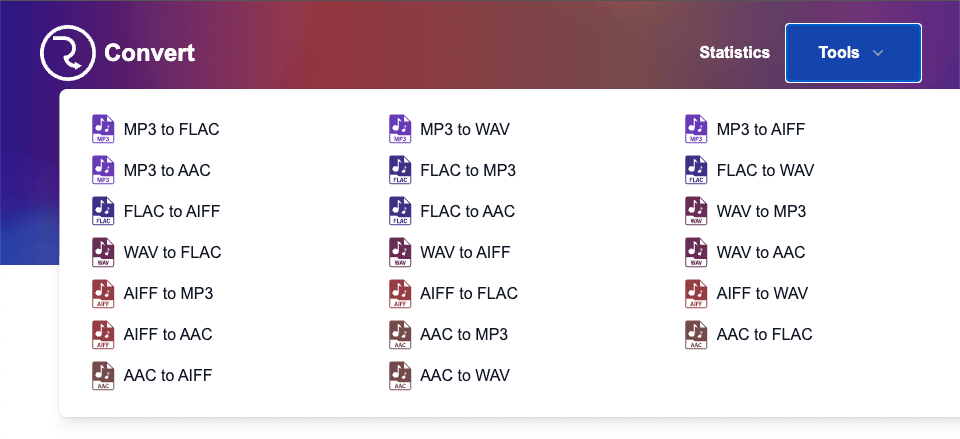
If you click the ‘Tools‘ button in the top right of the Convert tool, you’ll see that you can change any of the formats to any other format
And the RouteNote audio file converter allows you to convert audio file types easily whether using a Mac or Windows system.
How to convert audio file types with RouteNote Convert
First, head to the RouteNote Convert page. The image below displays the main RouteNote Convert page.
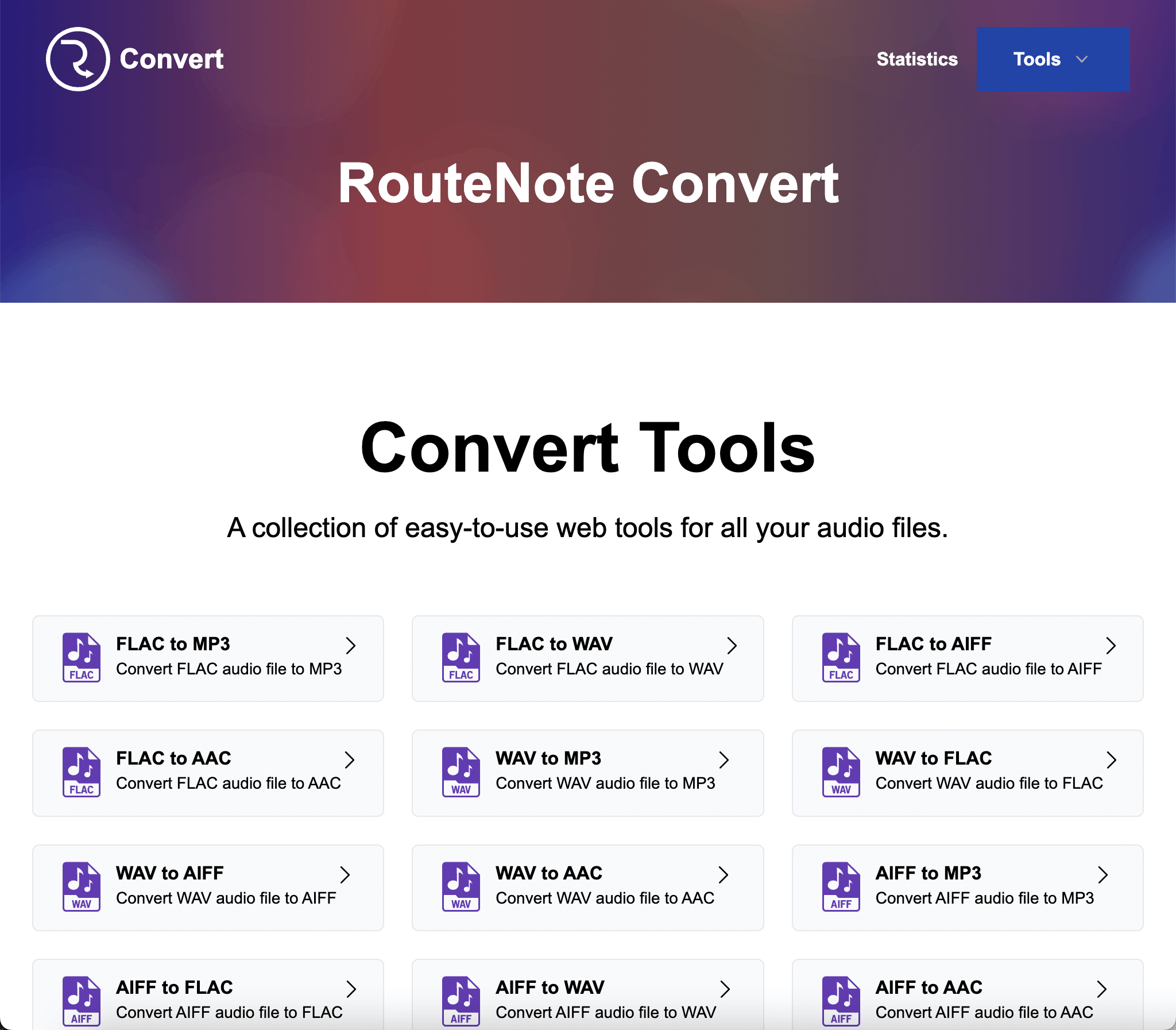
Next, determine which conversion option you need. Do you have an MP3, FLAC, WAV, AAC, or an AIFF file?
And then decide which audio file you need. Do you need an MP3, a FLAC, AAC, WAV, or AIFF file type?
Once you know which you have and which you need, the first click is deciding which conversion you need.
Don’t forget to check out our breakdown of audio file formats if you need some help deciding! We’ve listed what each of these file types are, in addition to the difference between lossy and lossless compression.
Now, for the second click, you can upload your audio file once you’ve determined what file type you need.
You can use the browser to manually search for your file or you can drag and drop it into the big box presented below.
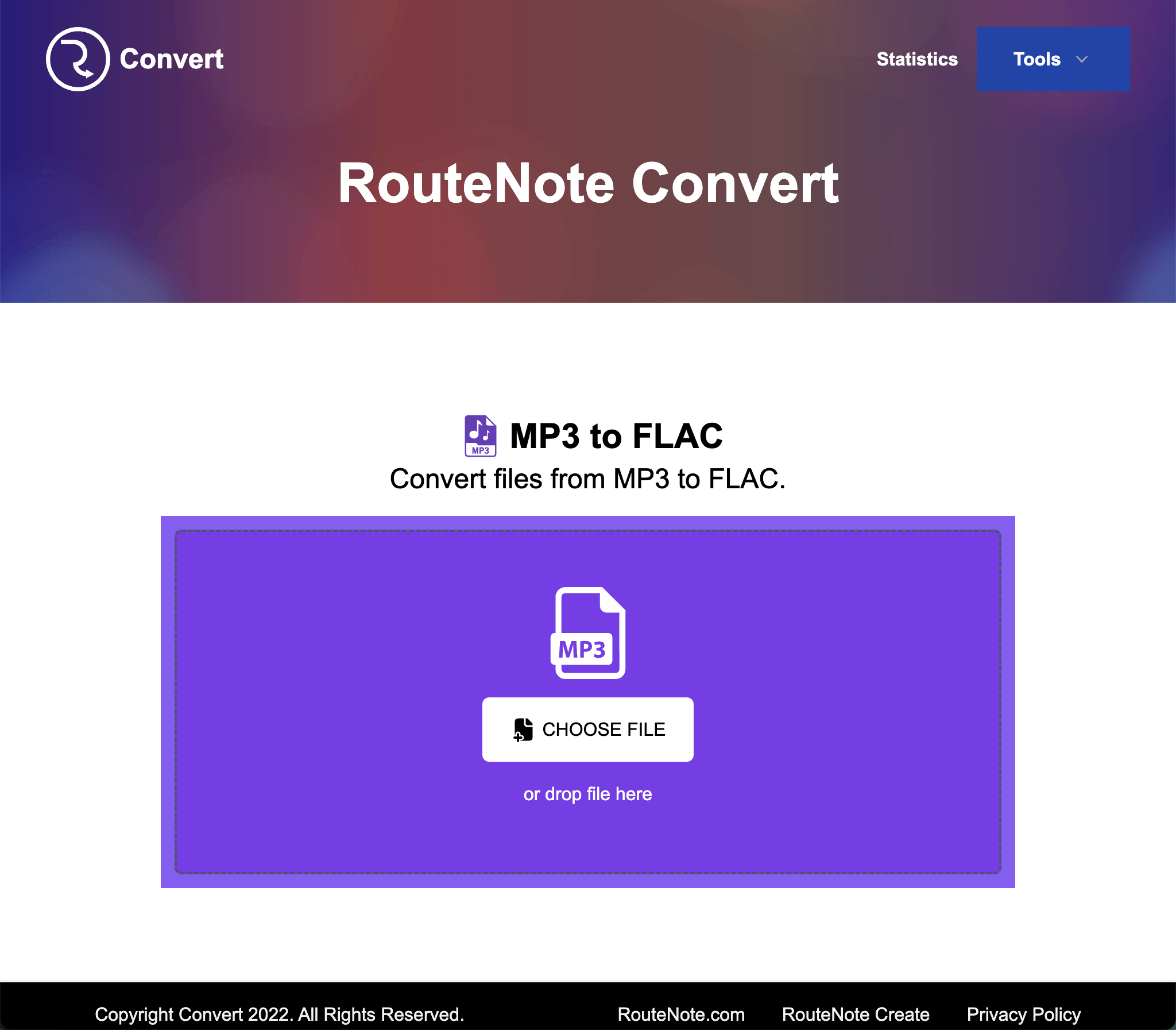
Once the Converter has finished processing your upload, select the ‘Convert‘ button and wait for the magic to happen!
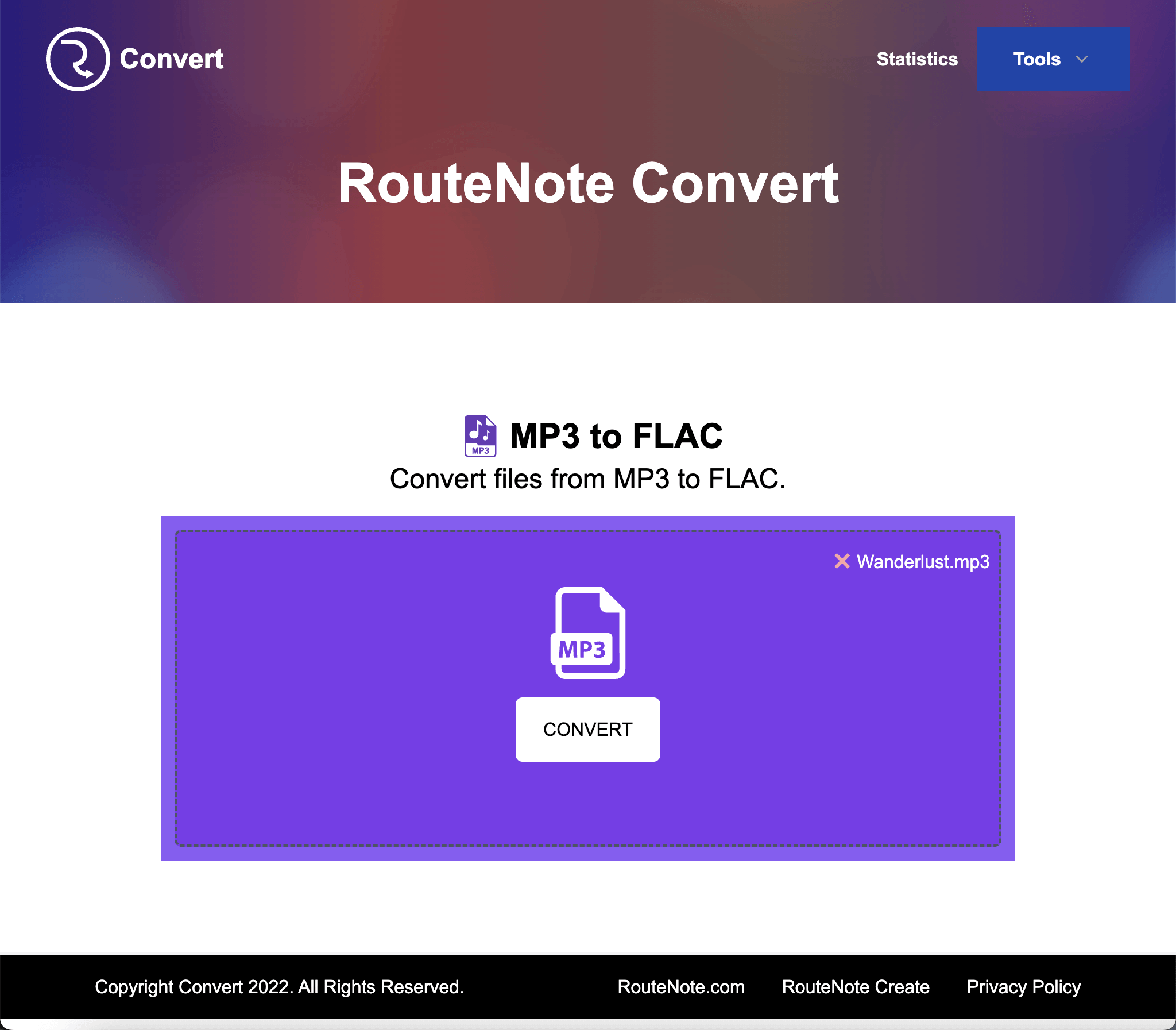
Finally, the download screen will appear once the Converter tool has finished converting. The fourth click? Simply click ‘Download‘!
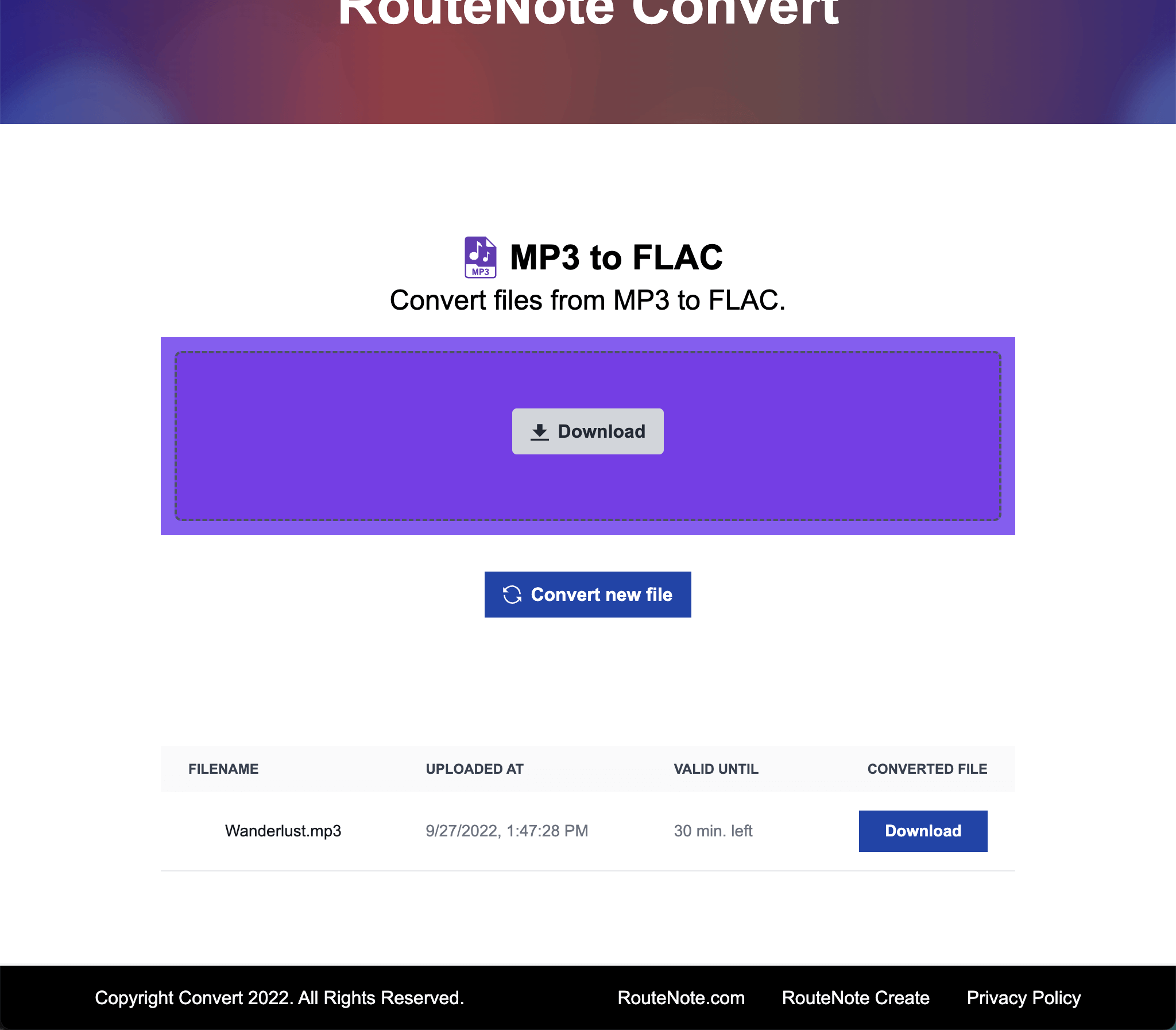
And there you have it! You’ve just changed the file format of your audio in just four clicks. All in a day’s work!