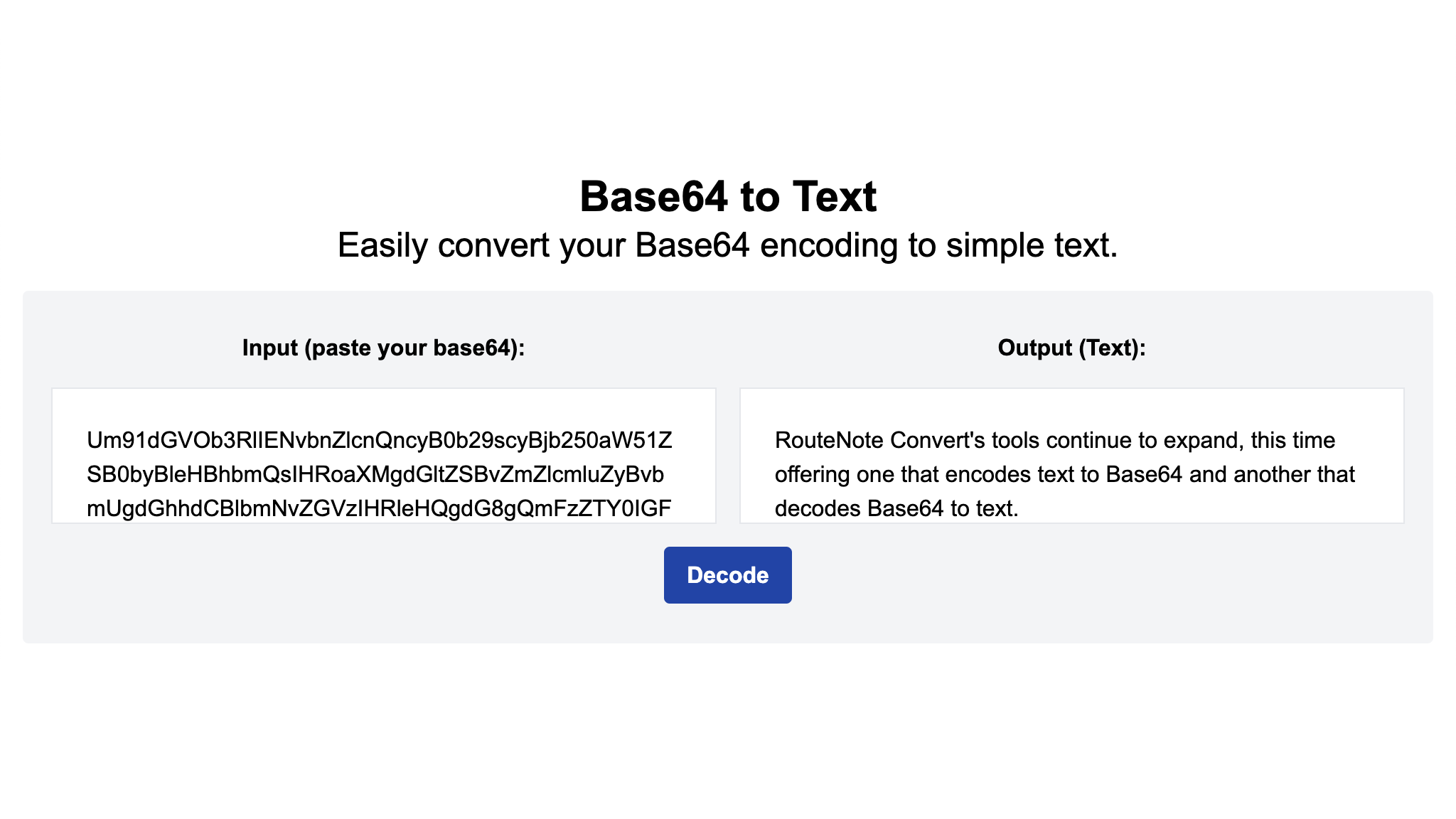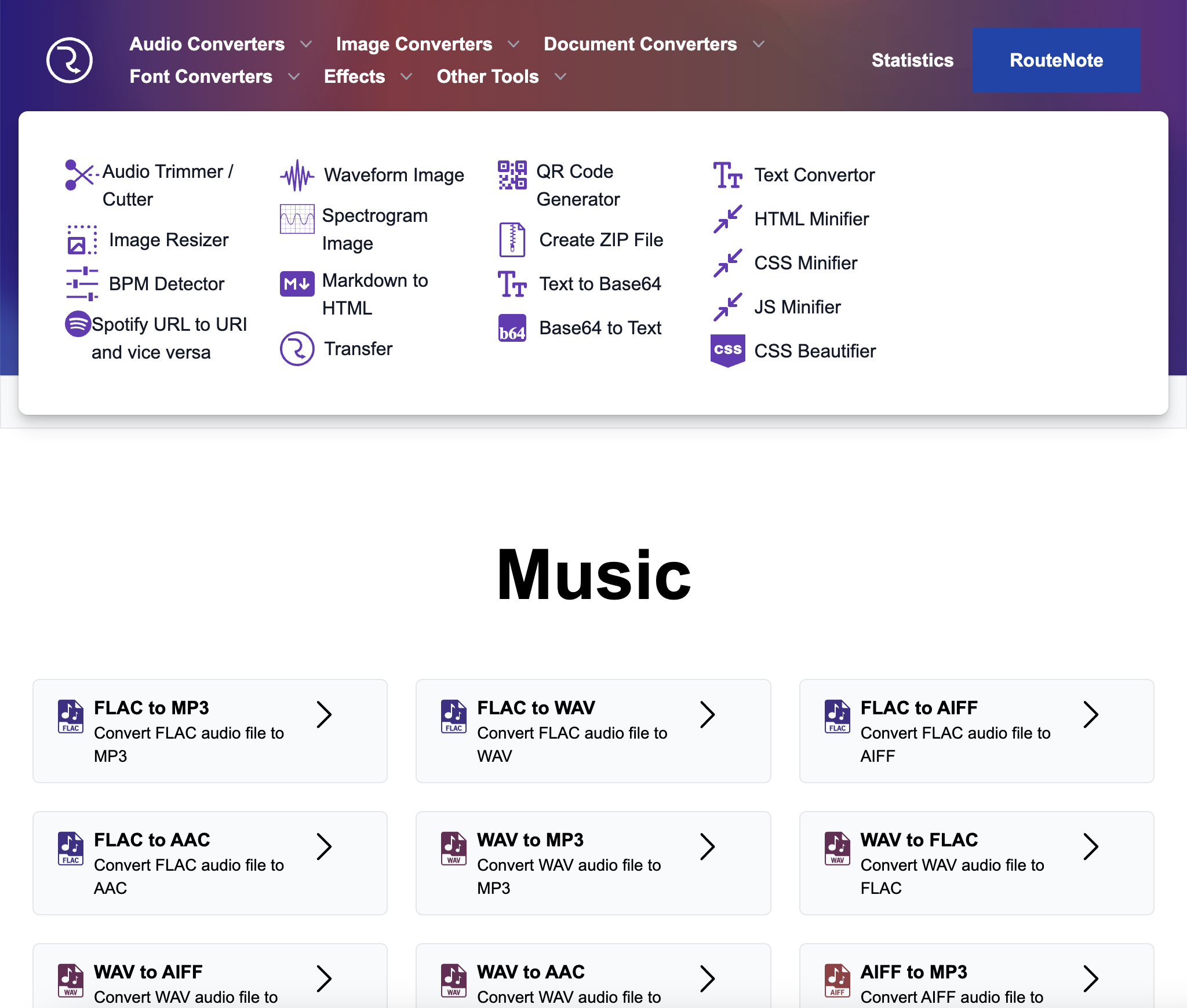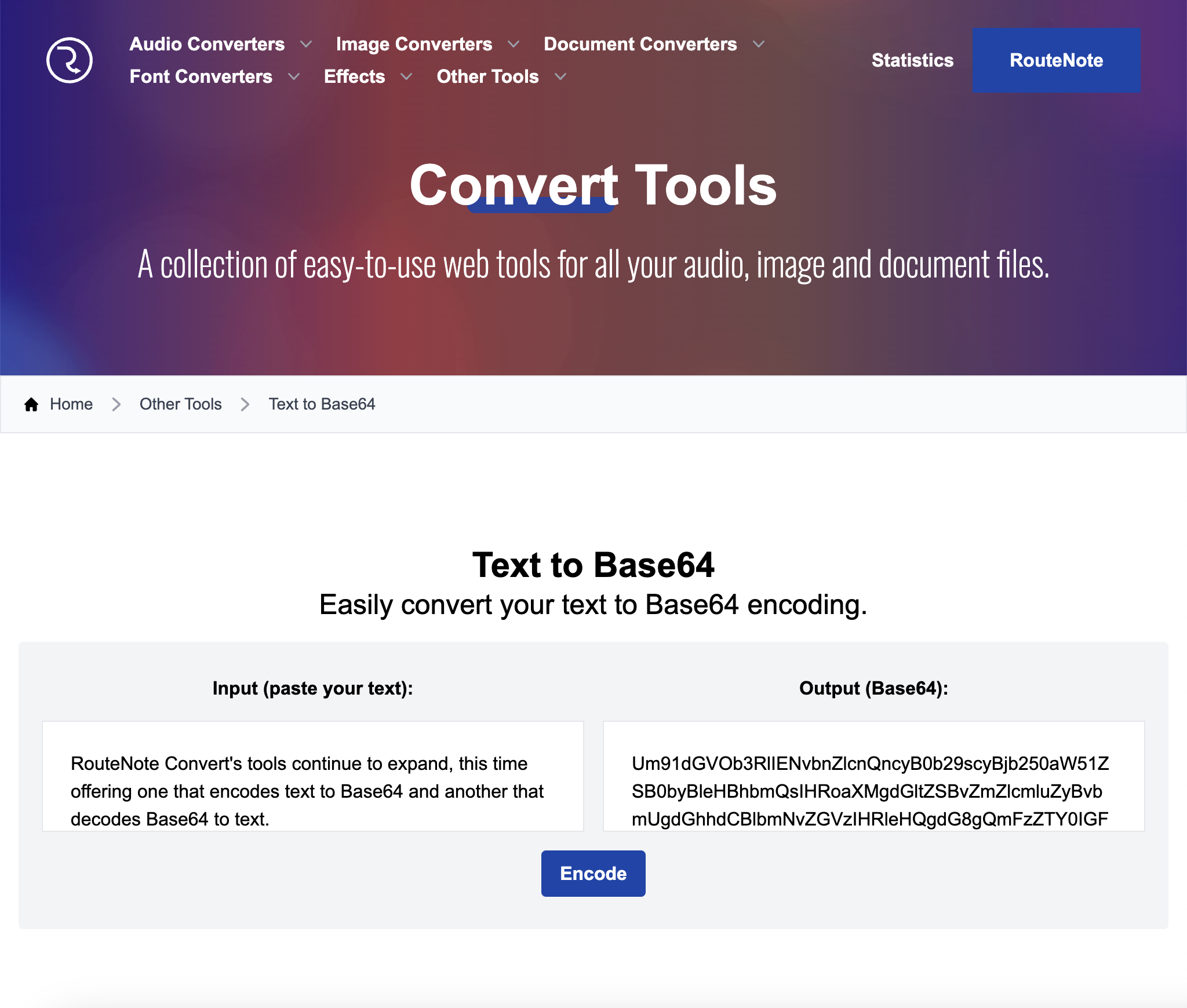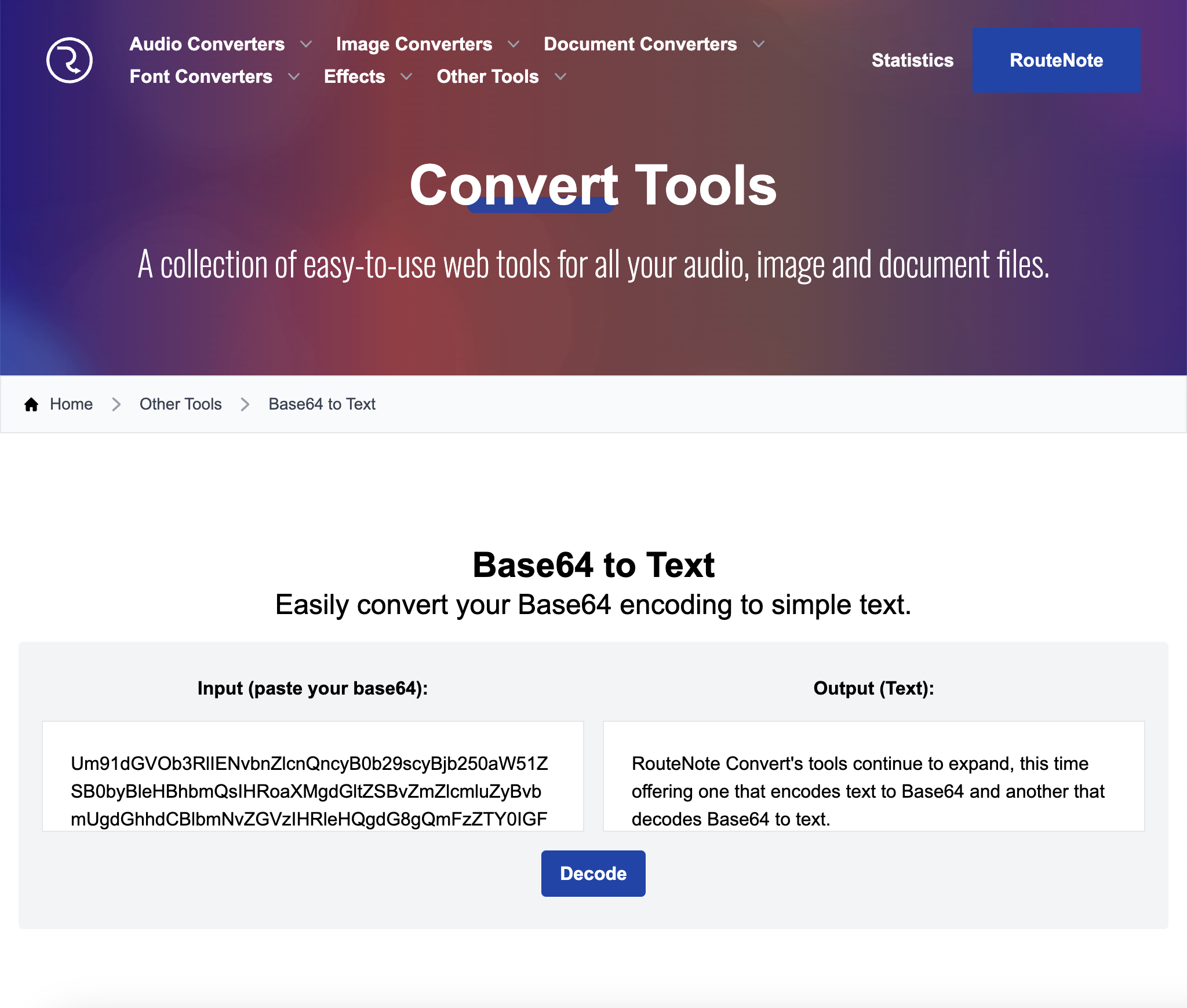RouteNote Convert – Encode and decode Base64 online for free
RouteNote Convert’s tools continue to expand, this time offering one that encodes text to Base64 and another that decodes Base64 to text.
Finally, a reliable way to easily convert text to Base64 and vice versa for free and online. RouteNote Convert has two new tools, Text to Base64 and Base64 to Text. These allow users to easily encode and decode Base64.
The tools on RouteNote Convert are completely free to use, available on desktop or mobile, and don’t require an installation or account.
- Go to convert.routenote.com, then click Other Tools, Text to Base64 or Base64 to Text
- Enter your plain text or Base64 into the first box and click Encode or Decode. You will then find your output in the box below or to the right.
Find more powerful free tools, all available at routenote.com. Sign up for free today!