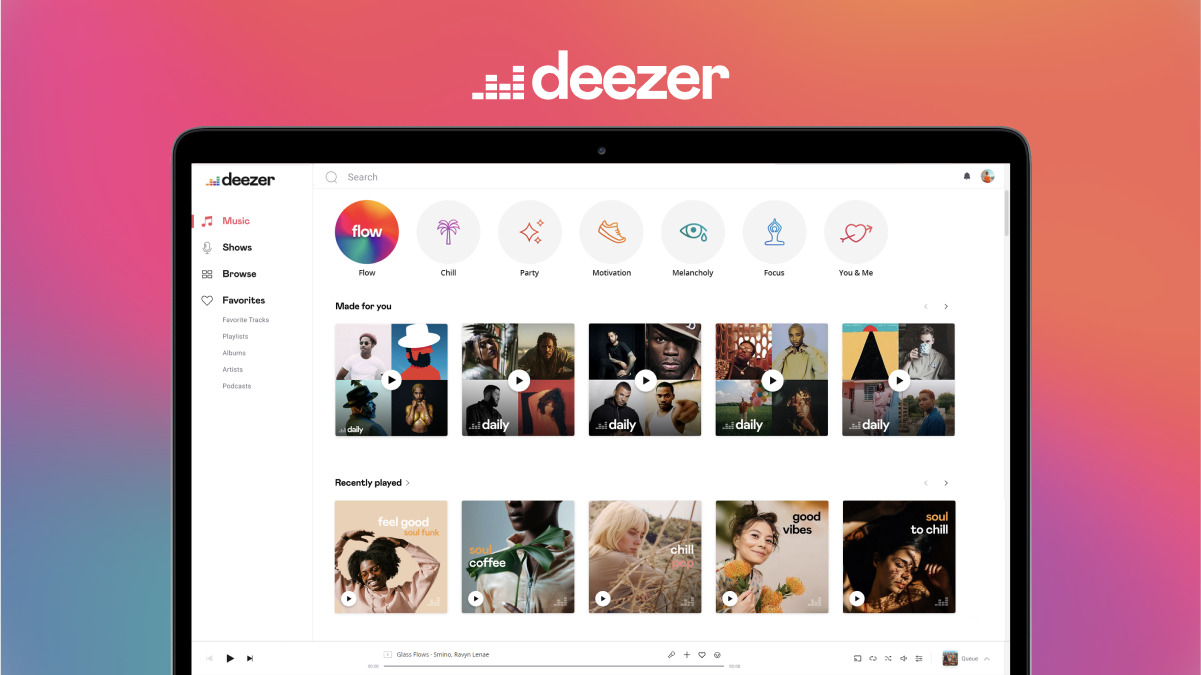How to stream Deezer’s Flow Moods on desktop
Image Credit: Deezer
Deezer bring Flow Moods, the personalized recommendations feature, to desktop, letting you set the mood on any device.
In October last year, music streaming service Deezer launched the Flow Moods wheel on mobile. Now, Flow Moods are available across devices, whether you’re on iOS, Android, or desktop via the app and web.
Flow Moods let you easily filter your music based on one of six chosen mood, meaning you can listen to the right tracks at the right time. Deezer describe their six Flow Moods as:
- You & Me – Feeling a little frisky? Let us set the mood for romance with feel-good tracks that you and your partner will love.
- Motivation – Need a little nudge? Make workouts a joyful experience with a power mix to keep you moving.
- Chill – Time to kick back? Relax with your favorite artists that help you unwind and let go.
- Melancholy – We all get the blues now and then. If you’re in the mood for a good cry or want to wallow in sorrow – let it all out here.
- Focus – No distractions, please! Let us help you stay in your zone with the right kind of music to help you achieve your goal.
- Party – Whether it’s a party of one or party of more – get in the spirit with an endless mix of crowd-pleasing music to get you dancing.
You’ll find all moods at the top of the desktop app or website, as the image above shows.