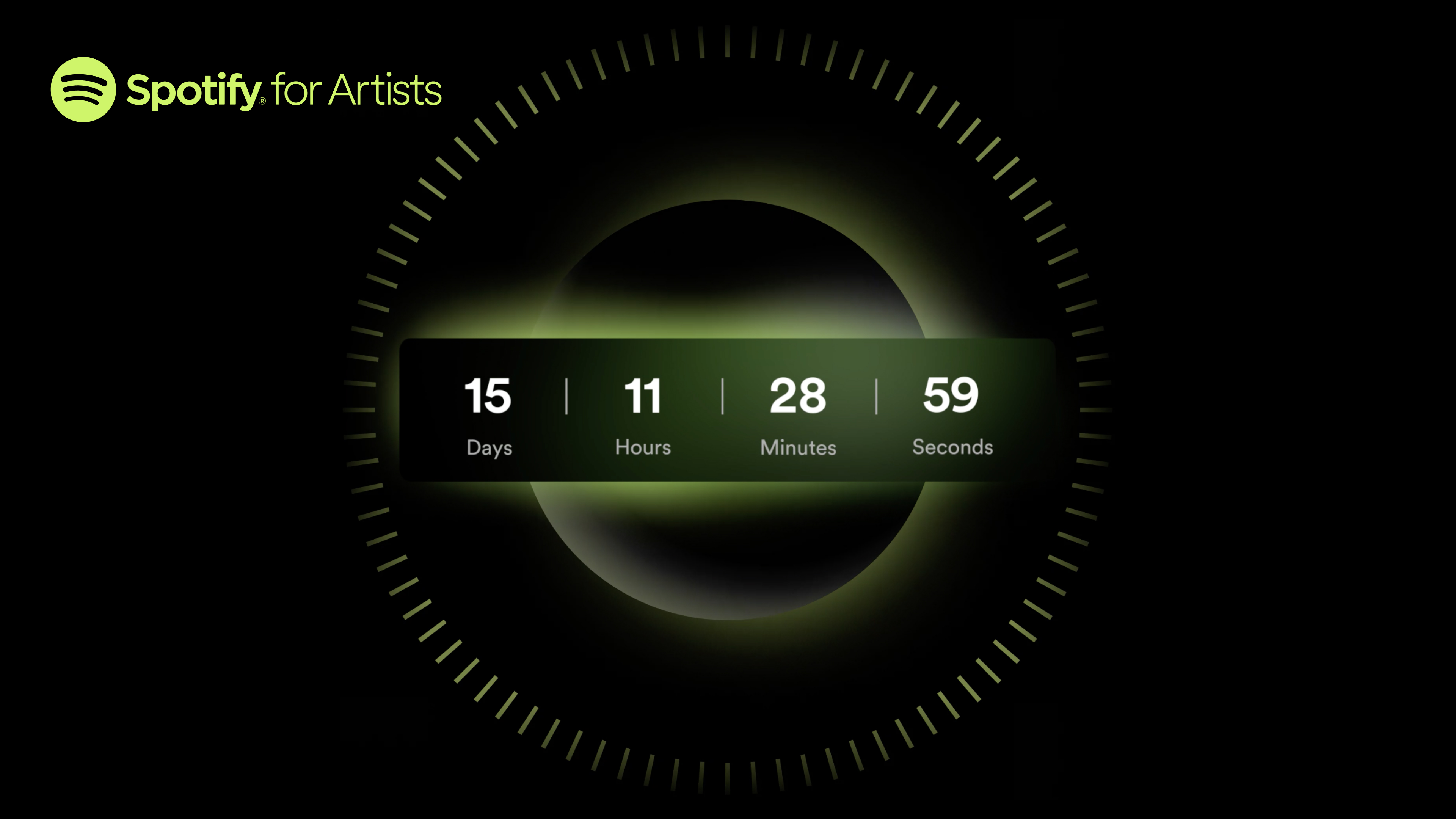Countdown Pages rollout on Spotify for Artists next week – Are you eligible?
Spotify’s new pre-release tool, Countdown Pages are launching on Spotify for Artists on July 24. Find out the requirements below.
Launched last year to select high profile artists, acting as a hub for your upcoming release, Countdown Pages drive excitement, pre-saves, Clips views, merch sales and early streams. When listeners pre-save a release, they are alerted when the album drops via a push notification and it is automatically saved to their library. Spotify says that nearly 70% of users who pre-save an album stream it in week-one.
Countdowns are a popular hype tool on Instagram Stories. Starting July 24, artists can launch countdowns right where their fans are listening. Countdown Pages will be available to all artists with at least 5,000 active listeners in the last 28 days. Find out how to view your active listeners below. They will be rolling out to eligible artists over the next few weeks. You’ll receive an email once you have access. Countdown Pages will be available to Admins and Editors, on desktop and mobile apps, in every market Spotify operates in.
Once set up, you will be able to view Countdown Page stats in Spotify for Artists, including the total number of pre-saves, impressions and the percentage of pre-savers that streamed your release in the first 7 days.
How many active listeners do I have?
Finding out how many active listeners you’ve had in the last 28 days, and therefore whether you’re eligible for Countdown Pages, is easy on Spotify for Artists.
- Log into Spotify for Artists
- Go to Audience then Segments
- Click Active audience to see how many active listeners you have
Yet to claim your artist page? You can do so right within your RouteNote account.
Yet to upload your music to Spotify? You can do so for free with RouteNote!