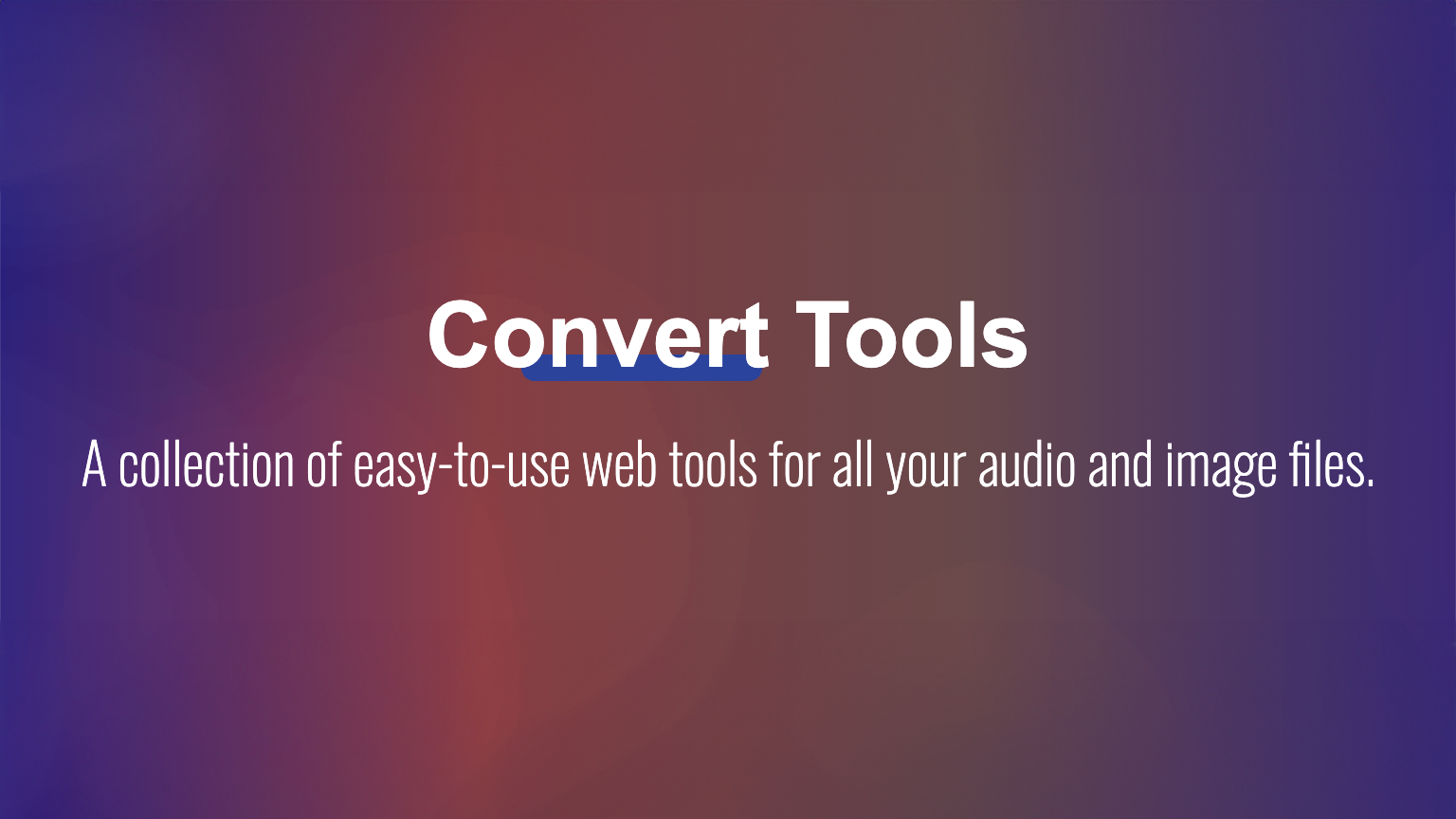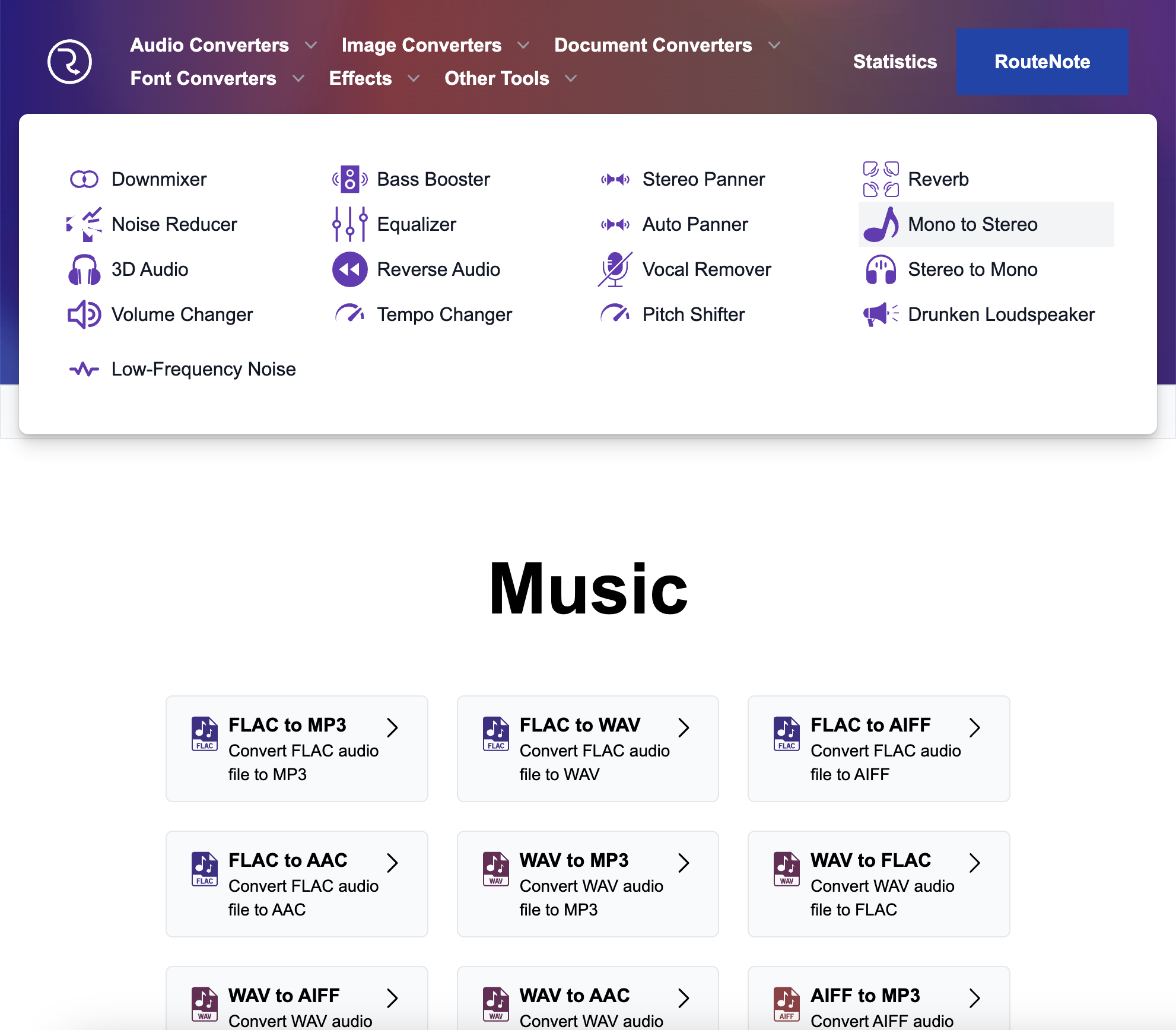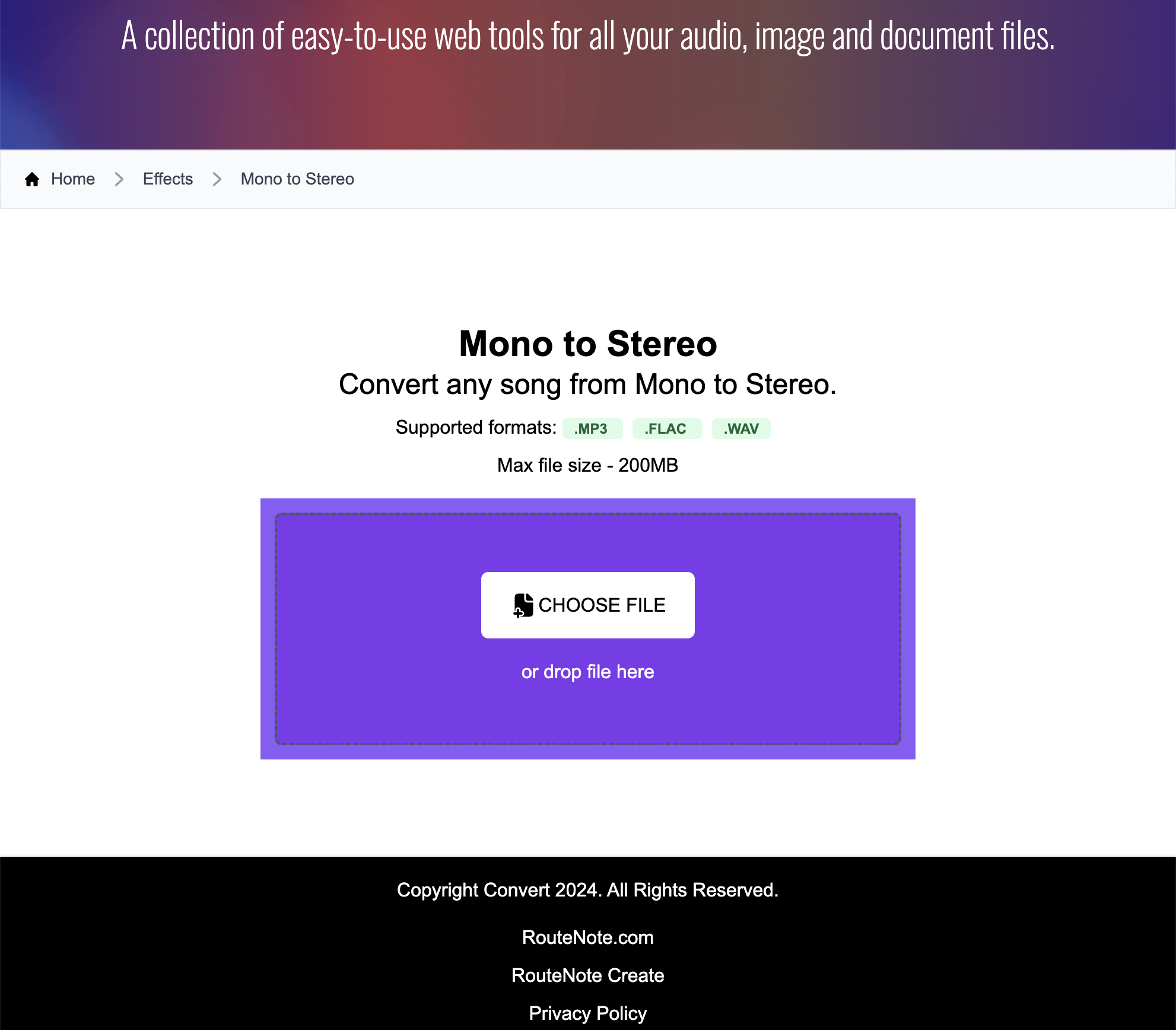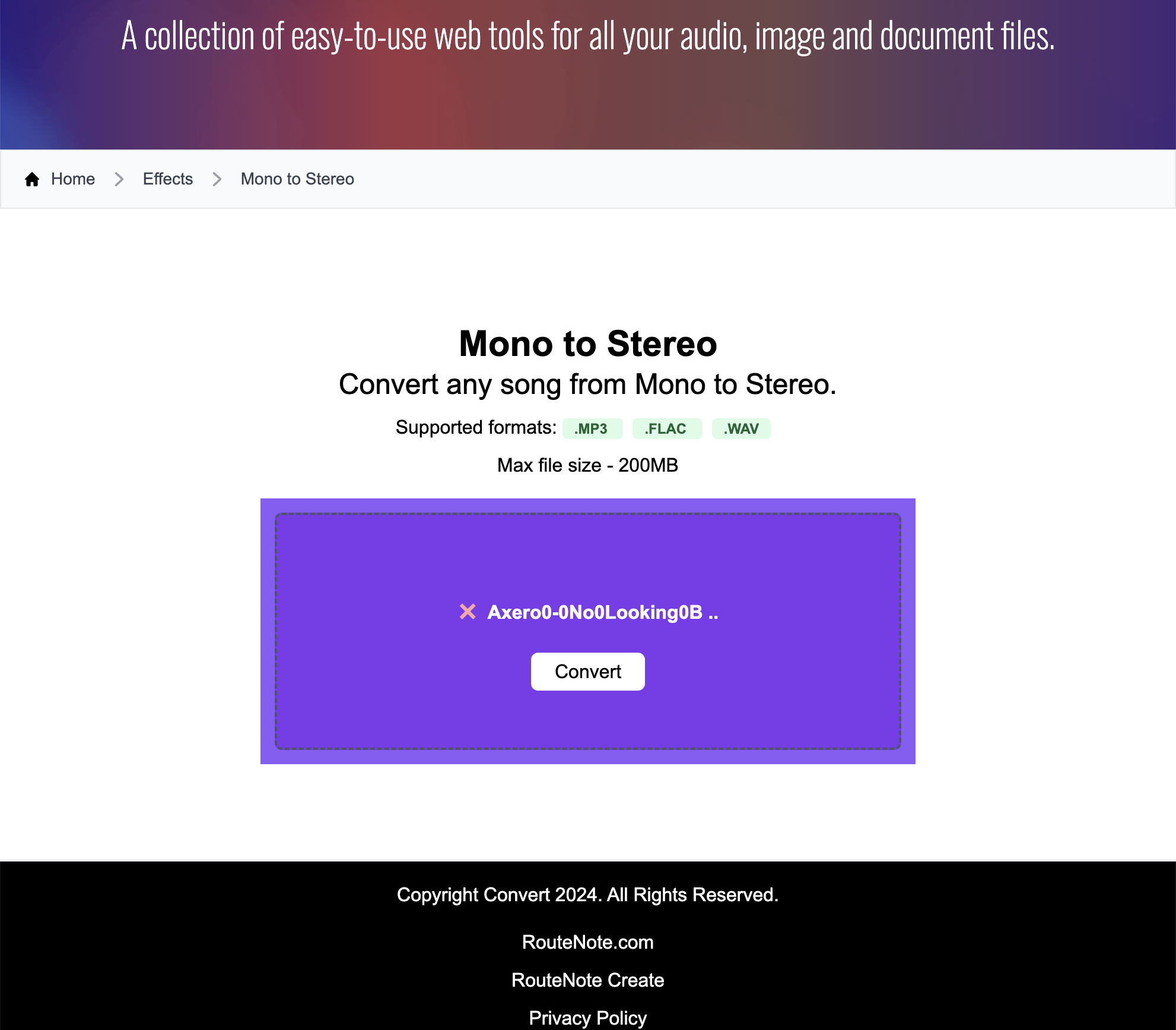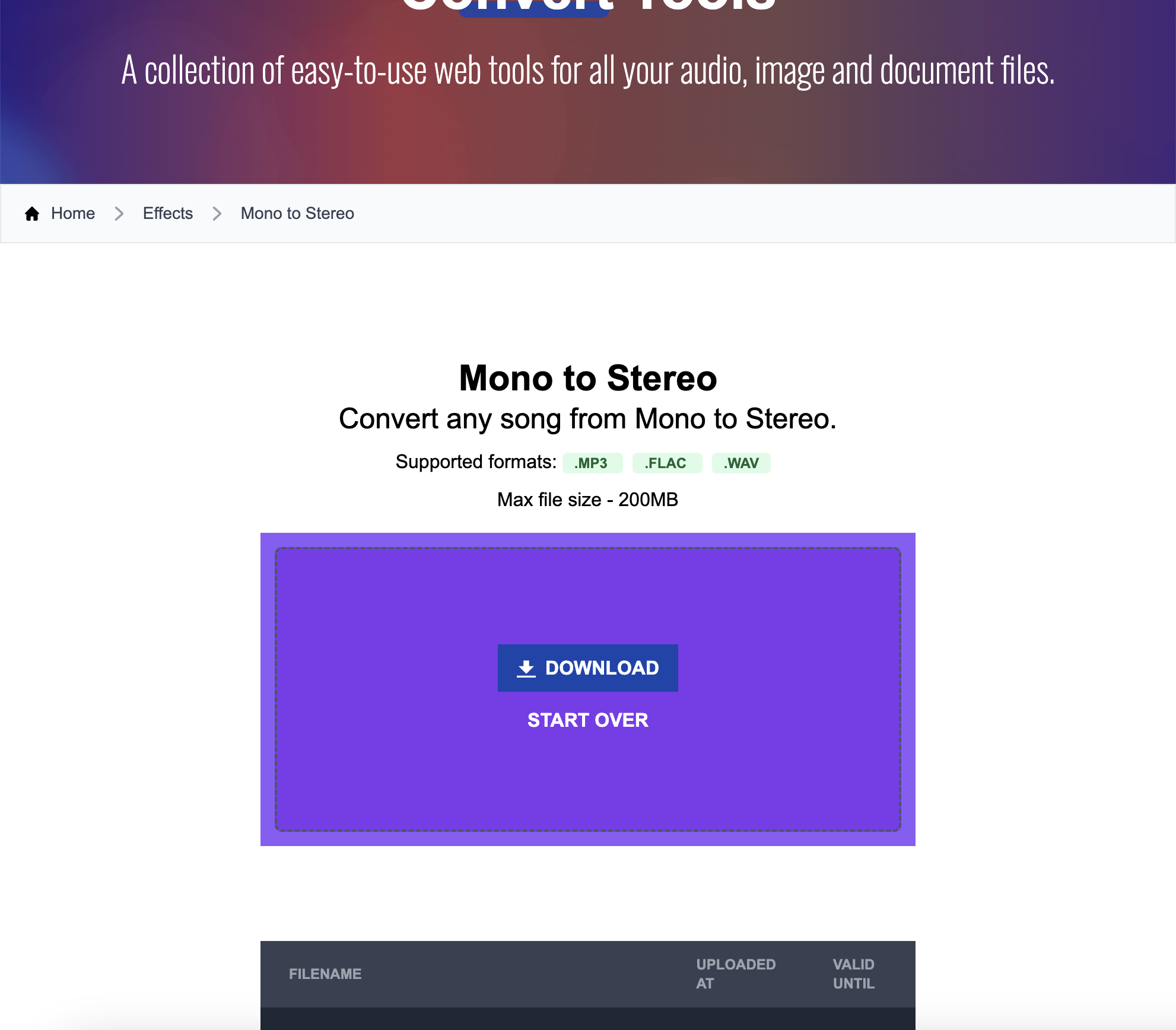RouteNote Convert – How to convert from mono to stereo online for free
Do you need to quickly get a stereo mix of your track? With RouteNote Convert you can convert your MP3, FLAC or WAV files in seconds!
Some online services require your track to be stereo. Increase the soundstage of your track by unlocking stereo sound. Our online audio converter makes this process fast and easy. As with all tools on RouteNote Convert, it’s totally free and doesn’t even require an account to use!
RouteNote Convert works on desktop or mobile. The Mono to Stereo tool accepts .mp3, .flac and .wav files, up to 200MB. Only one file at a time. Downloads are available for 30 minutes after converting.
- Head to convert.routenote.com, click Effects, then Mono to Stereo
- Click CHOOSE FILE to browse or drag and drop your audio file
- Click Convert
- Click DOWNLOAD