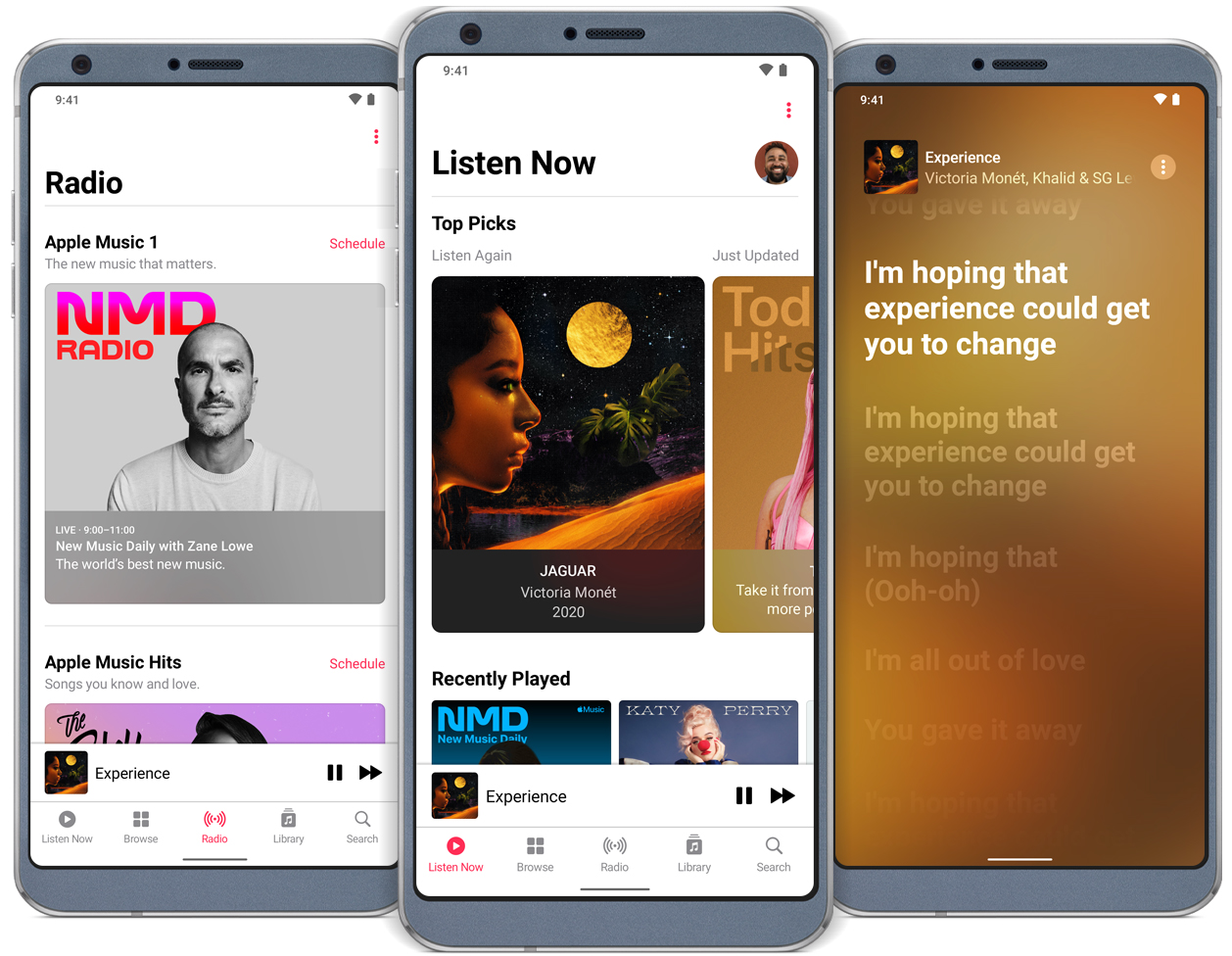How to get Apple Music for Android
Image Credit: Apple
Apple’s music streaming service, with over 90 million songs ad-free, is available across devices. New subscribers get three months free.
Where once Apple services were locked down to Apple devices, in recent years the tech giant has recognised the value in subscriptions, expanding compatibility across third-party platforms. Apple Music has over 90 million songs, plus 30,000 curated and personalised playlists, with many tracks available in spatial audio and lossless audio on supported devices. Music is displayed with lyrics and can even be downloaded for offline support.
Access Apple Music via the app or use Siri to control playback. The music streaming service is available across Apple devices such as iPhone, iPad, Apple Watch, Apple TV, Mac, HomePod and CarPlay. The app is also supported on third-party devices such as Windows, Android, smart speakers, smart TVs and game consoles. You can also listen online at music.apple.com.
The Android app is available for devices running Android 5.0 (Lollipop) or later, and Chromebooks that support Android apps. Find Apple Music in the Google Play store. Those in China mainland will find the app on Baidu. If Google Play isn’t available in your country, download from Apple here. More details on how to install Android apps not downloaded from Google here.
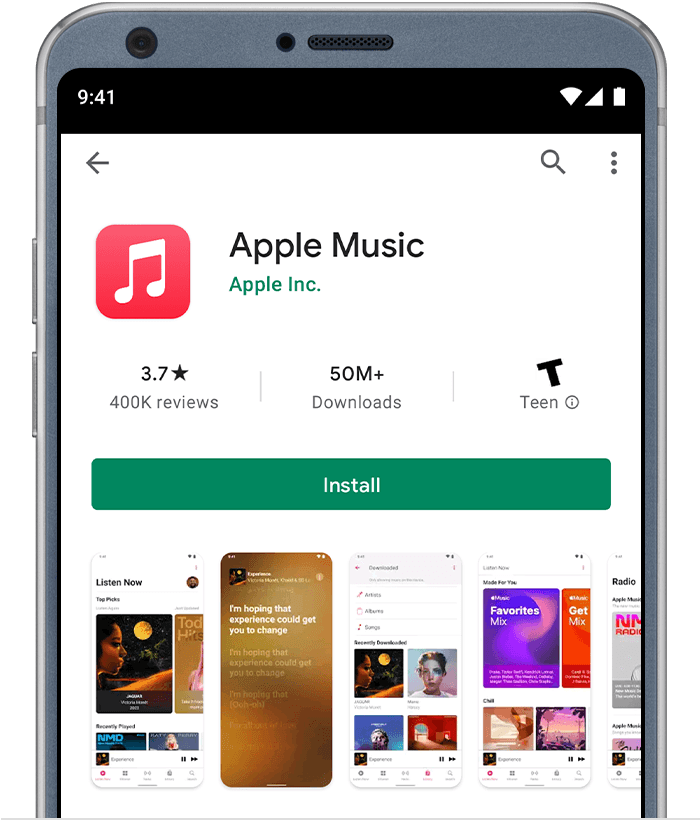
Apple Music has four subscription tiers: Voice, Student, Individual and Family. The new Voice Plan coming soon provides access to all of the music, playlists and stations, but only via Siri, for $4.99 per month. The Student Plan offers the full experience for $4.99 per month. For $9.99 per month, the Individual Plan is the most popular tier. Family Plans are $14.99 per month and give groups access to 6 profiles, with individual libraries and personalized recommendations. Follow the steps below from Apple to subscribe in the Android app:
- Open the Apple Music app on your Android device.
- The first time you open the app, you’ll see a “Welcome to Apple Music” message. If you don’t see this message, tap Listen Now at the bottom of your screen. Already subscribe to Apple Music?
- Tap the trial offer (one trial per person or family).
- Choose an individual subscription, family subscription to share with up to six people, or student subscription.
- If you have an Apple ID, tap Use Existing Apple ID and sign in. If you don’t have an Apple ID, tap Create New Apple ID, then follow the steps. If you’re not sure if you have an Apple ID, we can help you find out.
- Confirm your billing information and add a valid payment method.
- Tap Join Apple Music.
Find out how to upload and start generating revenue from your music on Apple Music for free.