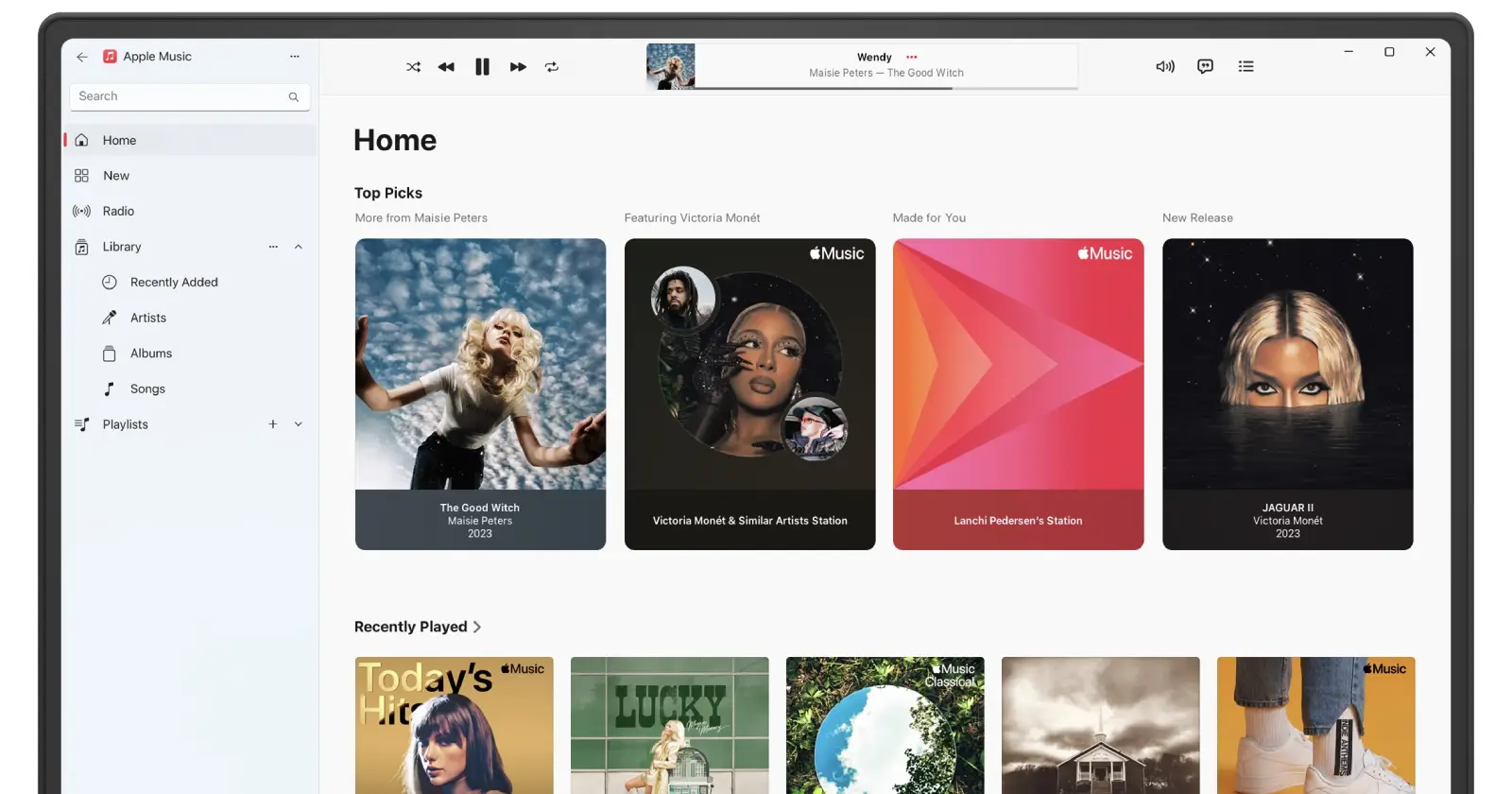Apple Music finally brings Dolby Atmos to Windows
Windows users can now enjoy Dolby Atmos through Spatial Audio on Apple Music.
Apple Music’s Spatial Audio is now available for Windows
Windows users can now experience Dolby Atmos in Apple Music, unlocking a more immersive way to listen to music.
Apple Music first came to Windows in 2023, rolling out to compatible Windows 10 and 11 PCs. However, it lacked Dolby Atmos support until now- a surprise given that the feature was introduced in 2021.
With this update, Windows users with compatible hardware and headphones can now enjoy Spatial Audio through Apple Music, bringing them the same audio experience already enjoyed across Apple and Android devices.
It is worth noting that you’ll also need to install the Dolby Access app, as Windows PCs don’t come with Dolby Atmos support included.
What is Dolby Atmos and Spatial Audio, anyway?
Originally developed for cinemas, Apple takes Dolby Atmos content and applies directional filters with Spatial Audio, creating a three-dimensional listening experience. Unlike traditional stereo sound, Dolby Atmos places audio around the listener, whether that’s above, below, in front or behind- making the music feel more immersive.
For artists and producers, this allows listeners to hear subtle production details, instrument placements, and an overall fuller sound.
Apple Music brought Spatial Audio with Dolby Atmos to its streaming service at no extra cost to Apple Music subscribers. It is compatible with a wide range of stereo headphones and speaker setups.
How to enable Dolby Atmos on Windows
Choosing Dolby Atmos on your Windows’ Apple Music app is easy. Simply head to settings and change the playback options. You can toggle Dolby Atmos for downloads, playback, or even just the song currently playing.
For a detailed walkthrough, you can check out Apple’s “Play Dolby Atmos in Music on Windows” support guide.