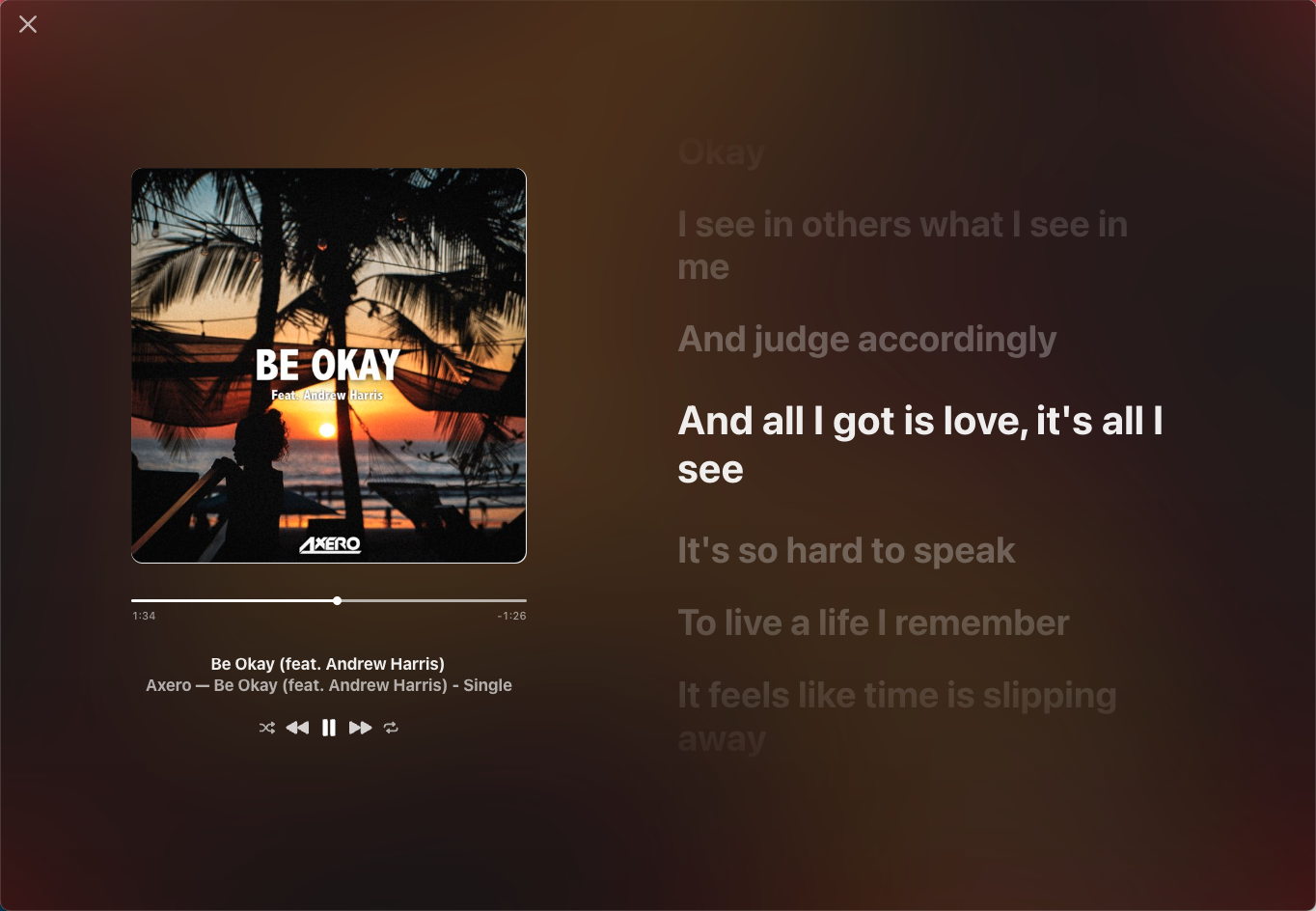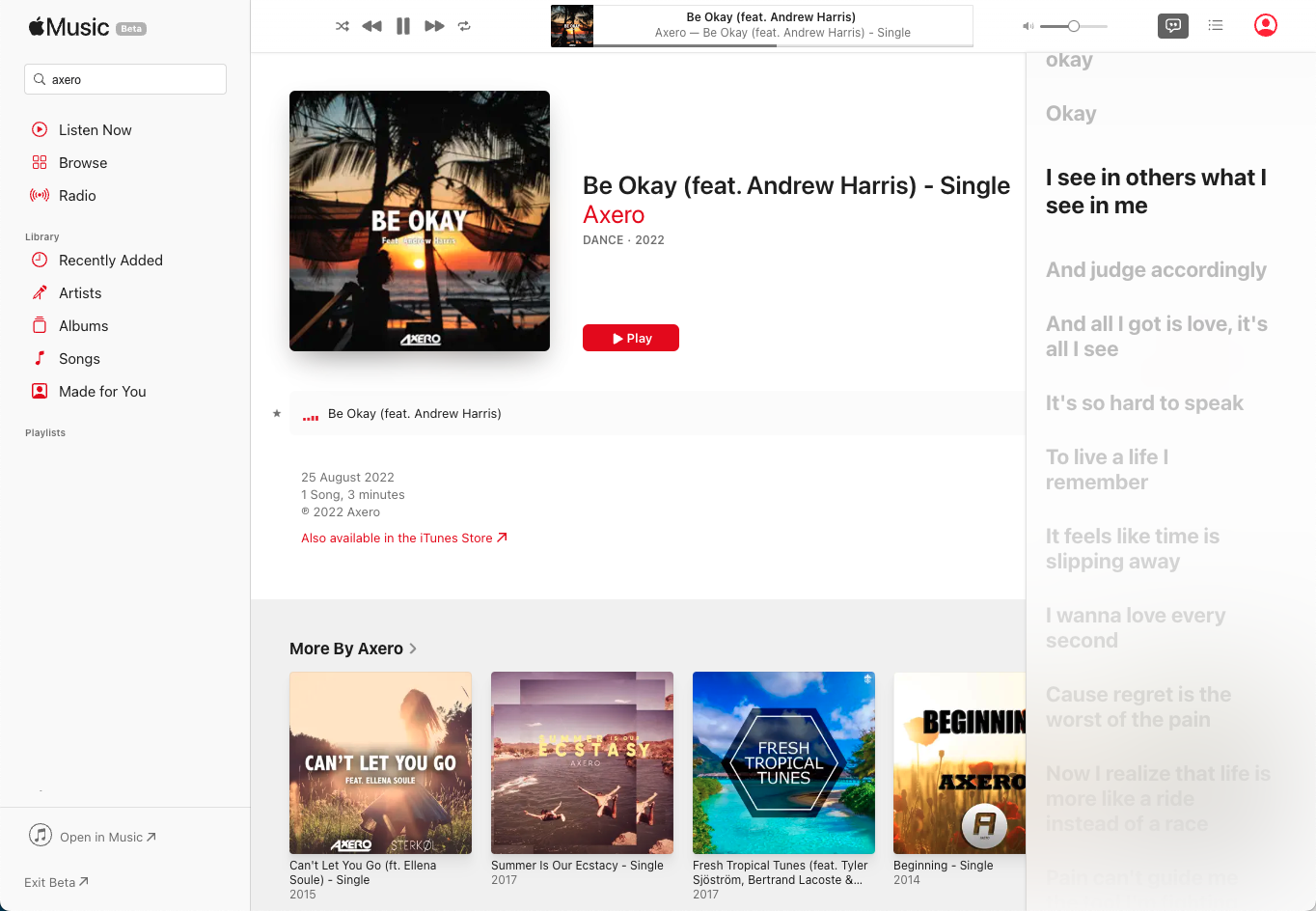“Hey Siri, enable karaoke mode” – How to view Apple Music lyrics on the web
Available now in beta, time-synched lyrics are coming to Apple Music’s web app, turning any device into a karaoke machine.
Apple Music are bringing time-synched lyrics to the web application, bringing it more in line with the mobile and Mac versions, as well as the soon to be Windows 11 version. This change could be in part due to the upcoming Windows version, if the Windows app is based on the web version.
For now the new feature is only available on beta.music.apple.com, but we should see a full launch on music.apple.com some time soon.
- Open beta.music.apple.com
- Tap the speech bubble icon in the top right corner (make sure your window is wide enough)
- A side panel with time-synched lyrics (on compatible songs) will appear
- Much like on other devices, you can tap a line to jump to that part in the song
- Mouse-over and click the two arrows to expand the lyrics view and ACTIVE FULL KARAOKE MODE