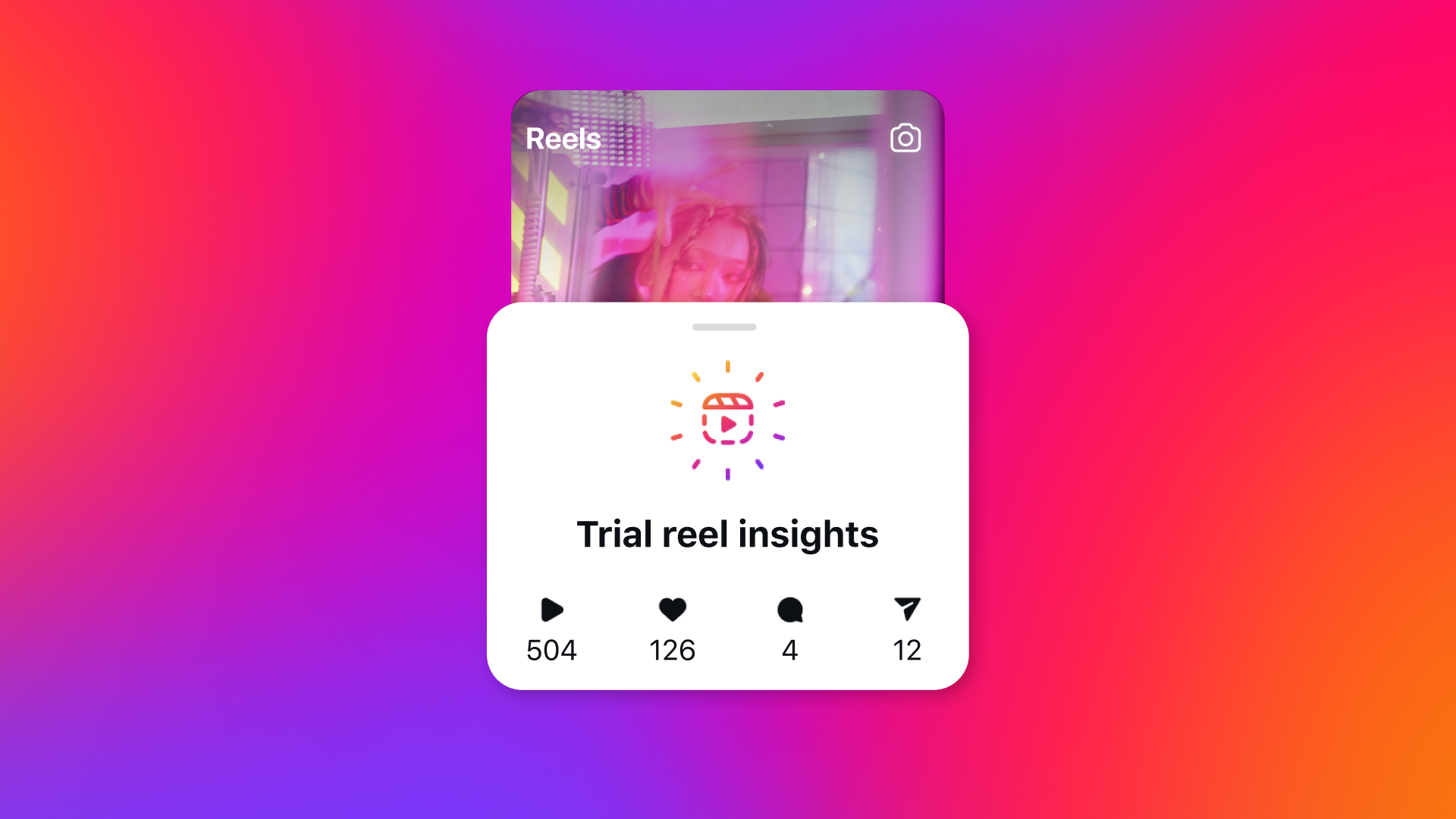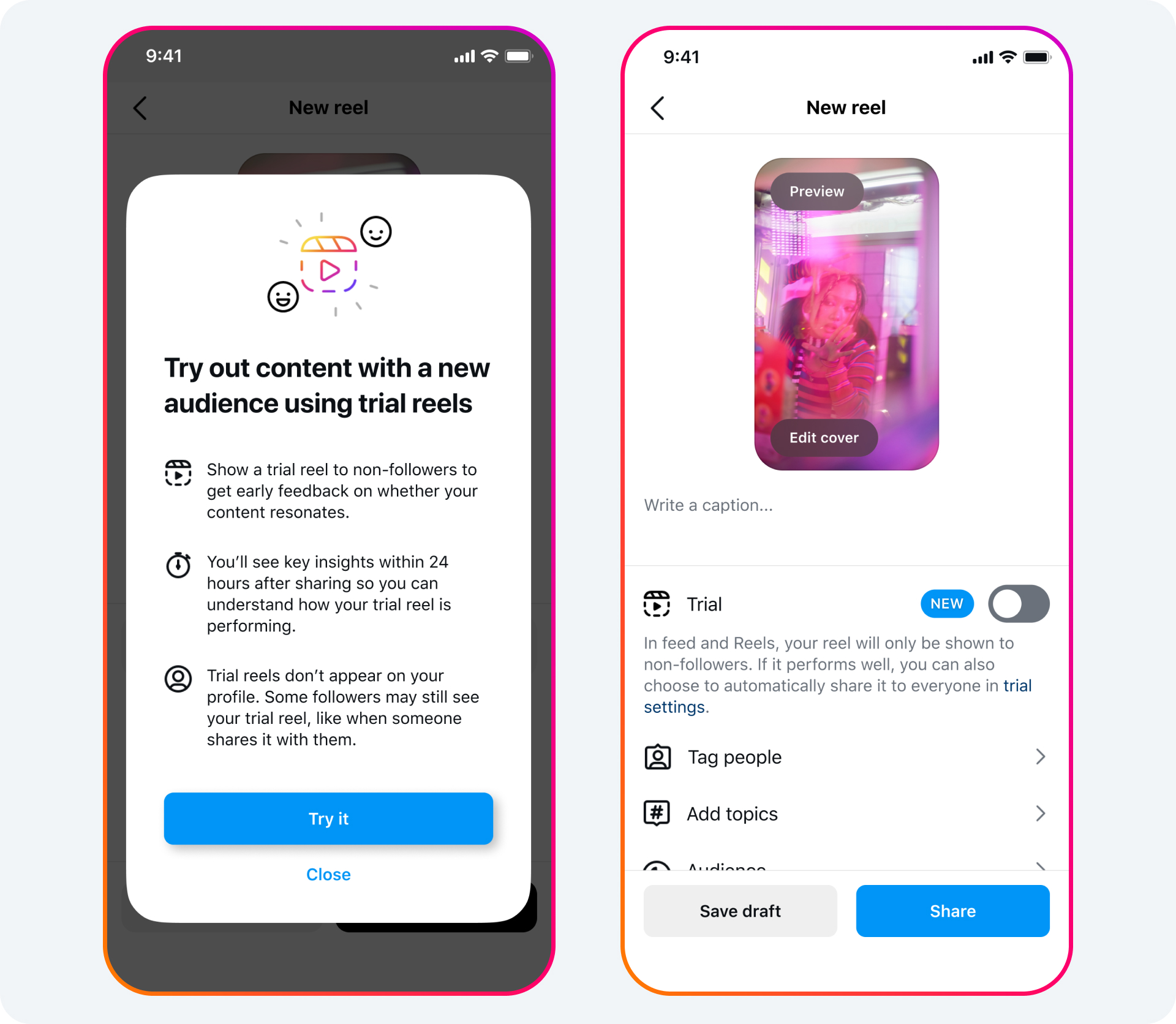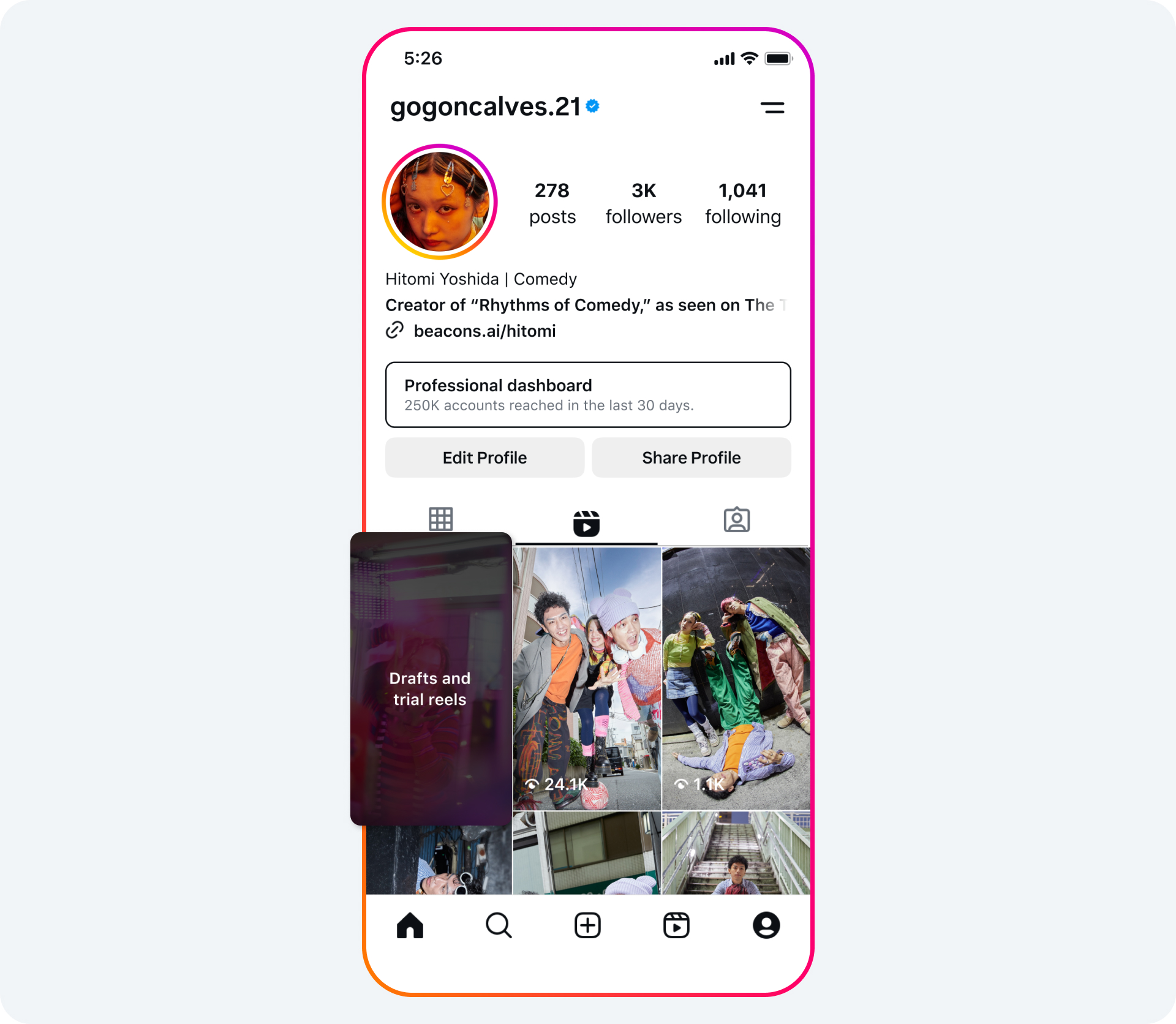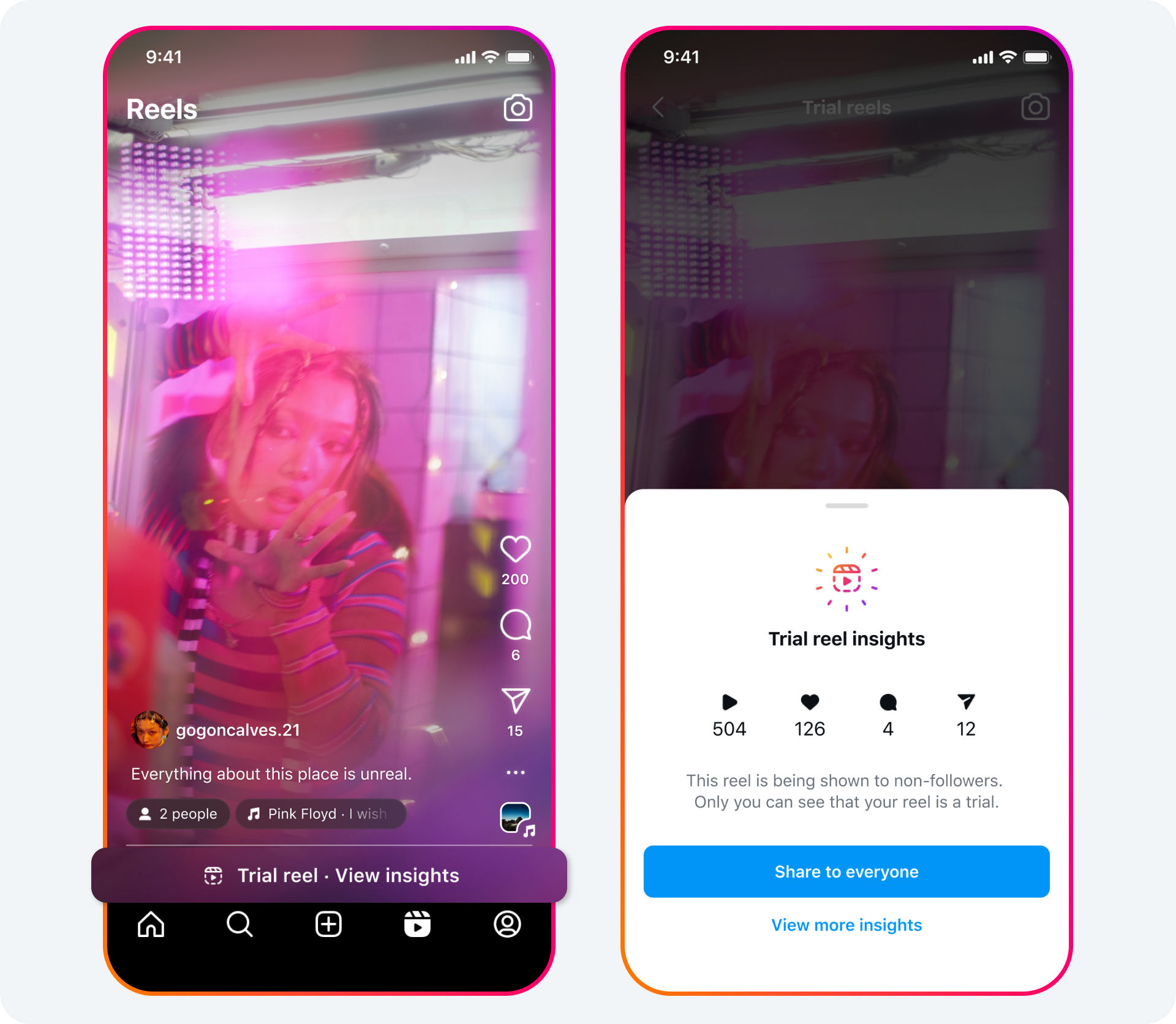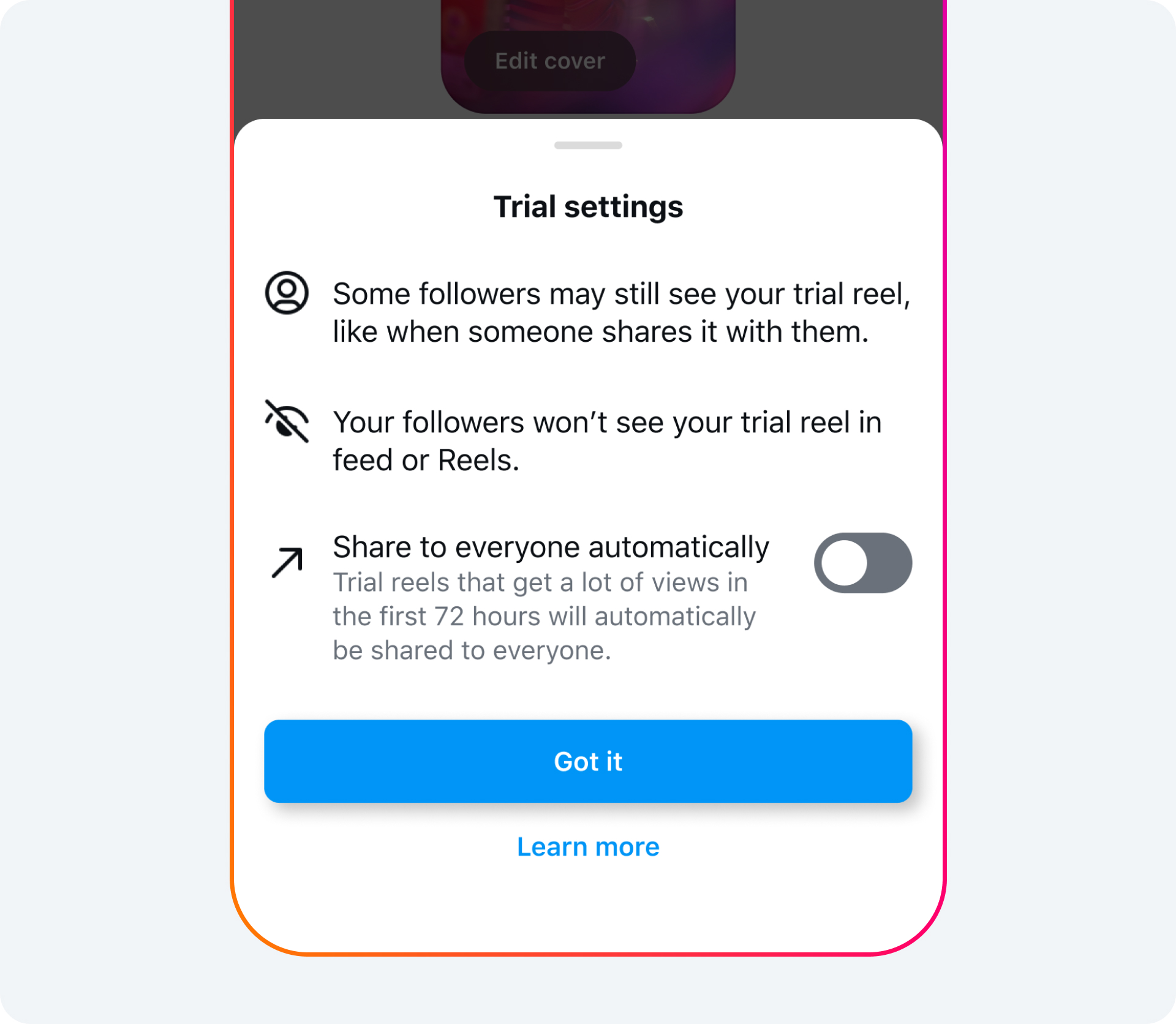How to test Reels with non-followers on Instagram
Instagram has just launched a new feature called Trial Reels that allows you to test a Reel with non-followers before sharing with everyone.
After tests with select creators for almost a year, Instagram is launching Trial Reels to all professional accounts. Instagram incorporated feedback from the past year into the current version of the feature. Trial Reels is rolling out now and will be available to all eligible creators in the coming weeks.
Trial Reels allow creators to share their short-form videos with non-followers in order to test how it performs. During the Trial period, followers will not see your Reel in your profile, their feed or in their Reels tab. Note followers may still see your Trial Reel if it’s shared with them, or it could appear in audio, location and filter pages. Only you will see that your reel is a Trial. Instagram hopes Trial Reels will encourage more creators to experiment with posts.
We often hear from creators that they feel nervous about posting too much or trying out content that’s outside of their niche on Instagram, for fear of it not resonating with their followers.
Trial reels will be shown to non-followers first. Now, if you want to try out a new genre, storytelling format or topic, you can easily get a gut check on how your content might perform. If you feel good about a trial reel and how it’s performing, you can choose to share it with your followers with one tap or decide to set up the reel so that once the trial is over, if it’s performed well, it gets automatically shared with your followers.
Shared by Meta in the announcement
How to post a Trial Reel on Instagram
It’s easy to share a Reel as a Trial on Instagram. Simply upload your Reel as usual on the mobile app. In the final share screen, there’s a new “Trial” switch.
Once you’ve shared a Trial Reel, you can find it in your profile alongside any drafts. Insights, including Views, Likes, Comments and Shares, are available 24 hours after sharing. In the video below talking about the new feature, Head of Instagram Adam Mosseri recommends looking at likes and sends per reach as a ratio to gauge performance. If you like how the video performs, you can share it your audience by choosing “Share to everyone”. You can alternatively set the video to automatically share if it gets a lot of views in the first 72 hours.