Understanding YouTube Analytics for Artists (YTA)
Attract new listeners and find out what works best for your fans by getting to grips with YouTube Analytics.
Getting involved with data and metrics might not exactly be how you pictured life as an independent artist but, trust us, it really helps. That’s why we’ve broken down your Analytics for Artists on YouTube, and how you can apply this understanding to your music content online strategy.
Being an independent musician isn’t all about creating and performing. Realistically, if you’re serious about growing your career, there are lots of business and marketing considerations that should be thrown into the mix as well. A significant aspect of this side of things is understanding your audience, as well as knowing how to expand it. Doing this without any guidance from data or analytics would mean truly shooting in the dark, meaning you’re likely to put a lot of effort in but reap little reward.
Luckily, this disappointing scenario can be avoided. YouTube Analytics for Artists (YTA) offers a comprehensive tool to help you monitor your music’s performance and make better decisions for your career. In this guide, we’ll break down how independent you can use YTA to enhance your content strategy, grow your audience, and make informed decisions.
What is YouTube Analytics for Artists?
YouTube Analytics for Artists is a set of powerful tools that provide musicians with insights into how their content is performing on the platform. Whether you’re looking for a quick snapshot of your latest video’s reach or an in-depth analysis of how your fanbase is engaging with your music, YTA has you covered.
This tool is available through the YouTube Studio dashboard and can be accessed by artists who have an Official Artist Channel (OAC). If you’re an independent musician, your distributor can help you set up an OAC so you can start using YTA’s features. If you distribute through RouteNote (good choice), then we can help with your OAC request. Learn more about how the process works here.
Once you’ve got access to your analytics, you can easily navigate through different sections, each designed to provide specific insights into your content’s performance.
How to access YouTube Analytics for Artists
To access YouTube Analytics for Artists, log in to your OAC via YouTube Studio. You can use the desktop version at studio.youtube.com or the YouTube Studio mobile app available for both iOS and Android.
Once logged in, you’ll find several key tabs to explore, each offering a unique set of metrics:
- Overview Tab
- Content Tab
- Audience Tab
- Advanced Mode
Each tab serves a different purpose, so let’s take a closer look at how these features can help you as an independent musician.
The Overview tab
As you may have guessed from the name, the Overview tab gives you a broad glance at the performance of your content. Think of it as your YouTube Analytics homepage, displaying essential data such as Total Reach, Real-Time Analytics, and your top-performing videos.
Key metrics in the Overview tab
Total Reach: This metric shows the total number of views, watch time, and unique viewers that your content has accumulated across YouTube. It includes your own uploads as well as videos featuring your music that have been uploaded by fans. This feature helps you get a broader picture of how your music is performing across the entire platform.
Real-Time Analytics: This allows you to track your subscribers, views, and top-performing content throughout the day. It’s a great tool for monitoring how well a recent release or piece of content is resonating with your audience.
The Overview tab also features a dedicated section for your latest release, showing you real-time updates on views from the past 48 hours or even just the last hour. This can help you gauge the success of a new music video or song shortly after its release.
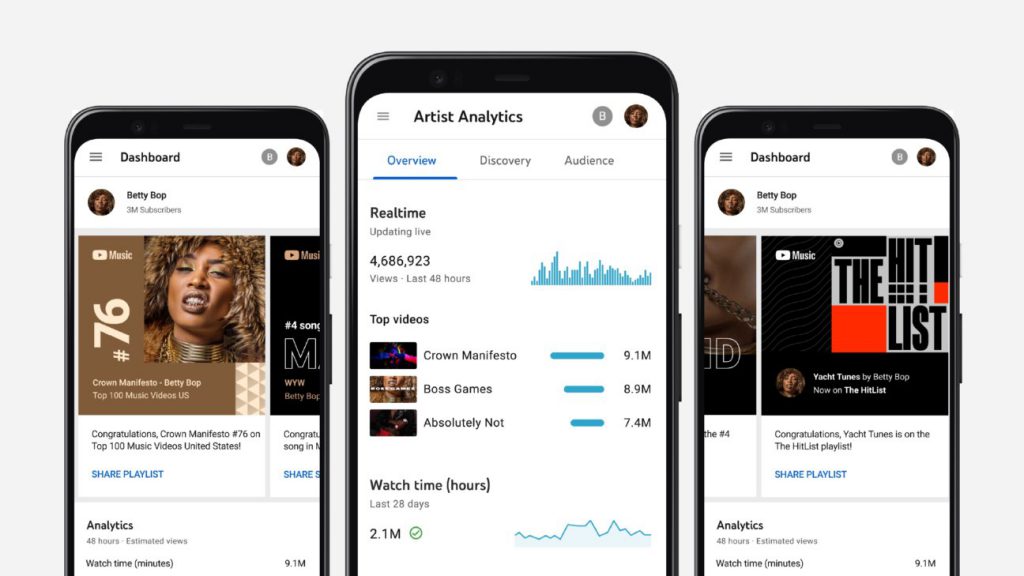
The Content tab
The Content tab is where you can dive deeper into how different types of content are performing. This is especially useful for independent musicians who are exploring multiple formats like long-form videos, Shorts, live streams, and even posts.
Key features of the Content tab
Format-Specific Metrics: You can filter your analytics by format (e.g., Shorts, live streams, music videos) to see what type of content resonates best with your audience. For example, you may discover that your fans are engaging more with your Shorts than with your live performances.
Aggregated Song Data: At the Song level, you can see how a specific track is performing across various formats, including user-generated content (UGC). This gives you a comprehensive view of how fans are interacting with your music, whether through official music videos or fan uploads.
Understanding which type of content performs best can help you tailor your future uploads to match what your audience is most engaged with.
The Audience tab
Knowing your audience is one of the biggest keys to success, which is why the Audience tab is such an important one to understand. This is where you can learn more about who is listening to your music, from returning listeners to brand-new ears. Getting to grips with this data is vital for knowing how best to engage with your audience, as well as how you can grow your fanbase.
Key metrics in the Audience tab
Demographics: This feature allows you to see the age, gender, and location of your viewers, giving you valuable insights into who is listening to your music.
New vs. Returning Viewers: Are your new uploads bringing in fresh listeners, or are your loyal fans sticking around for more? The audience tab shows you how your fanbase has evolved over time.
External Content: You can also see what other videos and channels your audience is watching. This can be incredibly helpful in understanding what other interests your fans have, allowing you to find potential collaborations or even inspire new content ideas.
Dig deeper with Advanced Mode
For those who want to go even further into their analytics, Advanced Mode provides detailed performance metrics and customisable reports. You can compare different types of content, track metrics over time, and group videos or channels together for a more comprehensive view.
How to use Advanced Mode
Custom Groups: You can create custom groups of related content (e.g., all live streams or all music videos) to see how they are performing as a whole. This is particularly useful for tracking the performance of a new album or EP across multiple formats.
Performance by Content Type: You can filter by Shorts, live streams, or music videos to see how each type of content is contributing to your overall growth.
If you’re looking to refine your strategy or find out which videos are leading to the most subscriber growth, Advanced Mode is your go-to tool.
How to apply Analytics to your growth strategy

Understanding YouTube Analytics is the first step. The next is understanding how you can apply all this data to your career growth strategy, improving your content and growing your audience. Here are a few of the key ways that artists you can use their Analytics data to their advantage.
Tailor Content to Your Audience: If you notice that a specific type of content, like Shorts or live streams, is performing well, you can create more of it to keep your fans engaged.
Track Release Success: Use the Real-Time Analytics feature to monitor the performance of a new song or music video immediately after it’s released. This can help you identify what works best and make adjustments for future releases.
Discover Opportunities for Collaboration: By seeing what other channels and content your fans are watching, you might uncover new opportunities to collaborate with other artists or create content that aligns with your audience’s interests.
Optimise Release Times: The Audience tab provides insights into when your audience is most active, helping you choose the optimal time to release new music or videos.
Summing Up
YouTube Analytics for Artists is a highly helpful and vital tool for independent artists looking to learn more about their audience and improve their content offering. By understanding how to read this valuable data, you can make more informed decisions about how to reach your audience, what to show them, as well as how to expand your reach.
The more you know about your audience and the way your content is received, the smarter you can be with your future content plans. No more wasted effort or shooting in the dark. Keep checking your Analytics regularly, and practice tailoring your approach to content creation as an independent musician.
