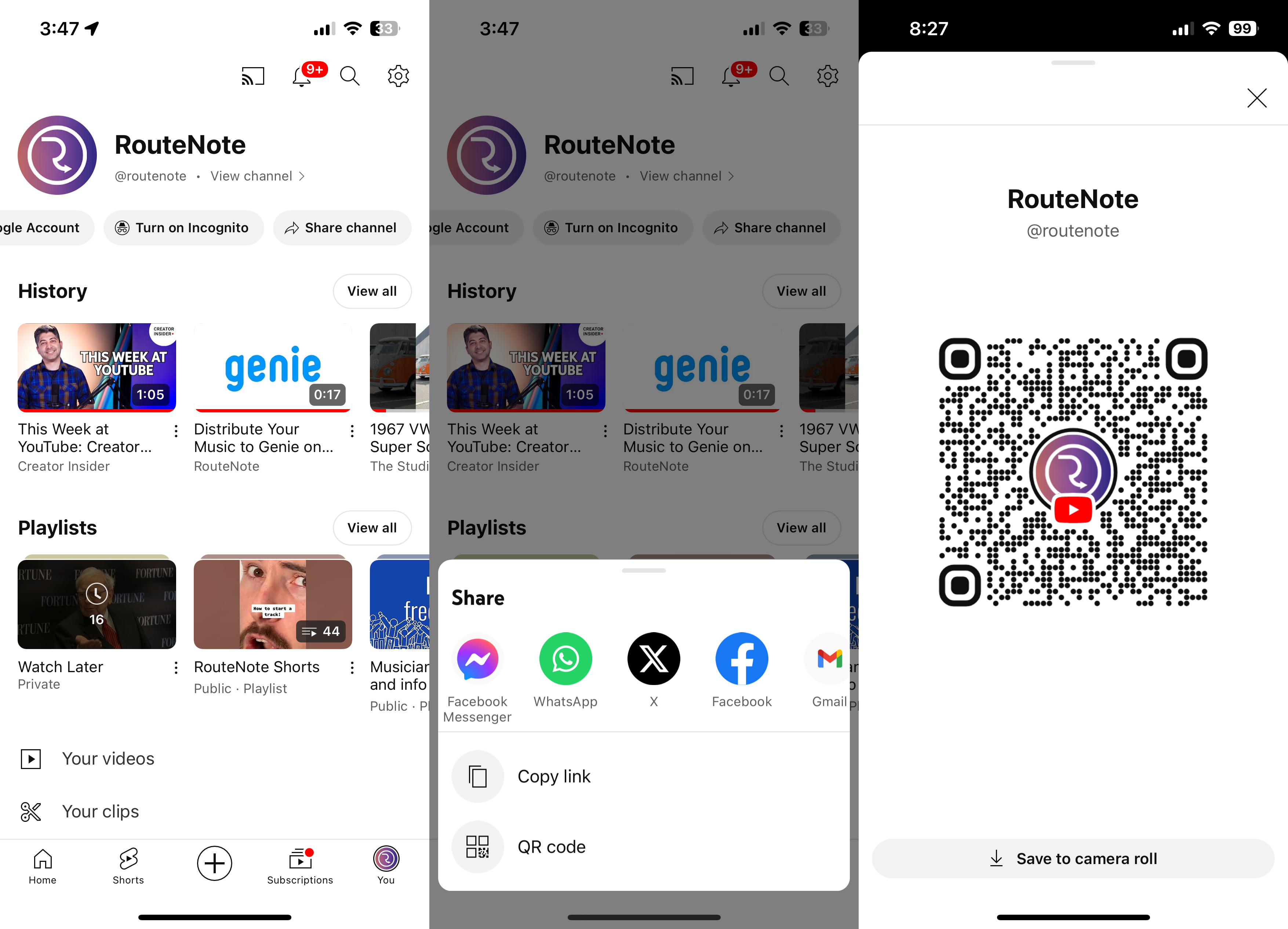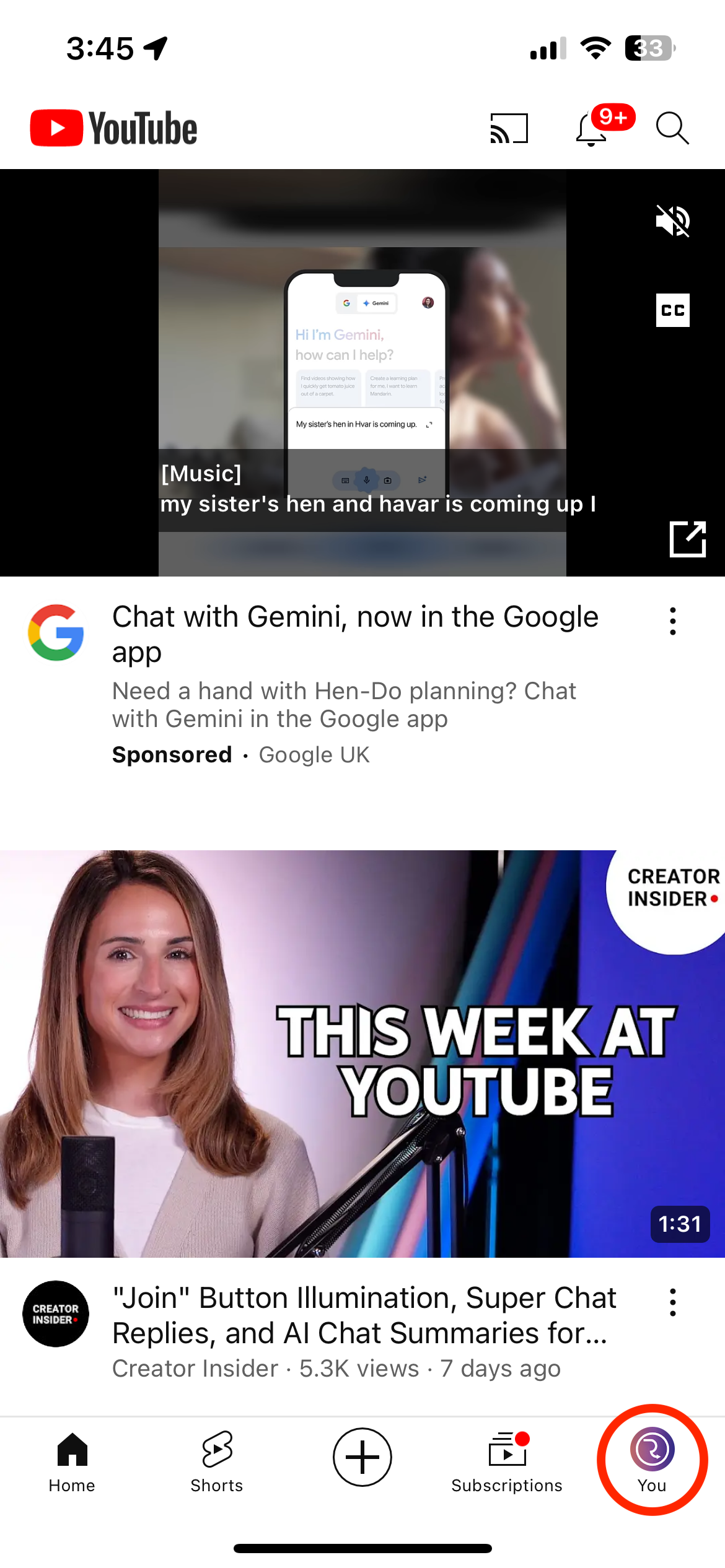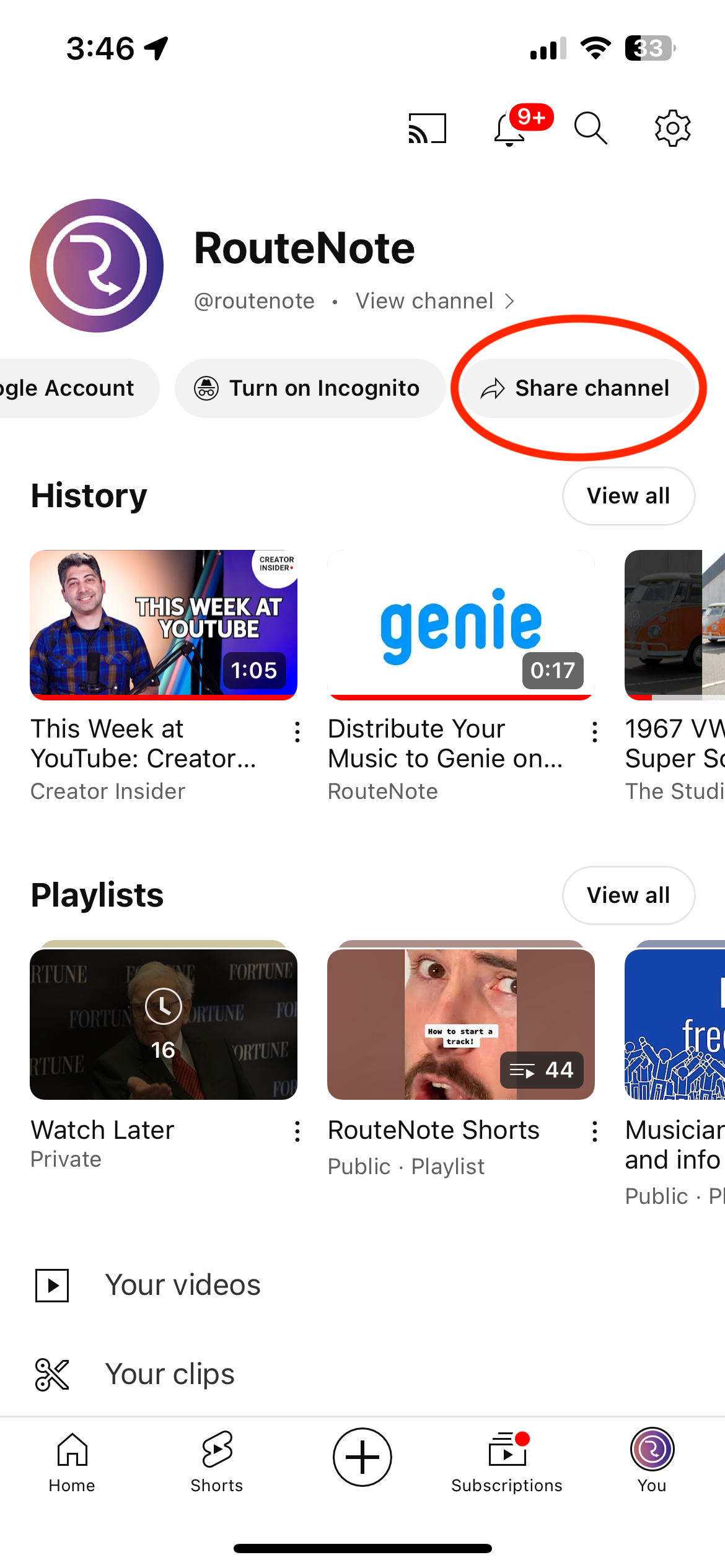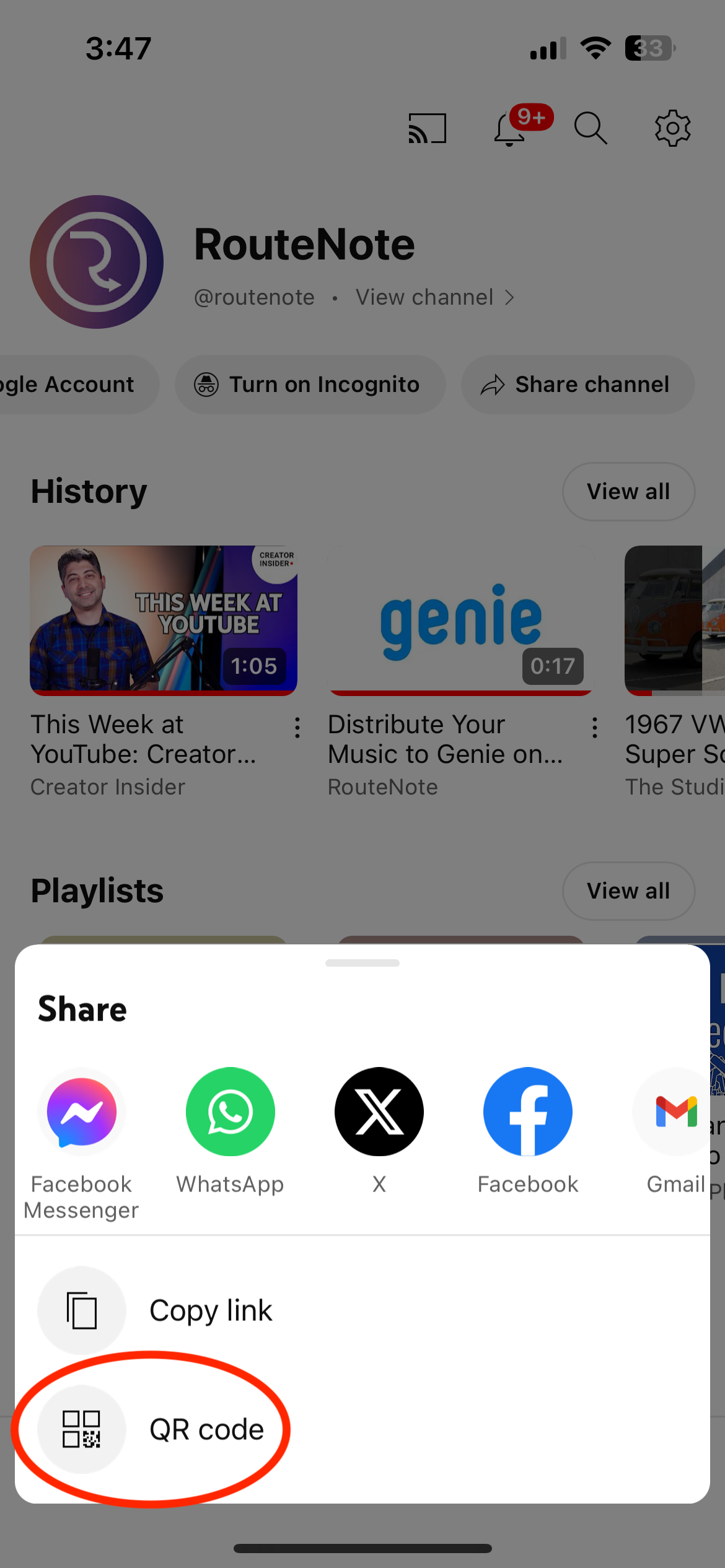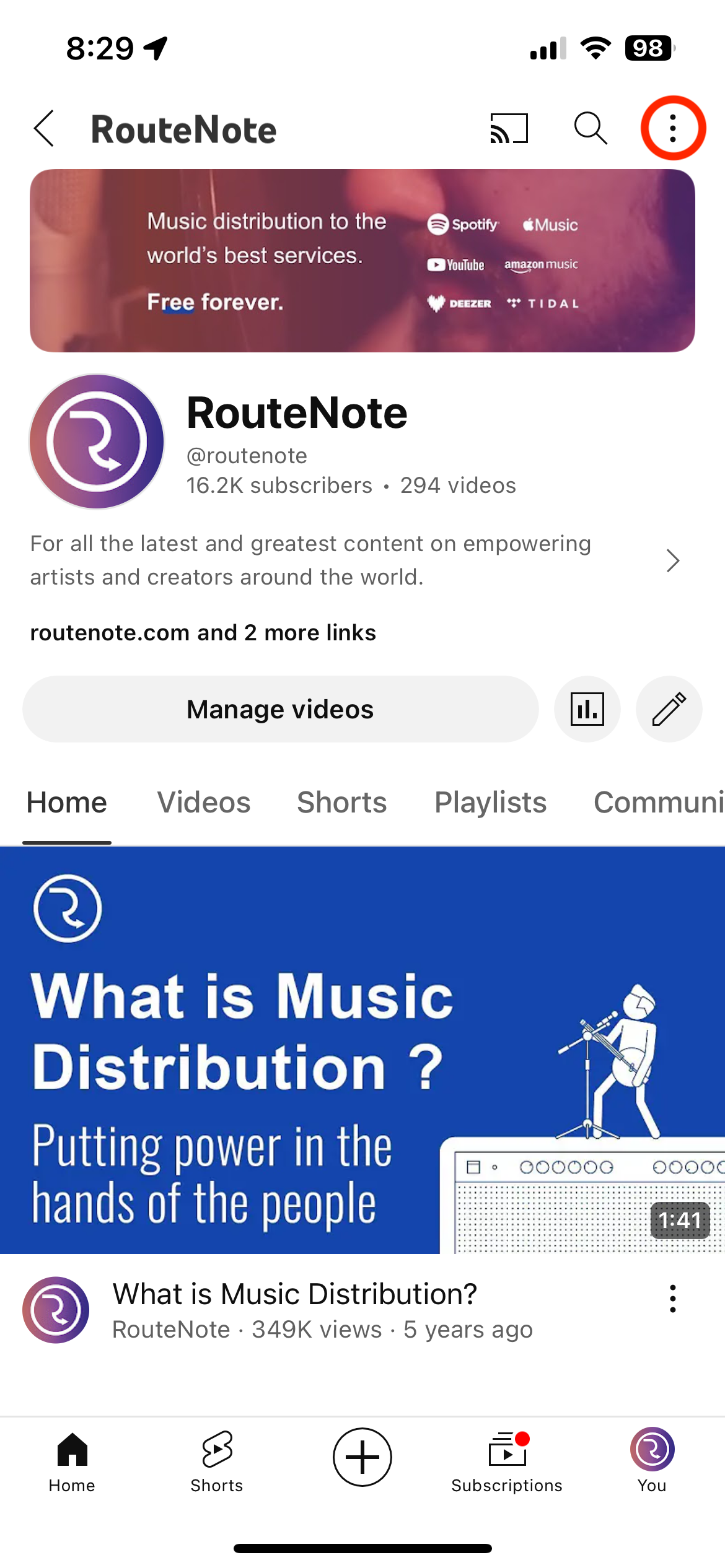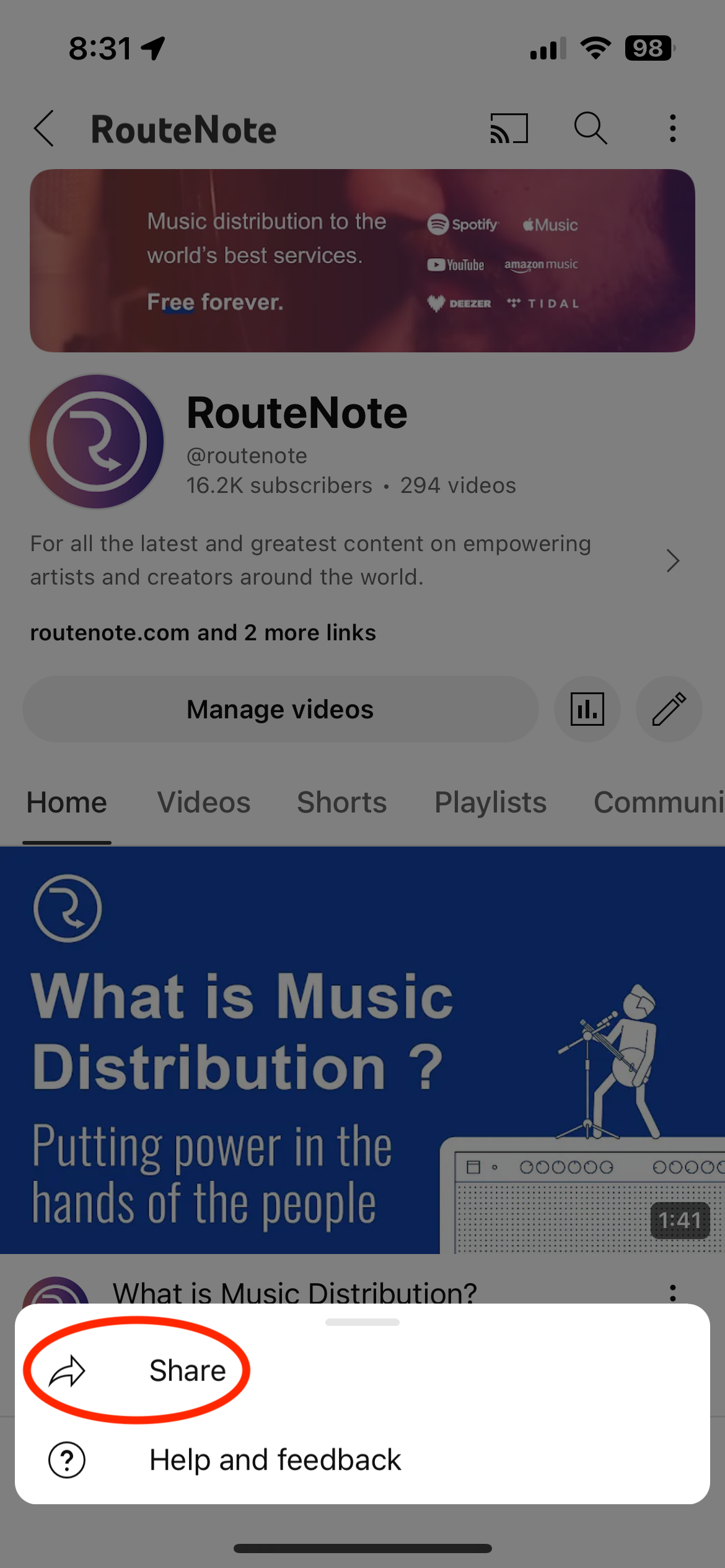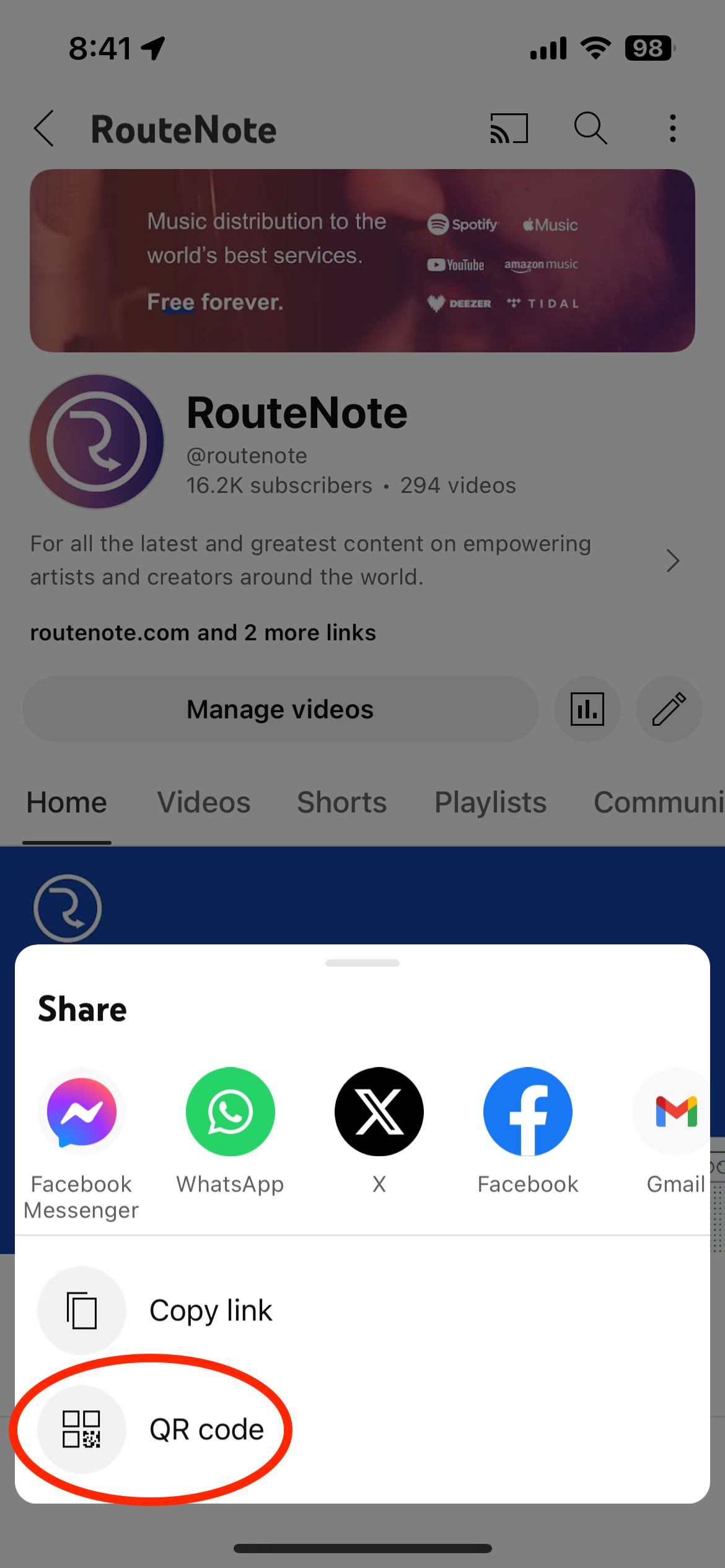How to find your YouTube channel QR code
YouTube has introduced a new way to share your channel. QR codes are now available to all creators globally on the YouTube app.
YouTube has been testing out a new feature with select channels over the last couple of months. QR codes are now available to all creators, letting you share your profile in new, creative ways.
QR codes have you channel logo in the middle, which is a neat addition. You can save QR codes to your camera roll and they’ll be exported at 2400×2400 pixels, so plenty big enough to be blown up. Download your YouTube QR code, and embed it in your social banners, print it on your physical adverts or just show a friend in person.
Some platforms like Spotify and Instagram have their own QR codes, but this requires the app itself scans the code. Luckily, YouTube’s implementation isn’t proprietary. These are standard QR codes that can be scanned with the stock camera app on most smartphones. When scanned, users will be taken to your channel page on the app or web.

Where is my YouTube channel QR code?
- Open the YouTube app and tap You in the bottom right corner
- Swipe along the buttons below your profile picture to find Share channel
- Tap QR code
- Tap Save to camera roll to use it anywhere.
We’ve found the above method to be a little buggy currently, with the Share channel button not appearing in some instances and the QR code not showing in others. While YouTube irons out any bugs and continues to roll it out to all users, if you’re experiencing issues with this method, you can follow the steps below to share any channel’s QR code, including your own.
Where can I find the QR codes of other YouTube channels?
- Open the YouTube app and browse to any channel
- Tap the three dots in the top right corner
- Tap Share
- Tap QR code
Accelerate your YouTube presence as a musician by uploading your music to YouTube Content ID, YouTube Music and YouTube Shorts. You can start generating revenue across these platforms. It’s free and couldn’t be easier with RouteNote!