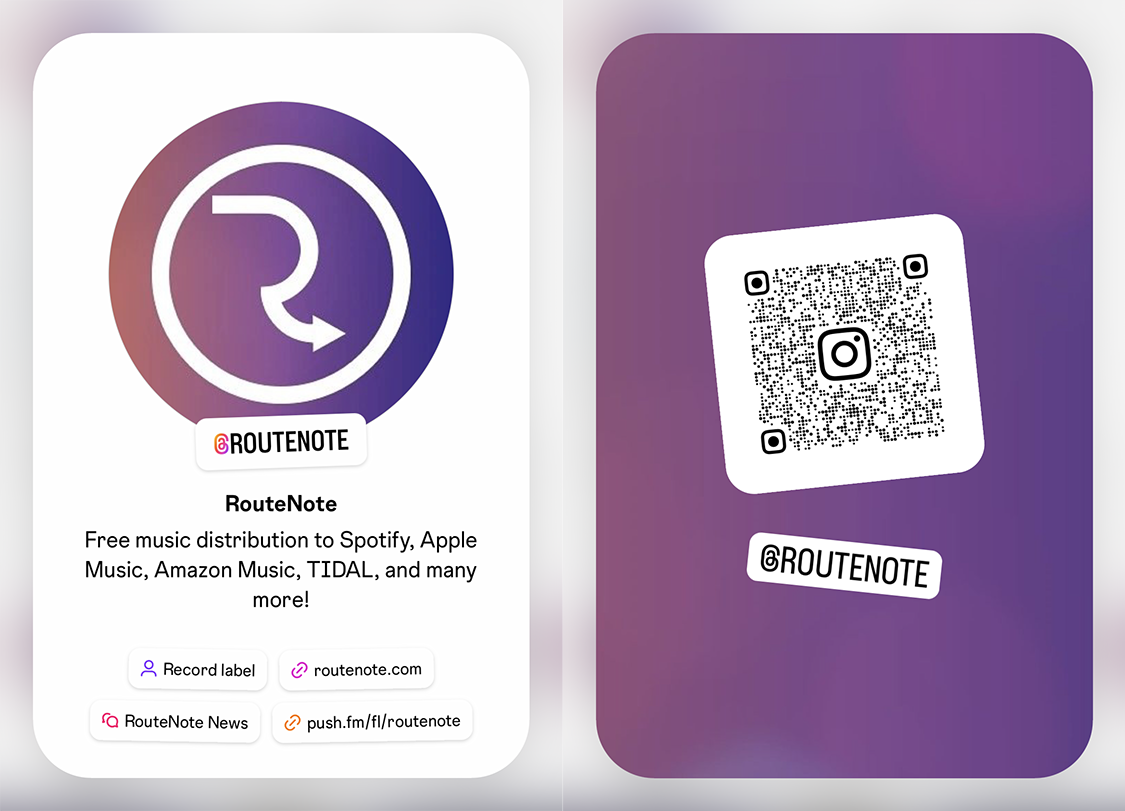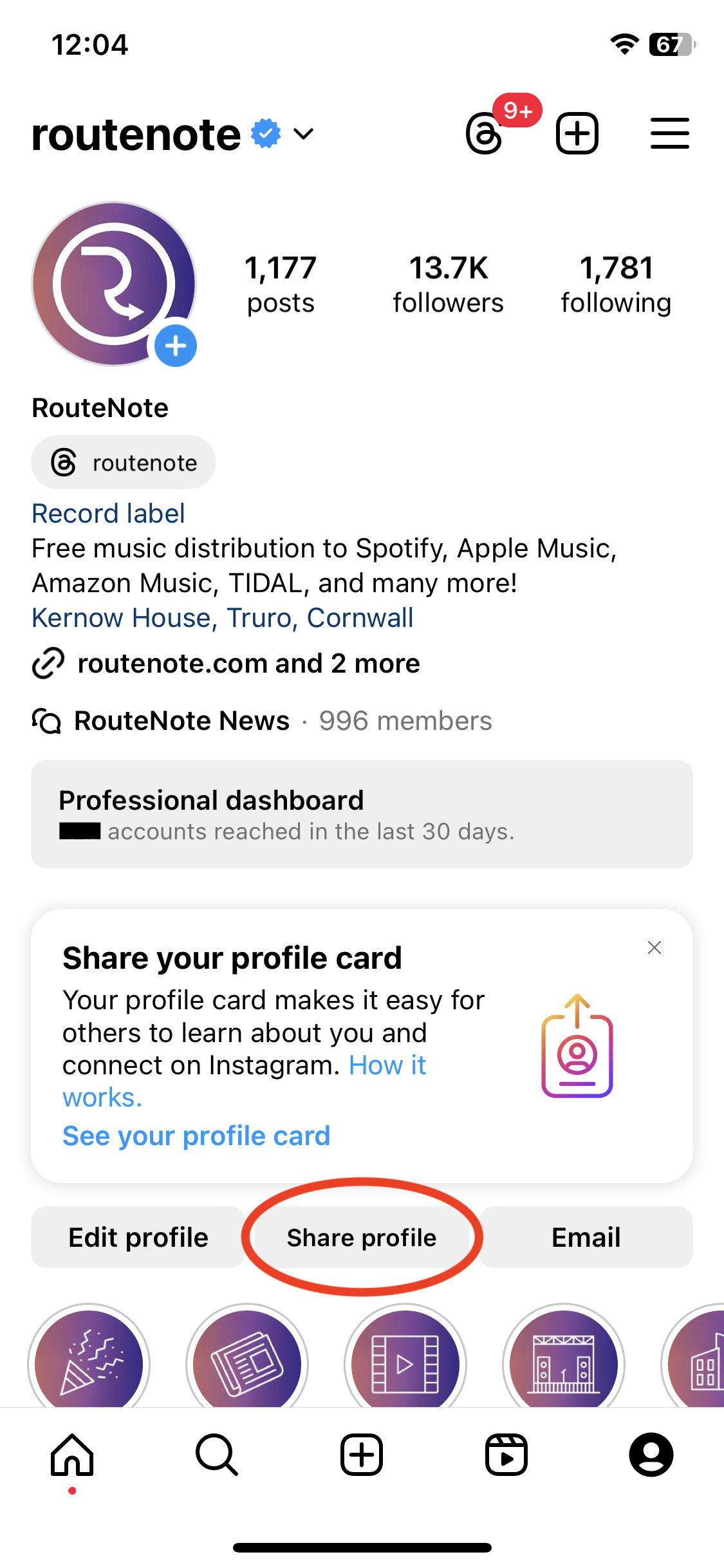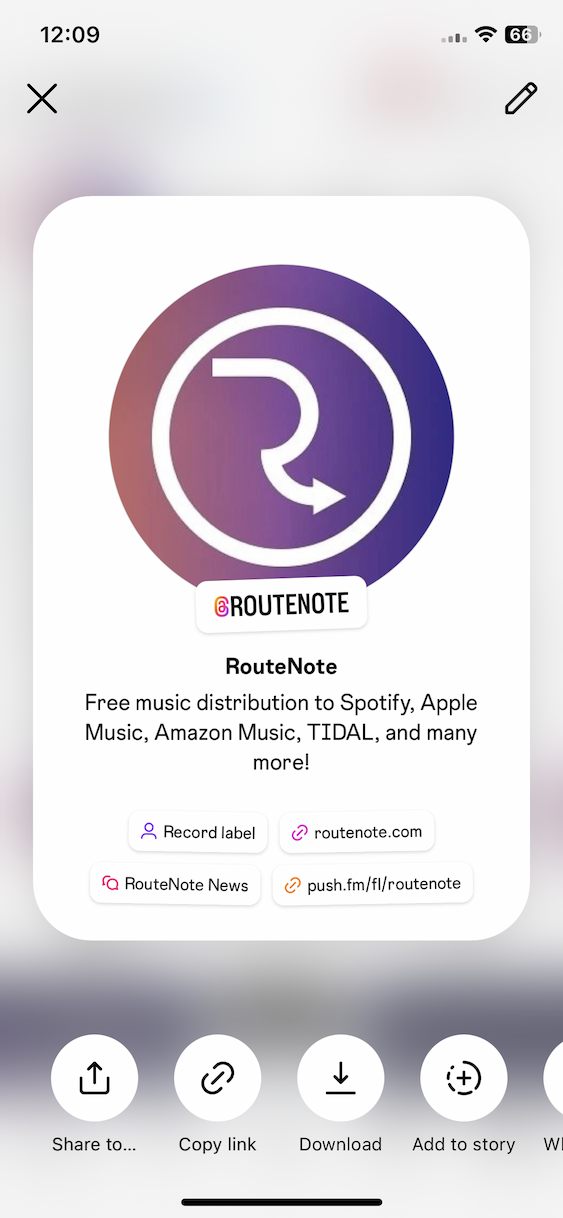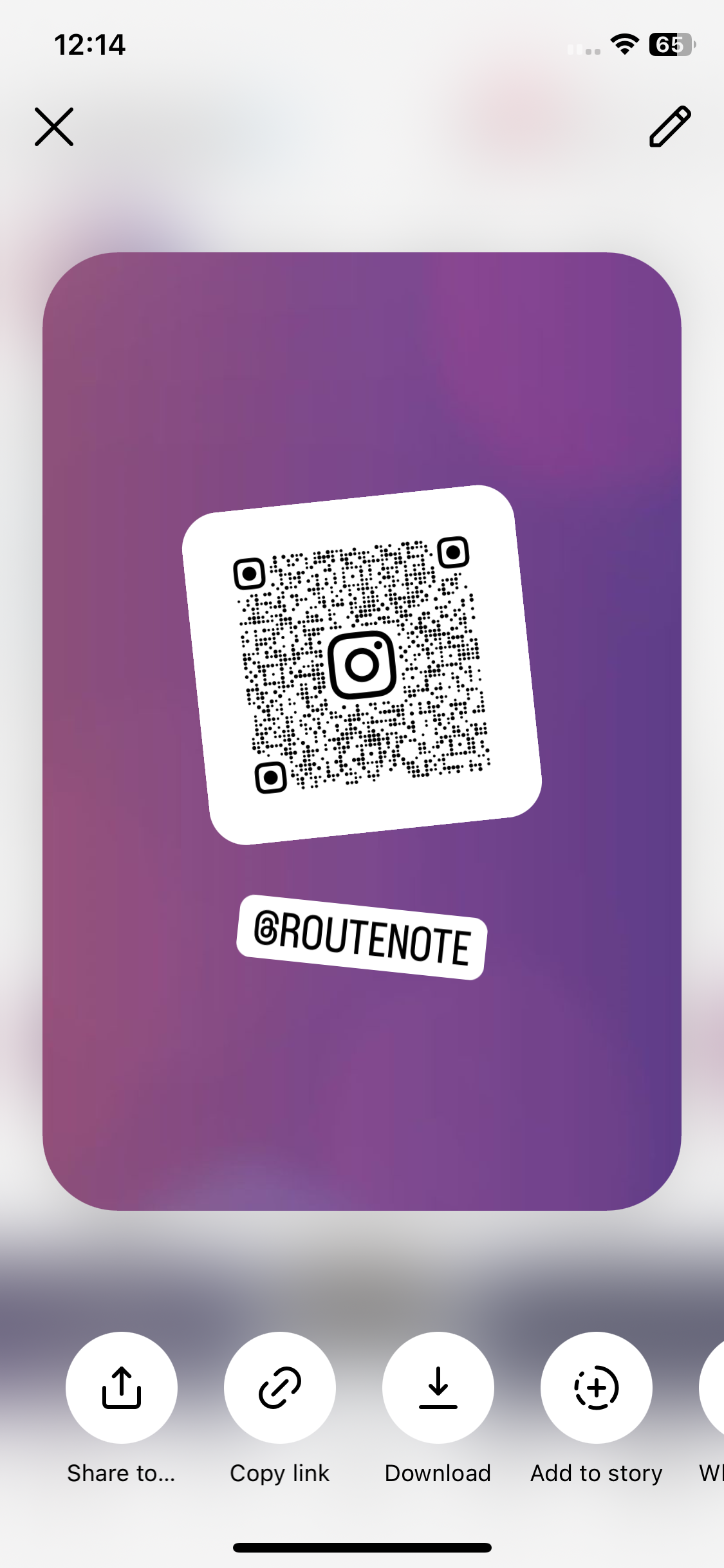How to share your new Instagram profile card
Instagram has just updated profile cards to be more customizable. Here’s how to easily customize and share your own profile card.
Instagram has revamped profile cards on the social media app. Previously, profile cards on Instagram were just QR codes with the option to share. Profile cards are now customizable and act as a visual way to share your Instagram details.
To find and customize you profile card, simply head to your profile in the lower right corner, then tap Share profile.
There are two screens that you can swipe between. One shows your profile image, followed by handle, name, bio, links and broadcast channel. To edit these details you’ll need to edit your profile.
Swipe to the other card to see your QR code and handle. This is a standard QR code that can be scanned by most smartphone’s build-in cameras. To customize, tap the pencil icon in the top right corner and change the background or color.
There are buttons along the bottom to share, copy, download or add to your story.
Updated profile cards seem to be rolling out, as the feature was not available on every device/profile tested.