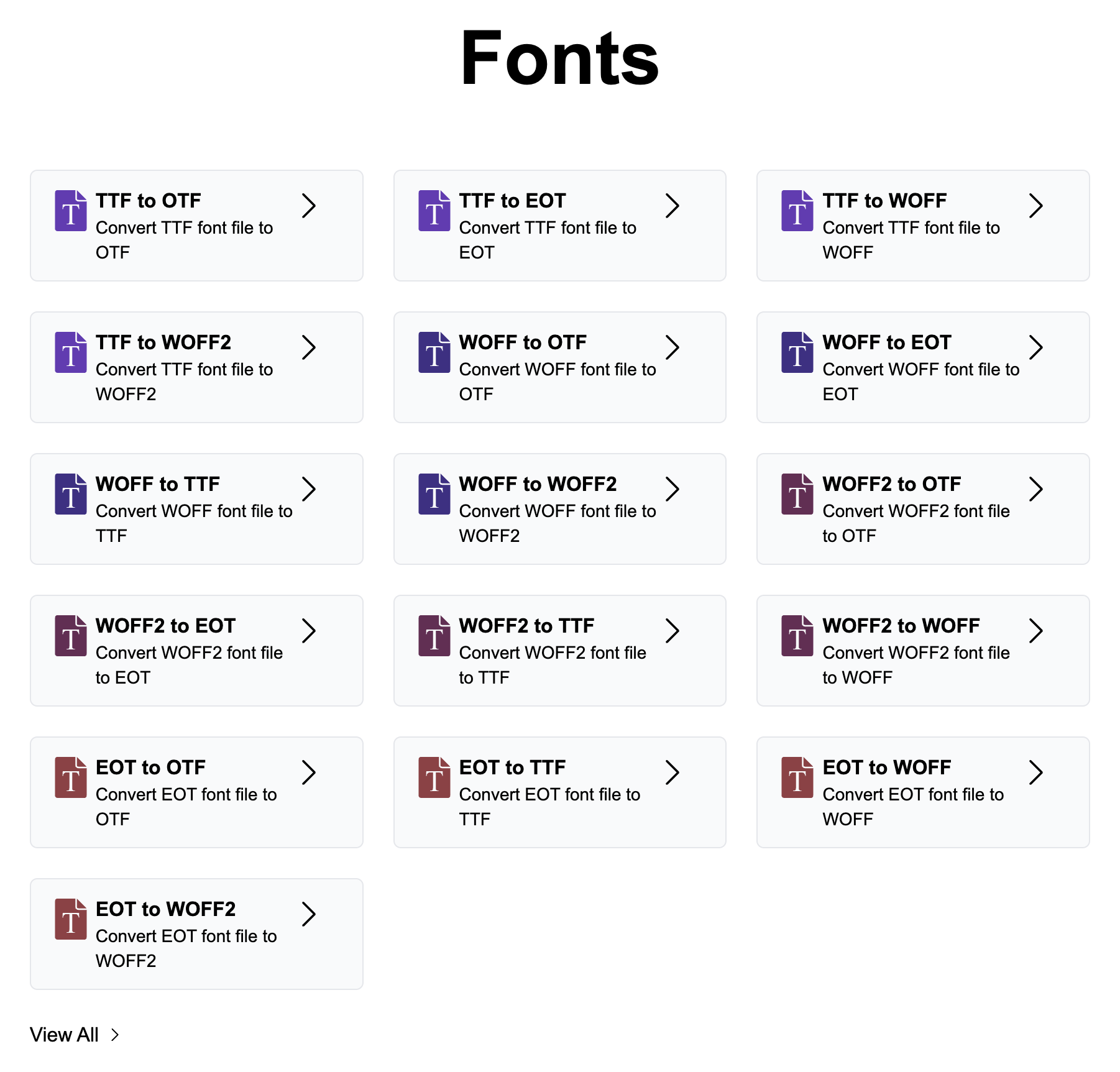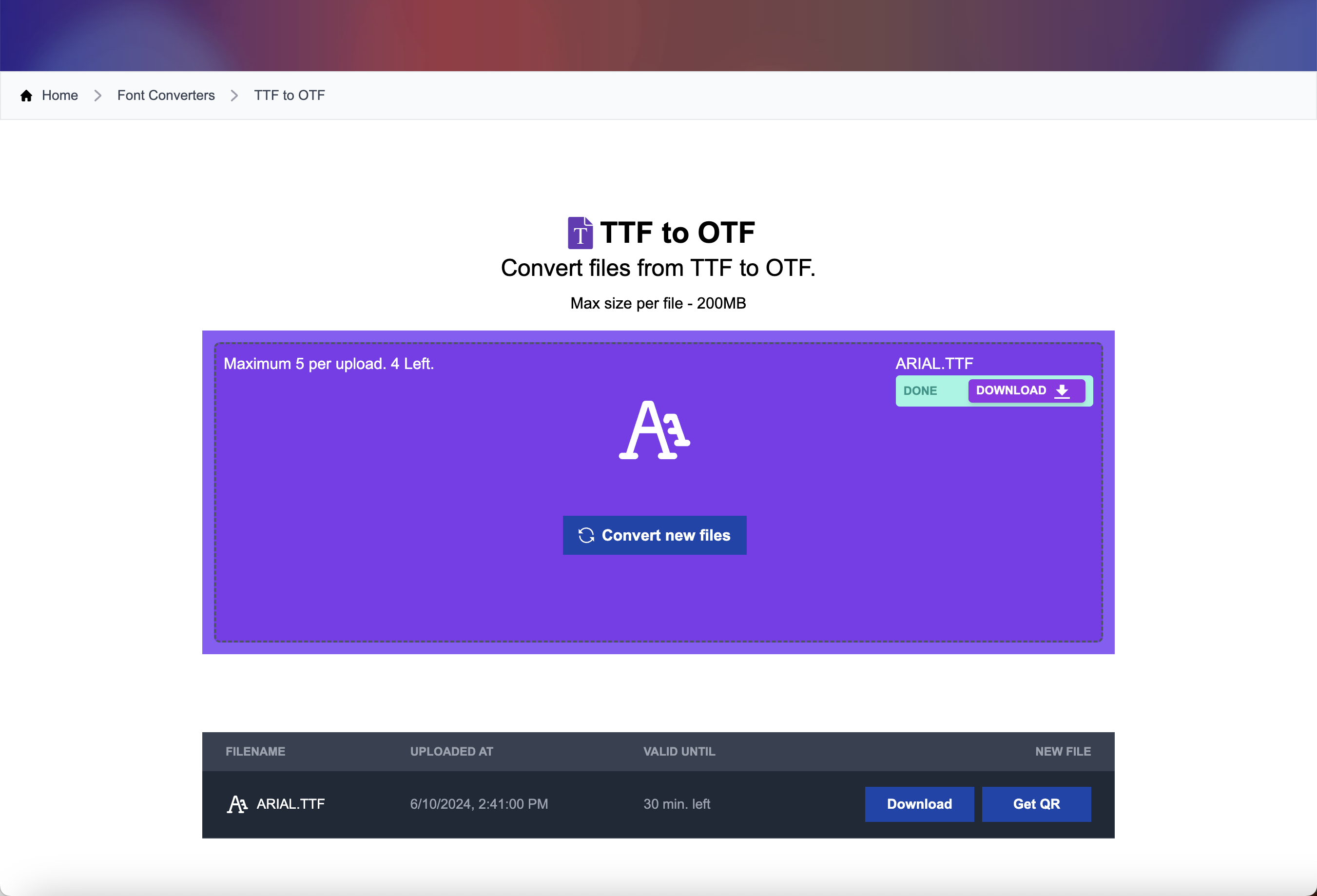RouteNote Convert – how to change font files for free
Our free online conversion site has just launched new font converters, letting you change font files between TTF, OTF, EOT, WOFF and WOFF2.
Need to convert that TTF font file to WOFF? RouteNote Convert has you covered. In fact, RouteNote Convert can freely convert all popular font file types, including TTF, OTF, EOT, WOFF and WOFF2.
In case you’re new to RouteNote Convert, there are over 100 options available, helping you convert file formats and many more tools. All of the tools on RouteNote Convert are 100% free and you don’t even need to sign in to use them! Find out everything RouteNote Convert can do here.
How to convert font files for free
- Head to convert.routenote.com, click Font Converters, and choose your input and output font formats
- Drag and drop your font file or click CHOOSE FILES to browse
- Click CONVERT
- Click Download
And that’s it! Your file will download to your computer, ready to use.