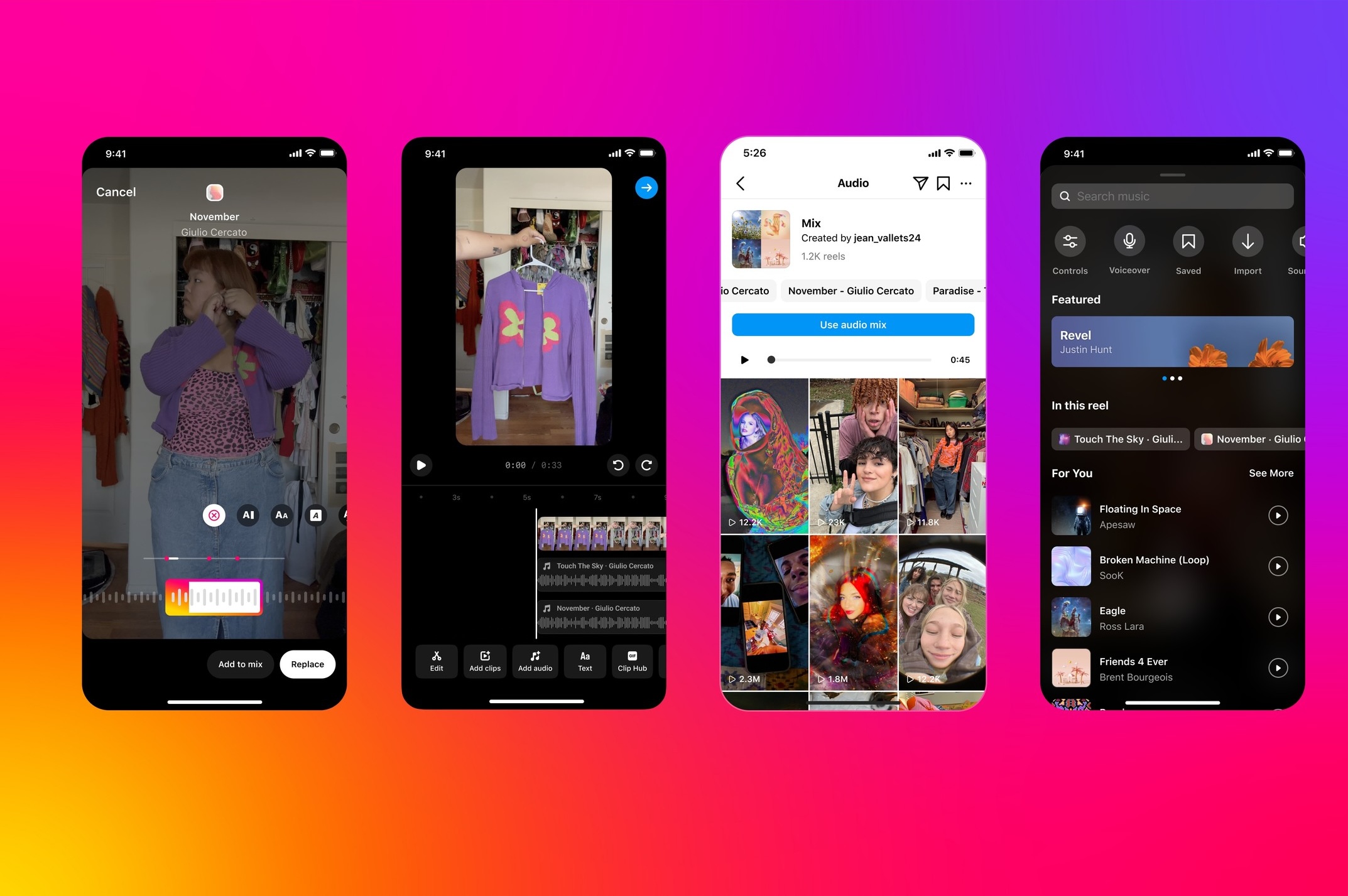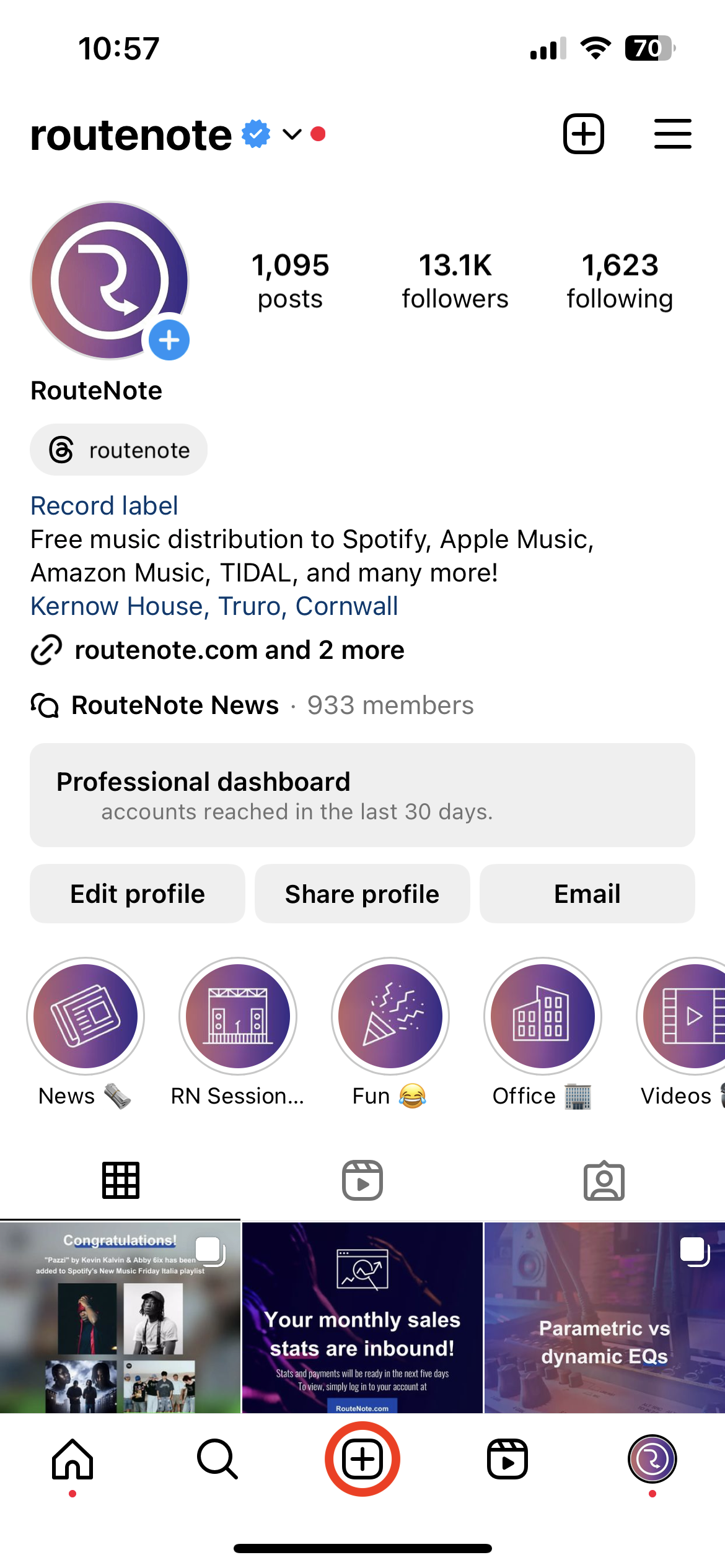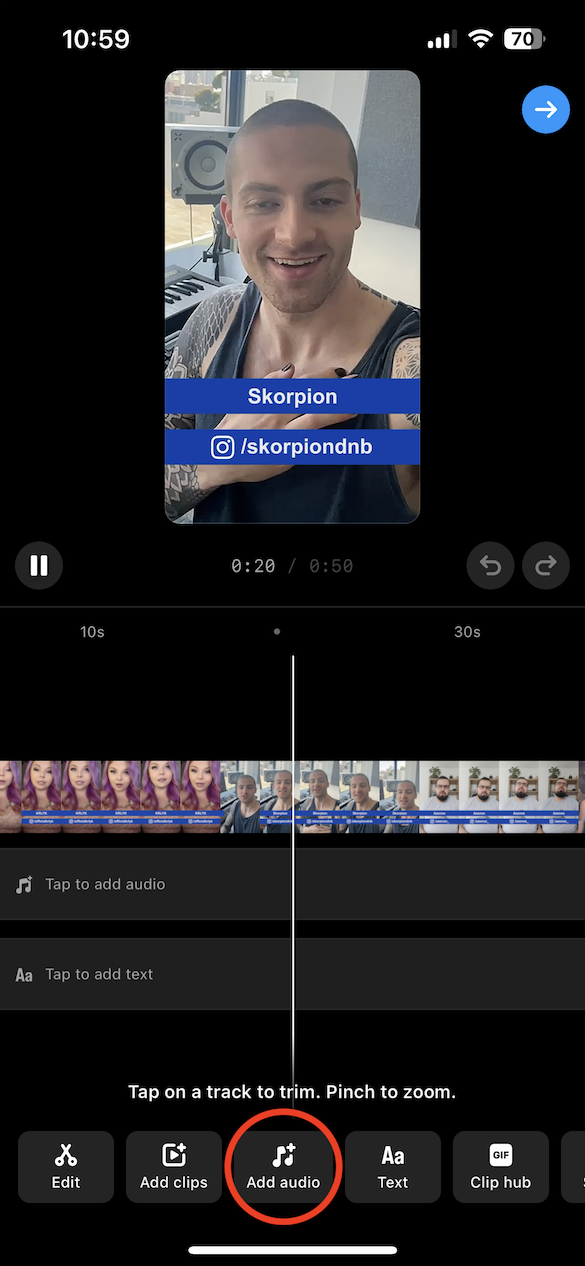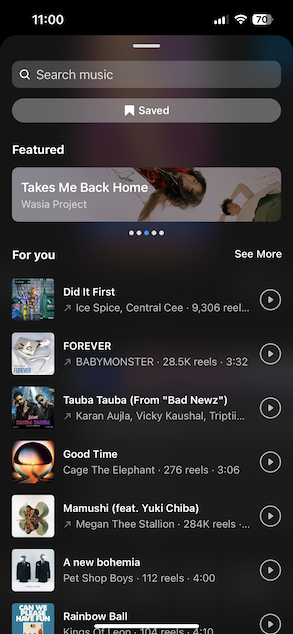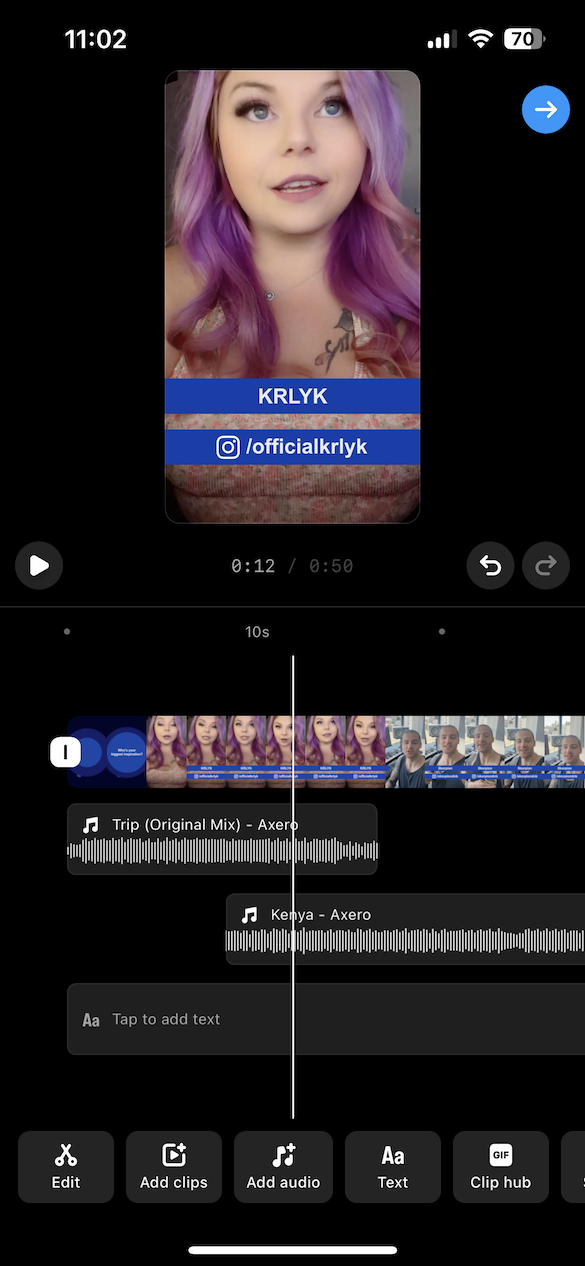How to add multiple songs to a single Instagram Reel
You can now include up to 20 audio tracks in a single Reel on Instagram, letting you expand your creativity and customize videos further.
Where previously on Instagram Reels and other short-form video platforms you could only attach a single track from the audio library, users can now include up to 20 audio tracks on a single Reel.
When you combine multiple tracks into a Reel, this will create your own unique mix that others can save or use in their own videos.
How to attach more than one track to a Reel on Instagram
- Update Instagram, open the app and tap the plus icon at the bottom to create a new post
- Tap REEL, choose your clips and tap Next
- Crop the video to your desired length, then tap Next
- Swipe up to view the editor
- Tap Add audio
- Browse or search for a track
- Simply tap Add audio again to add another track
You can overlay the tracks or clip them so they don’t overlap. In the editor, you can also add text, stickers, additional clips and more. When you’ve finished making edits, tap the blue arrow in the top right corner to add a caption, change the settings and share.