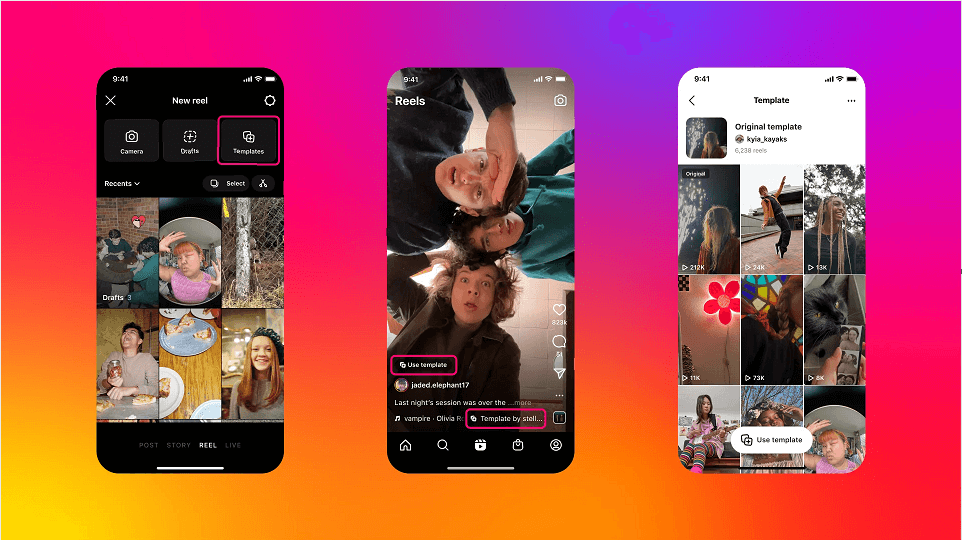Instagram improves Reels browser and enhances options for engaging your audiences with short-form videos
Whether you’re jumping on a trend, telling a story or trying to make your audience laugh, Instagram Reels are fantastic tools for engaging your audience.
Instagram Reels are now a staple in the social media giants’ product offerings. Like Shorts by YouTube, they’re Meta’s answer to ByteDance’s explosive short-form content platform, TikTok. Reels are designed to be entertaining and engaging, and as such they are now incredibly popular. Therefore, it should be a no-brainer that Instagram would eventually upgrade Reels to make it easier for creators to create entertaining Reels.
Distribute your music to Instagram, Facebook, TikTok, leading streaming services & online stores today with RouteNote. With 95% market coverage, you can choose between our Free & Premium distribution services ad distribute your music globally today!
Instagram Reels Templates 2.0
Reel templates are fantastic for pumping fun content out quickly. We all know how it feels to be uninspired when you want – or need – to create something to entertain your audience. After all, if you aren’t posting consistently you run the risk of losing followers over time, and therefore a little help in the inspiration department never goes a miss.
Improved Template Browser
Now, Instagram is making it easier for you to find some inspiration for your next Reel with its new and improved Template Browser. Instagram notes, “Now, you can browse templates by category in the Template Browser, organized by Recommended, Trending, and templates or audio you’ve saved”.
Accessing the new browser is possible when you start to create a Reel by “[tapping] the image in the lower-left corner of the screen to open to your camera gallery,” and then finding “Templates”. On the other hand, you can access the Template Browser via the Reels tab by tapping on the camera icon and tapping “Templates” from there.
Furthermore, you can use a template that you see another creator using easily by tapping the “Use Template” button available on the Reel. You can even check out how others are using templates made by creators via the “Template by” button on the Reel which takes you to a page with examples of how people got creative and added their own spin.
Enhanced Reel creation
As it stands, creating from a template today means the audio, number of clips, duration of the clips, and AR effects are added to your Reel automatically. However, Instagram has announced that text and transitions used in the original Reel will be added automatically too. The company adds that templates will be customizable and allow you to add or remove clips, adjust the timing of individual clips, or edit any preloaded element.