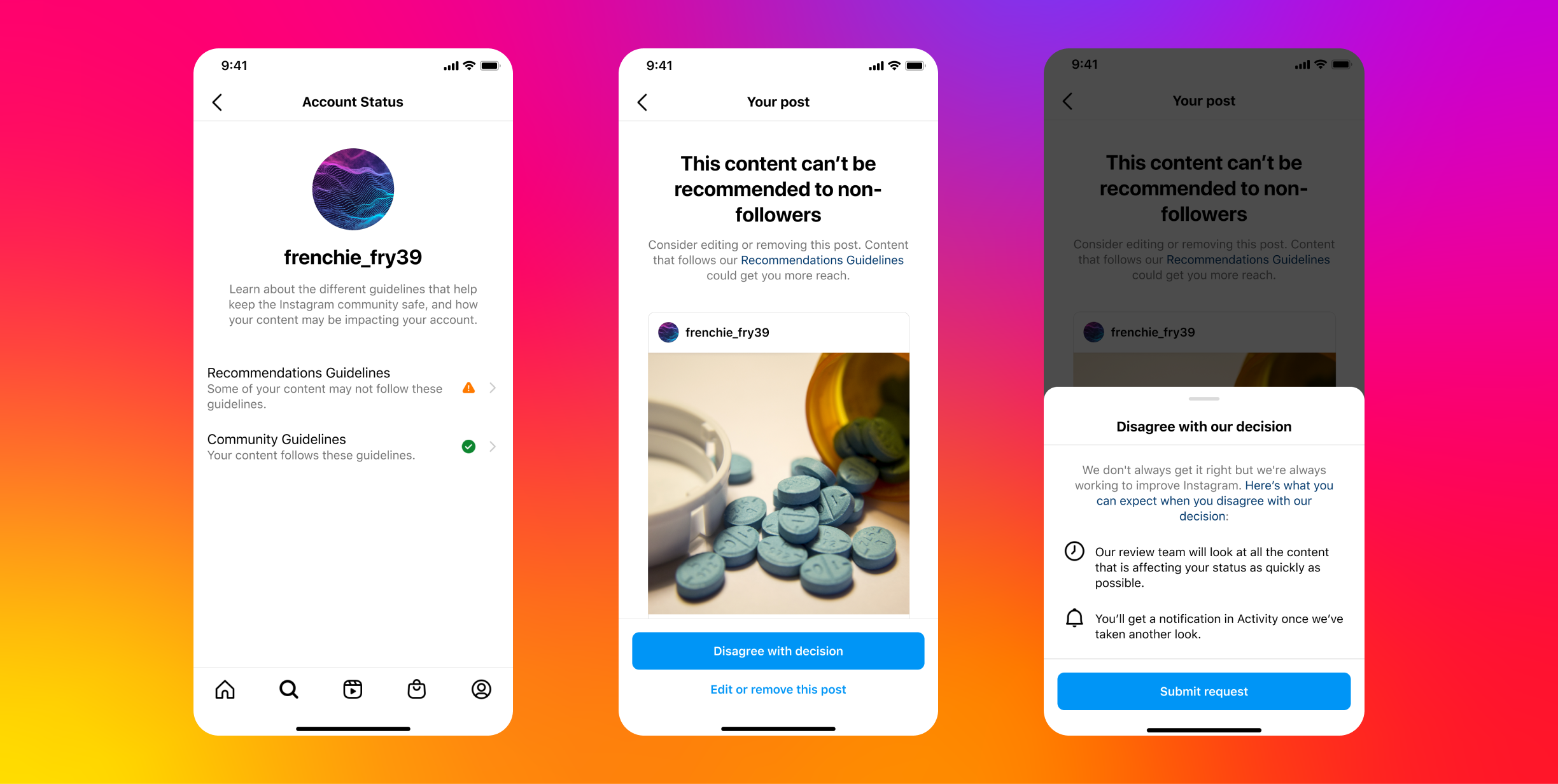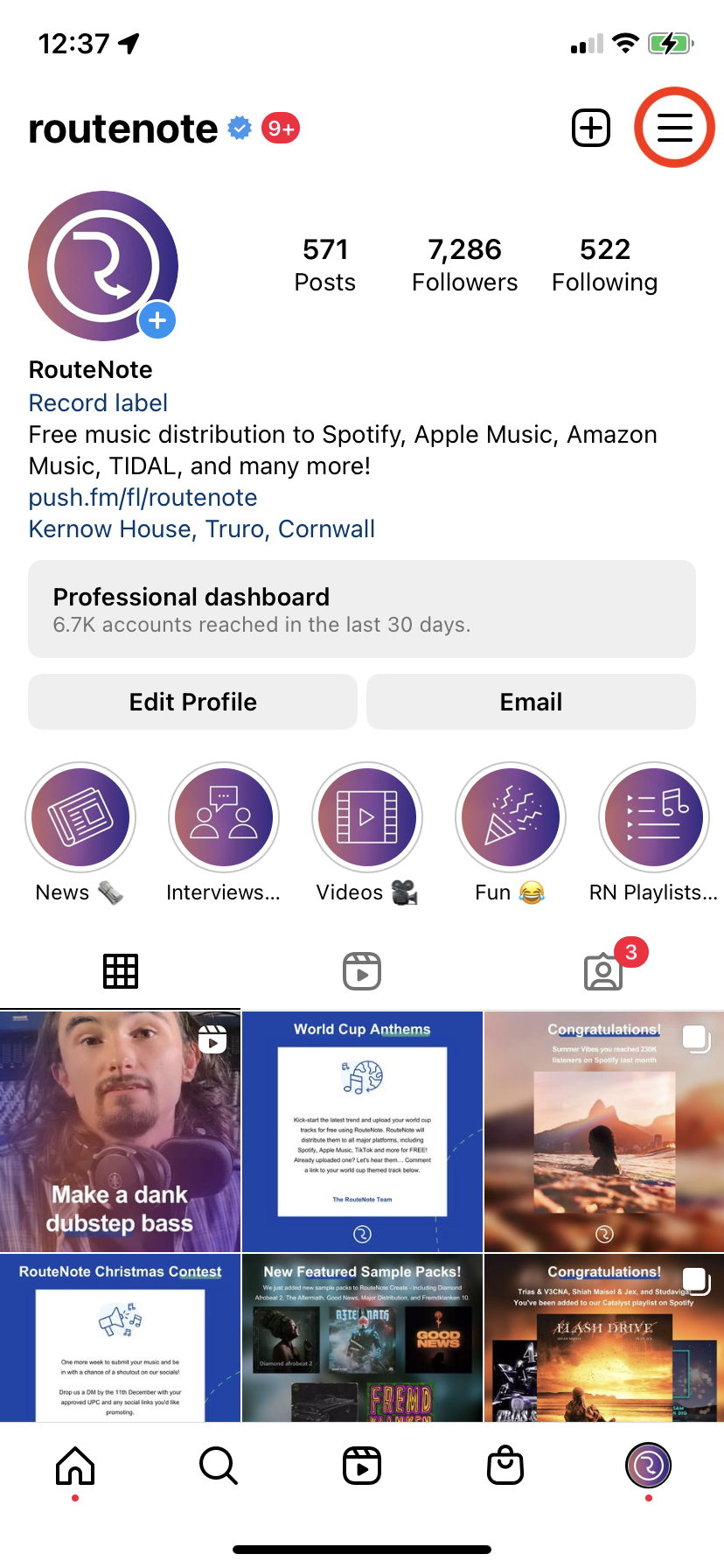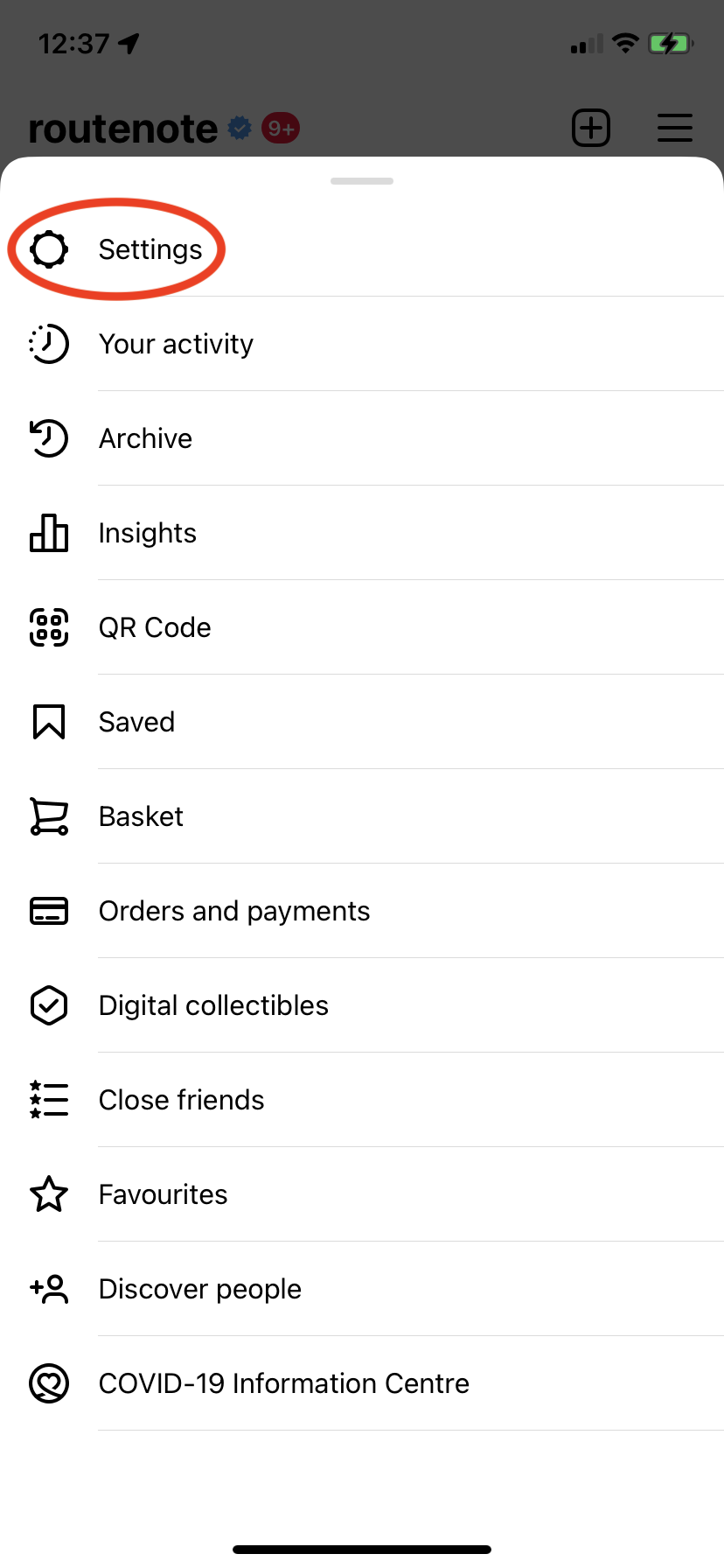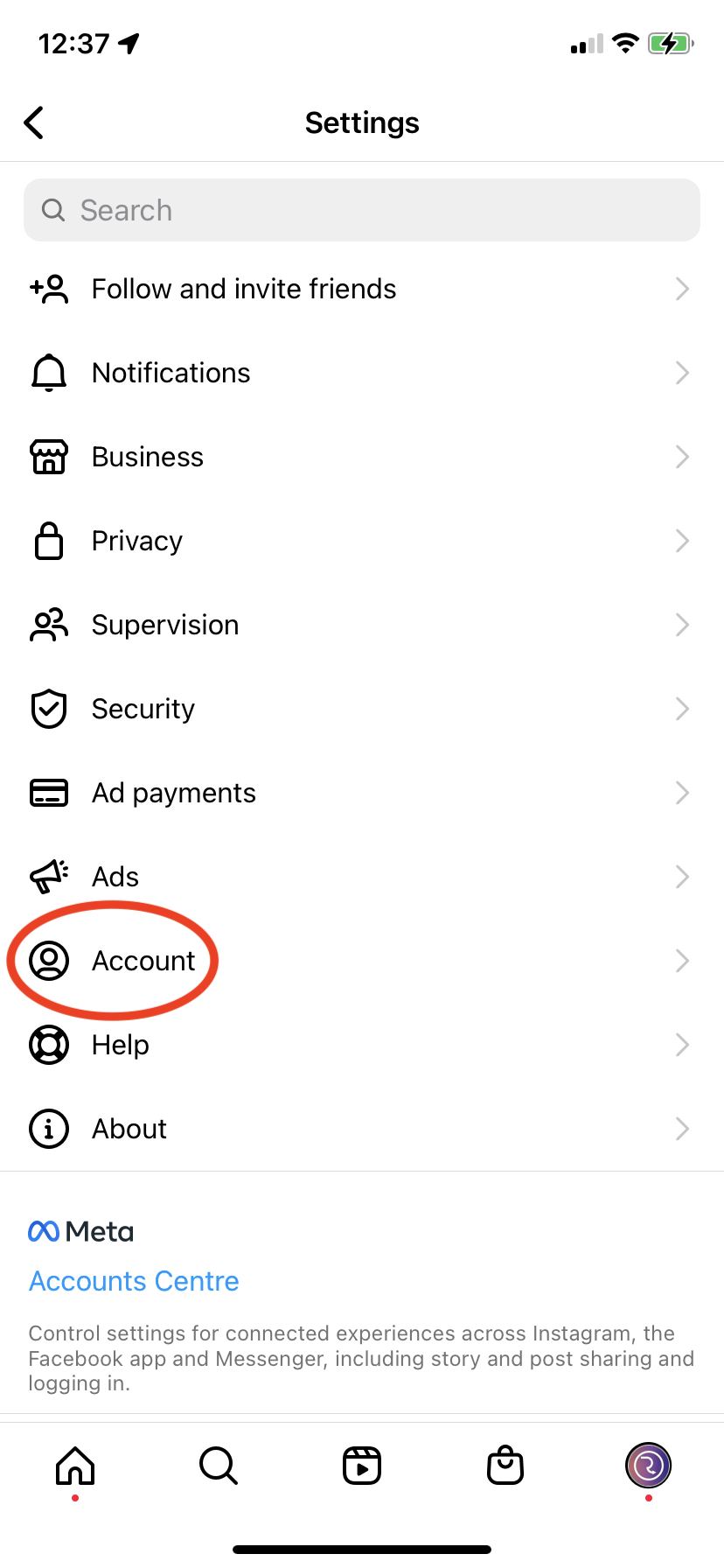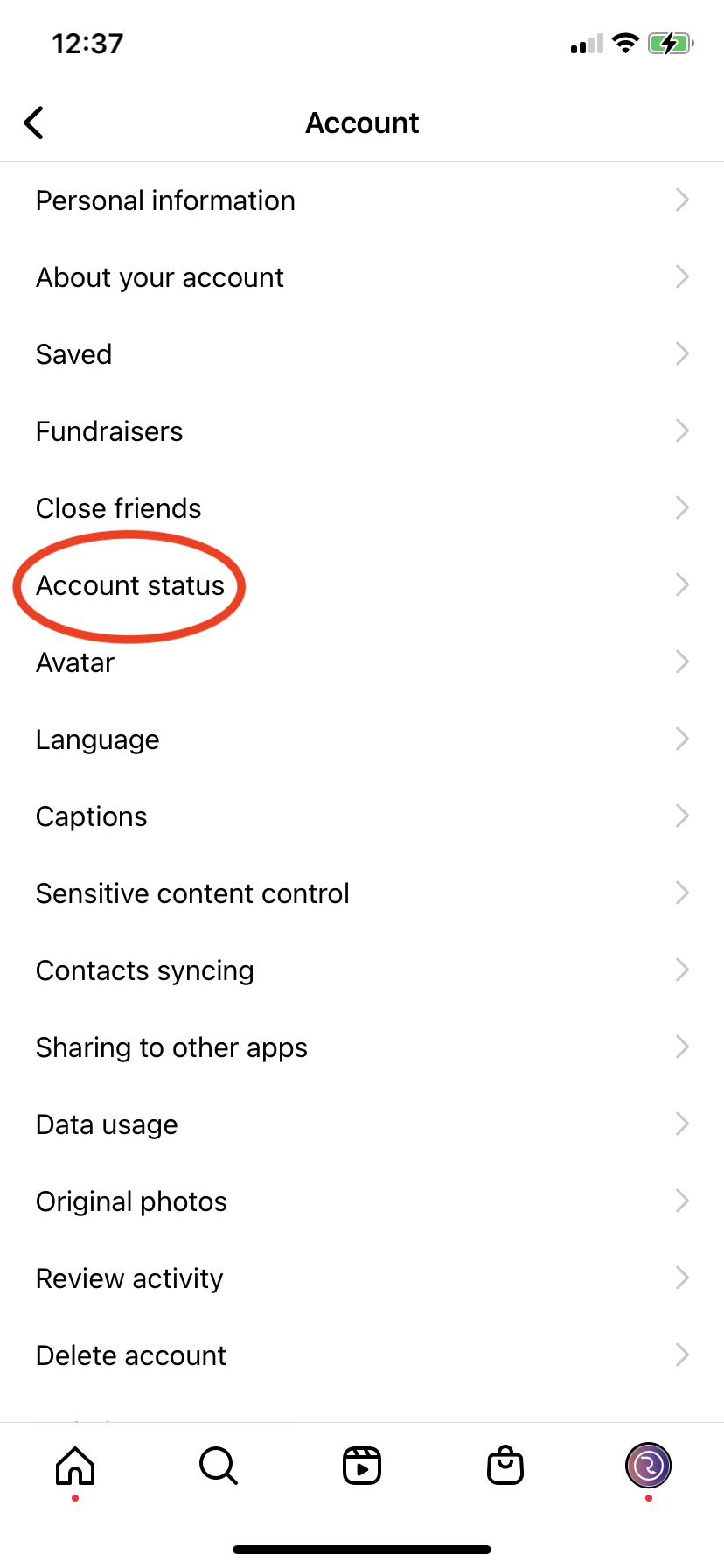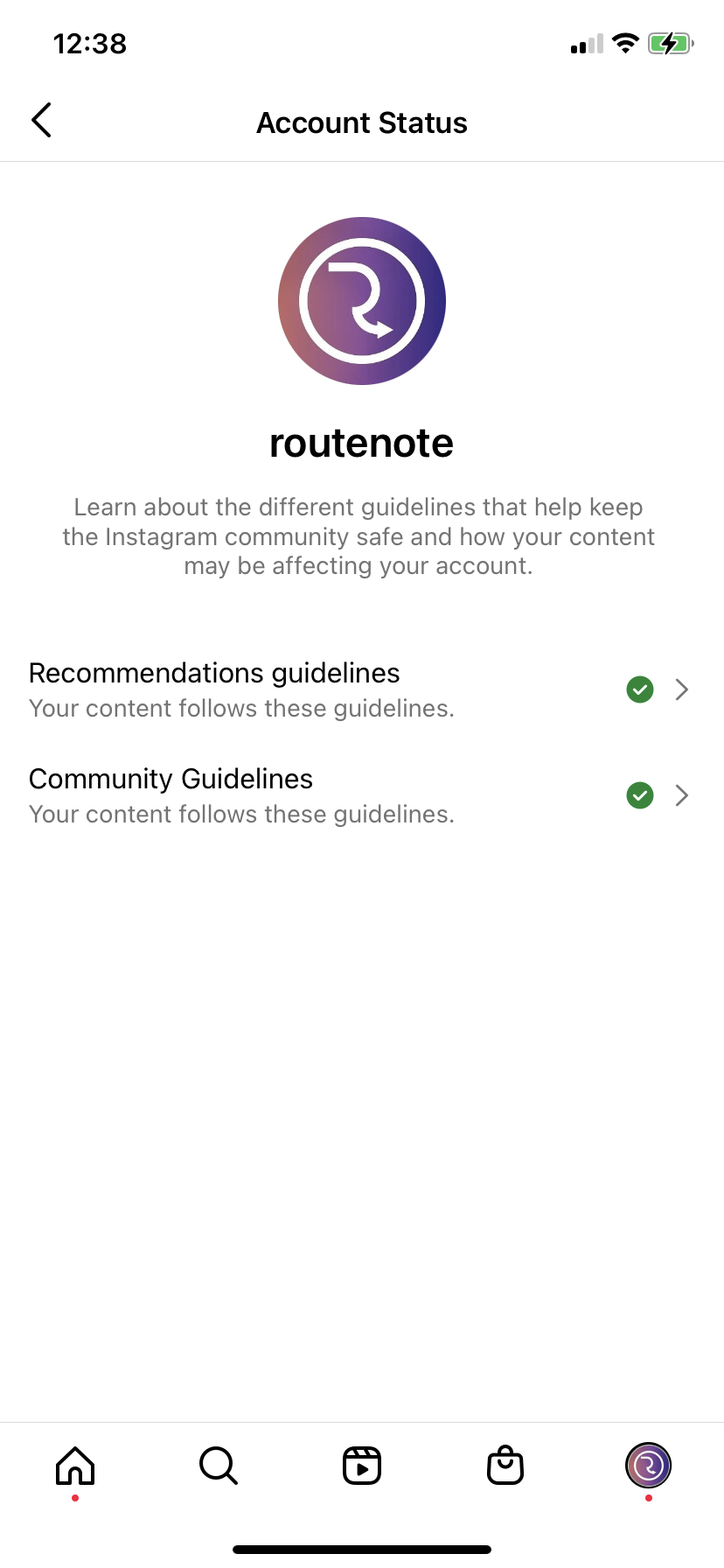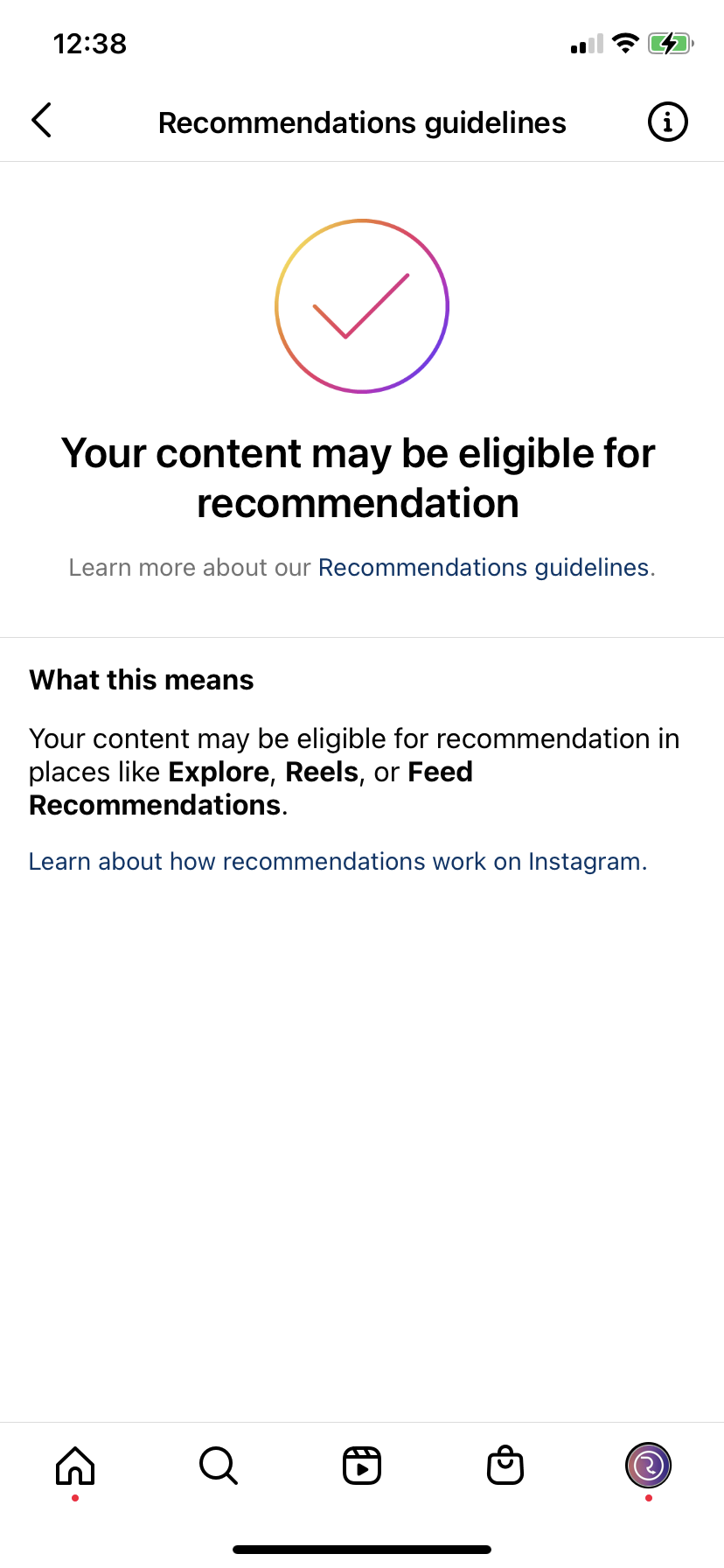Instagram Account Status – how to check your post and Reels are being recommended
Instagram, like most other social media platforms, over the past few years have heavily leaned on recommended/suggested content.
Getting recommended on Instagram is crucial for reaching new fans and growing your audience, by showing your photos and videos to accounts that don’t already follow you. This content can show in places like Explore, Reels and Feed Recommendations.
To ensure your content is eligible to be recommended, it must meet Instagram’s Community Guidelines. Instagram’s Account Status has always been the place to view if any content goes against the Community Guidelines and take actions. This is important, as breaking these rules could lead to your profile being taken down. Now, under Account Status, professional accounts can also check whether their content meets Instagram’s Recommendations Guidelines.
Instagram’s Recommendations Guidelines are stricter than their Community Guidelines and not meeting these requirements may significantly reduce your reach. You will be able to see what content is breaking Instagram’s Recommendations Guidelines. This can be posts, stories, comments, your profile photo or bio. From here you can edit or remove the post, or disagree with the decision.
How to view your Instagram Account Status
- Head to your profile and tap the three horizontal lines in the top right corner
- Tap Settings
- Then Account
- And Account status
- Here, you’ll see whether your account meets Instagram’s Recommendations Guidelines or Community Guidelines
- Tap into either to find content that doesn’t meet the guidelines and take actions
✅ Account Status Update ✅
— Adam Mosseri (@mosseri) December 7, 2022
We’re expanding Account Status so professional accounts can understand if their content may be eligible to be recommended to non-followers.
Here’s how to get to it: Profile -> Menu -> Settings -> Account -> Account Status pic.twitter.com/QbxjQF06vR
Click here for more tips on getting recommended on Instagram.