How To Add Music To Snapchat Stories and Messages
Image credit: Snapchat
You can now add music and personalised recordings to your stories and messages in Snapchat.
Snapchat recently added the Snapchat Sounds feature which allows you to choose popular music or even make your own sounds to insert into your snaps. This simple guide will help and show you how to utilize this feature and give your snaps that extra panache.
To start you’re going to want to launch Snapchat on your iPhone or Android smartphone. Then, take a photo (tap the circle shutter icon) or video (hold the circle shutter icon) on the bottom of the main screen.
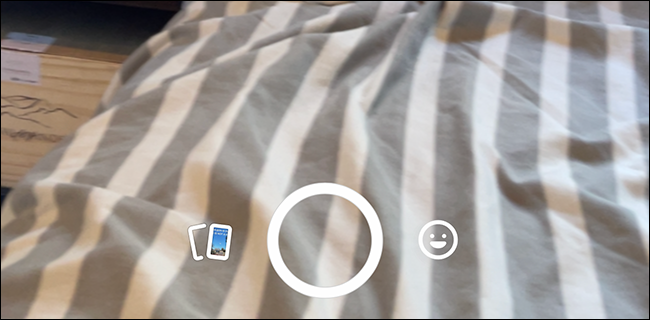
Once you’ve done that tap the music note button on the right-hand side of your screen.
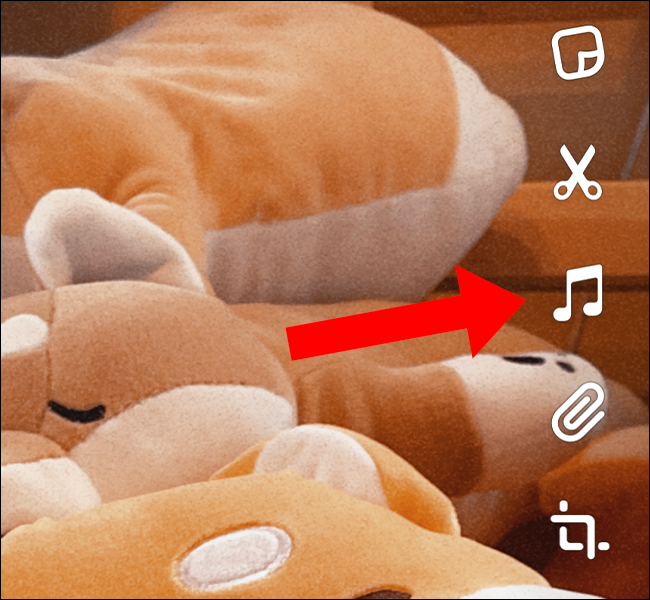
When you tap that a menu with a few columns will appear. The first “featured” list contains a curated selection of popular songs to choose from.
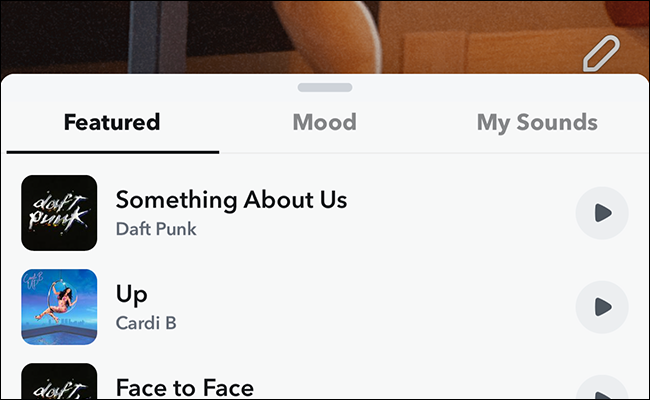
The second column “Mood” will also feature popular music but will be built around various moods and feelings. There is a third option but we will get to that a bit later in the article.
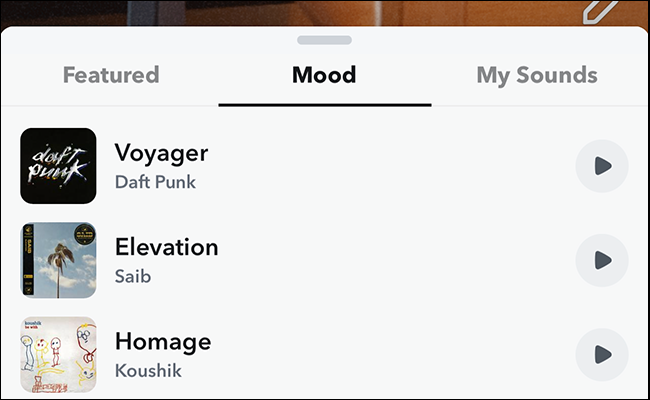
To preview the sound tap the play button and once you’re happy tap the song itself to add it to your snap. Once you’ve done this a soundbar will appear at the bottom of the screen, you’ll need to select the part of the song you’d like to feature. To do so all you need to do is drag the sound wave left or right, much like Instagram. For photos, the maximum time allotted is 10 seconds whereas for videos it will be equal to the duration.

The music available is limited to a handful of licensing partners and thus there isn’t a search function yet.
Now that you’ve added the music to your snap and any additional elements you can tap the “Send To” button on the bottom-right corner.

Now, back to the aforementioned third column “My Sounds”, this function allows you to create and save your own audio clips. To create your own soul simply tap the “+” icon.
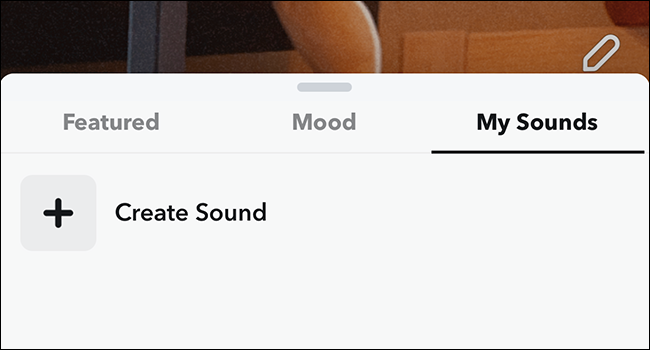
When you’re ready to record tap the microphone icon once and then tap again to finish recording your sound. Alternatively, you can hold down to start recording and release to stop. You will have a maximum of 60 seconds when recording your own sound.
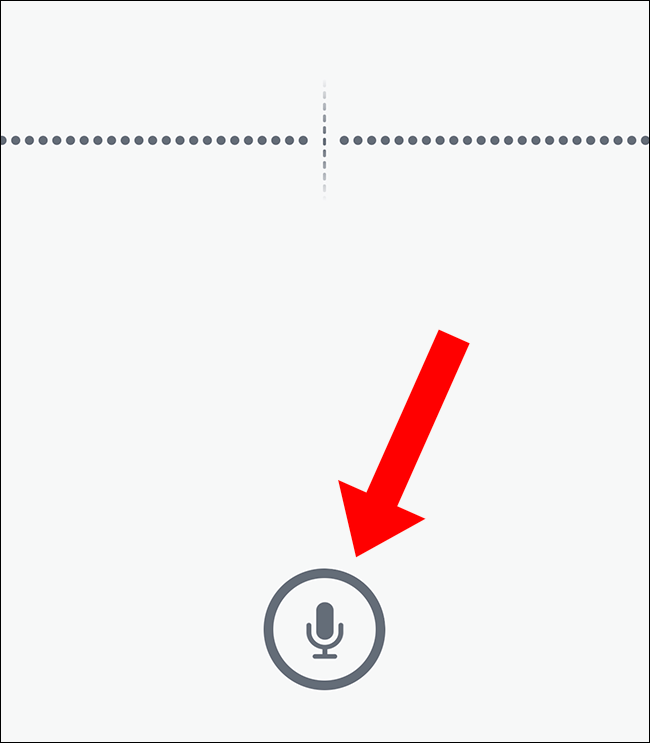
It’s worth noting that you won’t be able to record songs via this method. If Snapchat detects music in a recording, a pop-up overtakes the screen and blocks the recording due to copyright liability.
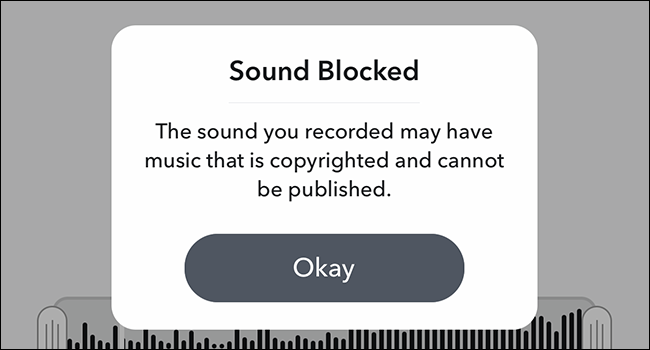
Extra info:
If you receive a snap and it features a track you like and you want to find out more all you need to do is swipe up from the bottom of the screen. This will then bring up a details window that contains information about the artist, song title, and artwork. If you tap the “Play This Song” button it will bring up a link tree to streaming platforms where the track is available.
