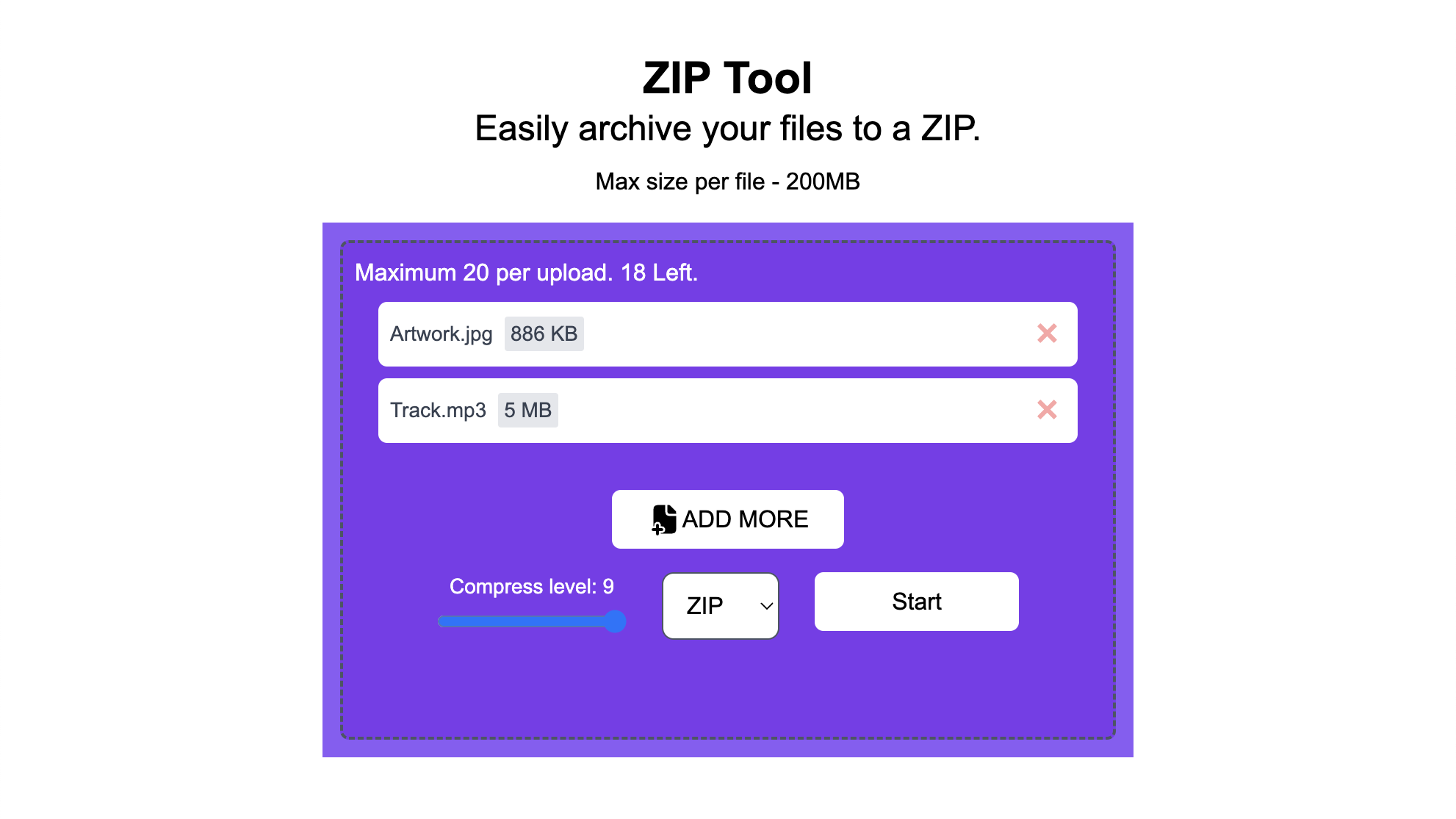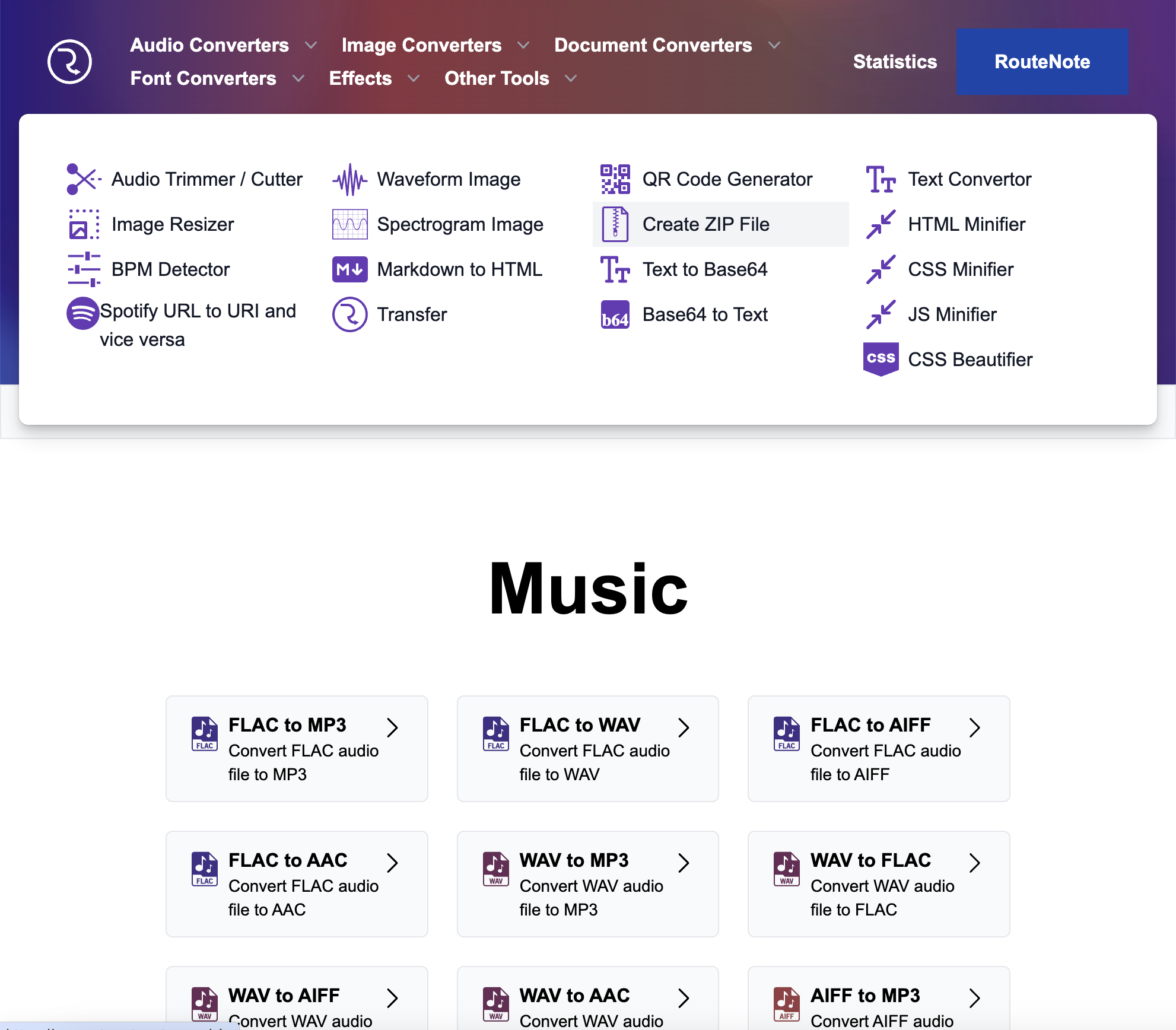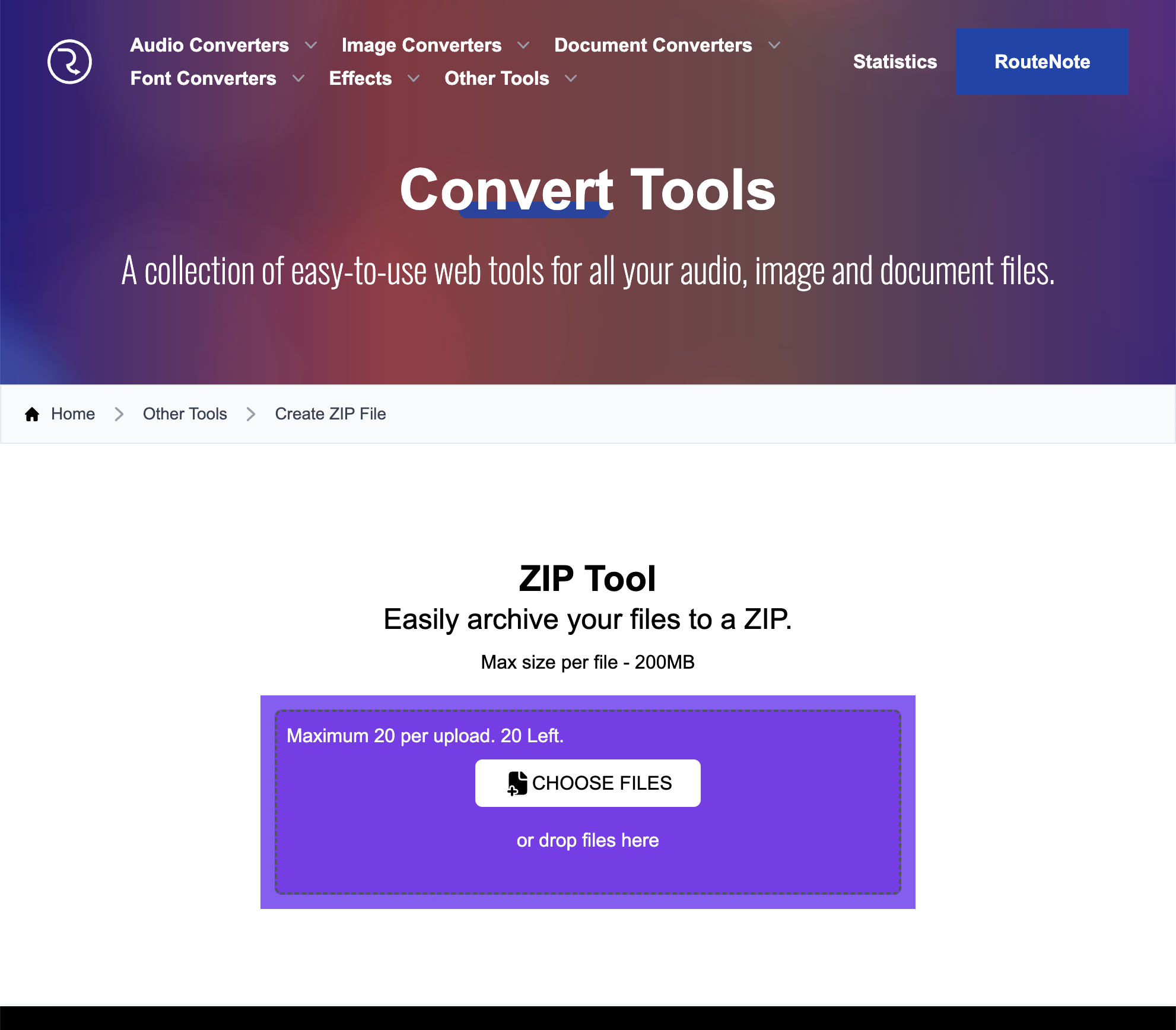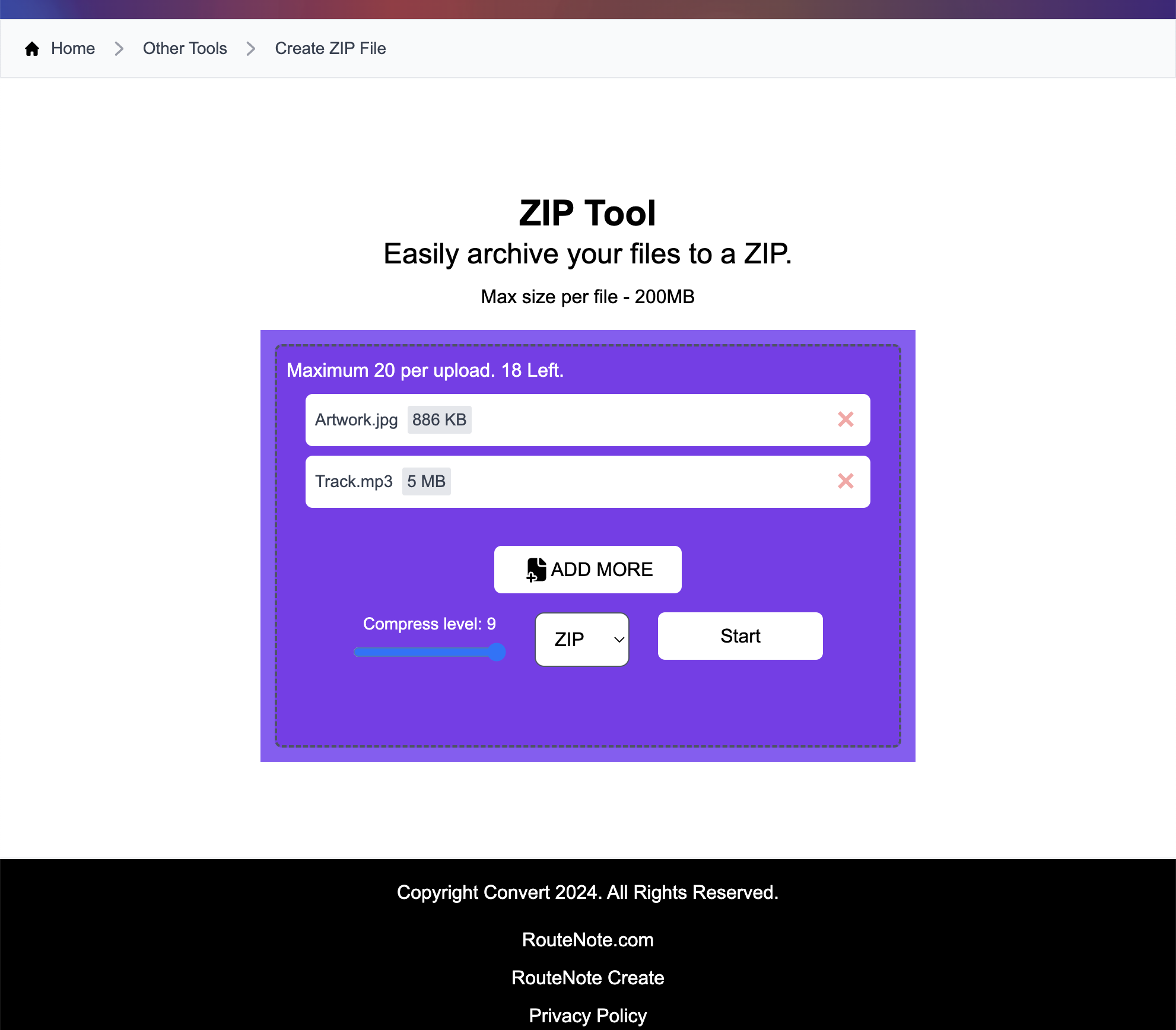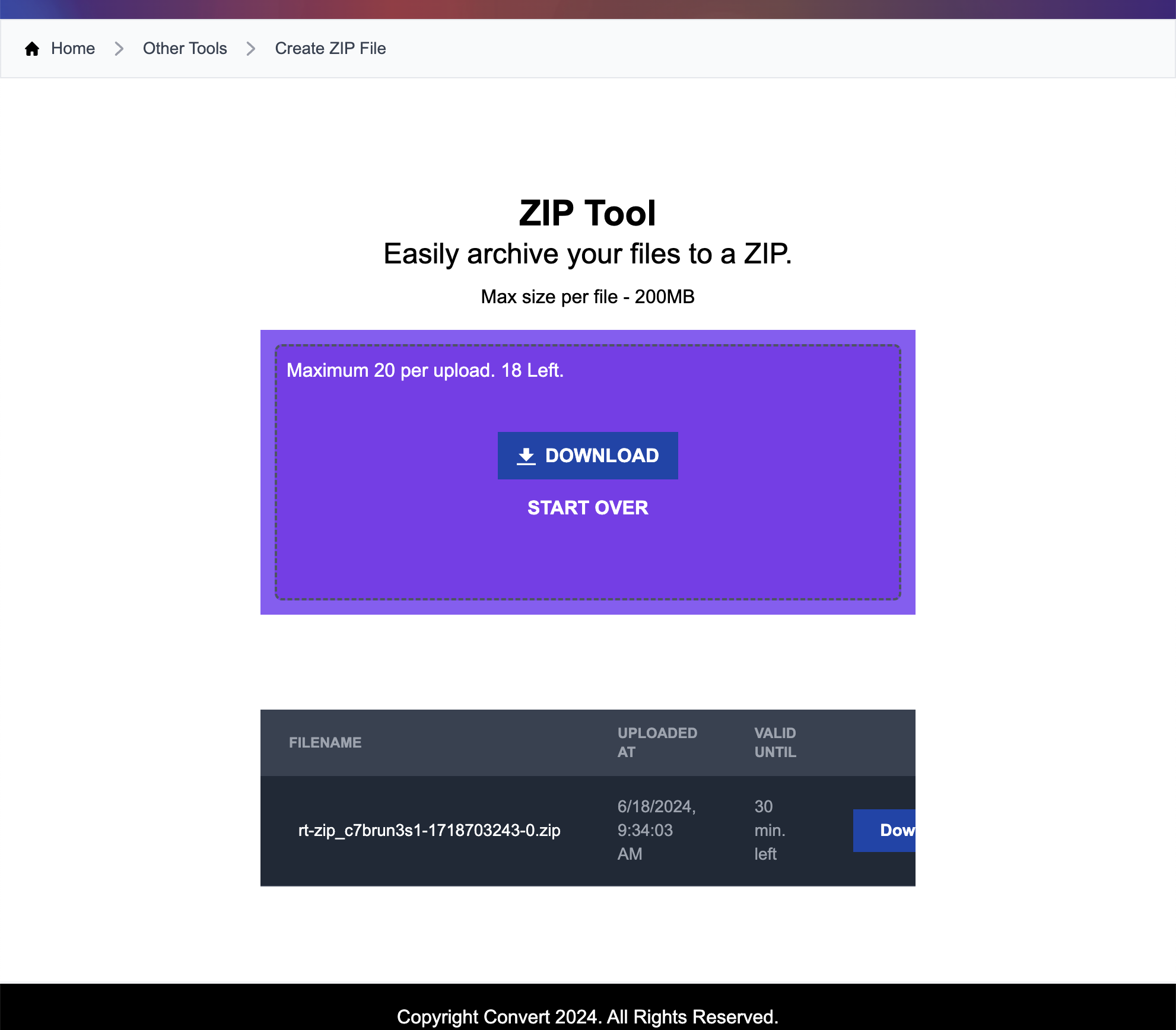RouteNote Convert – Create ZIP files online for free
You can now easily create a single ZIP file from multiple individual files, all for free and available online, at RouteNote Convert.
ZIP files are a single file, that typically contain multiple individual files and folders. This is helpful for sending a folder online or via an email, without having to attach multiple files.
Don’t forget, all of the tools on RouteNote Convert are free-to-use, available on desktop or mobile, and don’t even require an account! The ZIP Tool supports up to 20 files, totally 200MB per session.
- Go to convert.routenote.com. In the header click Other Tools, then Create ZIP File.
- Click CHOOSE FILES to browse your device, or simply drag and drop your files in
- From here you can ADD MORE files, choose your compress level between 1 and 9, and switch between ZIP and TAR output. Once you’re ready, simply hit Start
- Click DOWNLOAD to get your new .zip or .tar file