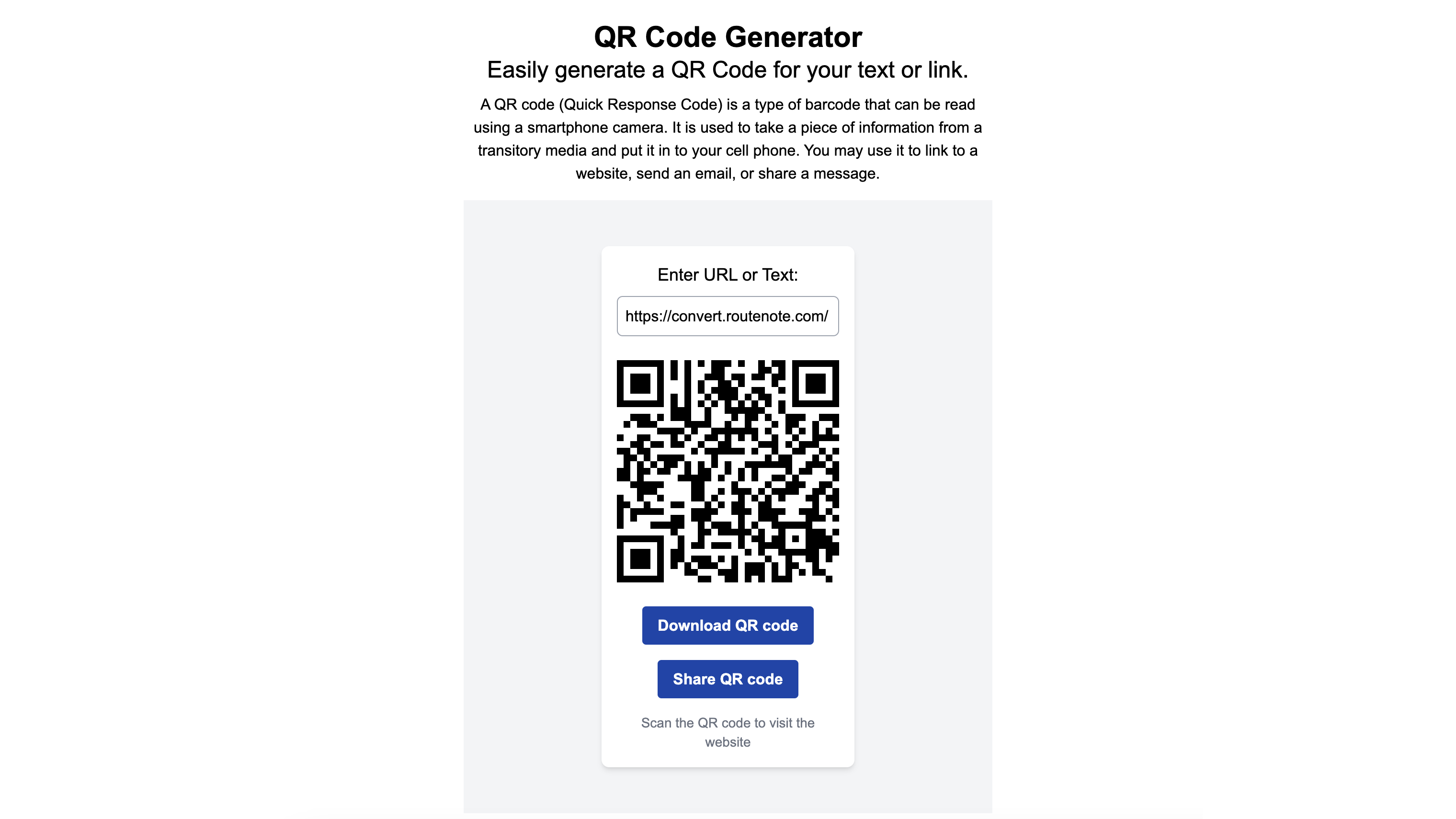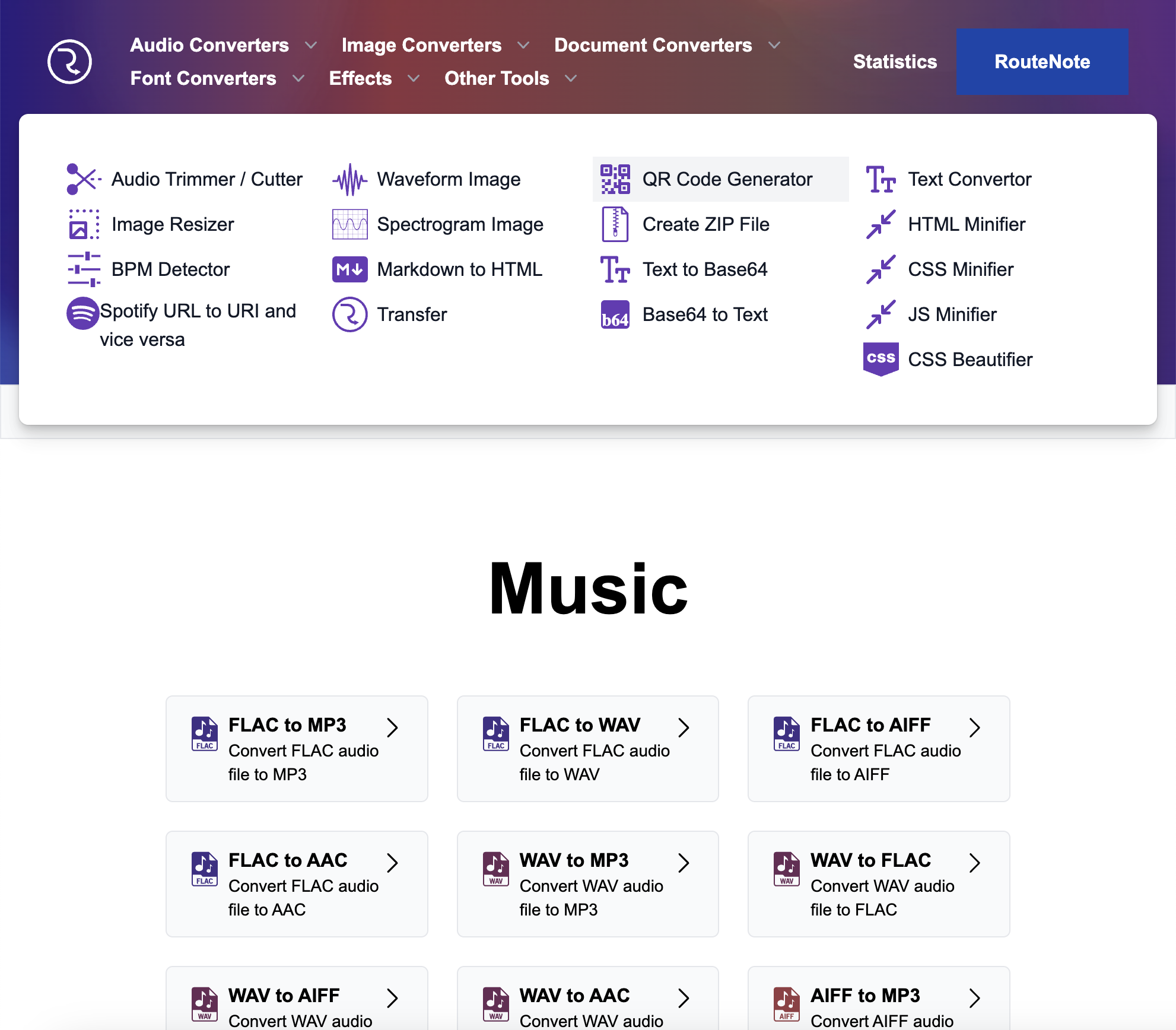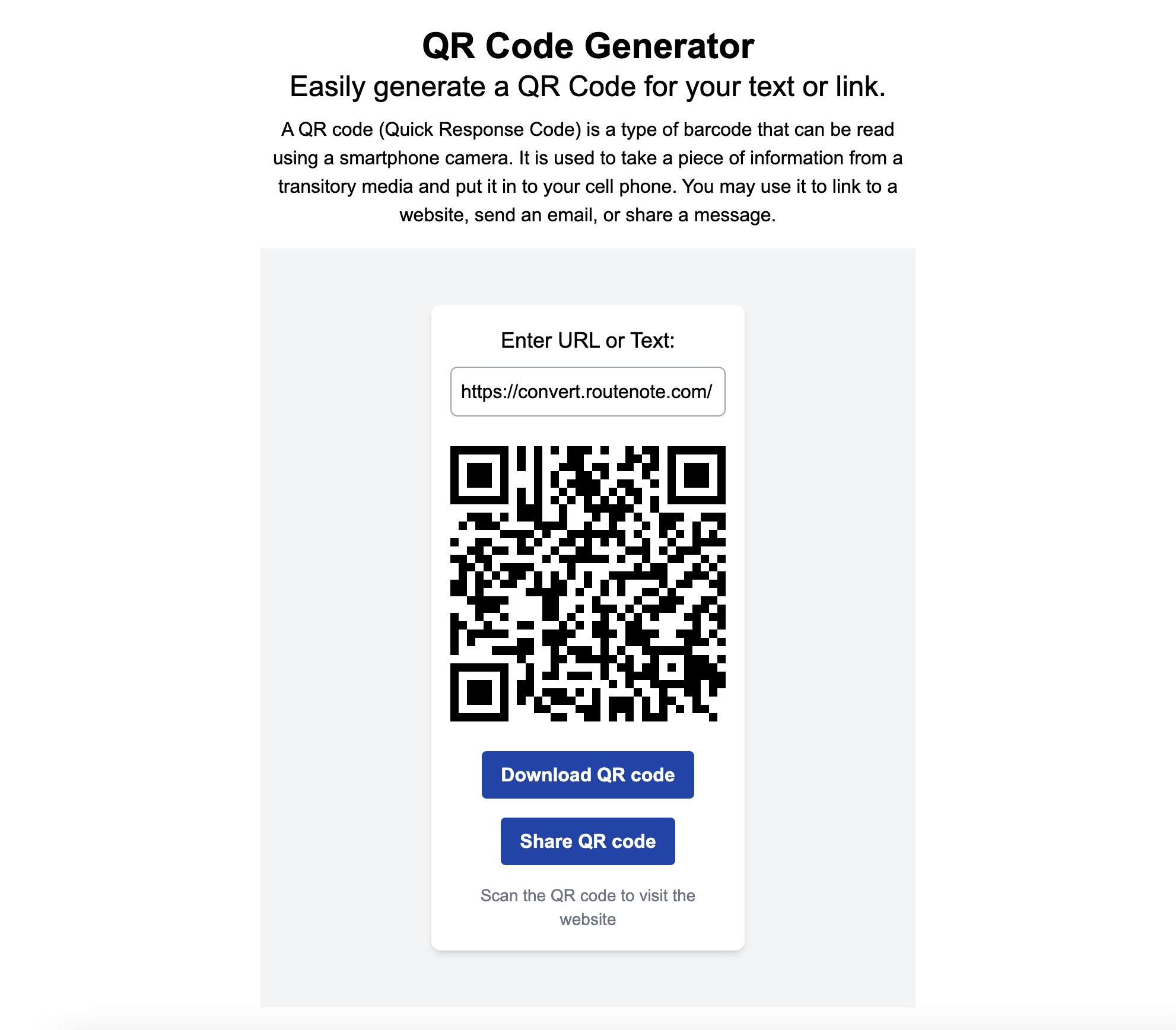RouteNote Convert – How to create a QR code for free
You can now generate QR codes to share websites, email address or messages, for free in seconds on RouteNote Convert.
QR codes are super useful for sharing information. Even if you haven’t created one before, you will have seen the black and white squares on posters, restaurant tables and more. Commonly used to share websites, QR codes can be scanned by most smartphone cameras or via an app, taking the user to the desired website. You can now create QR codes for free without leaving RouteNote Convert.
All of the tools on RouteNote Convert are completely free to use, require no installation, don’t require an account and can be used on desktop or mobile.
- Head to convert.routenote.com, go to Other Tools – QR Code Generator
- Enter a URL, message or email address, and your QR code will instantly be generated below. You can download it as a .png or share a link to the QR code.
For non-URLs, most smartphones will search for text online or for email addresses, start an email to the recipient.