Audiomodern releases free Panflow “creative panning” VST – download it here
Panning your signal across the stereo field is a standard practice among producers and mixing engineers.
The process helps us create width in our music while being creative with volume to add depth and enhance the space in our music. However, the harsh reality is that the majority of DAWs only offer a limited number of controls for panning; therefore having a plugin that provides in-depth creative control over the spacing of elements in your music unlocks a lot of potential.
Panflow from Audiomodern
Audiomodern has released Panflow as a free VST plugin for doing just that, promising “[Panflow] brings all of our creative customization control to the world of panning”. Its UI makes it easy to program progressive panning patterns, save and load presets, adjust the tempo and apply the effect to MIDI hardware.
The plugin works via click & drag whereby you can click to draw a point and then drag it up (left) and down (right) while the middle point represents the centre of the field. The developer describes Panflow as a “panning modulator” with its graphical editor within the plugins’ simple interface that allows you to inject creative effects into the stereo field of your tracks.
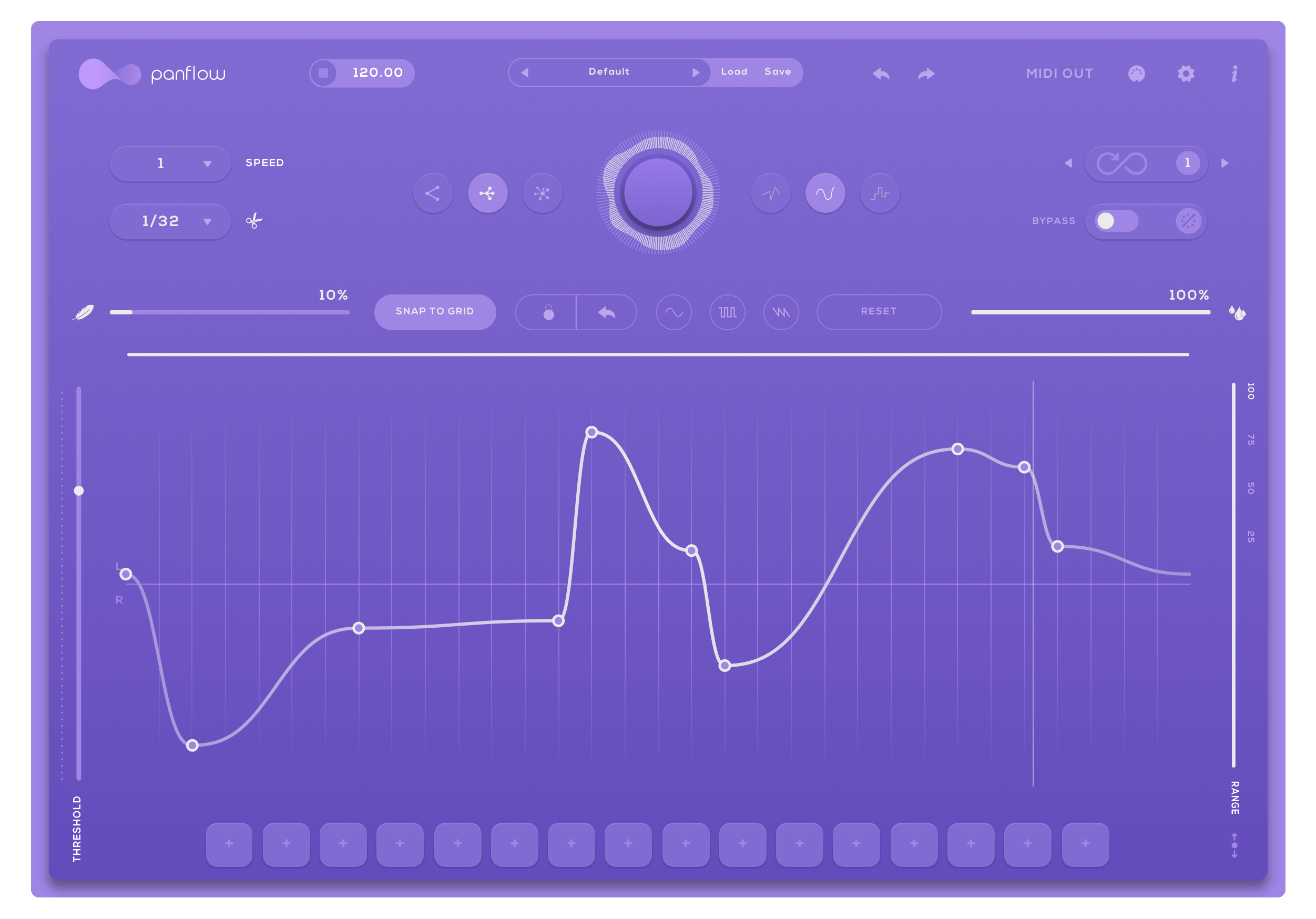
In practice, you can draw panning movements or utilize the Randomize function that gives you a new panning curve each time you press it while a “Smooth” control available on the left can smoothen the transition between pan points if they’re too sharp.
Panflow’s grid is laid out neatly and Audiomodern hasn’t over-complicated anything. While you can adjust the size of the grid to meet your needs and that of your track, what looks like a step sequencer sits beneath the grid – but this is a preset table of sorts which allows you to jump between modulation presets you’ve made.
Meanwhile, within the Randomisation panel sit parameters for determining the modulation speed and grid size, modulation complexity (simple, medium, complex), as well as controls for determining the lines between the points (straight, curved, stepped). What I think is particularly is the infinity control that sits to the right of the panel. This control tells the plugin to randomise the modulation after playing through once, twice, or however many times you determine which is perfect for those who don’t like to be too rigid.
Compatibility
Panflow is available in VST2, VST3, AU, AUv3 and AAX plugin formats for Windows & macOS. Additionally, iOS users can download the plugin for iPhone & iPad through the App Store.
