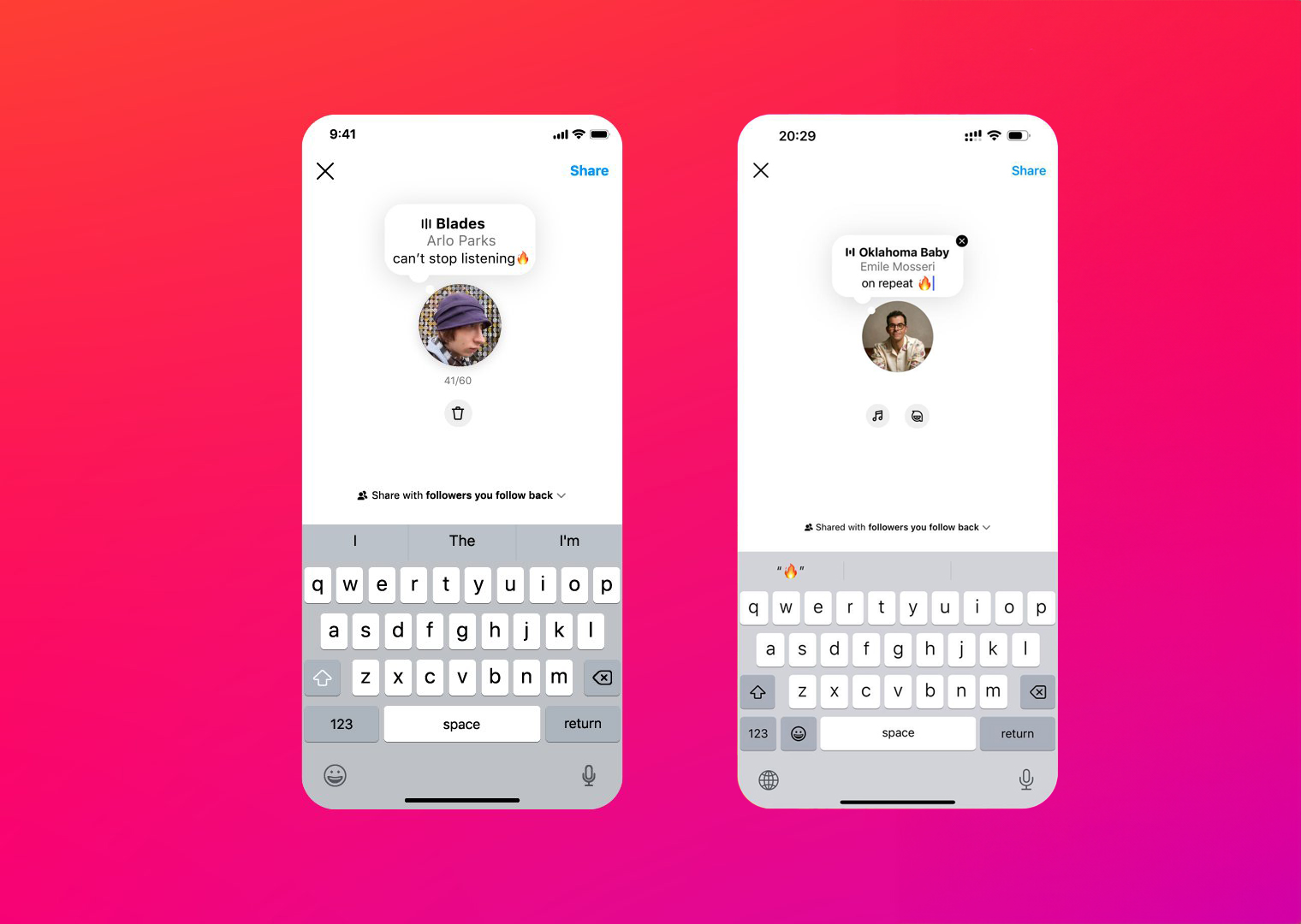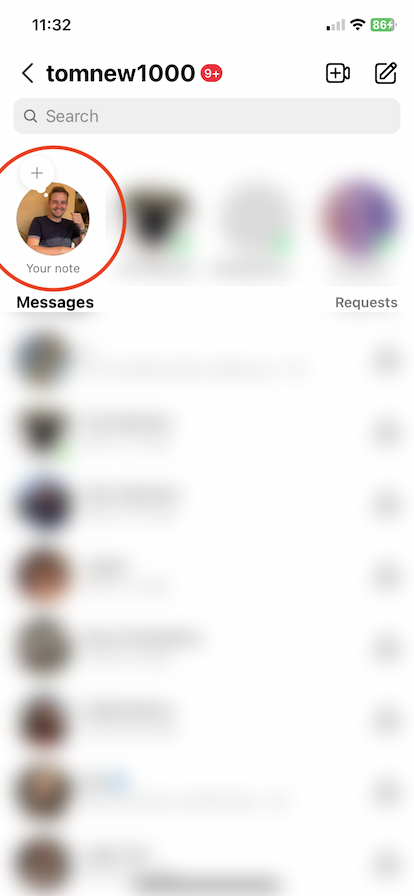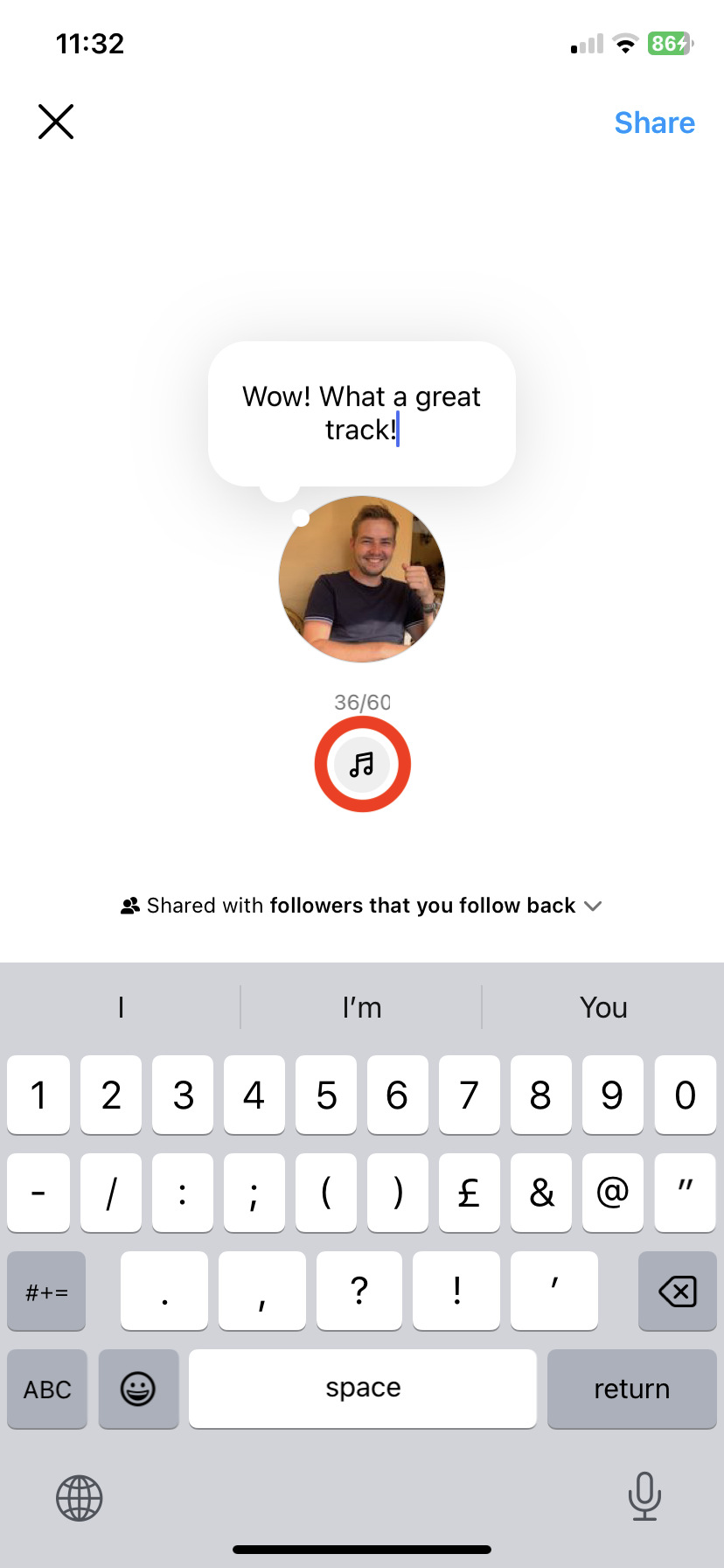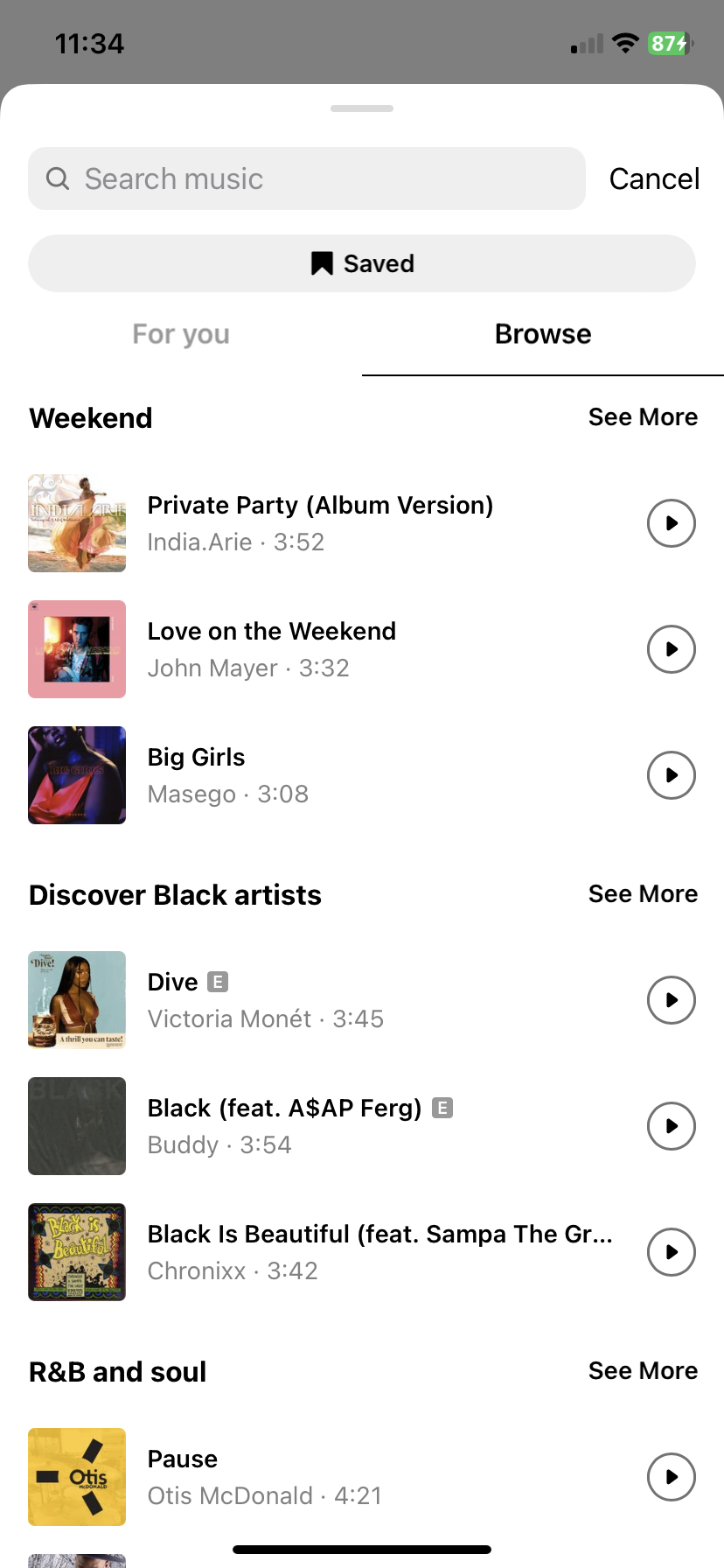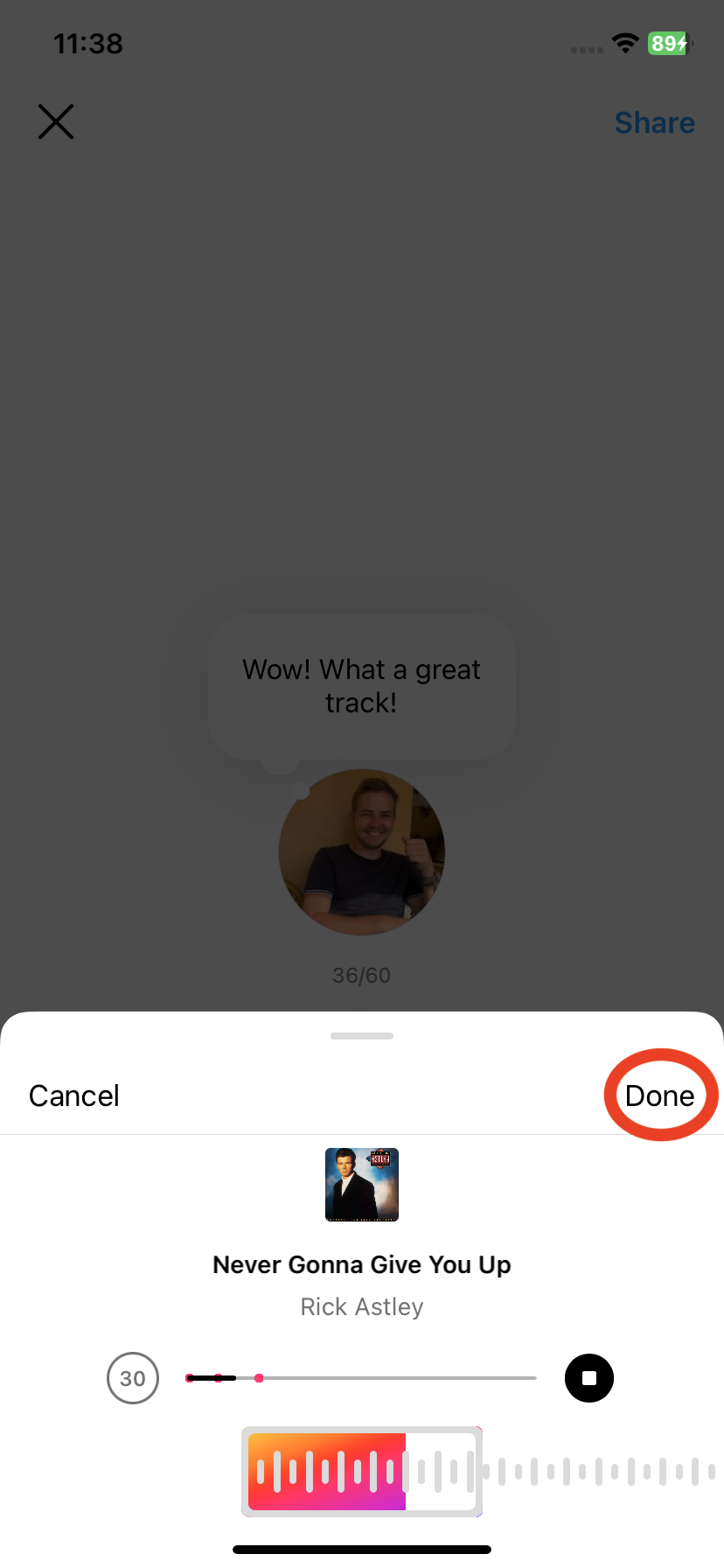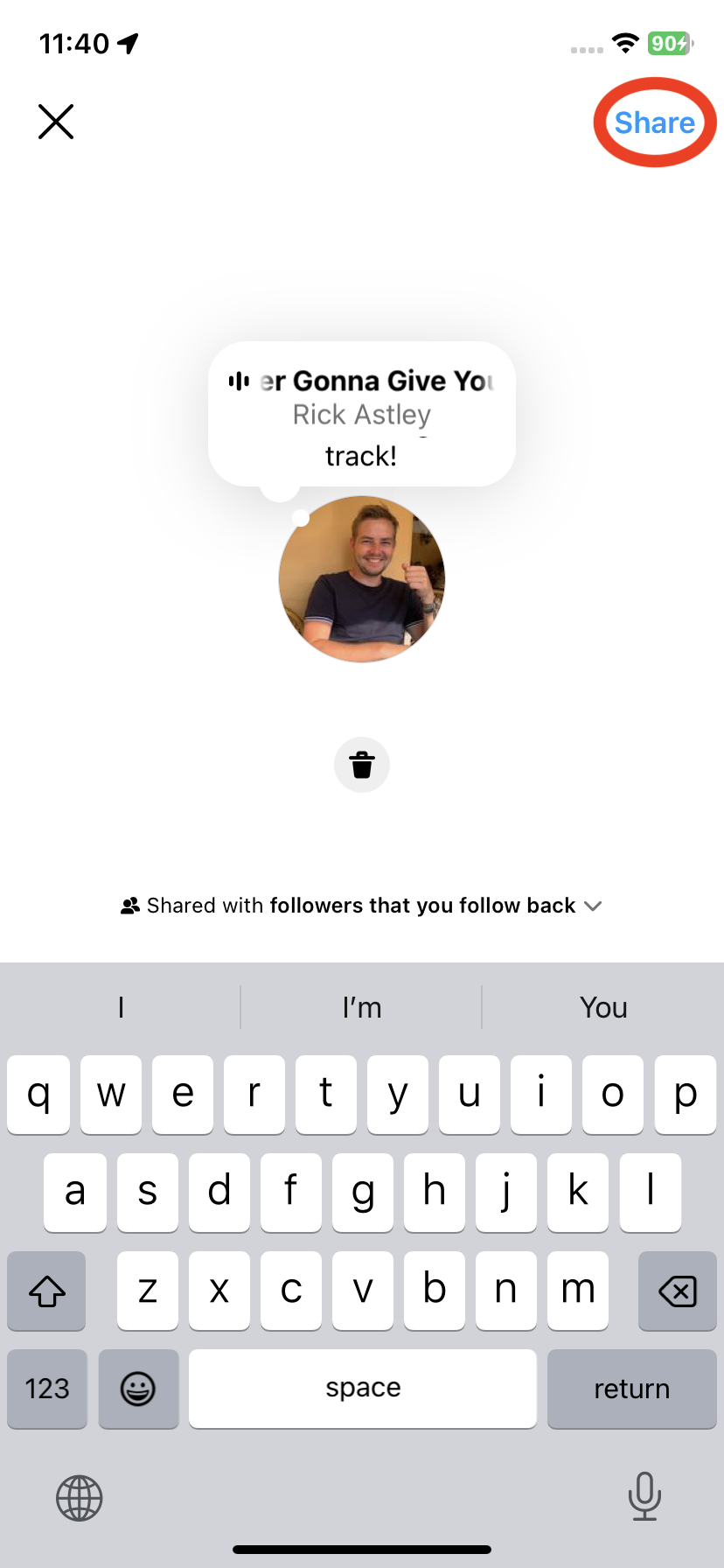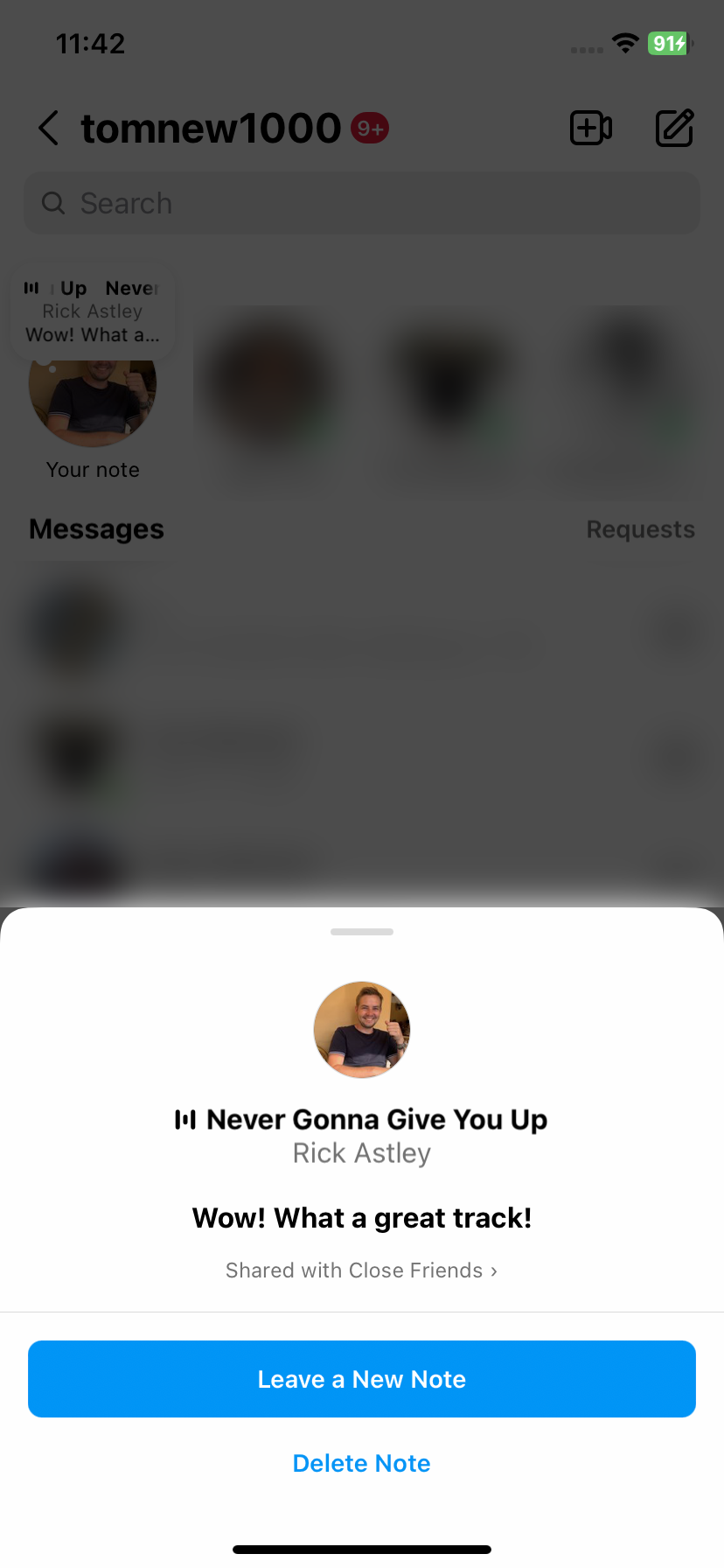How to use Instagram Notes to share music
Instagram Notes just added support for users to attach music clips to their otherwise short, text-based posts.
Instagram Notes launched late last year, allowing users to quickly share text posts up to 60 characters, to either their followers that they follow back or close friends. They can include text, emoji and tag others if the user allows it. Notes show at the top of users’ inbox for 24 hours. Friends can reply to your Note, which will start a private chat with them. Now, Instagram are expanding the feature to include music, making Notes a great way to share the song you’re listening to or promote your latest track.
Personal accounts in the US and select territories in LatAM, EMEA and APAC can share a 30 second music clip of any song in the Instagram music library, with their text posts. This feature is currently unavailable to business accounts. This update also comes alongside the abiity to translate Notes that are in a different language.
Instagram has been launching the ability to attach music to any content across the app over the past few years, including feed posts, Reels and stories. Besides the first week they were introduced, personally I’ve found Notes rarely used among my friends of mostly twentysomethings. But according to Instagram, teens are posting Notes at 10x the rate other users are.
This isn’t Instagram’s only move into text. Leaked app screenshots have surfaced recently, showing an apparent upcoming competitor to Twitter from Meta.
How to share music on Instagram Notes
- Open Instagram and swipe to the left or tap the inbox icon in the top right corner to go to your DMs
- Tap your profile picture in the top left corner
- Type your message. You can enter text, emoji or tag someone. Tap the music icon.
- Browse or search for a track. Tap the play icon to preview. Tap the track to attach it.
- Swipe on the slider to choose the start point, then tap Done.
- Tap the track to change it. Tap the trash icon to remove it. Tap Shared with… to switch between Followers you follow back or Close Friends. Once you’re happy with it, tap Share.
- You’ll see your new Note in the top left corner. Tapping it will play the track and show you more options to replace the Note or remove it.