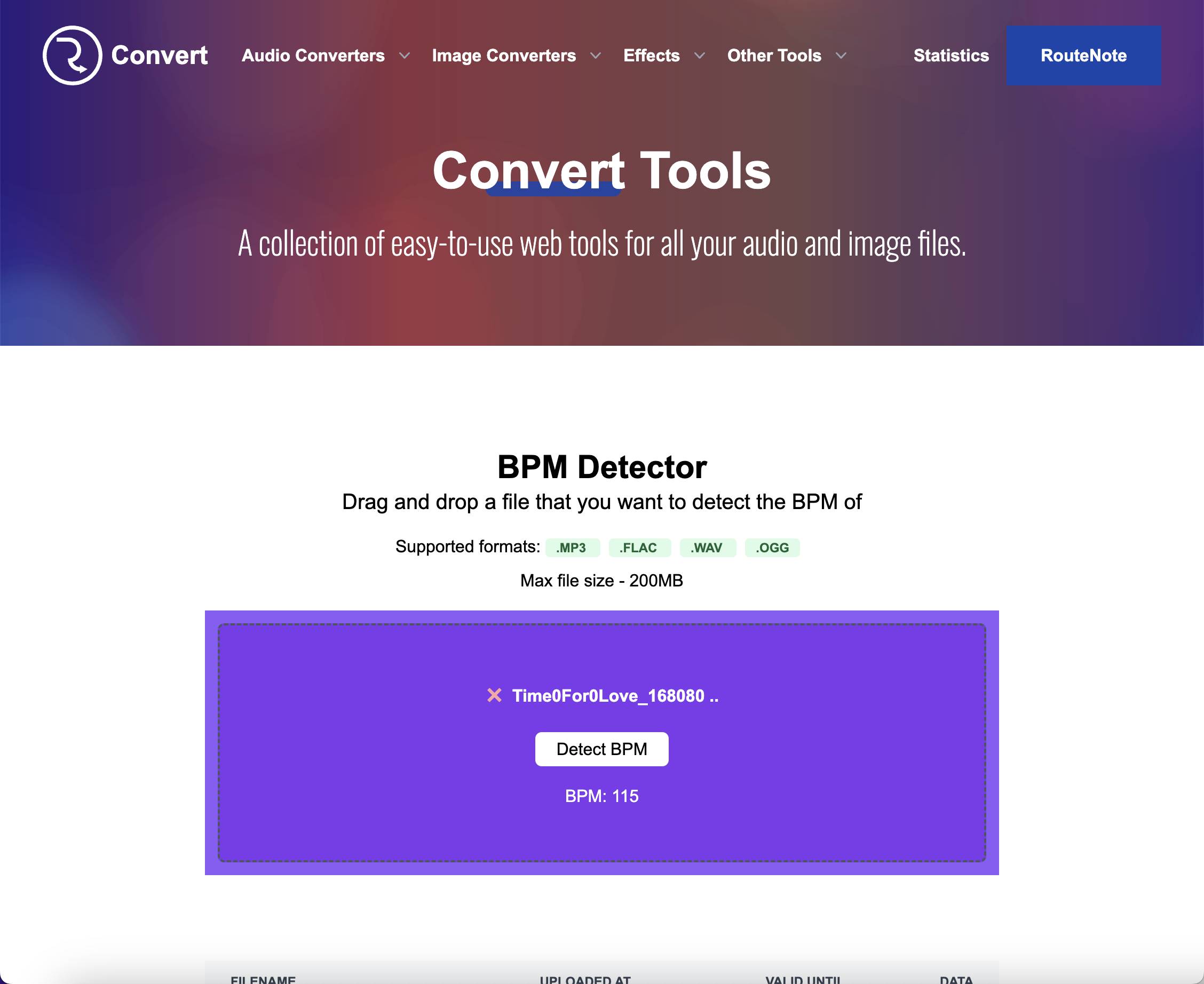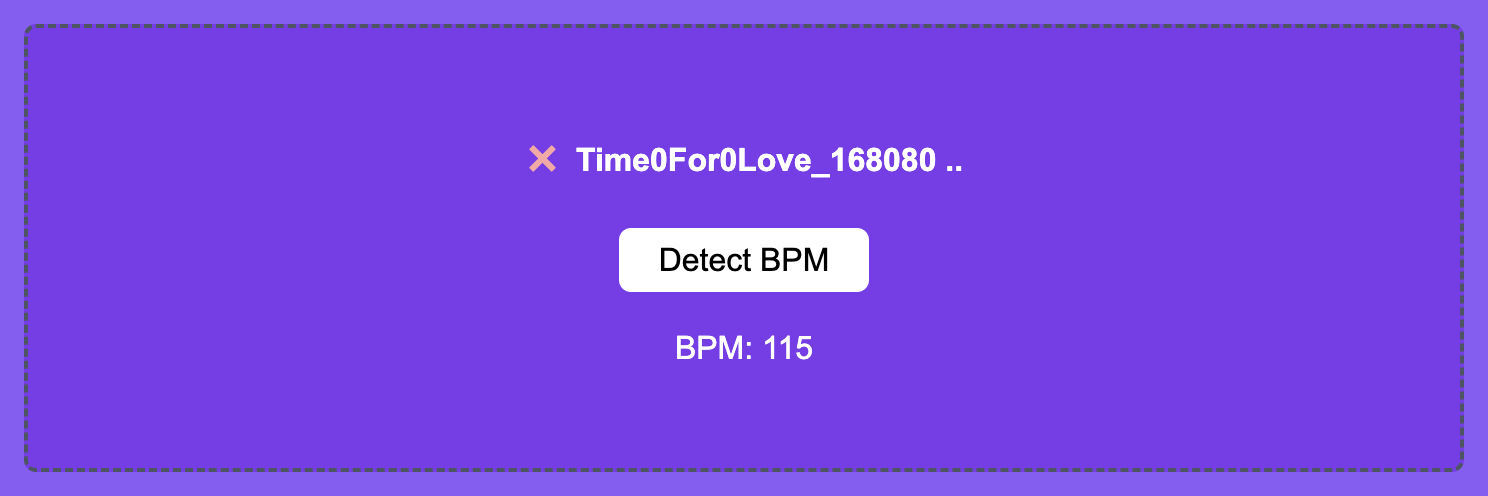RouteNote Convert – how to find the BPM of any audio file online for free
Knowing the BPM of a tune or sample is essential for DJs and producers. Use this free online tool to find the beats per minute of any track.
Ensure your audio is perfectly in time. Call in the detector to find the tempo of any track within seconds! This comes courtesy of RouteNote Convert, along with many other free tools to perfect your digital audio online.
The software can use the waveforms of your audio to automatically detect the BPM and provide an accurate reading of the tempo the file is playing at. RouteNote Convert’s BPM Detector is completely free to use.
There is no limit to the number of files you can upload for analysis. The types of files that you can upload for analysis are MP3, FLAC, WAV, and OGG.
How to use BPM Detector on RouteNote Convert
- Open convert.routenote.com
- Click Other Tools – BPM Detector
- Drag and drop your track into the rectangle or check CHOOSE FILE to browse
- Click Detect BPM
- The BPM will be displayed below the button to the nearest one BPM