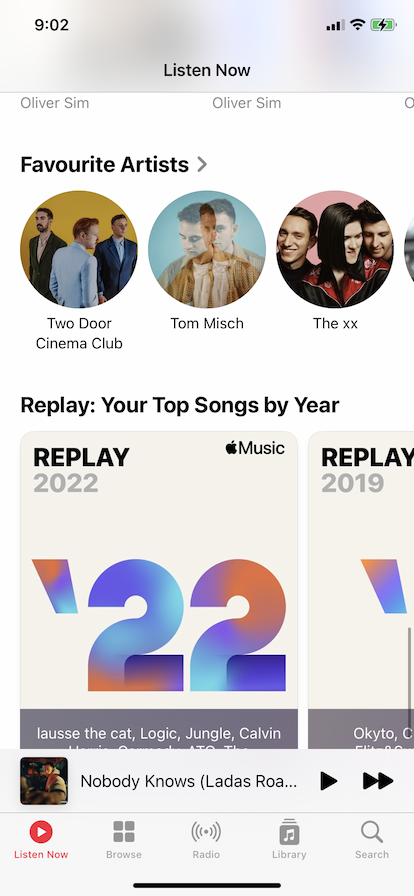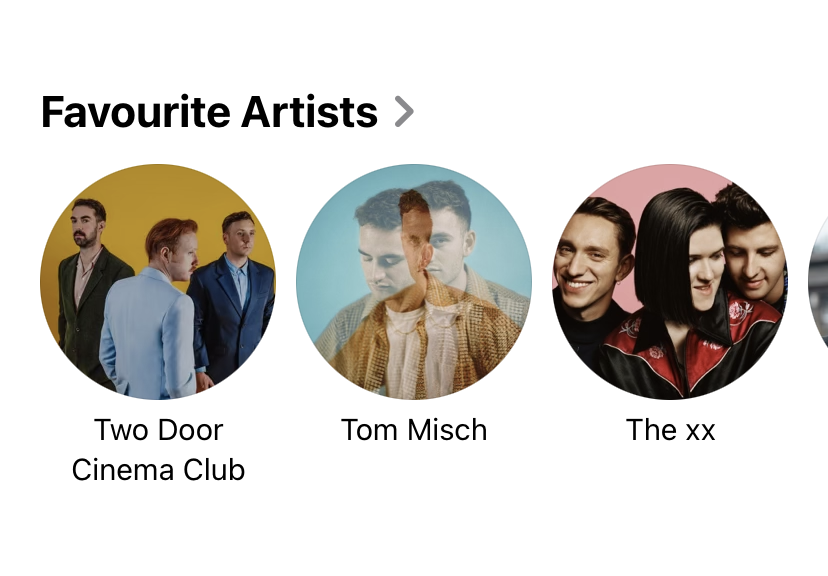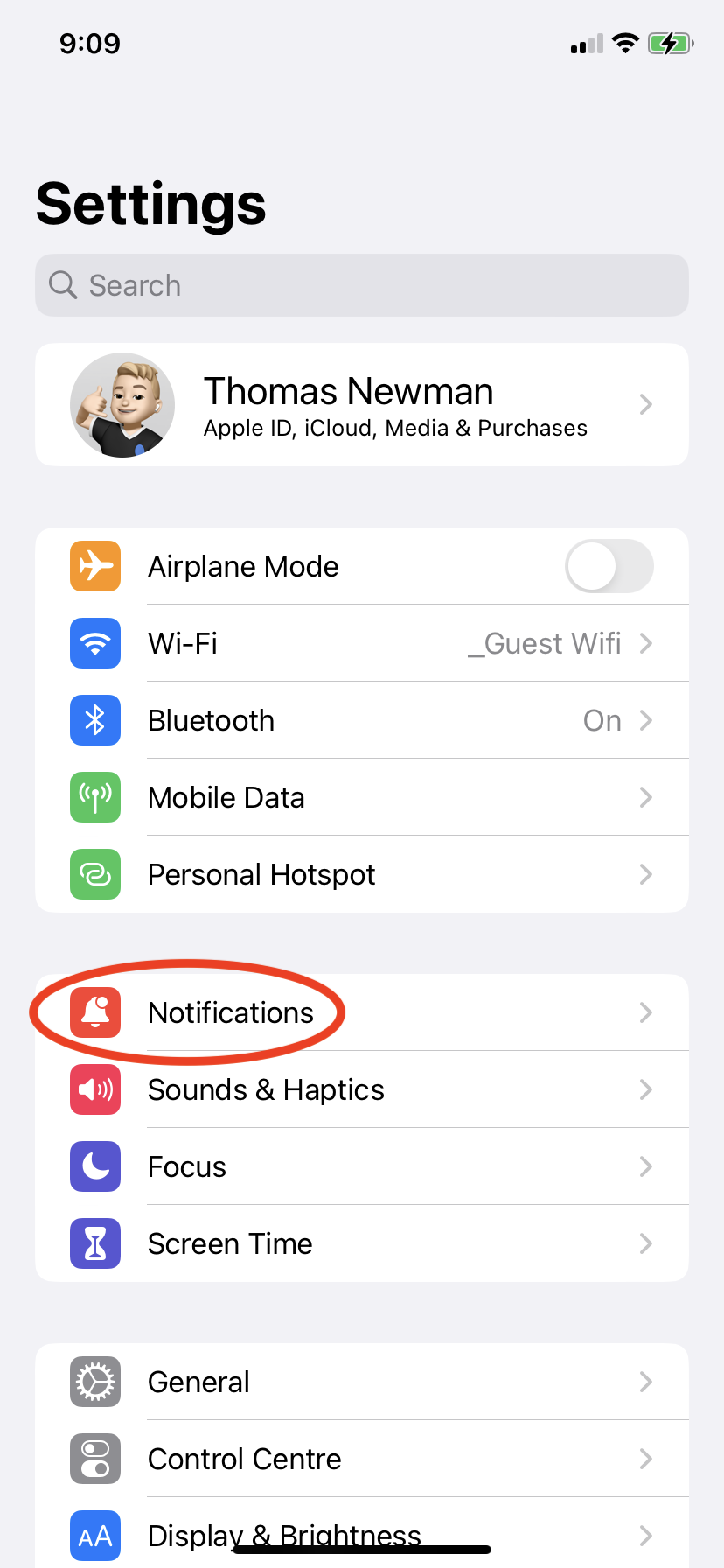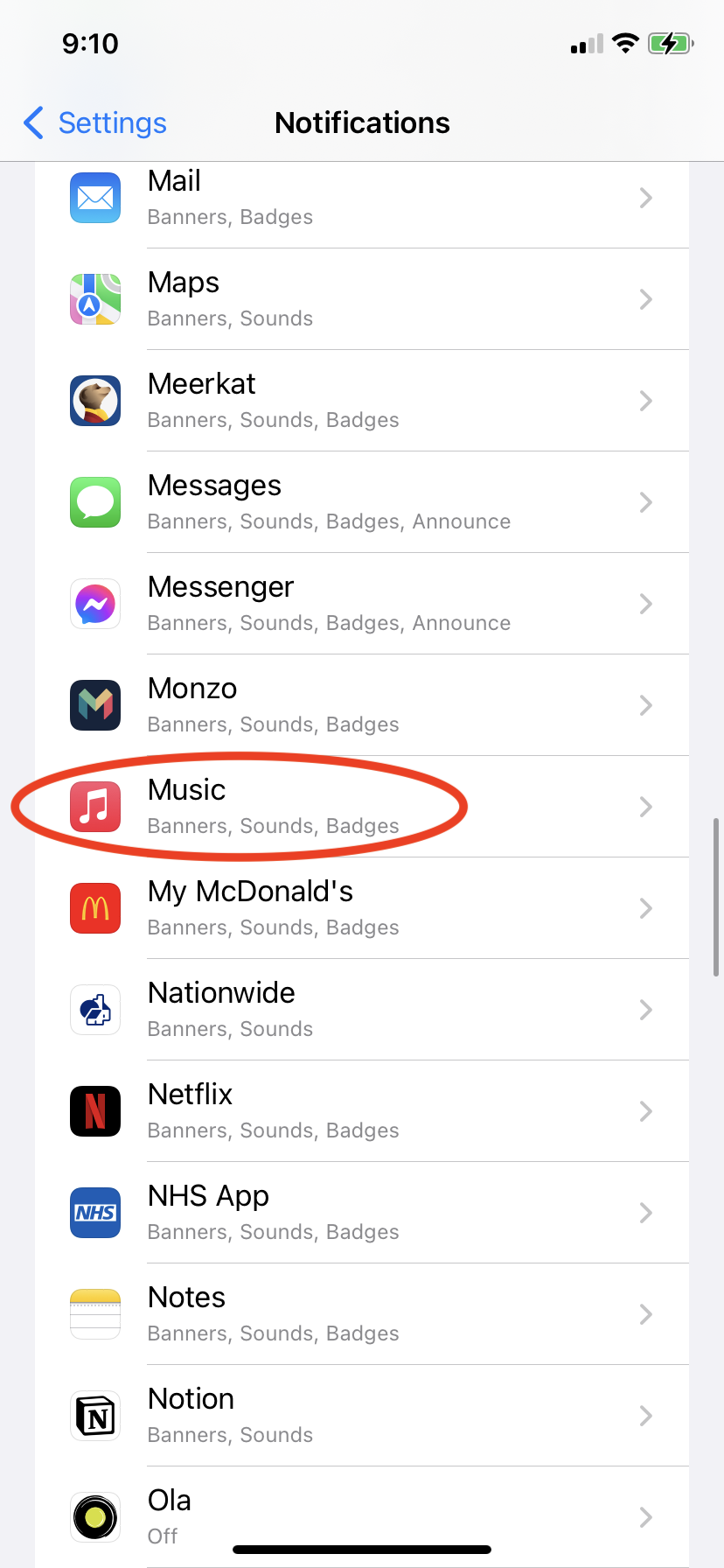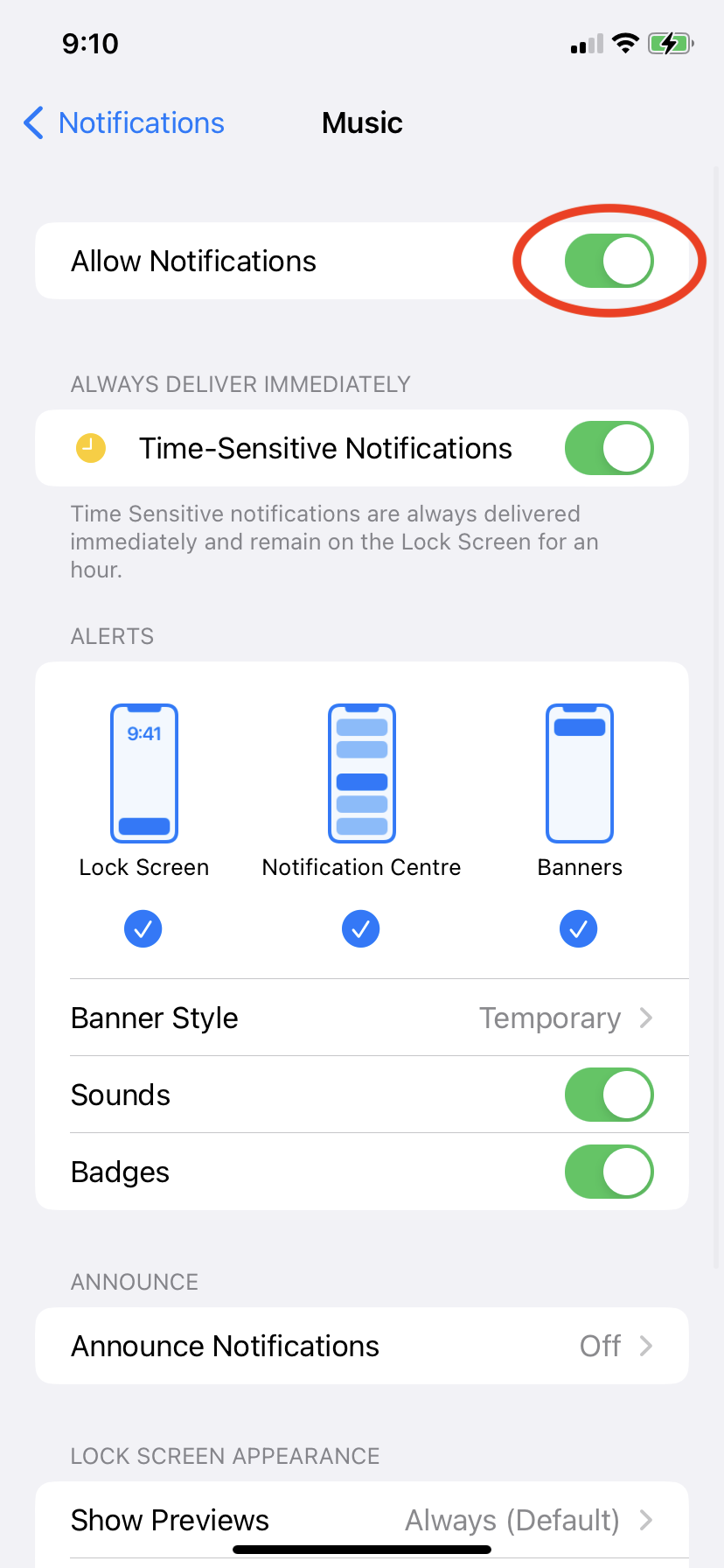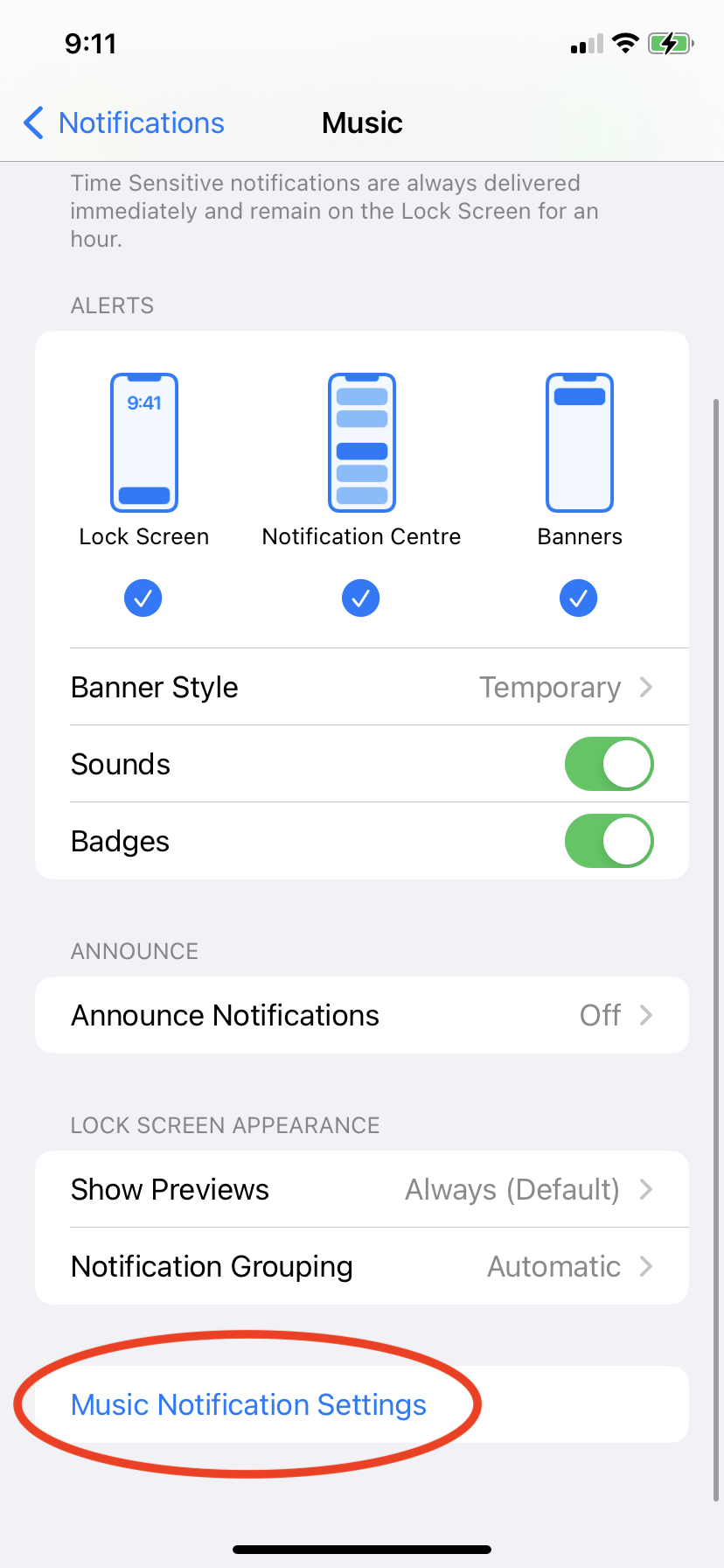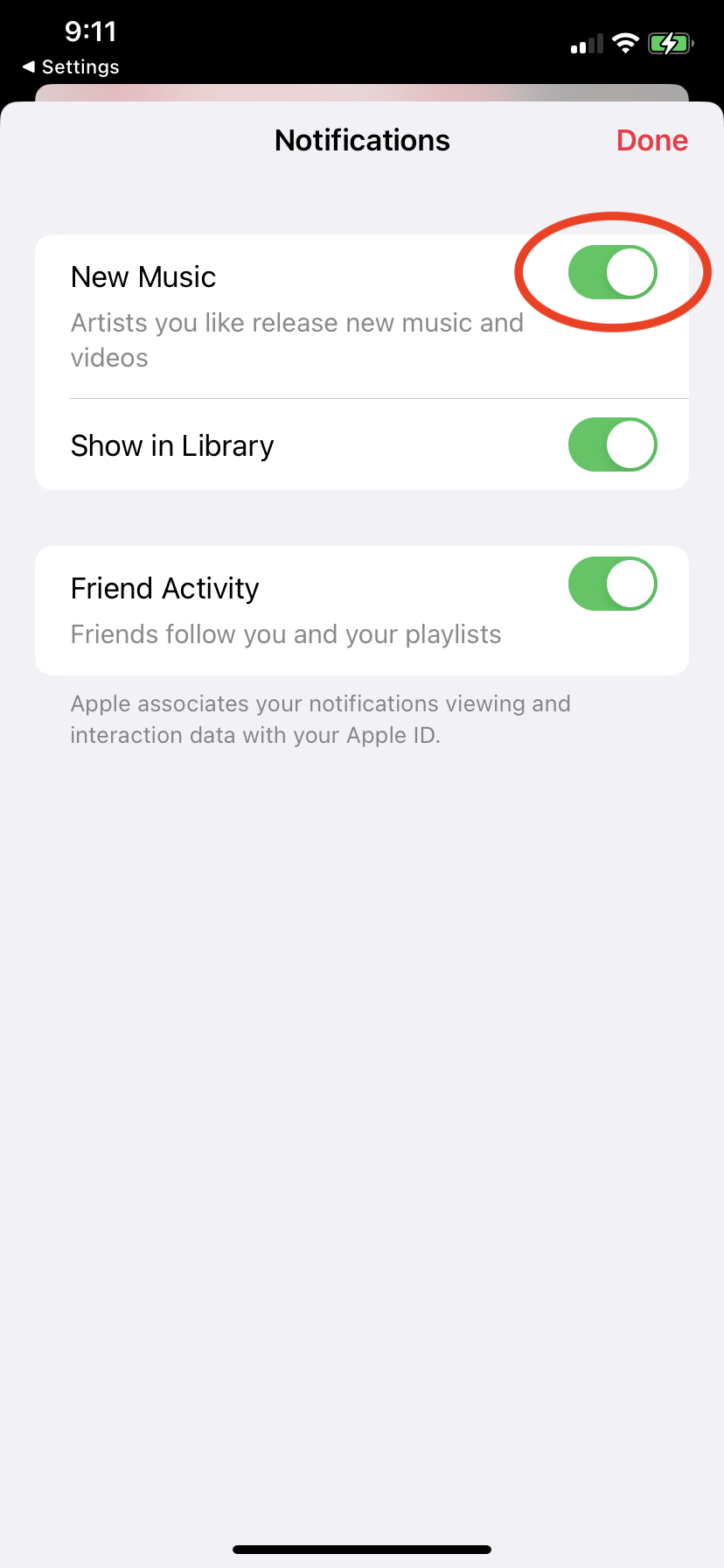How to favorite artists on Apple Music
iOS 16 and macOS Ventura introduce favoriting artists on Apple Music, notifying you of new music and improving your recommendations.
Apple’s latest mobile update, iOS 16, released earlier this week, brought with it a new customizable Lock Screen and many other new features to the iPhone 8 and newer. While updates to Apple Music were minor, we have seen one subtle but key change that will improve your recommendations and help you find new music from your favorite artists as soon as released.
The iOS 16 “All New Features” page reads: “Music | Keep track with favorites | Keep track of the artists you care about most with new music notifications and improved recommendations.”
Simply favorite an artist and you’ll be sent a push notification when they release new music. Much like followed artists on Spotify, this feature will also help Apple Music understand the kind of music you like, improving recommendations, like personalized playlists.
The update is also coming to the next versions of Mac and iPad operating systems, macOS Ventura and iPadOS 16, due for release next month. We hope to see favorite artists come to Android and PC in the near future too.
How to favorite Apple Music artists on iPhone
- Simply go to any artist profile
- Tap the star icon in the top right corner

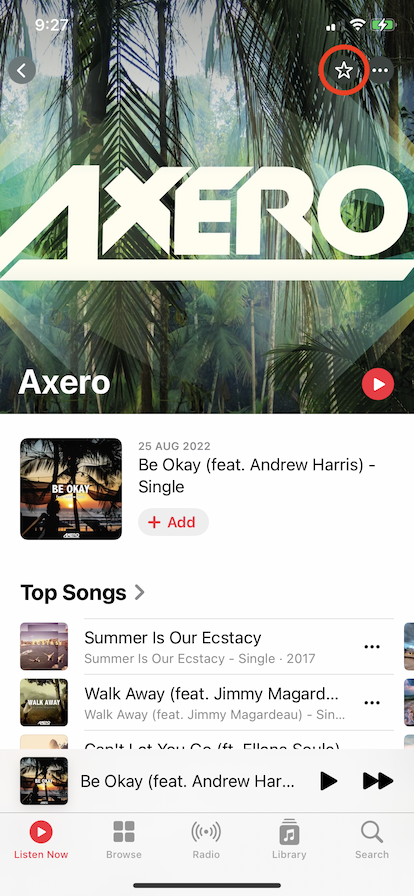
How to turn on New Music notifications on iPhone
If you already have allowed notifications from Apple Music, this option should be on by default. To make sure both Apple Music push notification and New Music notifications are switched on:
- Open the Settings app
- Tap Notifications
- Scroll down to Music
- Firstly ensure the Allow Notifications switch is on
- Scroll down and tap Music Notification Settings
- Ensure New Music is also switched on
How to view all favorite artists on iPhone
You can see a full list of all the artists you favorite at the bottom of the Listen Now page on Apple Music. From here you can tap any to go through to their artist page and un-favorite.