How to Change Your YouTube Channel URL to a Custom URL
When you create a new YouTube Channel your channel is given a unique URL, which normally look like this: http://www.youtube.com/channel/UCNimhyukHP5tdka3a9zi9Nw
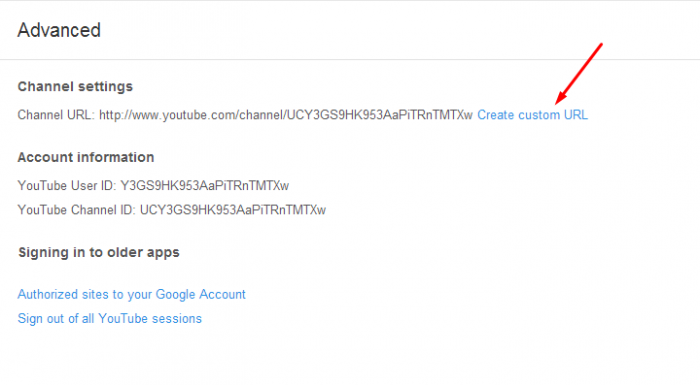
You can see that it is quite complicated and hard to remember. If you’d like a simpler URL, you can add a custom URL to your Channel. To add a custom URL, use the following steps:
- Make sure you’re signed into YouTube, and go to your advanced account settings.
- Under Channel Settings, click Create custom URL.
- You’ll then be able to choose the URL you want. Note that you can’t choose a URL that someone’s already chosen. Once you’ve chosen your custom URL, it will appear like this: http://www.youtube.com/user/CUSTOMURL