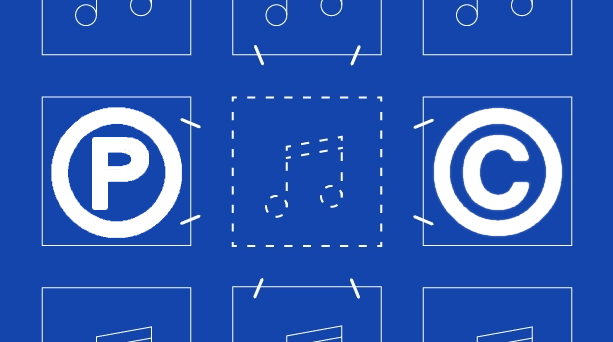What do the P Line and C Line mean in music copyright?
If you’ve uploaded your music online then you’ve probably come across the P Line and C Line. It’s vital to understand what they mean when releasing your own music.
The P Line
The P Line, often marked with a ℗, identifies that their is an owner to the rights of a sound recording. Whatever follows the P Line should identify who is the owner of those rights.
This is marked on every release of a piece of music that has ℗ copyright. So it will show up anywhere music is officially available online and is used on physical copies of music as well.
You will find the P Line in the metadata for digital music and it makes it easy to find out where any royalties should be going for that music when it earns money.
The C Line
The C Line, symbolised with a ©, is the copyright of the music but not the sound recording itself. The C Line signifies the copyright owner of the music but not recordings of it.
So when filling in the C Line you will need to list the original songwriter(s). If you wrote it yourself, then great it’s easy! If it’s a cover or rendition of another creator’s piece then you will need to list their working title.
How to fill them in
Both ℗ and © copyrights should be marked with the symbol, followed by the first year of publication of the content, and then list the respective rights owner. For example:
℗ 2007 RouteNote Ltd
© 2007 RouteNote Ltd
P Lines should list the owner of the rights to the original sound recording at the time it is manufactured. The year listed should also represent the year when it was first released for commercial sale.
The lines should also state the full corporate name of the rightsholders. So don’t include a subsidiary or a record label division, instead make sure you list the full corporate name of the company.
Compilations
When listing the P Line notices for compilations you must list each track separately for the year and rights-holders that apply to that track.
If multiple tracks feature the same original release date under the same original copyright owner then you can group them together. For example:
Tracks 1-3, 6, and 8 ℗ 2007 RouteNote Ltd