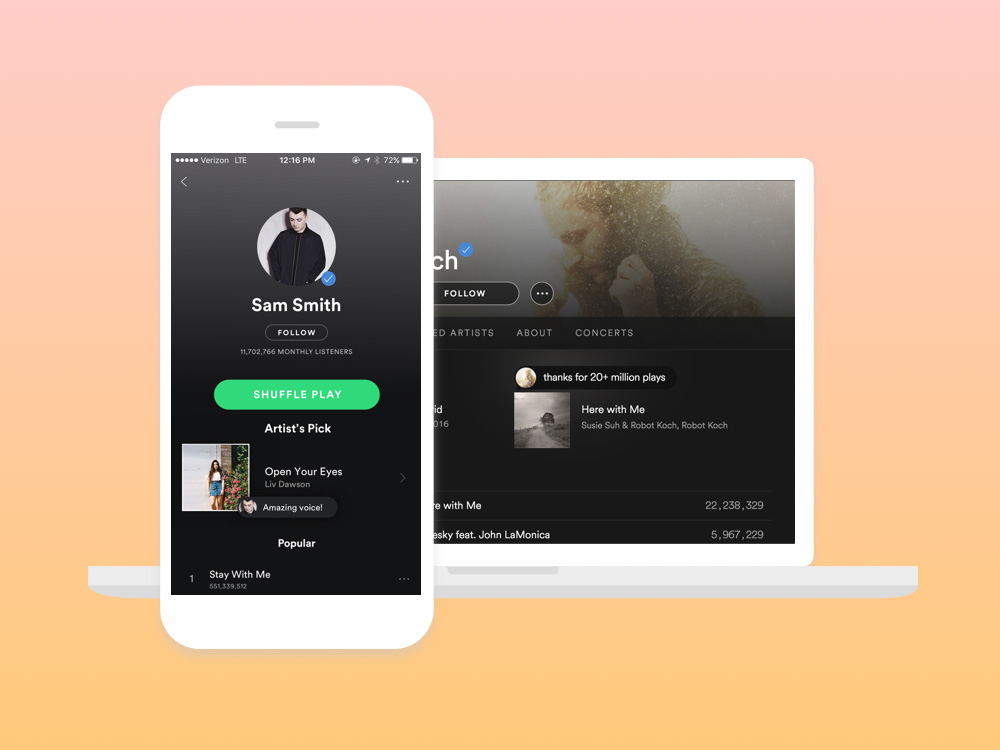How to share your Spotify profile
So your music is up on Spotify for the world to hear, now it’s time to share your lovely, custom profile for everyone to see.
On Spotify, your artist profile is a very important thing. It’s the hub for all of your releases, a place where new listeners can read your biography to find out your story, see images to put a face to the tunes, and much more.
For this reason you want to make it represent you as best as possible. You can customise it so that the images you select come up on your profile, you can create and edit your own biography, you can choose the track that features at the top of the page when people look at your profile: whether it’s your latest track or someone else’s you want to promote.
All this and more is possible once your music is live on Spotify and you claim your profile for free at artists.spotify.com. You can make your profile custom-designed and view real-time statistics, you can also send your upcoming tracks to Spotify for consideration in their huge playlists come release day.
Now your artist profile is all shiny and personal, share it!
On mobile and tablet:
1. Tap “Home,” then “Settings.”
2. Tap “View Profile.”
3. Tap the three dots (these will be horizontal on iOS and vertical on Android) in the top right. Then hit “Share.” Here, you’ll have the choice to share on a number of messaging apps, so you can spread your profile—and your great taste—far and wide.
On desktop:
1. Click your profile picture in the top right corner of the app to go to your profile.
2. Click the three horizontal dots under your name.
3. Hover your cursor over “Share,” and select your favorite sharing option.
4. Send to your fans and admirers!