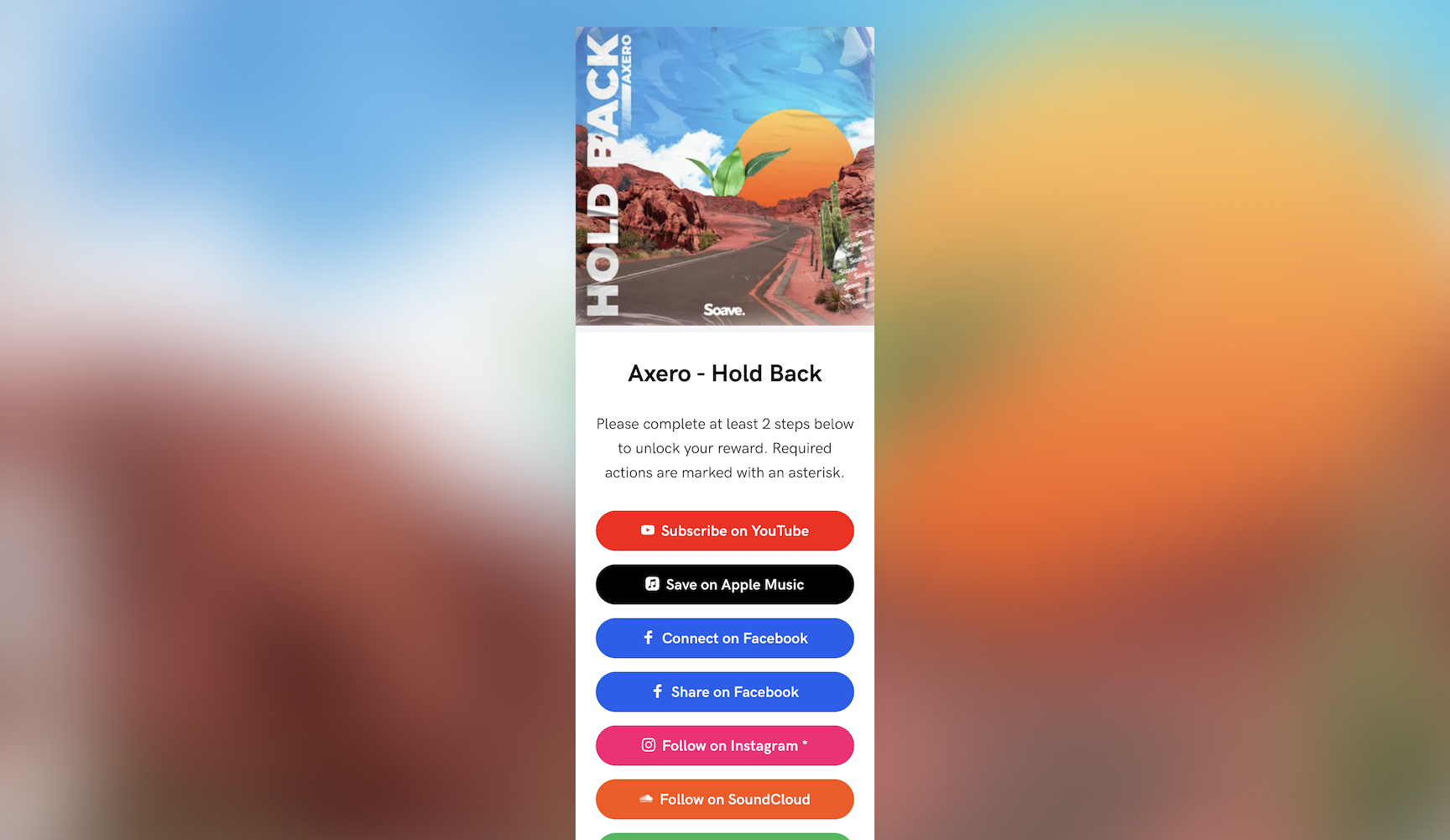Everything you need to know as an artist on Instagram – how to upload to Stories and Reels
Image Credit: Instagram
Your all-in-one guide about everything Instagram, including how to upload and monetize your music across the social media platform.
Find out all of the details on the social media platform loved by music artists around the world. We hope to cover each of Instagram’s tools without overwhelming you.
Click below to jump to one of the following:
- How to upload to Instagram Stories, Instagram Reels, Facebook Stories and Facebook Reels
- What is Instagram?
- PUSH.fm
How to upload to Instagram Stories, Instagram Reels, Facebook Stories and Facebook Reels

RouteNote offers hundreds of thousands of independent artists and labels free distribution to stores, streaming services and social media platforms. With a simple tick on the Facebook box, your music will be sent to the social giant, getting your music on Facebook Stories, Facebook Reels, Instagram Stories and Instagram Reels, as well as monetizing video content that uses your track.
It’s super easy to upload too. Just sign up for a free RouteNote account here, head to the Distribution tab and select Create New Release. Here you will input release metadata, upload your audio and artwork, then select the stores and territories you want to distribute to.
Once you’ve finished your release, choose Distribute Free or Distribute Premium. Free Distribution costs nothing, while artists keep 85% of the revenue. Premium Distribution costs a small fee, while artists keep 100% of the revenue. Switching tiers is easy for any release at any time. No matter which tier you choose, you always keep 100% of the rights to your release.
Many other distributors such as Amuse, TuneCore and UnitedMasters charge additional fees for uploads to Facebook and Instagram. The stores and features offered do not differ between RouteNote’s Free and Premium tiers. Get your music to all stores, with zero upfront or recurring costs.
Statistics, earning reports and revenue come to your RouteNote account monthly. Statistics and earning reports breakdown exactly how much each track is earning in each store. Payments can be securely transferred to a linked PayPal or bank account.
As is the case with YouTube and TikTok, unfortunately non-exclusive audio cannot be uploaded to Facebook and Instagram. This includes things like backing tracks and tracks with samples.
What is Instagram?
How did Instagram start?

Instagram launched as a square photo sharing app in 2010, right around the time smartphone cameras got good. Loved for its simplicity and filters, Instagram was a refreshing break from status-filled alternatives like Facebook and Twitter. A chronologically ordered feed showed the newest photos of those you follow, with a caption underneath and easy-to-use liking and commenting functions. Less than two years after launch, Instagram was acquired by Facebook Inc. for approximately $1 billion.
While largely sticking to its roots in the feed, Instagram has evolved to include videos and non-square photos, as well as a host of other new features detailed below. As Facebook struggles with engagement on their main social platform, particularly among younger users, Instagram is as popular as ever with over a billion monthly active users, though receives criticism for negatively impacting teens’ mental health.
Going forward, with growing competition from TikTok and YouTube, Instagram will focus heavily on video, shopping and more monetization options for creators. To stay on top of the latest new features coming to Instagram, head of Instagram, Adam Mosseri on Instagram and Twitter is a great source for regular updates.
Instagram is available on iOS, Android and web. Facebook and new users can sign up today.
Feed
The Feed has been a constant since the launch of Instagram and is still the main page seen when opening the app or site. Here you will see all of the recent photos and videos posted by those you follow, displayed in a vertical manner. On mobile, each photo/video is the full width of the device, zoomable with a pinch. Carousels contain up to 10 images or videos, and are swipeable by the end user. A double tap or tap on the heart likes the content. Beside the heart icon, around the post you’ll also see options for commenting, sharing, bookmarking and more.
Feed posts are ordered based on the profiles you interact with the most. Instagram will intersperse these posts with recommended posts based on topics you’ve shown interest in and of course ads. Instagram is bringing back the option to order your feed chronologically, as well as some other display modes.
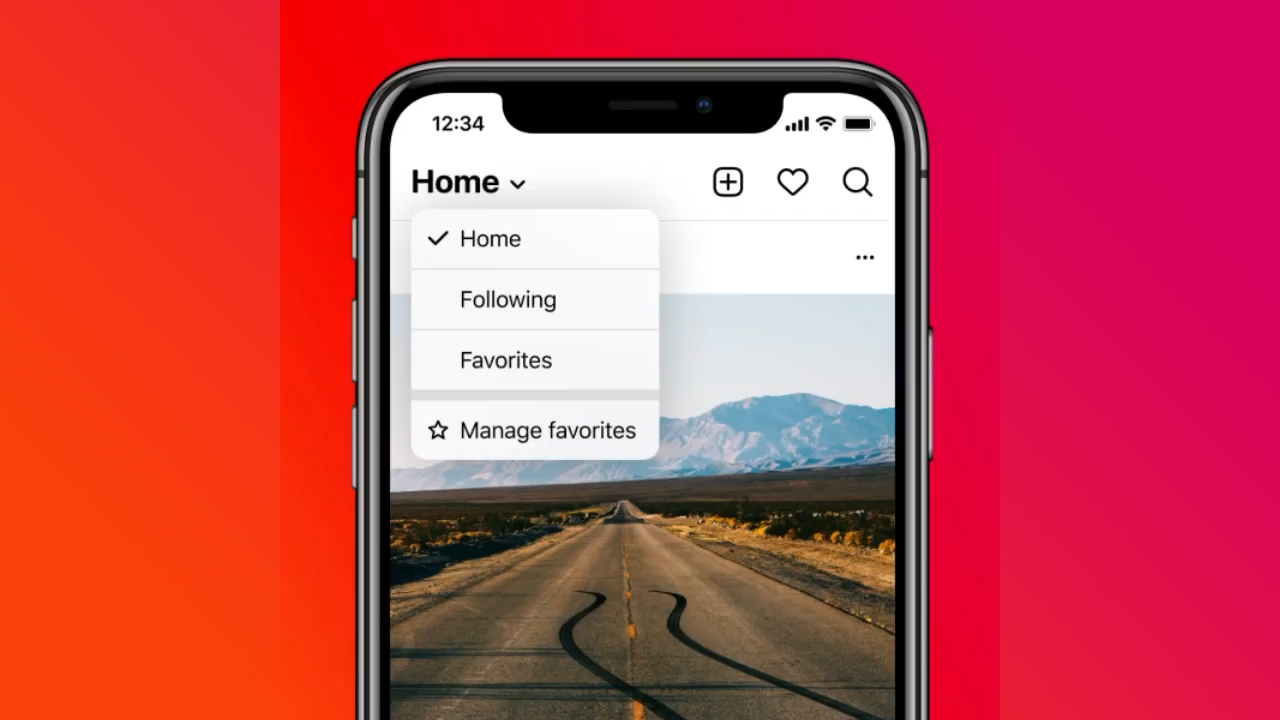
Stories
Stories were introduced to Instagram in 2016 after gaining popularity on Snapchat. Represented by profile image circles of those you follow at the top of the feed, simply tap one and Instagram will present a full-screen story recently posted by the user. Stories last 24 hours, but can be saved to the user’s profile using the highlights feature.
Recently, Instagram added the option to like stories. Previously, reacting to a story would send a direct message to the creator. Now, using the heart in the bottom right corner, you can easily like a story without starting a message thread. The creator can see a list of users who have viewed and liked the story.
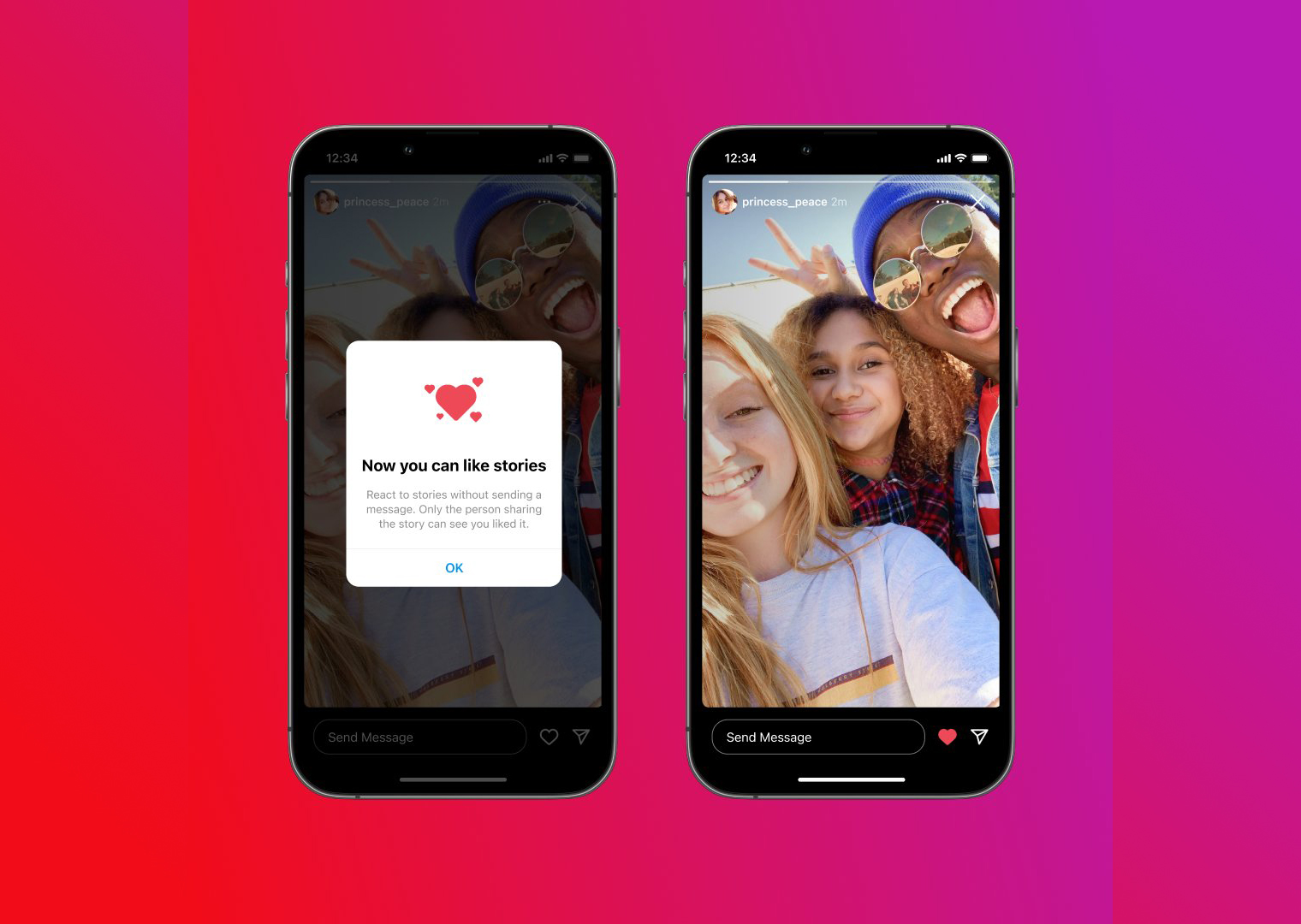
Reels
The Reels feature is Instagram’s latest major addition to the platform. After seeing the success of short-form video sharing app TikTok, Instagram launched Reels globally in August 2020. You’ll find the Reels page in the middle of the navigation bar. The full-screen interface is almost identical to TikTok, with a vertically scrollable feed of vertical videos up to 60 seconds. The content is tailored to your preferences, meaning the more you use it, the better the app gets at suggesting videos.
In April last year, Instagram added the option to remix reels. A staple of TikTok, the collaborative feature lets you easily build upon existing reels in split screen. Recently, Instagram expanded the remix feature to any videos, not just reels.

Another key feature of TikTok that has recently made its way to Instagram (are you seeing a theme here?) are Reels visual replies. These allow creators to reply to comments with reels.
In hopes of bringing more creators to their short-form video platform, the Reels Play program pays uploaders for original content.
Can’t find Instagram Reels? Click here for help.
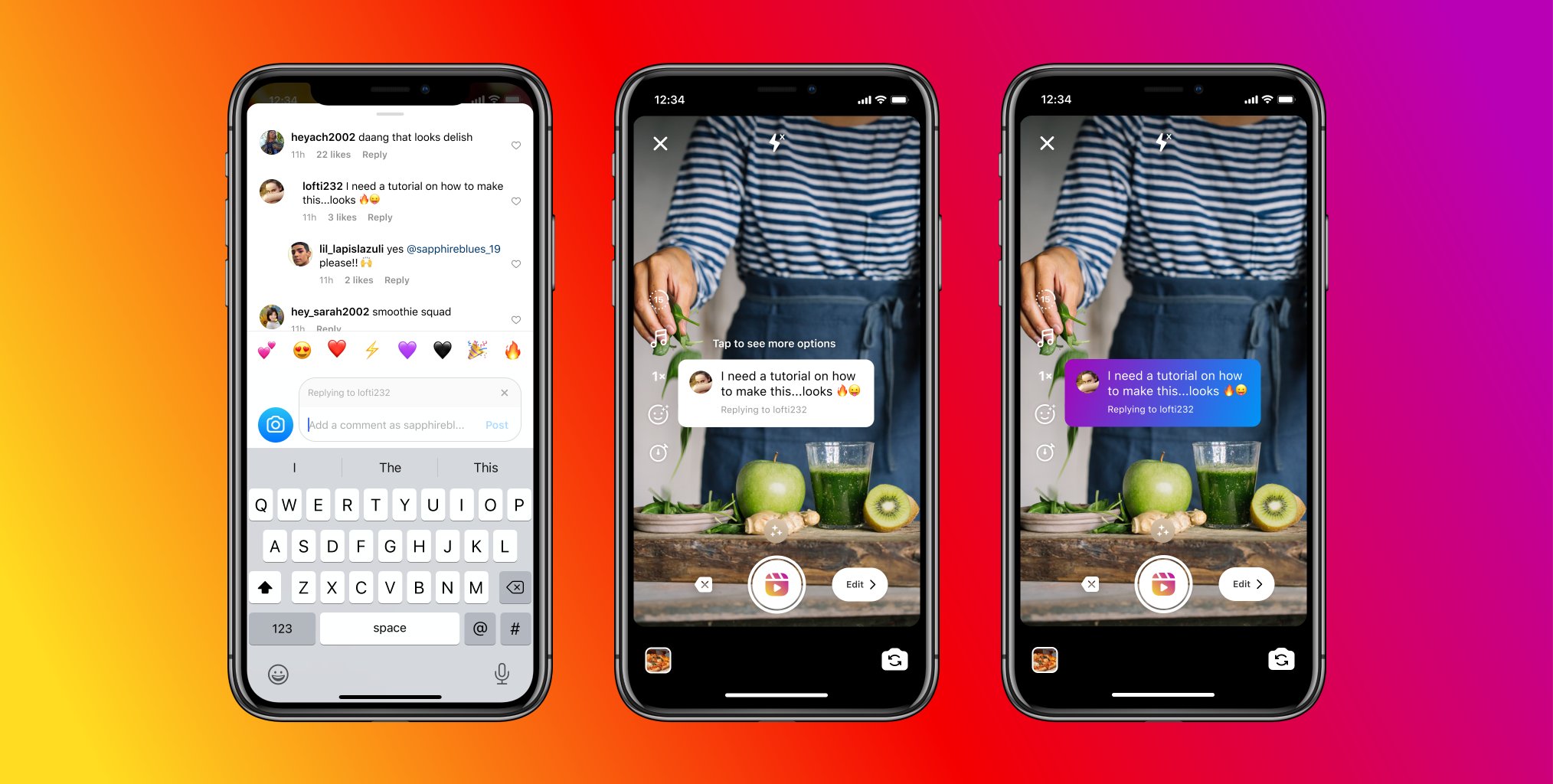
Live
Launched back in 2016, live streamed videos on Instagram saw a real boom at the start of the pandemic, with thousands of artists hosting gigs from their bedrooms. By default, you’ll be notified if someone you’re following goes live and their profile picture will show at the top of the app, beside stories. When a user has an upcoming live stream, this will show at the top of their profile.
Live streams can be held by up to four users in one stream.
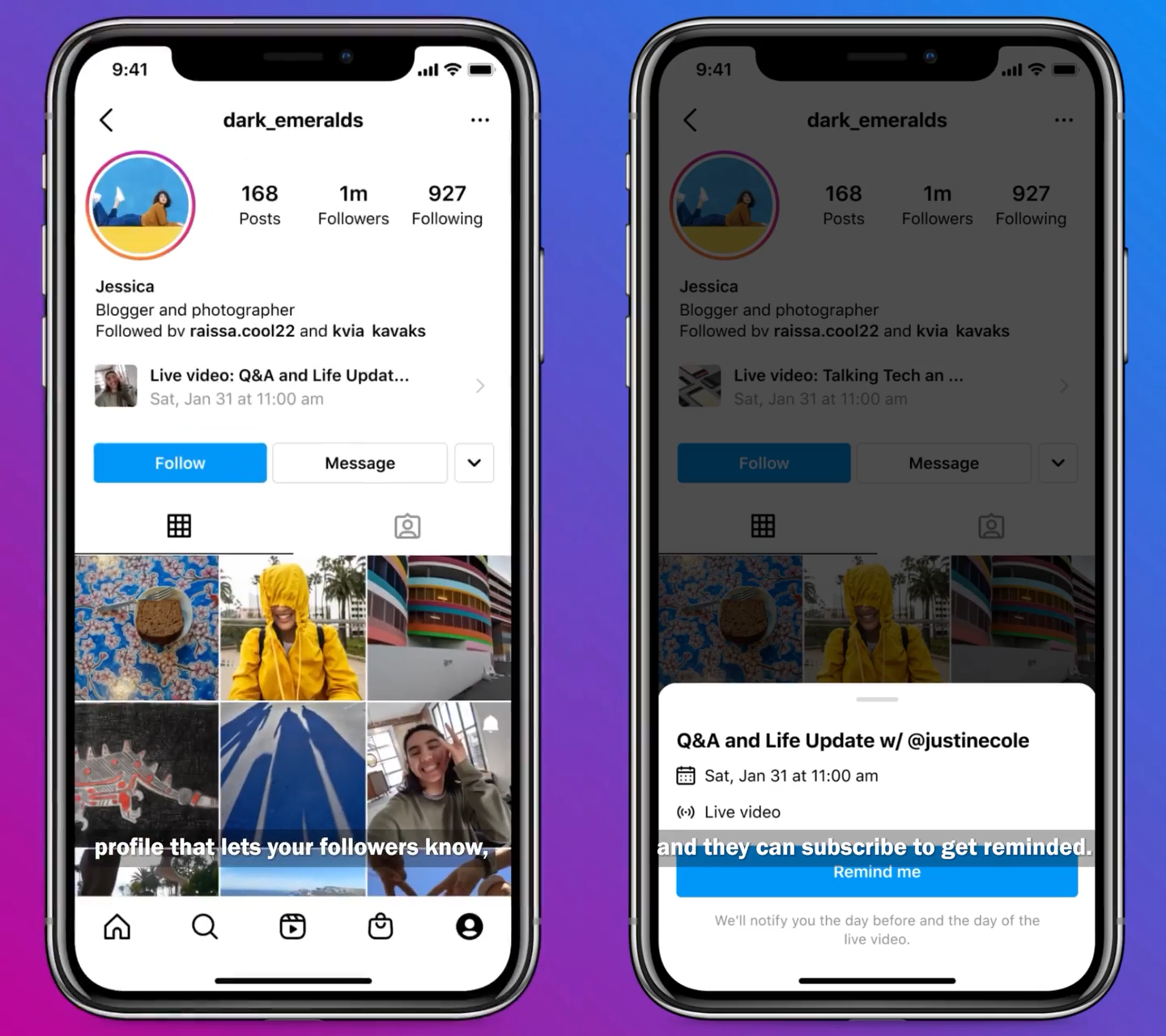
Upload
A swipe to the right on the homepage shows the upload screen. From here you can take or upload a feed post, story, reel or go live.
While uploading posts for the feed, creators are given easy-to-use editing features. Click here to find out how to delete a single photo or video from a carousel.
Stories is full of fun AR filters, effects and stickers, such as the music sticker (with lyrics), the link sticker (which is now customizable) and the Add Your sticker.
Reels has simple video editing tools and effects such as Superbeat, 3D Lyrics and Dynamic Lyrics.
Live has additional features like the ability to title or schedule live streams, as well as add moderators and monetize streams with badges.
Instagram content such as Reels can easily be shared to Meta-owned social platform Facebook with just an extra tap.
For feed posts with more than one person, you can either tag other users or use Instagram’s new collab feature to post to two profiles. Once you’ve uploaded your feed post, you can share it to other platforms, such as Twitter.

Some apps like Spotify (with Canva), Apple Music, Deezer, Shazam, SoundCloud and Pandora make sharing creative stories to Instagram easy.
When sharing to Reels, be sure your videos don’t include watermarks. Find out how to remove the TikTok watermark here.
Knowing how often to post and which format to use can be complicated. Click here for valuable data on viewing habits. Click here for some of the secrets behind the algorithm. With so many different video formats, it’s difficult to know where to post videos. At least they combined IGTV and feed videos. Here are the maximum video lengths for each format:
- Stories – 15 seconds (with tests of 60 seconds)
- Reels – 60 seconds
- Feed – 60 minutes
- Live – 4 hours
Direct Messenger
A swipe to the left opens the Direct Messenger page. Here you can send messages, photos, videos or even video chat with specific people or groups of friends. Find some of the fun messaging features here.
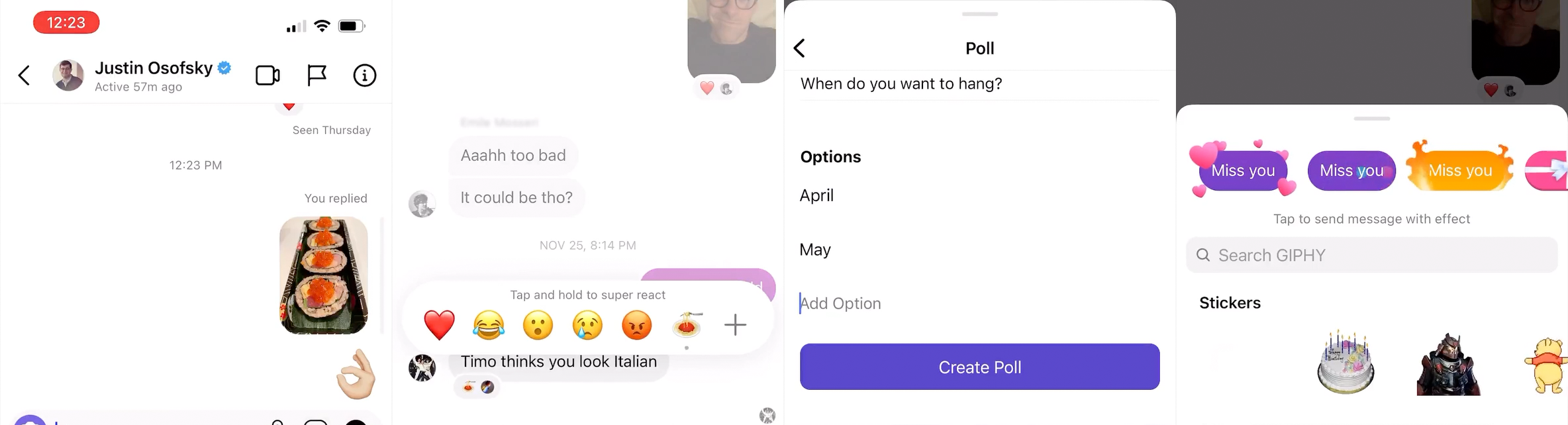
Activity
The heart icon in the top right of the homepage will show your Activity page. Here you’ll see a feed of new followers, those who have liked and commented on your posts, suggested profiles, tagged posts and comments, and more.
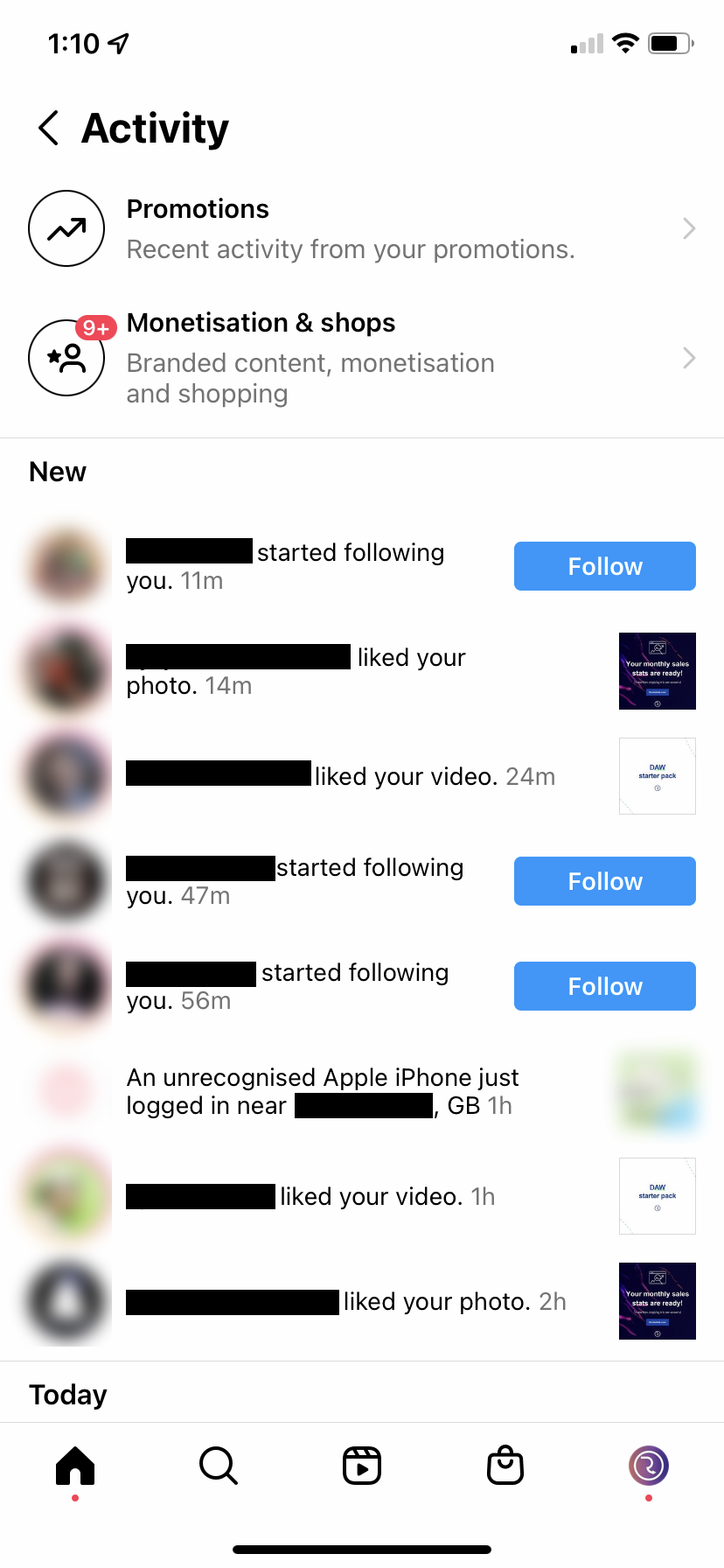
Explore
The second icon in the bottom navigation bar is a magnifying glass called Explore. Here you can use the top bar to search for accounts, audio, tags and places. Under the search bar, you’ll find a never ending grid of posts and reels tailored to your preferences. Click here for tips on how to show up at the top of search results.
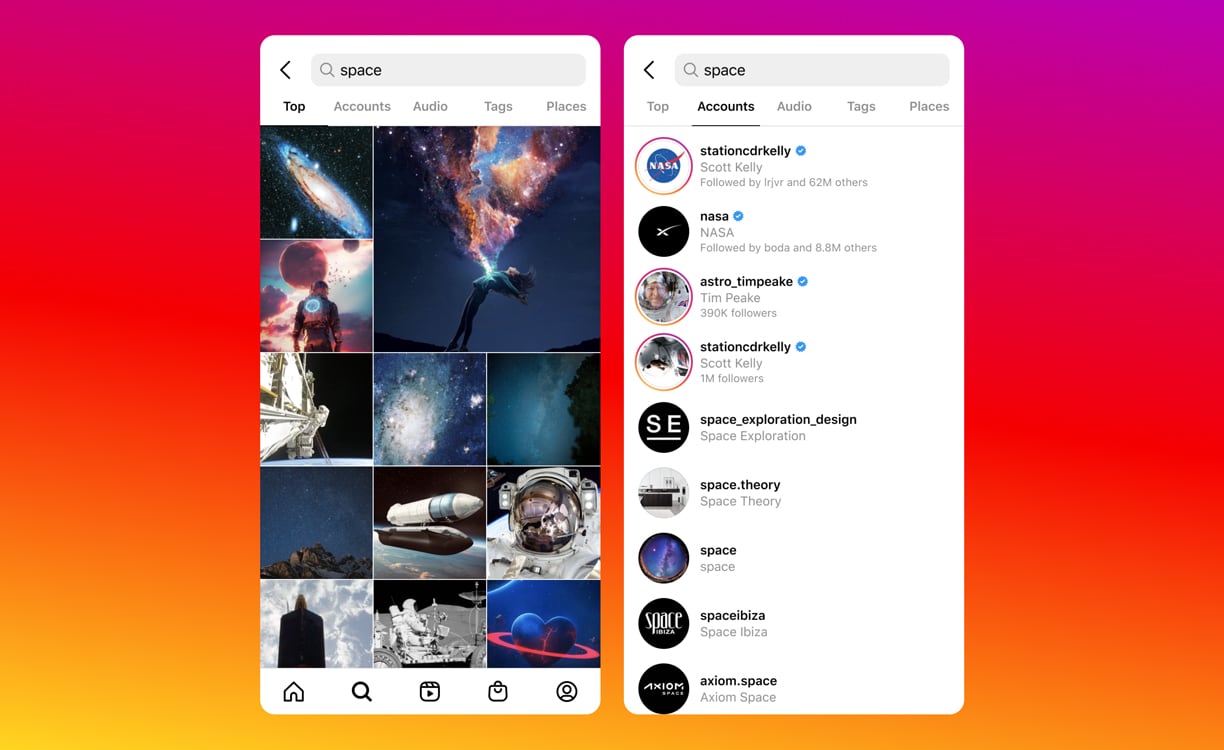
Shopping
The bag icon on the navigation bar is Instagram’s Shopping tab. While the feature is likely Instagram’s least visited tab, shopping has huge potential across social apps and will likely grow further in the coming years. The Shop page has feeds of items for sale, profiles’ storefronts, videos highlighting items, editor’s picks, collections, guides and categories to filter items.
Shopping is integrated throughout the app, with posts and reels that can be tagged with for sale items. Instagram Shopping is a great addition for artists looking to sell merchandise, with fans able to purchase and checkout, without needing to leave Instagram.
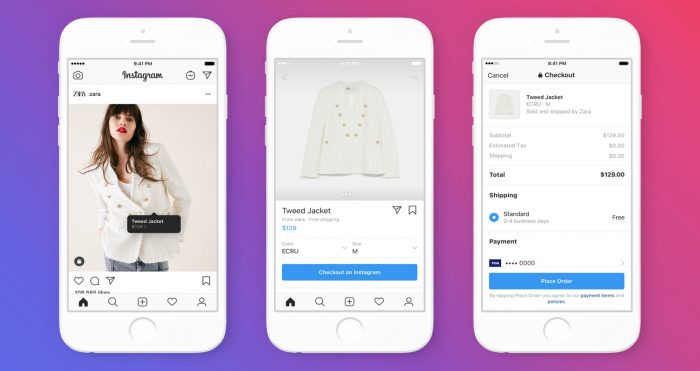
Profile
The icon on the right of the navigation bar is your profile. This is Instagram’s destination for everything you, such as your profile image, bio, videos, tagged posts, story highlights, as well as the number of posts, followers and profiles you’re following. The grid shows all of your posts, ordered with the most recent first, though Instagram are letting some users reorder.
With profile embeds, you can now share a preview of your account to your website. This feature is currently US-only, but due to expand to more countries soon.
Professional accounts will see a few additional features on their profile, such as Professional dashboard, Ad Tools, Insights and Add Shop, which help businesses with paid promotions, analytics and sell items. Click here to find tips for creators.
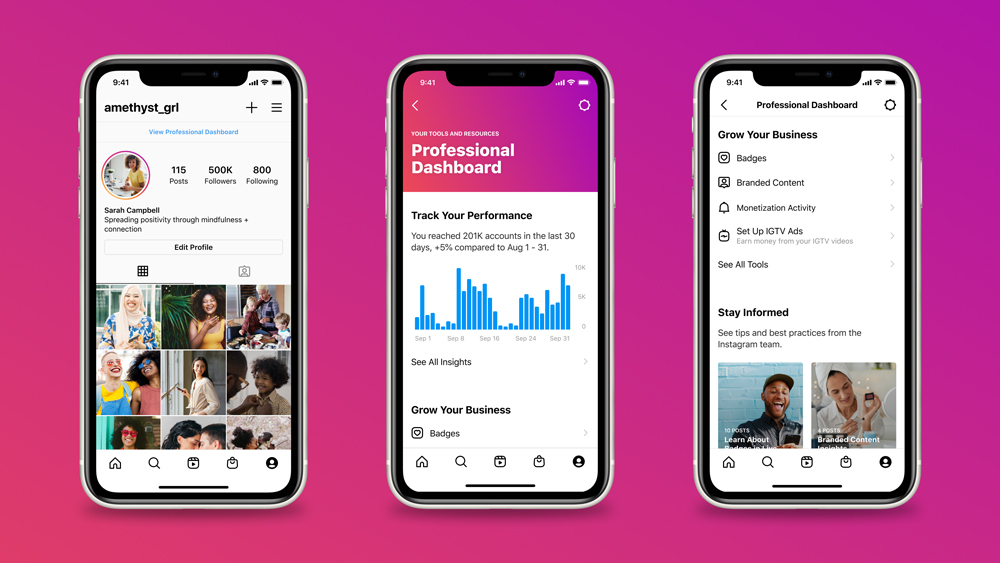
PUSH.fm
Smart Links
As you can’t hyperlink in the captions of feed posts, creators are forced to share links on their profile. “Link in the bio!” Unfortunately you can only share one link on your Instagram page. This limits your ability to share links to your social media profiles or streaming services. Let our friends over at PUSH.fm step in.
Smart Links on PUSH.fm are a great way to share one link that contains links to multiple stores, streaming services or whatever you want. Free users can create unlimited Smart Link campaigns, customize the landing page and personalize the URL.
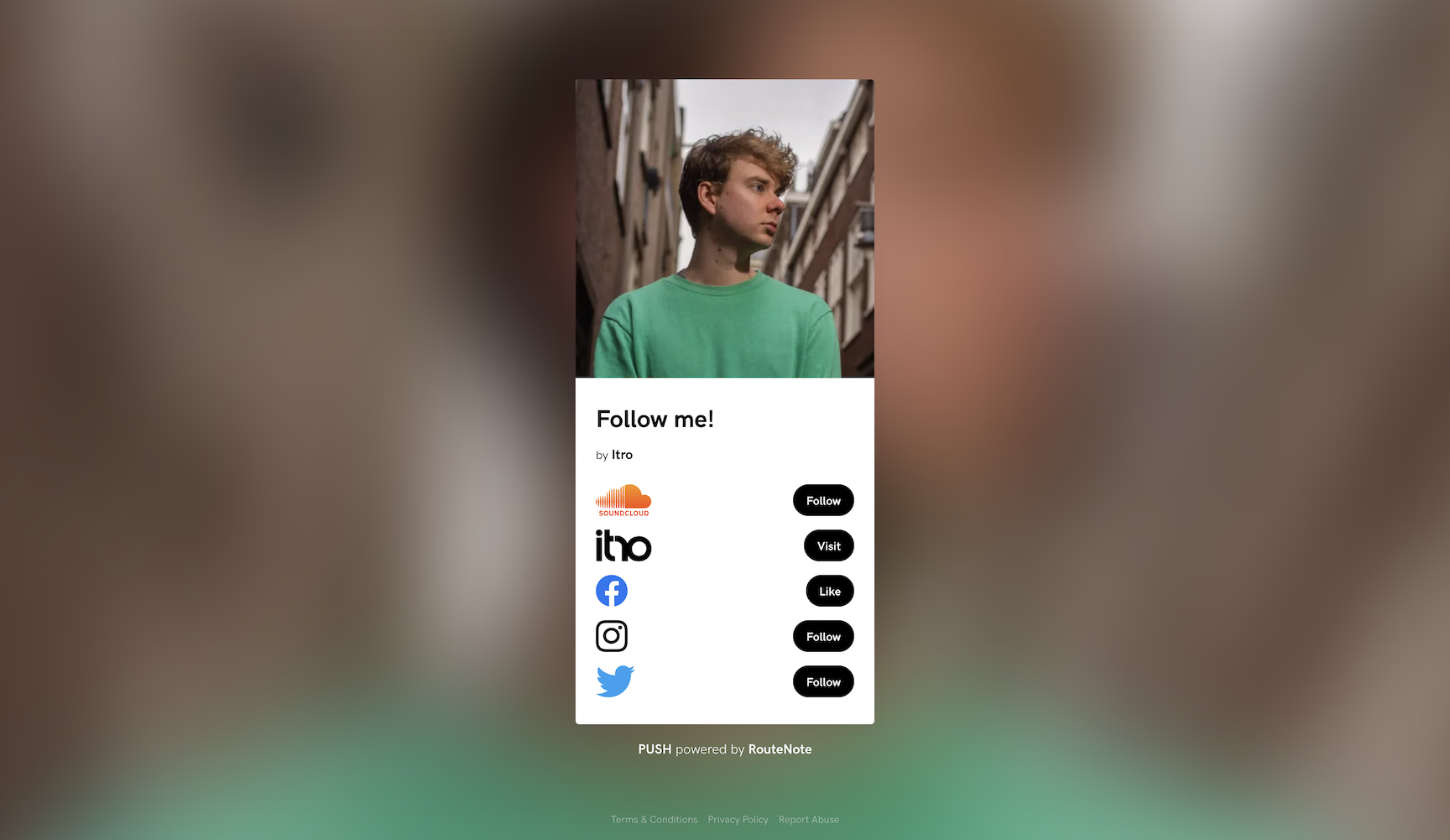
What’s more, you are provided with detailed statistics showing exactly how many people have clicked your Smart Link and clicked through to the various links within.

Reward Links
Reward Links are also a great PUSH.fm feature for Instagram creators. These enable fans to access exclusive content, such as a downloadable file, secret message or URL, in exchange for taking social actions, like a follow on Instagram. This is a great way to reward fans and boost your online presence.
Much like Smart Links, campaigns are fully customizable and you can create as many as you like for free, while you’re provided with full, in-depth statistics.