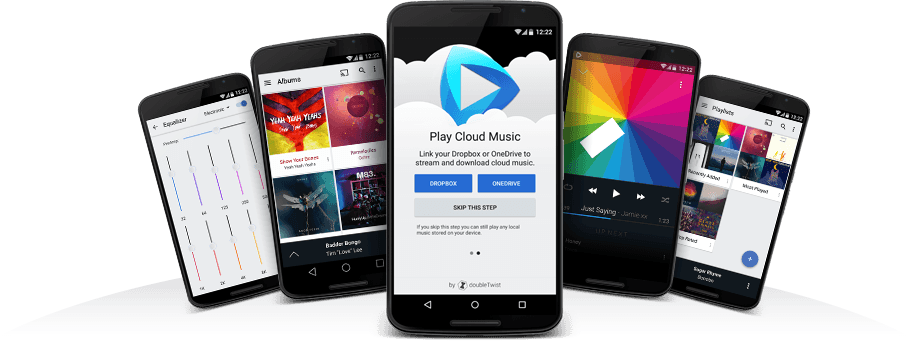Excellent cloud-based music streamer CloudPlayer just got better
DoubleTwist’s Android music player app CloudPlayer has been updated to make streaming music from the cloud even greater.
DoubleTwist’s CloudPlayer allows you to stream all the music you have stored in Cloud storage services Dropbox, OneDrive, and Google Drive. Meaning you can easily take your personal music library on the go without worrying about storage space.
In a new update to the Android application DoubleTwist have added playlisting options so you can create playlists of your online music and they will be stored in your account so you can access them from other devices. The update makes playlists available to everyone, not just users paying for a premium account.
CloudPlayer is different to other music streaming services in that it’s your own music you’re streaming, and not a massive licensed collection of music. This means that DoubleTwist are able to charge less, asking for just a one time payment of $4.99 for access to Premium features.
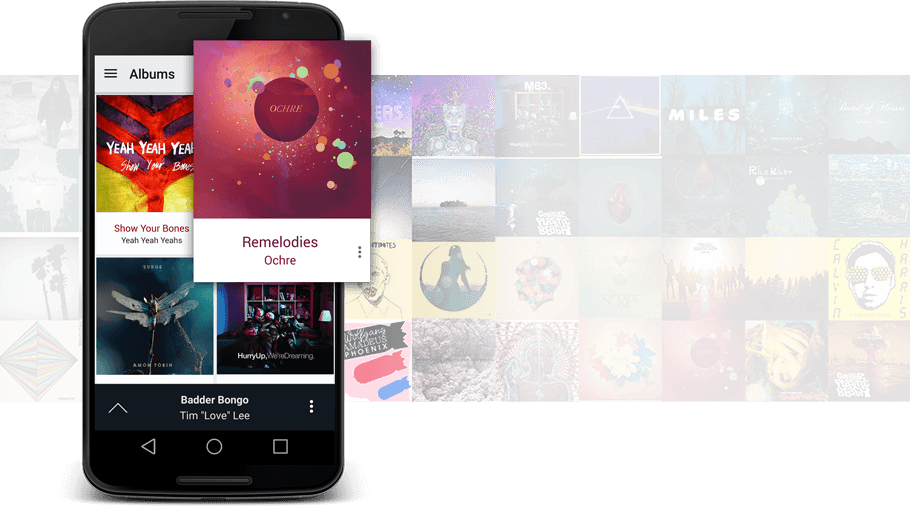
It’s not just it’s cloud streaming which makes it impressive, it has a bunch of other great features that you wouldn’t find in your average music player app. These include:
User Interface
- Snappy material design UI
- High resolution Artist and album images
- Advanced sorting options for Albums, Artists, Composers, Genres and more
- Default screen selection
Premium Sound
- Advanced 10 band equaliser with 17 presets and Preamp (premium)
- SuperSound: Customise your sound with headphone enhancement, bass boost and widening effects (premium)
- Support for Lossless file formats such as FLAC and ALAC, including 24-bit audio files
- Support for MP3, AAC, OGG, m4a, wav and more
- Support for importing and streaming WMA files from the cloud
Cloud Music for Dropbox, OneDrive, and Google Drive (premium)
- Download or stream music directly from your Dropbox, OneDrive, and Google Drive without arbitrary restrictions.
- ‘Downloaded Only’ switch to filter out cloud songs and only show locally stored music
- Cellular Data switch disables the app from using cellular data so you can stream on WiFi without worrying about data caps
Cast to Wireless Speakers and Devices (premium)
- Chromecast support
- AllPlay support
- Cast music to supported devices and wireless speakers from your phone or your Dropbox, OneDrive, and Google Drive
also…
- Android Wear support
- Android Auto support
- Scrobble to Last.fm
- Beautiful small and large widgets
Coming soon…
- Crossfade and Gapless playback
- Option for uploading music from your device to the cloud
CloudPlayer is free as a music player but for Cloud streaming and it’s other standout features you will have to pay a one off fee. You can get a 30 day free trial of CloudPlayer premium.
Download it now from the Google Play Store on Android.