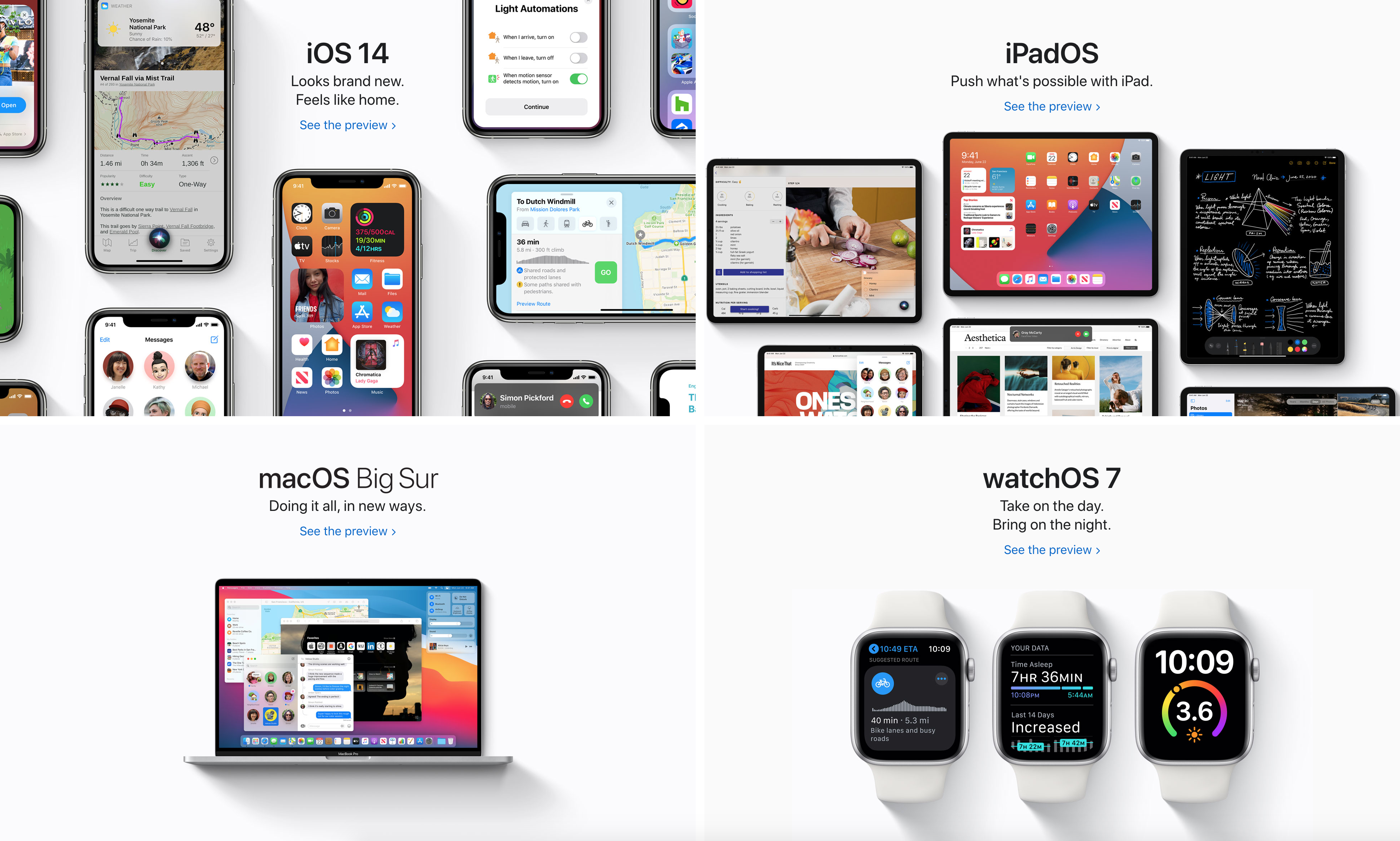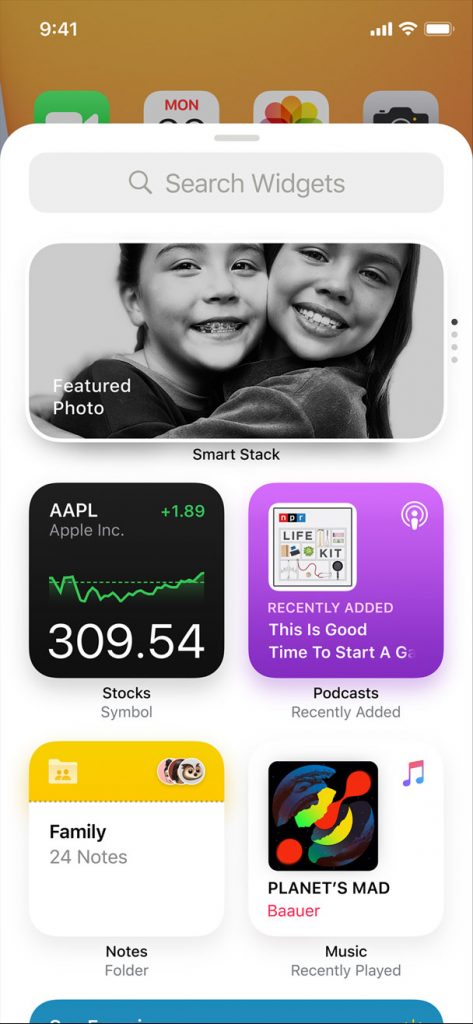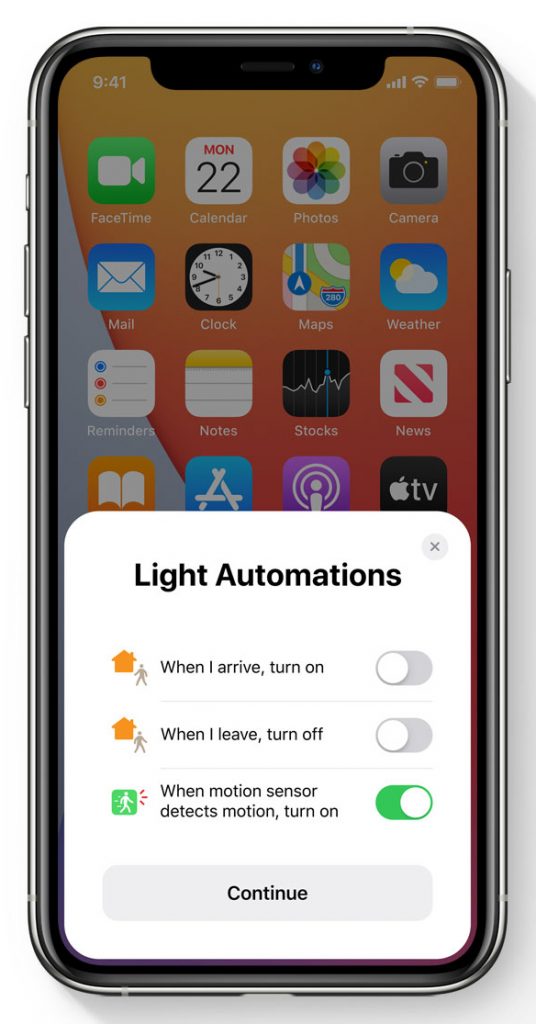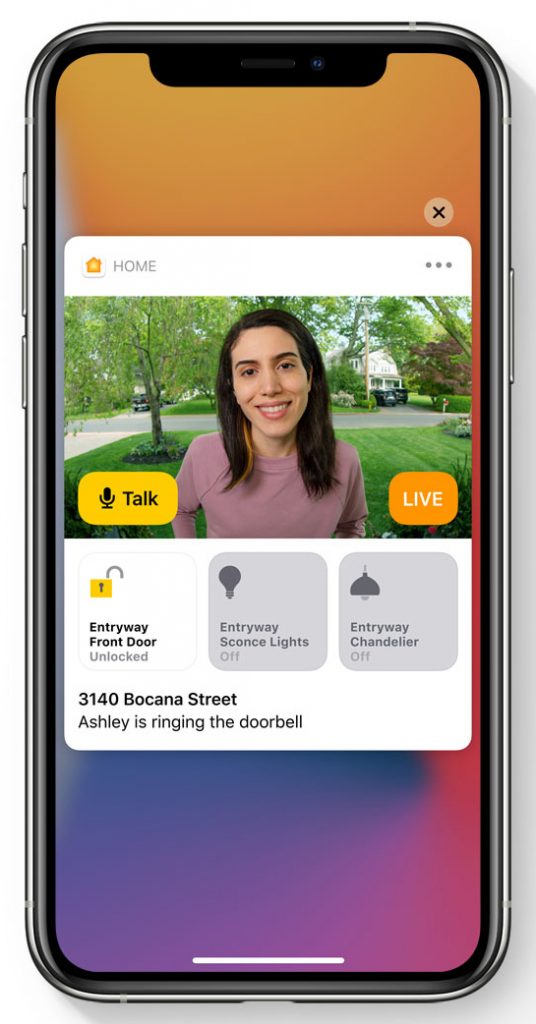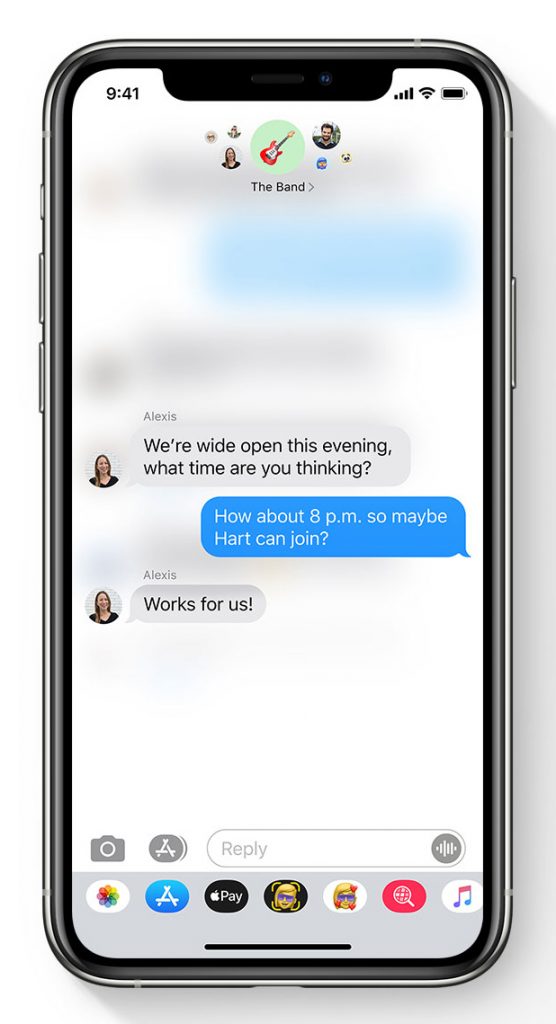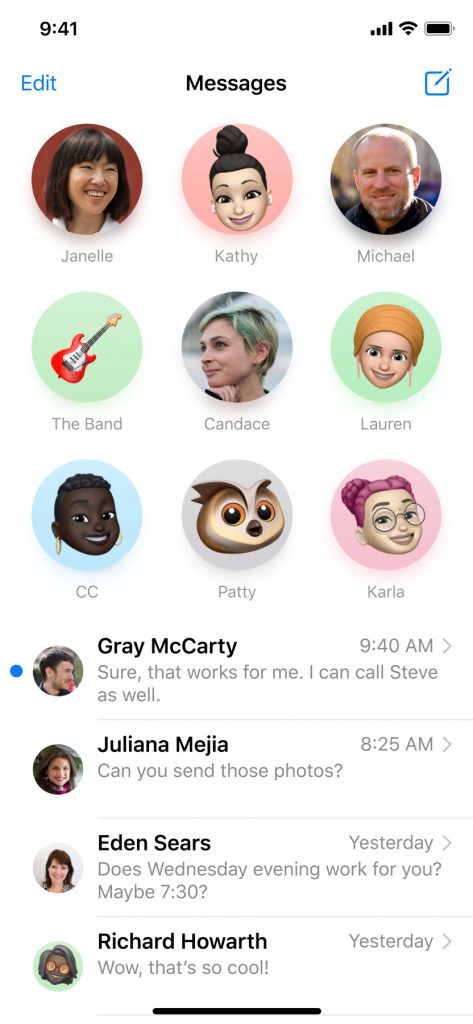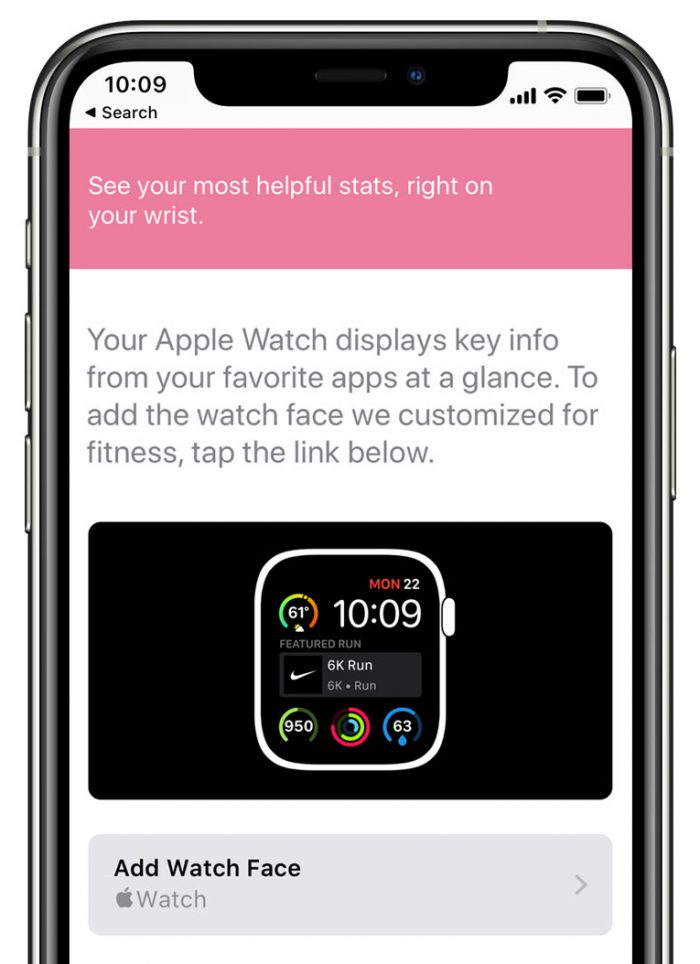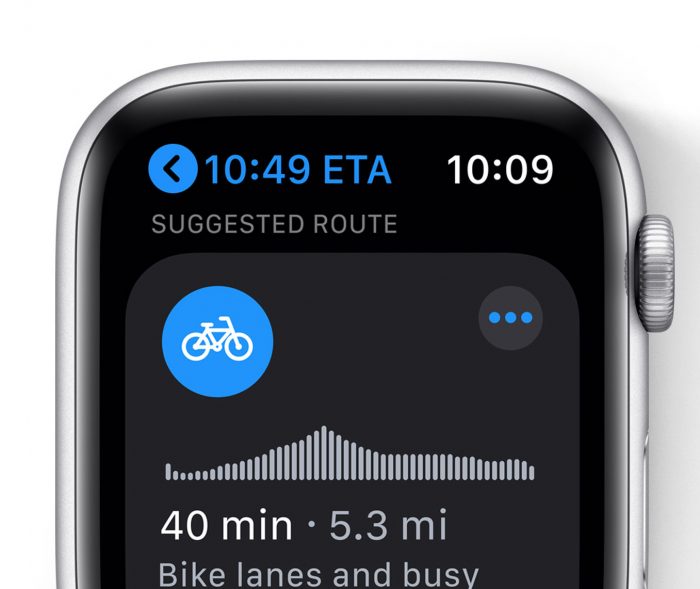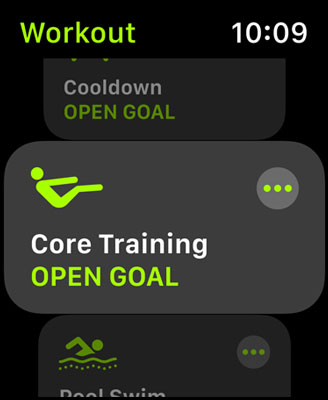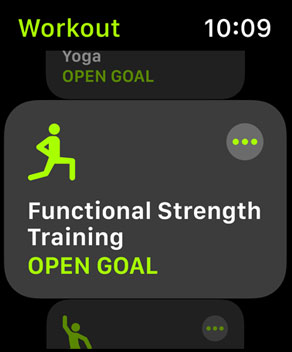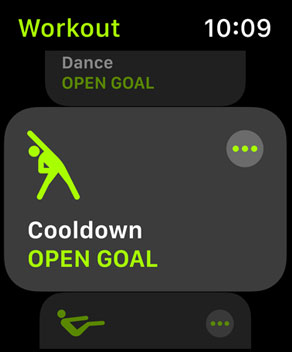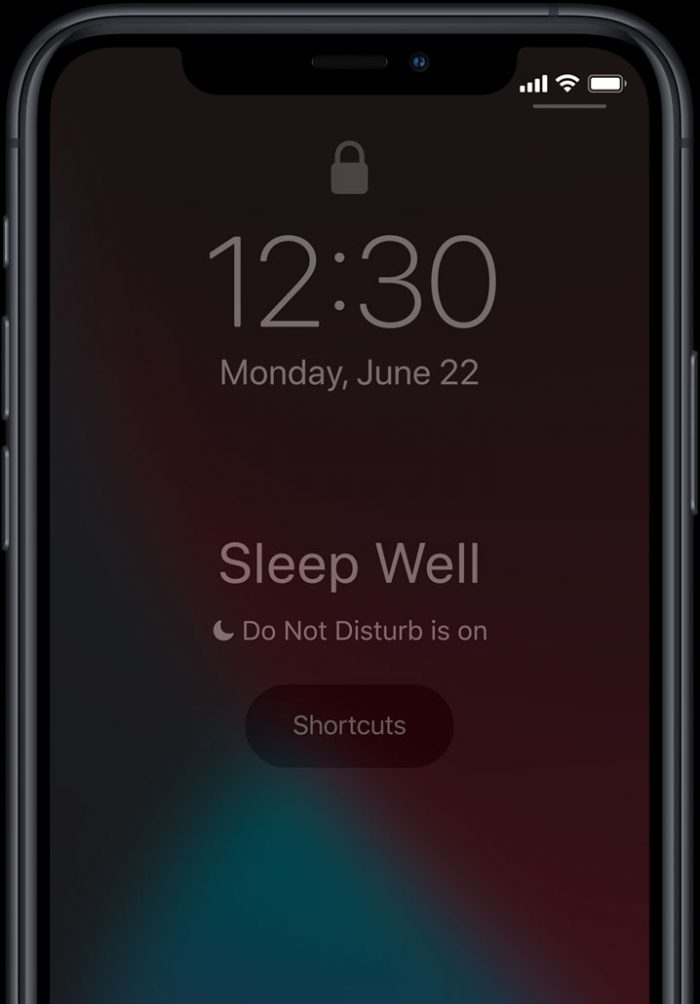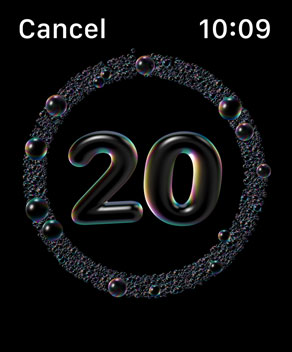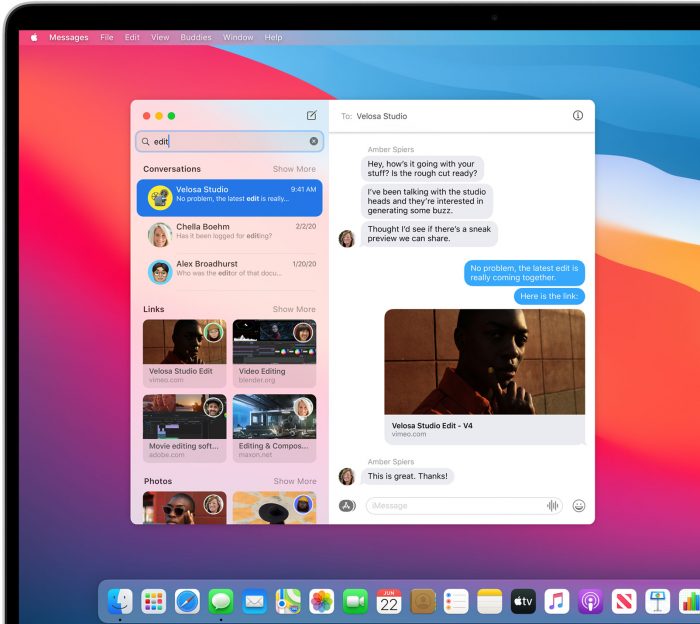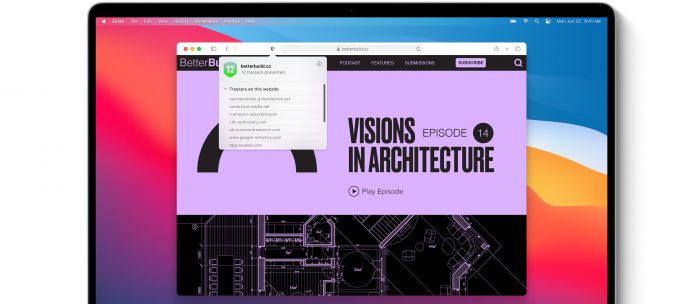Apple WWDC 2020 Roundup – All the new headline features
WWDC brought along a whole host of new software updates to the iPhone, iPad, Mac and Apple Watch, plus details on the future of the Mac.
Prior to Monday, there were many questions around how Apple would showcase its new software, in the usual live fashion, on stage with an empty audience? Thankfully, Apple decided to go for a well produced and polished, pre-recorded video shot around multiple locations of Apple Campus.
Sadly the online-only WWDC 2020 did not bring any new or updated hardware to the public, but it over delivered on software and details on Apple’s switch to ARM based computers.
It’s been a couple of days since WWDC began and many users have since been diving in to find all the hidden features. Here’s the low-down.
- iOS
- iPadOS
- AirPods
- watchOS
- macOS
- Apple’s transition from Intel to Apple Silicon
iOS 14
iPhone’s newest update shows one of the biggest updates since iOS 7’s huge redesign. It borrows many features we’ve seen on Android, but with their own unique Apple twist. Beyond all the memes, Apple and Android stealing features from each other is a great result for the customer. Tech nerds are going to find plenty of customization options to keep them entertained, but the features won’t get in the way for others.

Widgets is the big one making the headlines. Widgets come out of the Today View panel and sit in your Home Screen among your apps. They are adjustable in size. Smart Stacks allows you to swipe through multiple widgets in one place. iOS will switch which widget is on display automatically throughout the day. Smart Stacks can be created by dragging one widget on top of another. Widgets from third-party apps will come as developers build their own, hopefully before public release. Customization is still somewhat restricted, with only a few size options and widget placement, sticking to the grid. Apple like to keep you Home Screen organised.
App Library can be found to the right of all app pages. Apple intelligently creates categories of apps with search, Suggestions and Recently Added up top. The categories aren’t customizable, as Apple hopes they can show you what you want, when and where you want it. You’ll find an alphabetical list of all your apps in the search bar. Hiding pages of apps is easy, which could be used to show or hide work or travel apps at an appropriate time.

Picture in Picture comes to the iPhone, allowing you to continue watching FaceTime, YouTube, Netflix, Apple TV+ and more videos while scrolling through your phone.
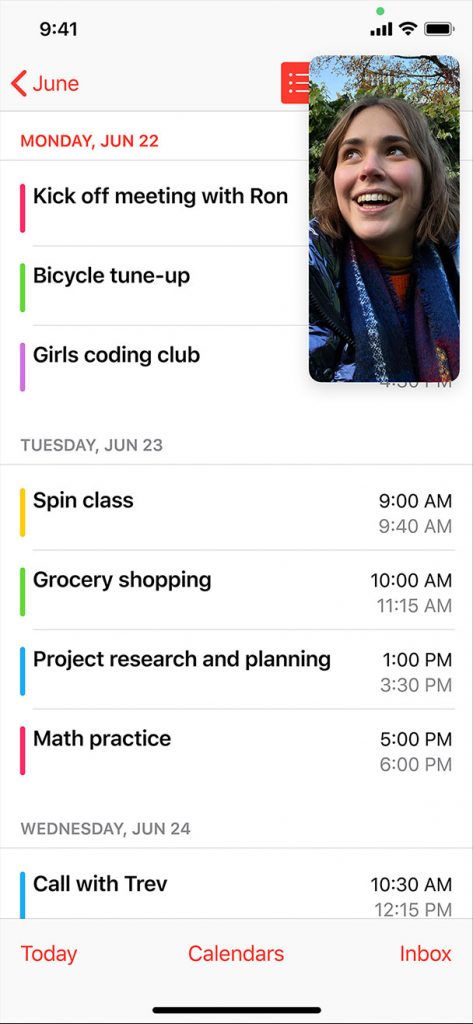
Siri gets a redesign, only taking up a small portion of the bottom of the screen, while you can continue doing what you were doing. Results appear at the top like a notification. Siri gives 20x more facts than it did three years ago and you can even ask it to send audio messages.

Calls also don’t take up the fullscreen and gets compacted to the top of the screen.
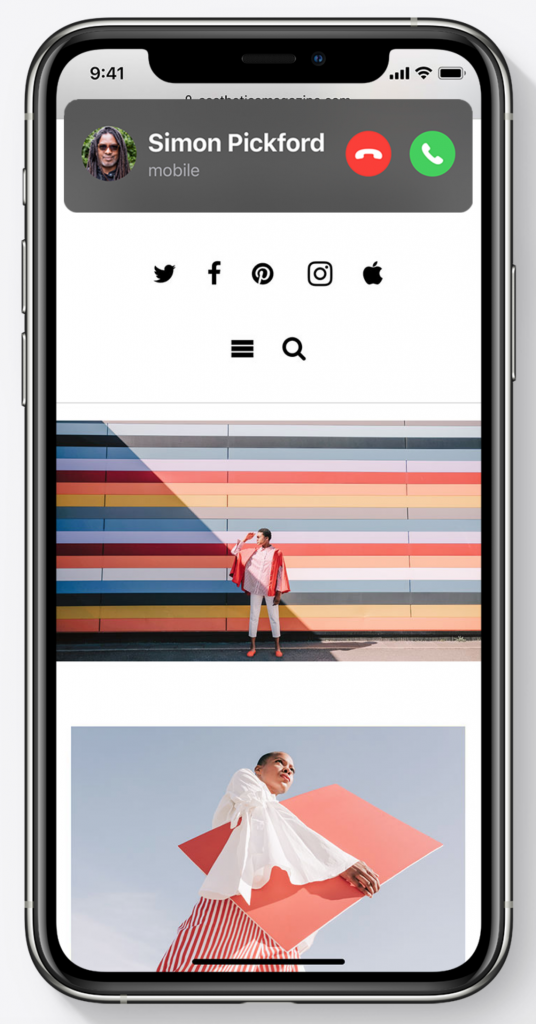
Home updates will suggest useful Automation settings. Adaptive Lighting will change the colour temperature of your bulbs throughout the day. Activity Zones alerts you only when someone moves in a specific reigon of your security camera. Face Recognition on video cameras and doorbells can notify you when someone it regonises is at the door.
Translate app helps you get by abroad, send messages to foreign speaking friends and translate entire webpages right in your browser. Translate works offline.
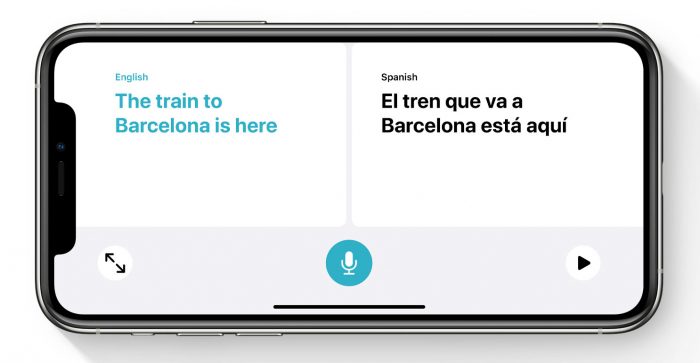
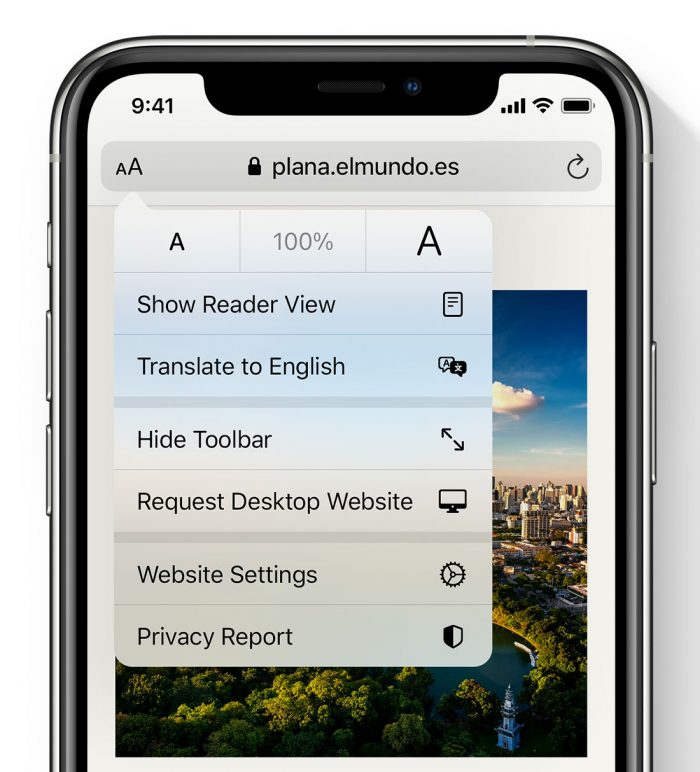
Messages get an overhaul. Pinned conversation, stick to the top. Group messages get inline replies and mentions, so you can choose to only be notified when mentioned, much like Slack. New Memoji hair, headwear, face covering, age options and stickers.
Maps update brings a bunch of new features such as Guides for eating, shopping, exploring and more from trust brands such as Lonely Planet, Zagat, Louis Vuitton and AllTrails. Cycling directions shows you bike lanes, paths, steep passages and stairs. Cycling will be available in New York City, Los Angeles, San Francisco Bay Area, Shanghai and Beijing. EV routing will track you car’s charge, and factors in elevation and weather when suggesting you compatible charging stations along the way. Congestion and Green Zones will show on maps and provide you alternate routing options.
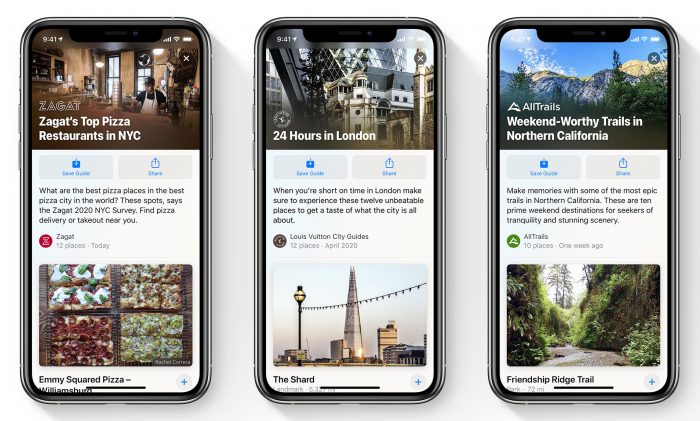

CarPlay now allows you to set wallpapers and supports new categories of apps: parking, EV charging and quick food ordering.

CarKey will come to iOS 13.6, letting you unlock and start your car. You can even turn off your keys remotely if you lose your phone, share access to your car and CarKey will work for up to five hours after your phone dies. Don’t expect to be able to use this feature tomorrow. This will be a slow process of cars trusting and adopting the tech. CarKey will first come to the 2021 BMW 5 Series.
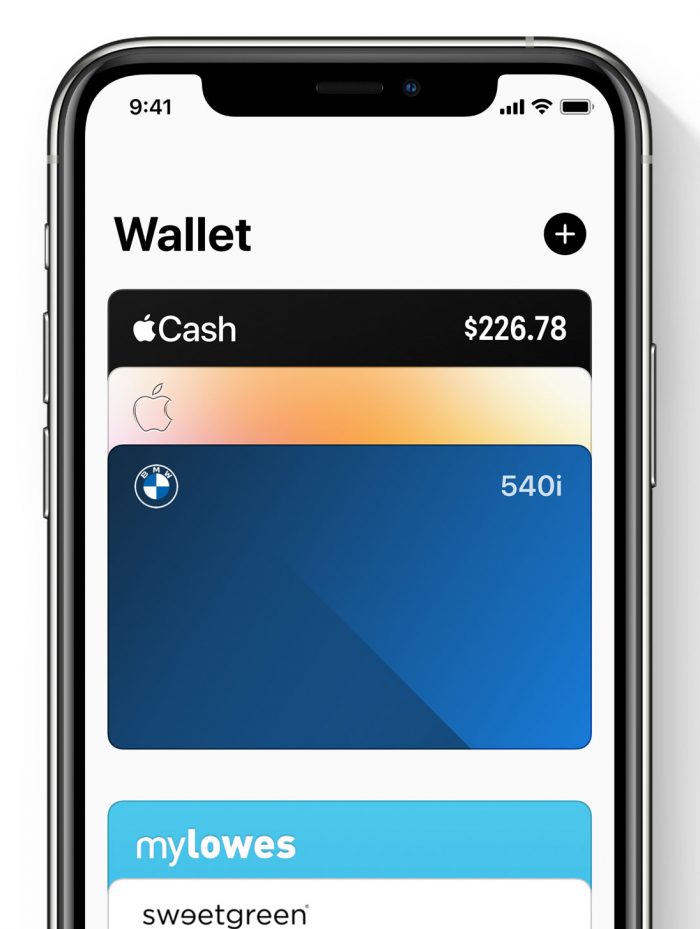
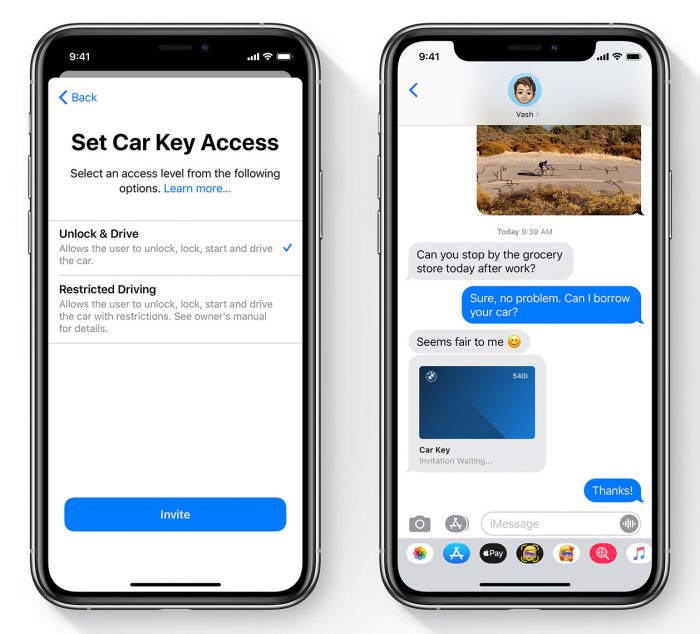
AirPods fireware updates breath new life into all AirPods and AirPods Pro. These sort of updates show the benefits of a controlled ecosystem such as Apple’s.
AirPods Pro gets spacial audio using directional audio filters, based on where you and your device are positioned, to give a surround sound experience from two earbuds. Spacial audio is compatible with 5.1, 7.1 and Dolby Atmos.
Automatic switching seemlessly plays audio from the device your using. Watch a film on your iPad, then answer a call of your iPhone without switching manually.

App Clips are smaller, lighter and faster parts of an app. NFC enabled QR codes will show in/on places such as electric scooters, car parks and food recipes. Tap or point your camera at the QR code to download the App Clip to access the essential features, such as paying for parking, without downloading the full app. App Clips are down to other companies to implement the tech to be successful.
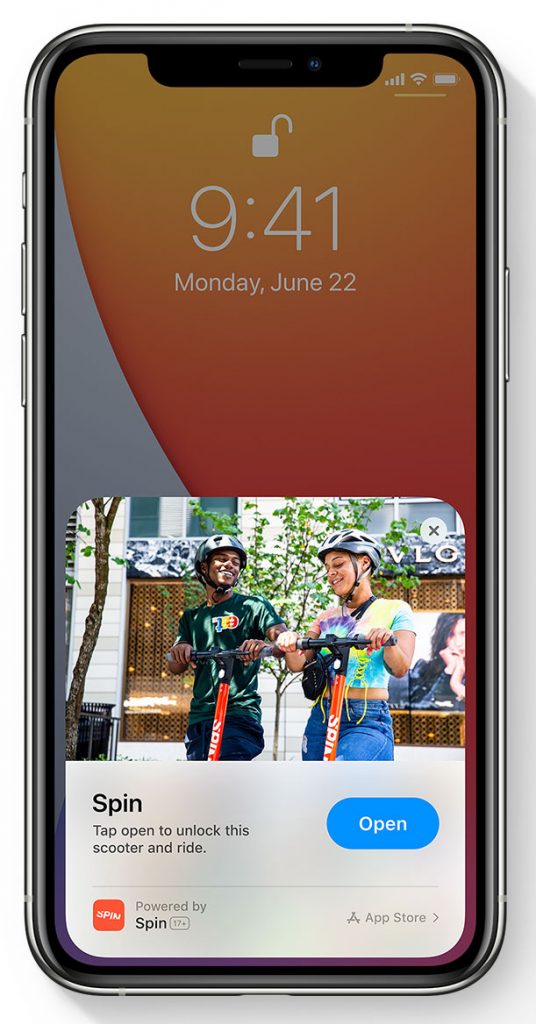
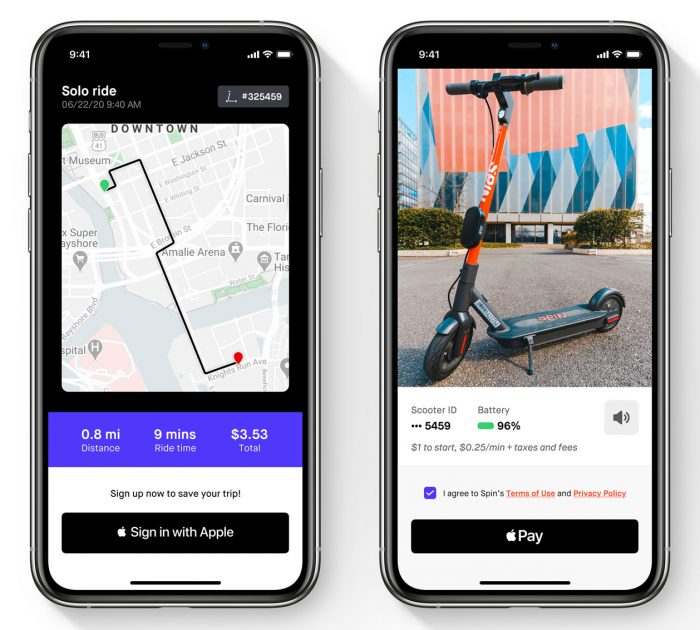
Some other features not mentioned on stage include: the stock keyboard now has emoji search, and you can set the default email and browser apps (unfortunately no word on default map or music apps yet). Back Tap is an Accessibility feature that allows you to map a double or triple tap of the back of the phone to actions, such as go to the Home Screen, Lock Screen, mute, notification centre, or use Siri Shortcuts to map it to pretty much anything such as opening the camera or activate Google Assistant. Accessibilty allows enables Sound Recognition that will notify you if it hears a noise it recognises such as a door bell, car horn or fire alarm. This is great for the hard of hearing or it you’ve got your headphones turned up.
iOS 14 is available on iPhone 6s and up, and iPod 7th generation.
Full list of iOS 14 features here.
iPadOS 14
Similar improvements come to the iPad too, with features such as compact Siri and calls being even more useful on the bigger screen.

Widgets on the iPad get the same fresh design, but live permanently on the left of the Home Screen.

Sidebar comes to many apps, to provide a better view of the apps entire functionality and allows for easy drag and drop for photos into albums, songs into playlists or files into folders.
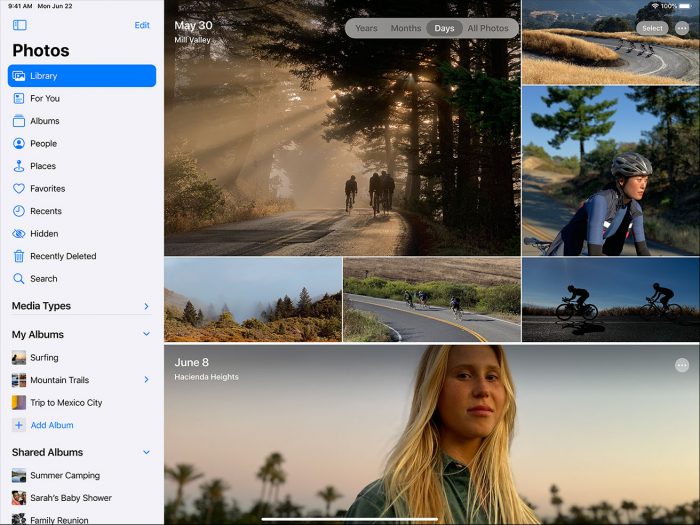
Music gets a new fullscreen ‘now playing’ view, with album art, player controls and lyrics.
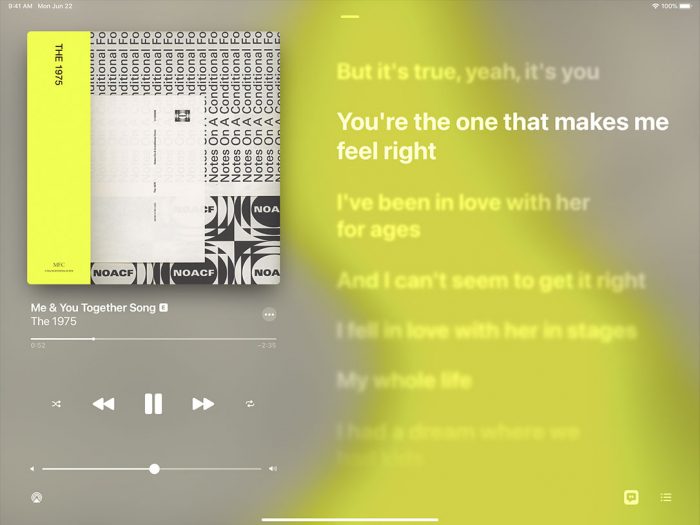
Search also no longer takes up the whole screen, with a design and functionality similar to Spotlight on the Mac. Pull up the search panel from the Home Screen or any app.

Apple Pencil updates brings Scribble, letting you handwrite in any text field. Circle hardwritten notes to select and paste as text. Shape recognition turns your rough shapes into perfect shapes.
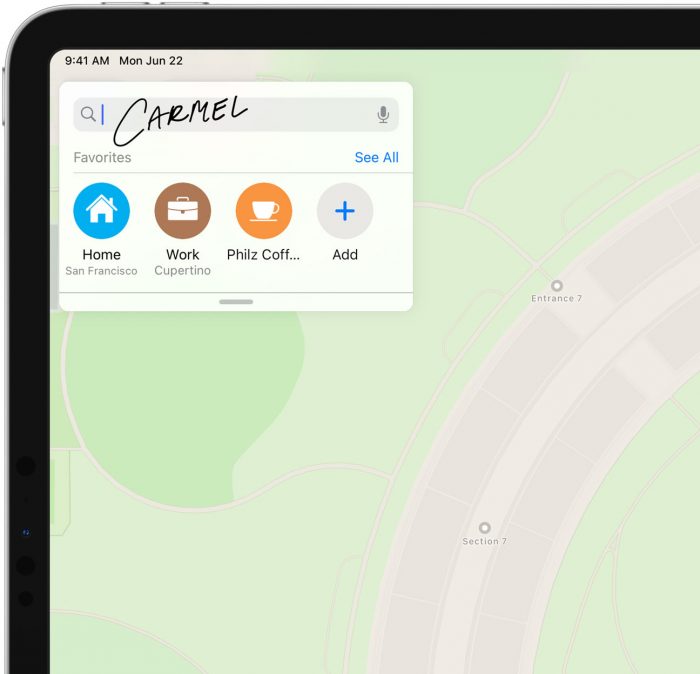
iPadOS 14 is available on iPad Pro (all models), iPad 5th generation and up, iPad mini 4 and up, and iPad Air 2 and up.
Full list of iPadOS 14 features here.
watchOS 7
Apple Watch gets a few added small features as well as Sleep Tracking.

New watch faces and new compilations from Apple. You can now also add multiple compilations on one watch face, from one third-party app.
Face Sharing lets you share curated watch faces with friends. Discover new curated faces in the App Stores, online or in a message.
Cycling also comes to the watch. This is a great way to get directions without pulling out your phone while on a bike.
Dancing as well as new fitness activities can be tracked and counted towards calories burned, including Core Training, Functional Strength Training and Cooldown.
The Activity app on the iPhone gets a redesign and new name: Fitness.

Sleep lets you set when you want to go to sleep and wakeup. Wind Down minimizes distractions, and dims the displays on your phone and watch to help you sleep. New gentle alarms wake you up with sound of silent taps. Your motion and breaths will be monitored, giving you stats on sleeping patterns over time. Sleep schedule, Wind Down and sleep mode are also available on the iPhone with no watch. Night time was always the time to charge your watch. Apple are now encouring users to charge in the morning.
Hand washing detection automatically starts counting down when it detects the sounds and motion of washing your hands. It will alert your once 20 seconds is up.
watchOS 7 is available on Apple Watch Series 3 and up.
Full list of watchOS 7 features here.
macOS 11 Big Sur
macOS 10 was publicly released in 2001. Nearly 20 years later, and macOS 11 provides a whole new interface. Almost every aspect macOS has changed in some way, with a new dock, rounded corners everywhere, more transparency, translucent menu bar, more drop shadows, new app icons, new system icons and new sounds. The redesign has received mixed feelings all-round. The entire OS seems to be suited for touch now, which could indicate touch screen Macs or an eventual merger of iOS or macOS in some shape or form. Expect rounded displays coming to Macs in the near future, much like iPhones and iPad Pros.

Control Center comes to the Mac, with toggles for Wi-Fi, Bluetooth, music, Dark Mode and more.

Notification Center collates notifications and redesigned widgets in one view.

Messages gets the same updates as iOS, plus enhanced search, easier photo picker, Memoji and message effects.
Maps gets a whole new design, similar to iPad’s.

Safari has new security benefits, including monitoring tracking and letting you know if a saved password has been compromised in a data breach. You can now give extension access for only one day, one website or always on all sites. Customize the start page with a wallpaper and tabs are redesigned.
macOS Big Sur is available on MacBook 2015 and up, MacBook Air 2013 and up, MacBook Pro Late 2013 and up, Mac mini 2014 and up, iMac 2014 and up, iMac Pro (all models), Mac Pro 2013 and up.
Full list of macOS Big Sur features here.
Apple Silicon
Being more of an announcement of plans, there was no public release with this one, but it was still the biggest news of the day.
Apple will be developing their own ARM-based chips, rather than using Intel processors for their Mac computers.

We can expect to see the first systems by the end of the year, with a full transition period of around two-years. Apple made it clear support and building Intel Macs will continue for now, with new Intel Macs in the pipeline.
Apple Silicon marks a huge point in Apple’s history, taking the success of processing power in the iPhone and iPad, and brings it to the Mac. This is done through optimisation with hardware and software both managed by Apple. We can expect Macs with higher performance and lower power consumption leading to better battery life and thermals, allowing Apple to make thinner and quieter laptops than ever. No more will Apple be waiting on Intel to develop faster and smaller processors. The transition period could be messy, but Apple are doing everything in their power to ensure the process is smooth, with all their own apps (including pro apps, such as Logic and Final Cut) immediately ready for the switch and they’re working with companies such as Microsoft and Adobe to ensure popular software such as Office and Creative Cloud are optimized day-one. Xcode, Universal 2 and Rosetta 2 will ensure third-party apps work across Intel and Apple Silicon.

Developer betas are ready to install today, with public betas coming in July. We can expect to see the public release to everyone in the fall. There’s more coming to WWDC for developers through the week. Watch the full conference here: