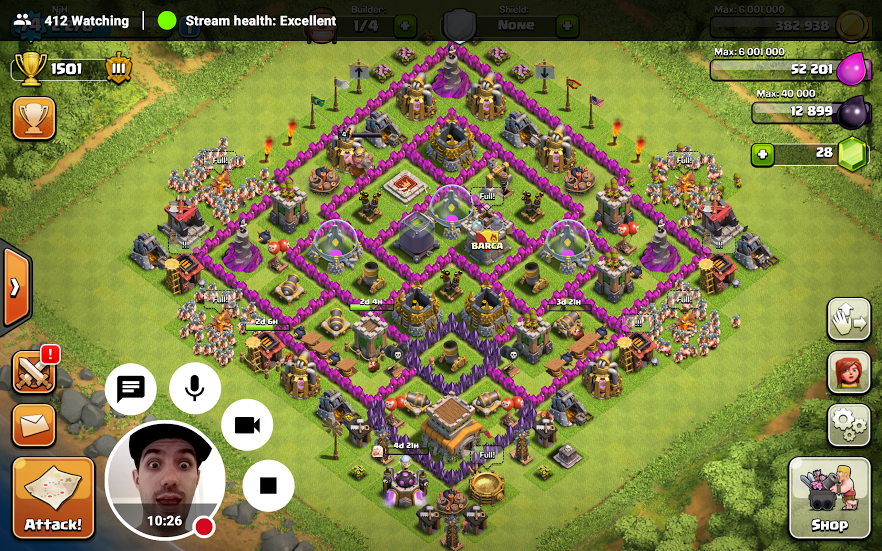YouTube Adds Live Streaming From Mobile For Gamers
Yesterday YouTube updated their mobile gaming app, allowing you to live stream games from your smart phone using YouTube Gaming’s new Mobile Capture on Android devices.
Since launching YouTube Gaming in August, their dedicated service for gamers, YouTube promised that live streaming and recording direct from mobile would be coming. Now it’s here and allows YouTubers to record themselves using their front-facing camera and built-in microphone whilst recording on-screen footage.
All you need to record using your Android smart phone is the YouTube Gaming application. Then you can just tap on Go Live or your avatar to start recording gameplay and your commentary. You have the choice to either live stream or record the footage for a YouTube video, though live streams will be recorded and added to your channel once finished as well.
Once you’re live you’ll get a transparent bar at the top of your screen that shows the quality of your stream and how many viewers you have. Your camera feed appears as a small circle in the bottom left of the screen which you can then tap on to move around the screen or use to adjust options like muting your microphone, turning off the camera and removing the chat.
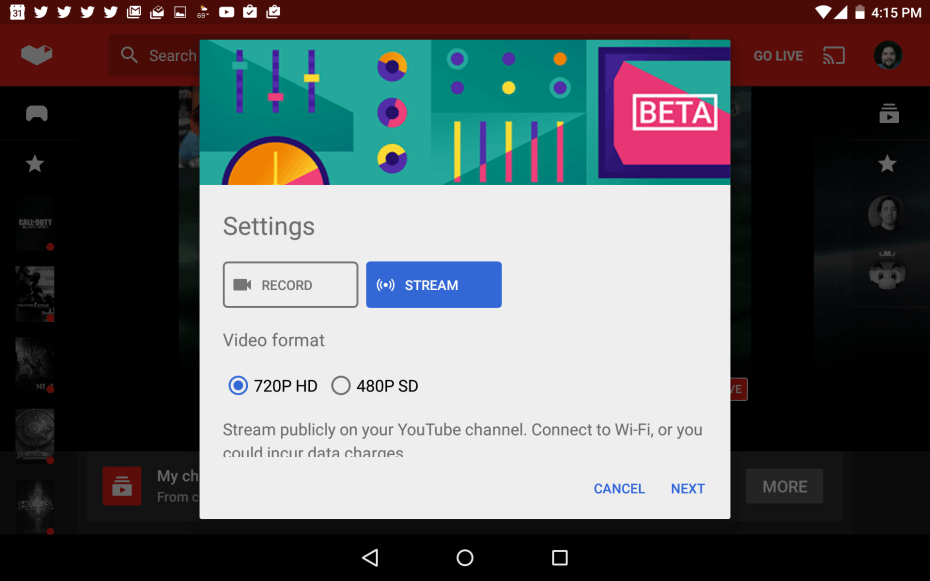
YouTube also included some more additions, the primary new features being Fan Funding and Sponsorhips, which are in beta to a select number of content creators. These allow viewers to sign up for a monthly payment to support their favourite YouTubers, in return users gain access to extra perks including a live chat badge selected by the creator and access to exclusive chat sessions.
Here’s a breakdown of what else YouTube have added in their feature-packed update:
- Easily see when there are live streams for games in your collection
- Easier video bookmarking with Watch Later
- Improved performance and a redesigned watch page on gaming.youtube.com
- Better search navigation on iOS by remembering your previous searches
- Import existing subscriptions anytime from YouTube via Settings
At the moment it seems that mobile recording is only available for Android devices with no mention of when or if this might be opened up for iOS in the future.
If you have a YouTube Channel that you want to grow and make money with then join RouteNote’s fast growing YouTube Network today. Whether you create gaming videos, vlogs, how-tos or any other content join RouteNote Studios to receive:
-
Higher levels of monetization for YouTube videos
-
No lock-in forever – You can leave at any time
-
Full Transparency – You can see all real-time stats in YouTube
-
Revenue share of 85% to the channel owners
-
You always keep 100% ownership
-
Strength in numbers: video promotion across our network
-
Better rights management
-
Access to all 450,000 RouteNote tracks to use in any video